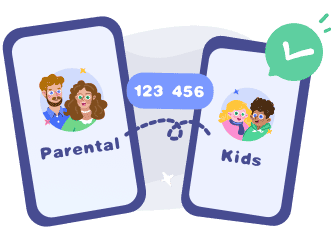All-in-1 Protection for Your Kids, Online & Real-Life
Remote Monitoring
Content Monitoring
Usage Limits
Location Tracking
More

Remote Monitoring
24/7 Advanced Remote Monitoring
Stay connected and informed about your kids' Android devices' surroundings and digital activities, ensuring a safer environment and online experience.
Content Monitoring
Know the Signs & Detect Explicit Content
Monitor social media / SMS content through keyword detection, block unwanted calls/websites automatically, and receive alerts for unusual activity.
Usage Limits
Your Rules, Their Usage
Easily manage every aspect of your kids’ screen time throughout the day or week, guiding their digital habits simply at your fingertips.
-

Instant Block
-

Schedule Downtime

-

App Limits

-

App Blocker

-

Website Limits
Location Tracking
Real-time Family Location Tracker
Stop guessing, worry less. See your kids' current location and past movements in real time. Set geofences and get instant alerts for entries and exits.
More
Get Detailed Reports & Instant Alerts
Get full details of your kid's daily/weekly phone usage and better understand your kid's digital habits. Stay connected via family chat and instant alerts.
-

Activity Report

-

Alerts
-

Family Chats
AirDroid Parental Control Workable Compatibility
Feature availability varies depending on whether your child is using the Android or iOS operating system.
-


For Kid's Android
-


For Kid's iOS
-
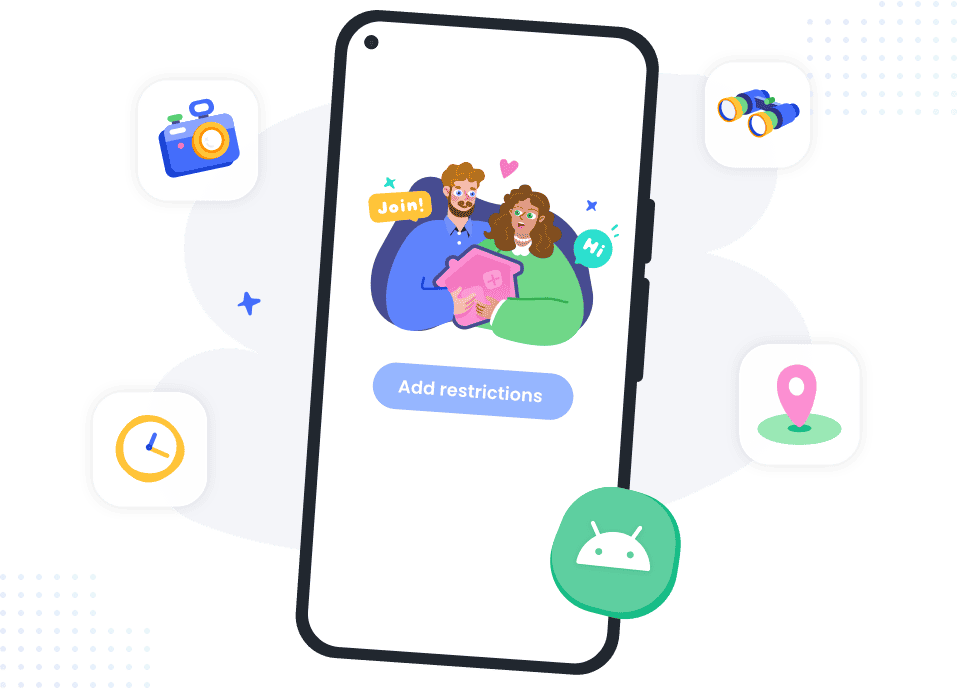
Parental Control on Kids' Android
For kids' smartphones and tablets running Android 7.0 and later
-
 Remote Camera
Remote Camera
-
 Screen Mirroring
Screen Mirroring
-
 One-Way Audio
One-Way Audio
-
 Schedule Downtime
Schedule Downtime
-
 App Limits & Management
App Limits & Management
-
 Sync App Notifications
Sync App Notifications
-
 Social Content Detection
Social Content Detection
-
 Calls & SMS Monitoring
Calls & SMS Monitoring
-
 Website Restrictions
Website Restrictions
-
 Live Location & Geofencing
Live Location & Geofencing
-
 Activity Report
Activity Report
-
 Real-time Alerts
Real-time Alerts
-
 Family Chats
Family Chats
-
-

Parental Control on Kids' iOS
For kids' iPhones, iPads, and iPods running iOS 13 and later
-
 Schedule Downtime
Schedule Downtime
-
 Content & Usage Restrictions
Content & Usage Restrictions
-
 App Limits & Management
App Limits & Management
-
 Website Limits & Restrictions
Website Limits & Restrictions
-
 Location Service & Geofencing
Location Service & Geofencing
-
 Real-time Alerts
Real-time Alerts
-
 Activity Report
Activity Report
-
 Family Chats
Family Chats
-
Parental Controls Focus by Every Age Group
-
3-8 Years Old | Early Childhood
Young children are new to the digital world and unaware of its risks. Accidental exposure to ads or inappropriate content is common. The focus should be on creating a safe and curated environment.
-
9-12 Years Old | Pre-teens
As pre-teens dive into social media and online gaming more, they may face risks like cyberbullying and inappropriate content. The focus should be on monitoring interactions, setting digital curfews, and blocking harmful material.
-
13-18 Years Old | Teenagers
As teenagers fully live online, they value privacy and independence. Empowering their responsible digital habits is key. The focus should be on balancing trust with oversight while providing necessary safeguards on dating apps/DMs.
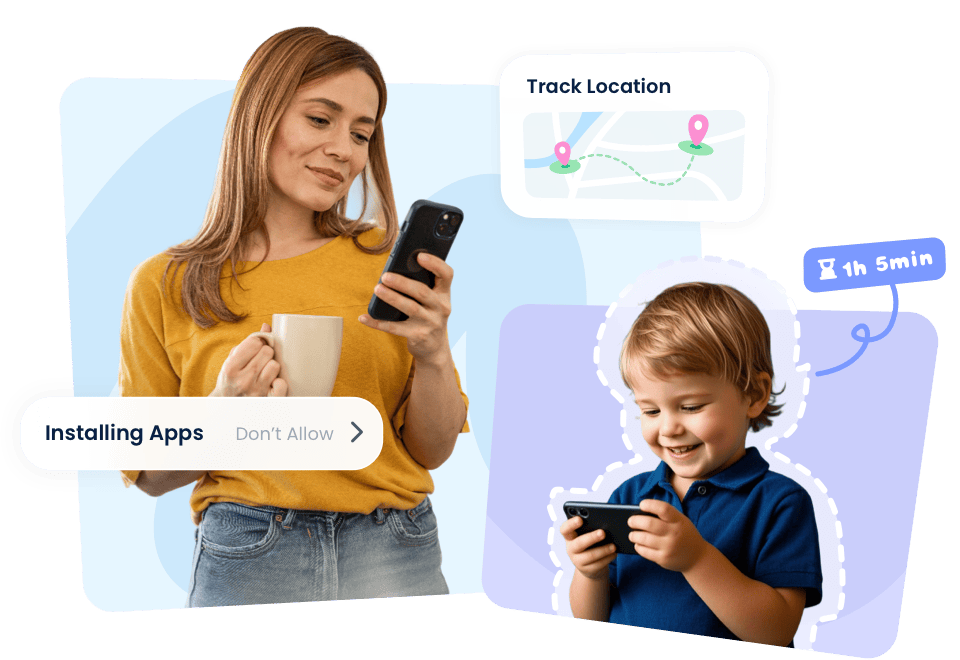


Complete Family Protection in 3 Easy Steps
-

Download and Install
Download AirDroid Parental Control on the parent's phone.
-

Sign Up and Sign In
Register an AirDroid account and sign in on the parent's device.
-

Bind Child's Device
Install the AirDroid Kids on the kid's phone and input the binding code to connect both devices.
Your Trusted Digital Parenting Assistant






4.7 on App Store






4.6 on Play Store
Real Parents Stories
FAQs & Hot Topics
-

Uninstall Protection
-

Easy Co-Parenting
-

1 Account Bind Multi-Devices
-

GDPR Compliance