3 Days Free-trial for AirDroid Family Locator Web Version
- Track my phone in real-time and check routes history
- Set geofence zones and get instant alerts.
- Remotely see, hear & record phone surroundings
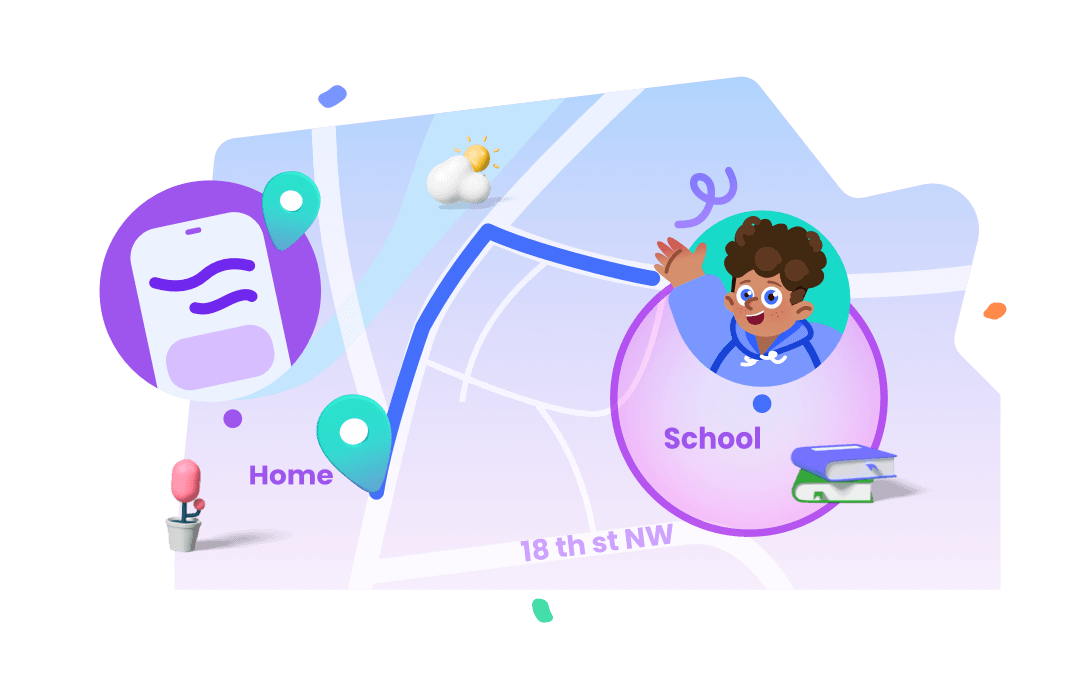
I always forgot where I had placed my phone. Can I track my phone online for free?
After some research, I found that most smartphones have a free built-in feature allowing me to track my phone online easily. For instance, Android devices have "Find My Device," iPhones have "Find My iPhone," and Samsung phones have "Find My Mobile." Even phone tracker apps offer web versions to locate a device and have more features like phone surroundings monitoring.
I have sorted these methods out step-by-step and hope that it will be helpful for you.
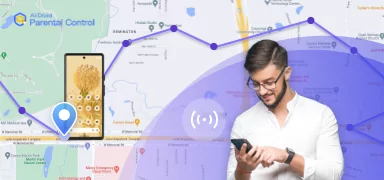
Before deploying a method to track my phone, I found several factors to keep in mind.
Battery: To get the exact location, my phone must have power. It will only show the last known location if it is off.
Network Connection: My phone should have a stable internet connection to get a real-time location.
Location Service: The location service and related built-in features must be enabled on my phone.
Accuracy: Sometime the phone can't be located precisely. Refresh the location may be helpful.
| Method | Available for |
|---|---|
| Google Find My Device | Android Device associated with a Google account |
| iCloud Find Devices | Apple Device associated with an iCloud account |
| SmartThings Find | Samsung Device associated with a Samsung account |
| Cell Phone Carrier Services | Same carrier and account |
Find My Device is ideal for locating my Android phone for free online. As long as my phone is logged into a Google account and visible on Google Play, it is easy to find, no matter whether it is a Pixel, Samsung or LG.
Before tracking, we need turn on "Find My Device" on from the Setting > Security. You can also search Find My Device from the Settings app directly.
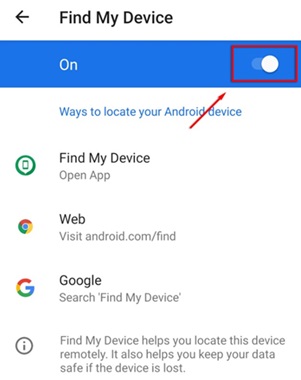
Then please follow these step-by-step guides:
Step 1: Open the website of Find My Device: www.google.com/android/find.
Step 2: Sign in with the Google account logged on your phone and select the phone you want to track.
Step 3: After a few seconds, you can see where your phone is on the Google Maps.

Find my device pairs devices with each other in a private network. That would allow it to track every moment or even lock the target phone remotely. If the target device is nearby, you can use the app to play sound on it to know its location quickly. One of its other features is that it stores personal data. However, the data it stores follows legislation and GDPR policies strictly. But you can use it to erase all the content from the target device.
By utilizing the iCloud Find Devices, we can track our iPhones online free of charge. With its help, we can find the approximate location of our iOS devices like iPhone, iPad, iPod, and other Apple gadgets like Apple Watch, Mac computers, and AirPods.
We must ensure that the iPhone is logged in to iCloud and that Find My iPhone is enabled.

Please follow these step-by-step guides:
Step 1: Open the Find Devices website of Apple iCloud: www.icloud.com/find. You can visit the website from any browser.
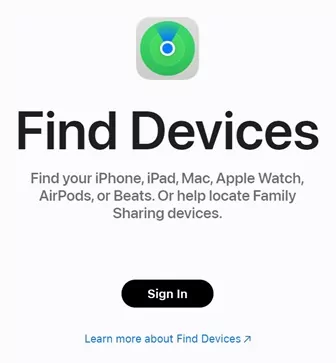
Step 2: If you are not logged into your account yet, please log in first.
Step 3: After that, it automatically tracks the location of your iPhone and displays its real-time location.
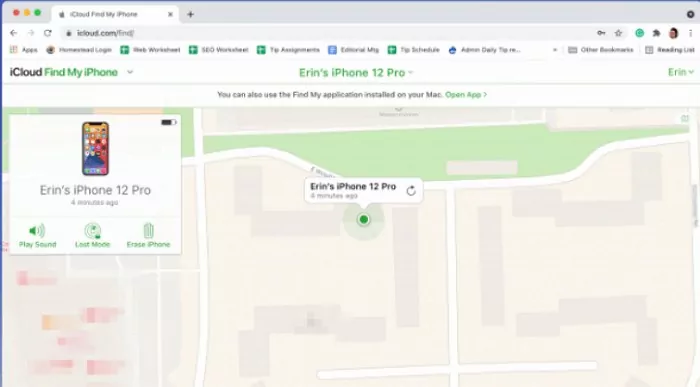
From there, you can also use the features like "erase all the data on the phone", "play a sound", and "lock the screen".
Find My Mobile is a similar feature to Find My Device for Samsung users. It has been integrated with SmartThings Find. We can track our Samsung phones online if "Find My Mobile" is enabled.
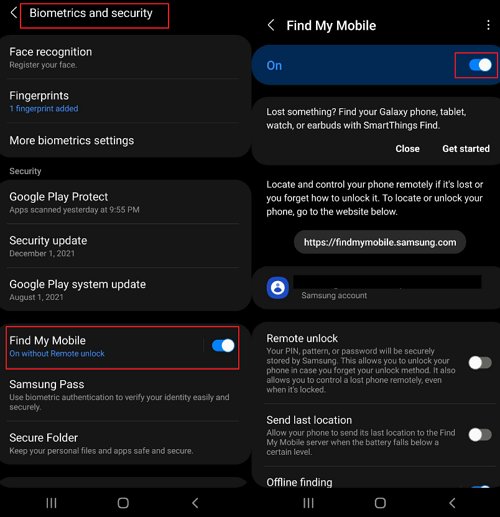
Here is the step-by-step guide for you:
Step 1: Visit the SmartThings Find from findmymobile.samsung.com or smartthingsfind.samsung.com on any device with internet access.
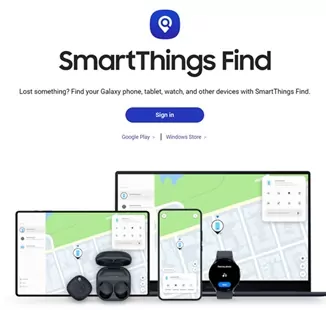
Step 2: Log in using your Samsung account credentials. If you don't have an account, create one using your Samsung device.
Step 3: Once logged in, the website will display a map indicating the location of your Samsung devices.
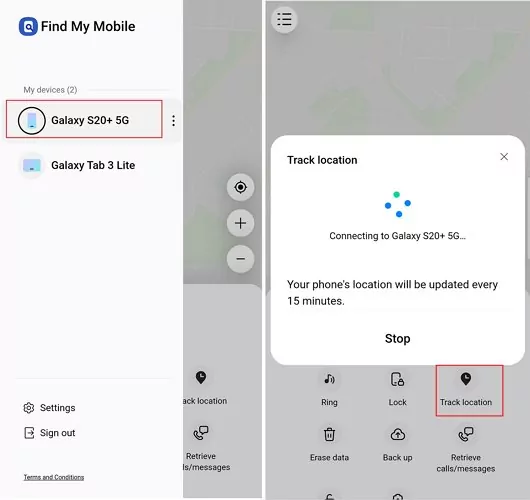
Step 4: You can now use the available options to ring your device, lock or unlock it, retrieve call logs, and even wipe its data remotely.
Many carriers offer services to locate our phones online. Providers like T-Mobile and Verizon offer online tracking services via GPS for free. You can use the service to track your phones. This method is more straightforward than calling their support center or visiting their store.
While carriers like Sprint and AT&T only provide a feature on their app for this purpose. However, you can also use Find My Device, iCloud Find Devices, and SmartThings Find to track your phone online.
Lookout Mobile Security is an app preinstalled on Android and can be downloaded from the App Store for iOS. It also offers a web version to find a phone online. Please ensure your phone has a T-Mobile data plan and content blocking disabled on your account, then you can use Lookout to track your phone with the below steps.
Step 1: Please visit Lookout.com and log in to your account.
Step 2: Choose the option "Find My Device." If your device is located, the screen will display its whereabouts.
With T-Mobile FamilyWhere, a T-Mobile primary account holder can also track the location of any phone on their plan that is connected to the T-Mobile network. It can be done through the FamilyWhere Android app or by visiting account.t-mobile.com. You can find the function by selecting My Account > Profile > Family Controls > FamilyWhere.
The FamilyWhere service offers a 30-day complimentary trial to new users. Once the trial period concludes, a monthly subscription fee of $10 will be reflected on your bill.
Verizon's Total Mobile Protection package offers an enhanced version of the app that assists in locating lost or stolen phones. Activate the application Upon setting up Total Mobile Protection on your phone.
To track your phone online, simply login to myverizon.com from any computer or tablet to access its location. Additionally, you can remotely erase its data or lock the screen in case of loss. With insurance, the Premium version of the app is free. Basic is free for all phones.
Some third-party parental control apps allow you to track your and other family members' phones online. AirDroid Parental Control Web Version stands out because it can also monitor what is happening around the phone.
Here are the how-to steps:
Step 1: Visit the web version of AirDroid Parental Control at webparent.airdroid.com, you can also download and install the app to your old phone.
Step 2: Install AirDroid Kids on your or your child's Android phone. Open AirDroid Kids and follow the on-screen instructions to set it up.
Step 3: Now, open AirDroid Parental Control and tap the "Locaiton" icon from the side-bar to track your phone's location online.
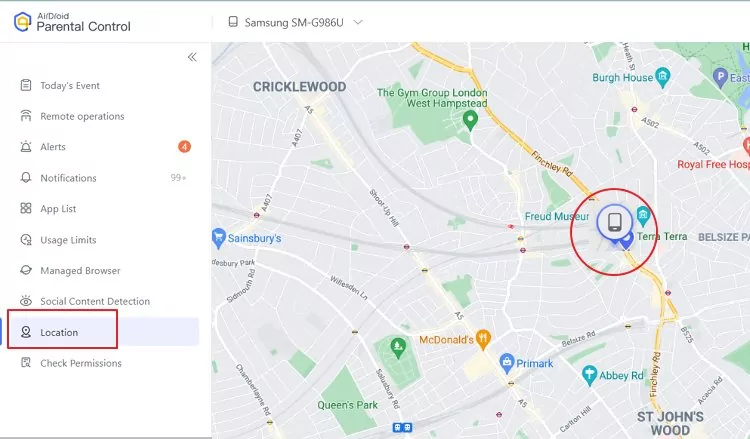
Discovering that your phone is lost or stolen can be distressing. Still, there are things you can do to mitigate the situation. If you believe it was misplaced, the fastest way is to call your phone and kindly request its return.
Otherwise, utilize the above online ways to locate your phone on a map. Get to where your phone is and tap the corresponding icon to make your phone ring. You may find your phone according to the sound.
If you can't get your phone's location or don't hear the sound, your phone is probably shut down or offline. AirDroid Family locator can also help you identify if your phone is shut down or switched off since it sents alerts for low power.
For a stolen phone, please lock your phone remotely to prevent unauthorized access to your data and accounts. You can contact your carrier to report the loss or theft and temporarily suspend your service. Besides, carrier services like T-Mobile can also block your IMEI to prevent your device from being used.
You'd better also remotely erase your phone data to stop Information leakage or other financial losses. Another important step is to inform your banks to block your cards and accounts to protect against unauthorized transactions.
Lastly, it is necessary to file a report with the police, providing them with all relevant information to assist in recovery efforts.
Tracking your phone online can serve various purposes and benefits. Here are some key reasons why tracking your phone can be advantageous:
Lost or Misplaced Phone: If you've misplaced or lost your phone, tracking it online can help you quickly locate its whereabouts, saving you time and reducing stress.
Theft Recovery: In the unfortunate event of theft, tracking your phone can aid in recovery efforts by providing real-time location information to law enforcement authorities.
Safety and Security: Tracking your phone enhances your personal safety and security. It allows you to keep tabs on the location of your loved ones, ensuring their well-being and providing peace of mind.
Remote Device Management: Phone tracking tools often come with additional features such as remote locking or wiping data. This functionality allows you to safeguard your personal information if your phone falls into the wrong hands.
Parental Control: For parents, tracking their children's phones can assist in ensuring their online safety, monitoring their activities, and promoting responsible device usage.

Leave a Reply.