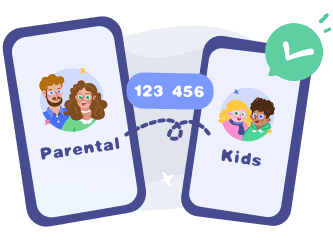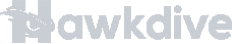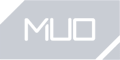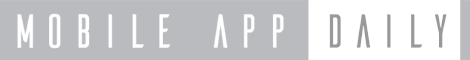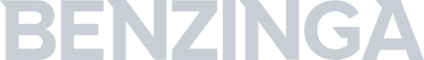Risks of Using Instagram for Teens
- 01Comparison to others on Instagram can negatively impact children and foster negative values.
- 02High risk to inappropriate content even though Instagram has its own youth content protection.
- 03Instagram addiction can distract teens from studies and other healthy activities.
- 04Easier to receive malicious comments, attacks, harassment messages from strangers.
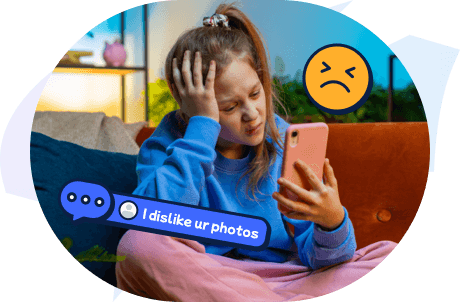



Make Instagram Safer for Kids Using AirDroid Parental Control
Help Child to Manage Instagram Usage Time
- Set time limits or downtime for Instagram during key times like school time, bedtime, and more.
- Easily one-click to block Instagram to safeguard your child against the perils.

Get 360° Visibility on Child's Instagram Activities
- Check when your child uses Instagram and average daily usage to better understand his/her habits.
- Sync real-time Instagram notifications from your child's Android to gain insights into the content.

Filter Inappropriate Content on Instagram
- Customize inappropriate keywords related to explicit content, cyberbullying, and more.
- Receive alerts if your child searches, browses, or sends messages containing these keywords on Instagram.
*Available for:

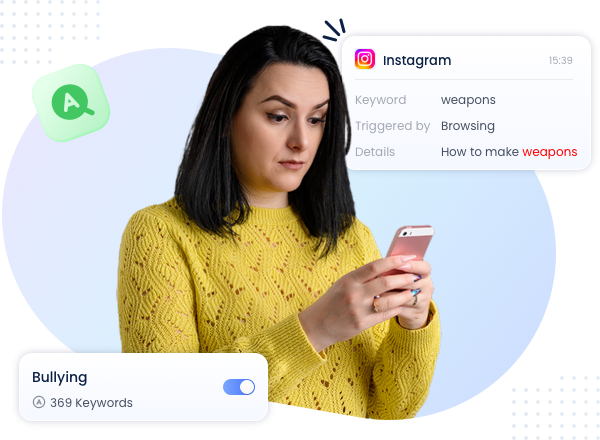
Benefits of Parental Controls for Instagram
How To Put Parental Controls On Instagram
-

Download and Install
Download AirDroid Parental Control on the parent's phone.
-

Sign Up and Sign In
Register an AirDroid account and sign in on the parent's device.
-

Bind Child's Device
Install the AirDroid Kids on the kid's phone and input the binding code to connect both devices.
Not Only Instagram Parental Controls...
Porn Blocker
Keep adult content away from young eyes with our powerful AirDroid Porn Blocker. Safeguard your family's online experience and ensure a safe browsing environment for everyone.
Learn more
TikTok Parental Controls
Modern children spend a significant amount of their time scrolling TikTok. Schedule their TikTok usage time and monitor their view history via AirDroid Parental Control. Make sure your children's study time and sleep time are adequate.
Learn more
YouTube Parental Controls
Modern children spend a lot of time on YouTube. Use AirDroid Parental Control to schedule their YouTube usage and monitor their view history, ensuring they have healthy daily digital habits.
Learn more
Snapchat Parental Controls
Stop worrying about what they're snapping to their friends. Just use AirDroid Parental Control and you'll be able to see everything, even limit the Snapchat usage.
Learn more
X Parental Controls
X(Twitter) is loaded with all sorts of content like sports, entertainment, business feeds, etc. There is also inappropriate content and community that is not ideal for teens. In this situation, parental control is required to make it safe for your kids.
Learn more
Telegram Parental Controls
Pretty much anything flies in Telegram private groups and chats where young users can connect with strangers and be exposed to sexting, pornography, violence, and other inappropriate material. Use AirDroid Parental Control to reduce these risks for teens.
Anti-Bullying
Along with AirDroid Parental Control, create a positive, expanding anti-bullying atmosphere for youth. Protect your kids before any danger comes!
Gaming Addiction
Block games or limit time usage with one click or tap. By stopping them from game addiction, keep bad habits at bay.
Prevent Violent
Potential exposure to gruesome violent content is prevalent in the modern digital world. Protect your kids' mental health by limiting their access to violent content.
LINE Parental Controls
Kids love LINE for the avatars and games. Predators love it because it’s filled with potential prey. Thankfully, AirDroid Parental Control is here to help keep them protected!
Facebook Parental Controls
Wondering who your kids are chatting with on Facebook? AirDroid Parental Control can give you the inside scoop and show you what they’re searching, browsing, and posting.
Learn more
WhatsApp Parental Controls
Control over your child’s access and use of WhatsApp. Set screen time rules and monitor your child’s iPhone/Android device activities for signs of cyberbullying, inappropriate content, and more.
Learn more
Discord Parental Controls
Get insights into their conversation on Discord. Uncover what's really going on in this seemingly secure chatting platform and stay one step ahead to protect kids!
Learn more
FAQs & Hot Topics
FAQs
Hot Topics
Does Instagram have built-in parental controls?
Should I monitor my kid's Instagram?
Knowing what activities is your child engaged in on Instagram is not only a way to prevent real dangers; it gives parents an idea of how to provide a healthy counterpoint to Instagram addiction and how to help children develop healthy self-esteem. So, yes, keeping an ear to the ground is inevitable if you want to guard your child’s online safety and well-being.
Can I see my child's Instagram messages?
Yes, with our Instagram Parental Monitoring App - AirDroid Parental Control, you can sync Instagram notifications from your child's Android phone. If someone sends an Instagram message to your child and your child has notifications enabled, you can see who is messaging them and the content of the message. Additionally, you can set keyword detection for Instagram content on your child's Android device. Customize keywords like "nude", "weapons", "bar" and more can trigger real-time alerts if your child searches, browses, or sends content related to these terms on Instagram.
Can a 13-year-old child use Instagram?
Yes, a 13-year-old child can use Instagram. The platform's minimum age requirement is 13, in compliance with the Children's Online Privacy Protection Act (COPPA) in the United States. However, it's important for parents to monitor their child's activity to ensure a safe and positive experience on the platform. Utilizing parental controls and having open discussions about online safety can help protect your child while using Instagram.
Can I disable Instagram remotely?
Yes, with parental control software like AirDroid Parental Control, you can easily restrict your child's use of Instagram remotely:
- Schedule Downtime: Set specific times, such as during school or bedtime, when your child's device can only access whitelisted apps, blocking addictive apps like Instagram.
- One-Click Disable: Instantly disable Instagram with a single click.
How can I protect my teens from anonymous harassment on Instagram?
Everyone who has a child as a teenager wants to spare them from unpleasant situations with anonymous messages on Instagram. Here are some steps you can take to safeguard your child:
- Educate Your Teen: Sit down with your teenager and explain to him or her the dangers of using apps such as anonymous messaging. Describe the possibility of cyberbullying, harassment, and other ill behaviors that may be executed where the identity is concealed.
- Use Monitoring Tools: Try parental control applications like AirDroid Parental Control can help you keep an eye on your kid’s activities. This app will ensure your child remains safe from bullies by offering these features: Remote monitoring for Android only (Remote Camera, Screen Mirroring, One-way Audio, Social Content Detection, Sync Notifications), Block Apps, Schedule Downtime, Daily/Weekly Usage Report, and Track Location.
- Discourage the Use of Anonymous Messaging Apps: Advise your teen against using a third-party app that allows people to send messages anonymously.
- Report and Block: Explain to your teen how to report and block individuals who send undesirable or unhealthy anonymous messages. In this way, you would be able to shield your teen from the worst of anonymous harassment on Instagram and keep them safe online.
How much does AirDroid Parental Control cost?
AirDroid Parental Control is so affordable. Premium is $9.99/month, $19.99/quarter, or $59.99/year. Only $0.16 per day for the yearly plan, is way less than the price of your daily coffee!
See pricing >>>
-

Uninstall Protection
-

Easy Co-Parenting
-

1 Account Bind Multi-Devices
-

GDPR Compliance