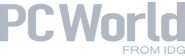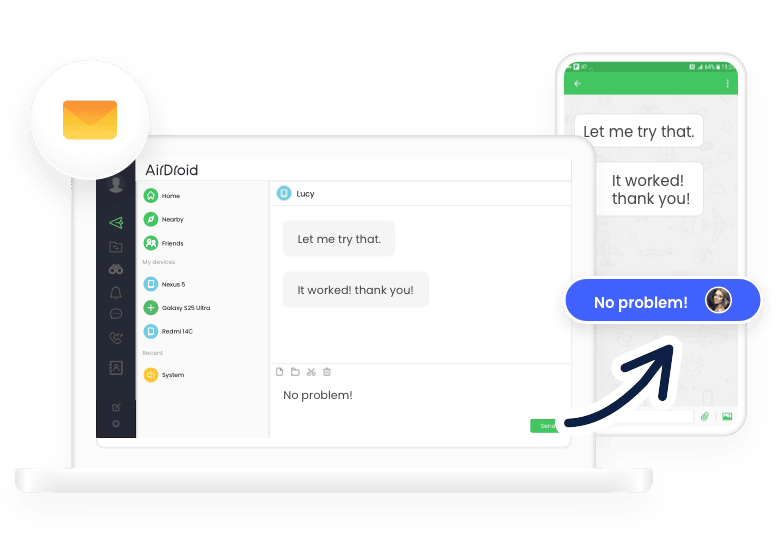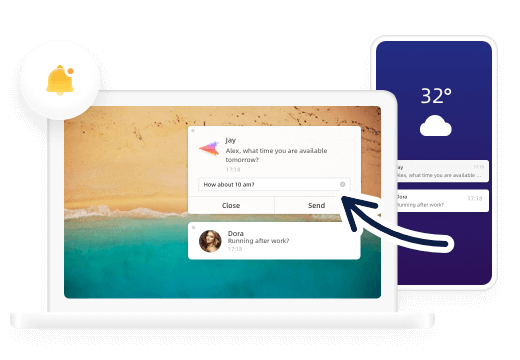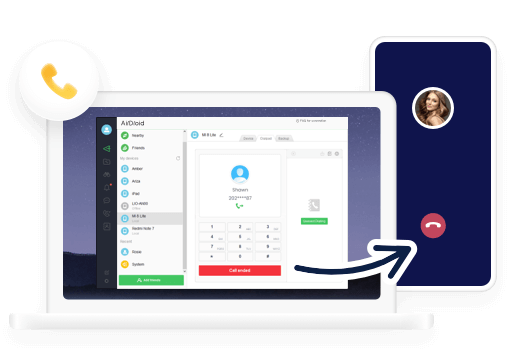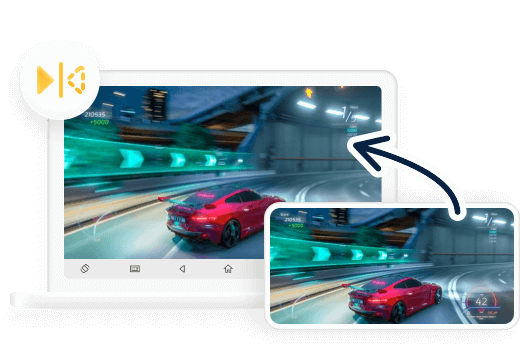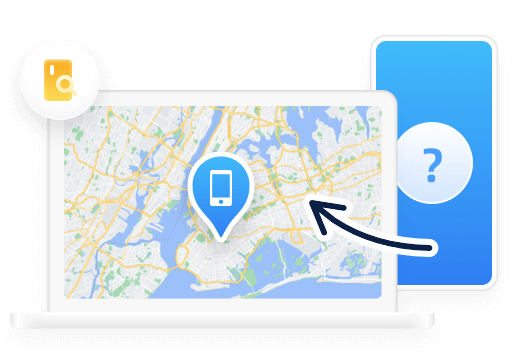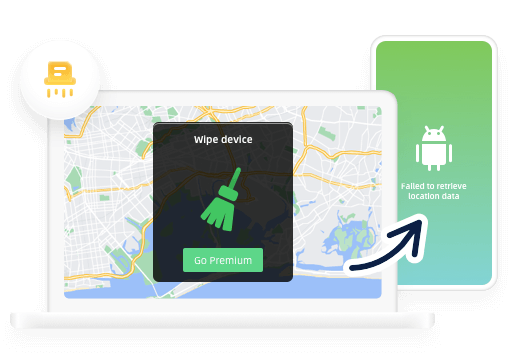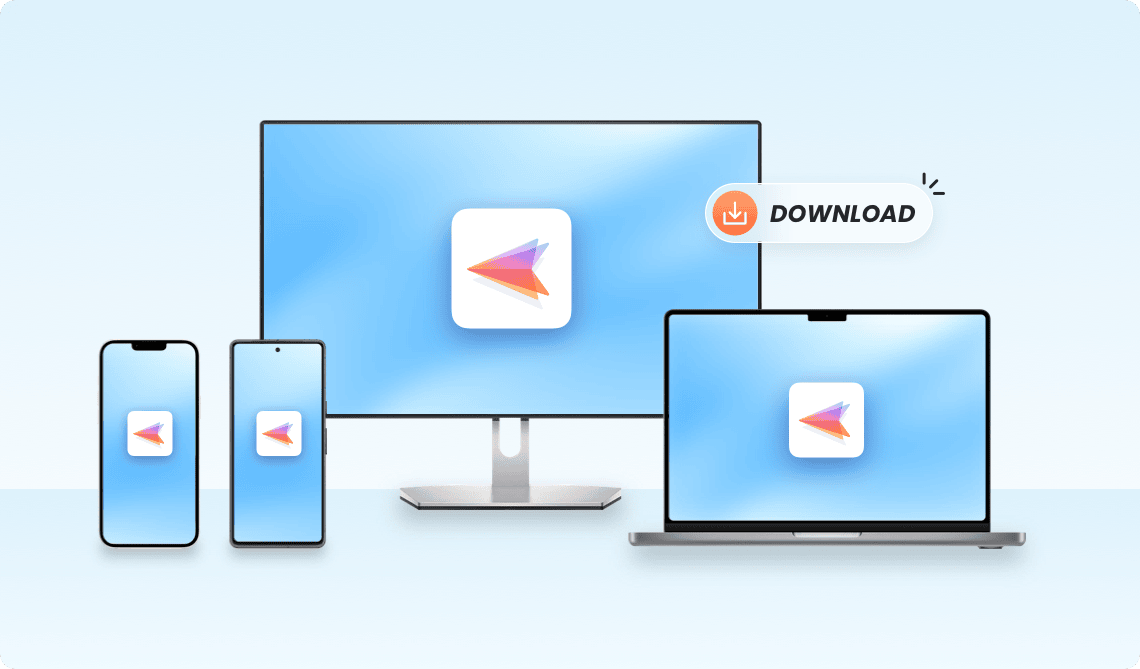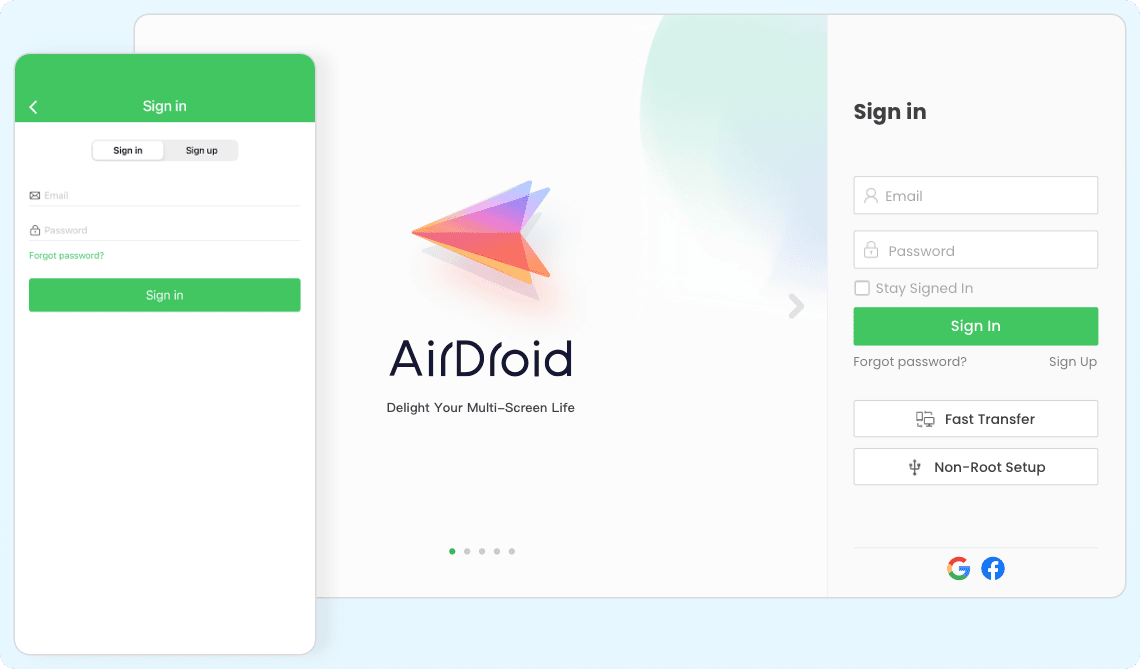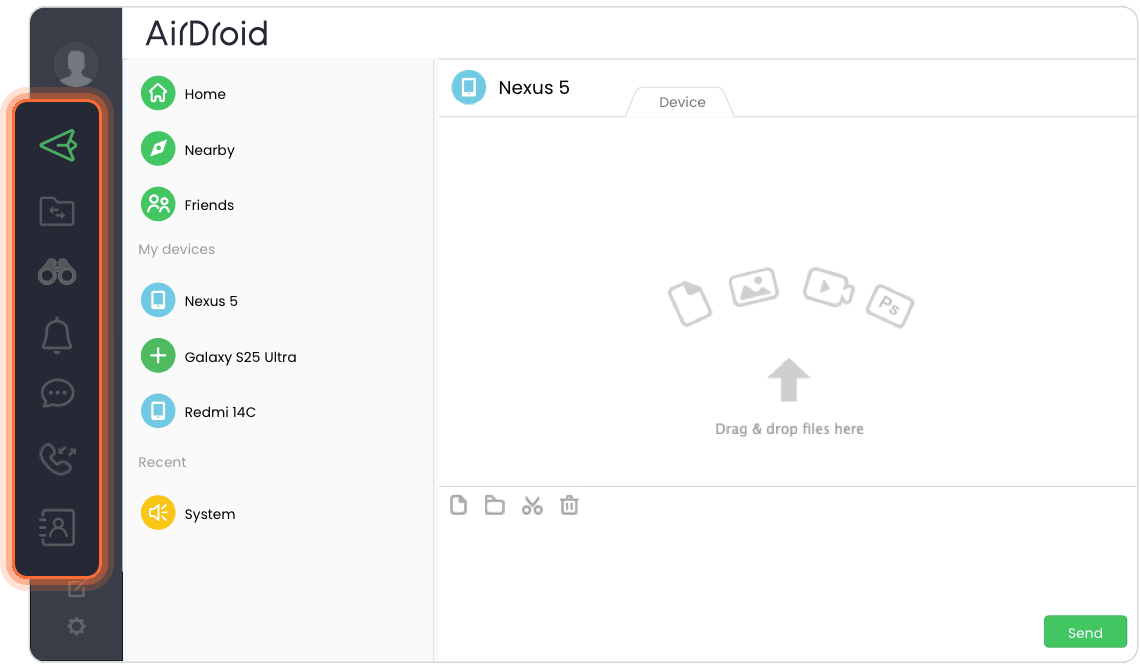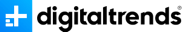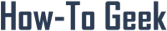-

Wireless transfer
-

Nearby sharing
-

Share between friends
File Transfer with Ease
-
AirDroid Personal lets you seamlessly transfer files of any type—photos, videos, documents, folders—across all major platforms: Windows, macOS, Android, iOS, and Linux.
-
No size limits. No quality loss. Just fast, secure, original-quality transfers between your devices—anytime, anywhere.
-

Wireless transfer
-

Nearby sharing
-

Share between friends
-

Local & remote network access
-

Manage files & folder in bulk
-

Backup & organize files
Smart & Secure File Management
With AirDroid Personal, you can easily access and manage your phone’s files from your computer—remotely or locally. Organize folders, move files, or back up photos and videos without even picking up your phone. It’s a simple way to free up space and keep your private data safe at the same time.
-

Local & remote network access
-

Manage files & folder in bulk
-

Backup & organize files
-

PC mouse control
-

Remote keyboard
-

No root needed
Remote Control Android Devices
AirDroid Personal lets you take full control of your Android phone or tablet from your computer—no matter where you are. Whether you need to reply to messages, open apps, or help a family member troubleshoot their device, everything feels smooth and intuitive, just like you're holding the phone in your hand.
-

PC mouse control
-

Remote keyboard
-

No root needed
A Powerful All-in-One Platform to Fulfill All Your Android Management Needs
Comprehensive Features
-
![SMS management]()
SMS Management
-
![notifications management]()
Notifications Management
-
![]()
Calling Management
-
![mirroring screen]()
Screen Mirroring
-
![find phone]()
Find Phone
-
![remote erase data]()
Remote Erase Data
-
SMS Management
AirDroid Personal lets you view and reply to SMS directly from your computer using your keyboard—no need to pick up your phone.
![AirDroid Personal SMS management-remotely receive and reply text message]()
-
Notifications Management
AirDroid Personal makes it easy to access and manage all notifications in a single place. You can manage and read or remove notifications quickly and with great efficiency, while also saving lots of time.
![AirDroid Personal Notification management-remotely manage and access notifications on Android.]()
-
Calling Management
AirDroid Personal makes phone calls from PC and manage them with ease. It gives you full access remotely to make a phone call or queue calling. All calling scenarios you need to complete tasks.
![AirDroid Personal calling management-remotely make phone calls on PC]()
-
Screen Mirroring
With AirDroid Personal, you can easily see your Android phone screen on your PC. More, whether you want to record your phone screen or share it with others, AirDroid Personal provide a simple and efficient way to achieve that.
![AirDroid Personal screen mirroring - mirror Android phone screen on PC easily]()
-
Find Phone
Security is crucial, and that’s why you want to have an efficient way to find your phone in case you lose it. AirDroid Personal Web version enable you to identify your phone’s location.
![AirDroid Personal Web for phone location tracking]()
-
Remote Erase Data
AirDroid Personal Web allows you remotely delete the data from your Android phone without having physical access. It’s the best way to maintain data privacy and safety.
![AirDroid Personal Web for remotely data erase]()
Benefits that We Provide
-

Manage Multiple Devices with Confidence
Connect up to 10 devices to manage, transfer, and protect backup files in various formats—with strong data privacy safeguards.
-

Give Your Old Phone a New Purpose
Repurpose your unused phone into a security camera, portable storage, or dedicated tool for specific tasks. Discover smart ways to bring old devices back to life.
-

Control All from One Screen
Remotely manage up to 4 Android devices simultaneously from your computer—perfect for multitasking and staying in control.
-

Access Everything from the Web
Don’t want to install the desktop app? No problem—AirDroid Personal works directly in your browser, anytime, anywhere.
Why Choose AirDroid Personal?

Years Experience

AirDroid Personal Users

File Types

Privacy Protection
FAQs & Hot Topics
Explore Our Productivity Solutions
-

AirDroid Cast
A Powerful but Simple Way to Mirror & Control Screens
Learn More -

AirDroid Parental Control
The Best & Most Comprehensive Parental Control Tool
Learn More -
Personal

AirDroid Remote Support
Remote Control Tool to Assist Your Friends & Families for Technical Troubleshooting
Learn More