AirDroid Personal - Best AirDrop for Android Solution
Sharing files between Android and iOS smartphones as well as Win/Mac and Web online.
Transferring files between two smartphones should be quick and simple. For iOS users, Airdrop allows users to move data of any sort from one iOS device to another. But can you AirDrop to Android? Obviously, AirDrop is incompatible with Android devices. However, there are several alternatives to AirDrop for Android users, such as Nearby Share or Quick Share feature, and third-party apps like AirDroid Personal files transfer.
In this article, we will show you how to use AirDrop for Android to transfer files from one Android device to another.
The AirDrop for Android feature of "Nearby Share" was introduced by Google in 2020; it works much like Apple’s AirDrop and allows Android users to share files with other nearby Android devices. Make sure your phone with the built-in feature of Nearby Share; for Samsung Galaxy mobile phones with Android 10 or later, the devices support Quick Share features.
Follow the next steps to use Nearby Share to transfer any files between Android devices:
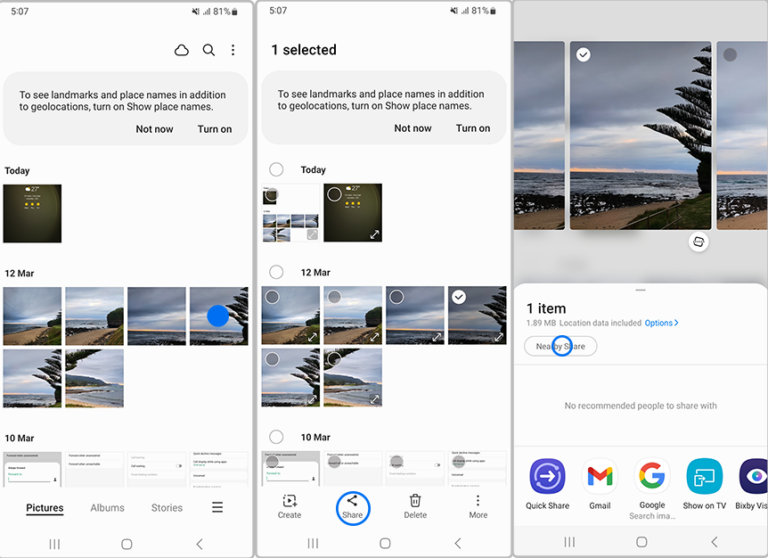
Overall Experience: As an Android user, I appreciate the Nearby Share feature. But if I need to transfer multiple files, the transfer speed will be slow. Nearby Sharing is available on devices running Android 6.0 (Marshmallow) and higher, Chromebooks, and Nearby Share running Windows 10 or later. If you are using another model of Android phone or iPhone, there are better way for you to share files. In addition, the transmission distance is about 30 feet, and Bluetooth and Wi-Fi need to be turned on.
AirDroid Personal has earned its status as the best solution for cross-platform data sharing. Users can send files between Android, Mac, iOS, and Windows without any hassles. The most impeccable feature of AirDroid is "Nearby" which allows both Android and iPhone devices to discover and connect to other nearby phones.
The next is the simple steps to AirDrop Android to iPhone with AirDroid Personal:
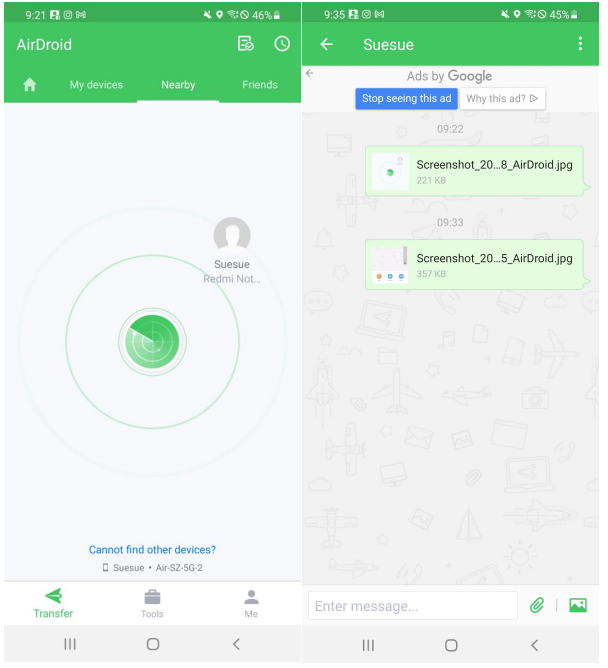
Overall Experience: I love AirDroid for its seamless transfer ability with all major devices and platforms. It's packed with useful features, and it goes beyond file transfer to include a file manager, backup, remote control, notification mirror, phone management from the web, etc.
Use Files by Google to share your files which uses Wi-Fi hotspot technology to share files without needing an internet connection, and it works on Android 5.0 or later.
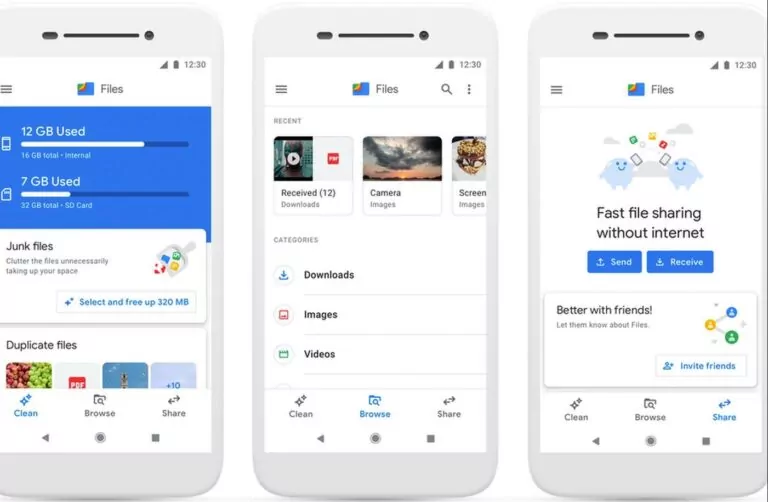
Overall Experience: As a file management and sharing app for Android phones, it allows you to share files directly, Both Android phones need to have this feature enabled and be close to each other. It also supports sending files to apps, such as email, social media, or messaging apps.
Sharing files between Android smartphones has become easy and more flexible. If you own a Samsung smartphones, you can AirDrop on Android with Nearby Share, which similar to Apple's AirDrop. The internet is full of apps that provide the advanced features of AirDrop to Android. However, none of them is as efficient and comprehensive as AirDroid Personal. Having millions of satisfied users, this tool is a one-stop solution to "AirDrop" any file between two Android devices.
No. AirDrop exclusion to Apple devices. Android users can’t use it but there are some similar features like Nearby Share to sharing files between Android devices.
No. The feature of Nearby Share is designed for Android devices(Android 6.0 or higher) and Chromebooks and runs compatible versions of the operating systems. You need to use AirDroid Personal to AirDrop from iPhone to Android.
Yes. Apps like AirDroid Personal allow the transfer of files with iPhone users; it supports sending files between Android, Mac, iOS, and Windows. It not only allows users to share files to nearby devices but also can sync files on owned devices, as well as remotely send files to others.
No, it uses peer-to-peer Wi-Fi and Bluetooth to transfer files between devices, and it is secure for sharing files.

Leave a Reply.