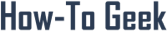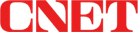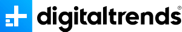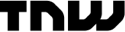Use AirDroid Business to streamline IT resources, reduce cost, and increase efficiency
Use AirDroid Remote Support to provide 1-to-1 remote assistance & troubleshooting for clients, staffs, and business partners
Make AI robots your intelligent business assistant
Explore AirDroid Business Partner Programs to help you grow your business
Sells industry-leading MDM and remote control solutions
Drive more high-value leads for AirDroid Business
Offer AirDroid Business as a subscription service to your customers
Join the distribution program, generate revenue growth
Integrate AirDroid Business to your devices, strengthen products and services