- Install AirDroid Personal Mobile Client on both devices and login with the same AirDroid account.
- Launch the app on the primary device, select the other phone under "Devices."
- Hit Camera to establish a connection
Best Remote Camera Apps for Android in 2023
With the leaps in modern technology, home security via a remote camera has become easier and cheaper. A bundle of Android apps are available that allow users to keep tabs on their homes using smartphones. But it is quite cumbersome for beginners to choose an efficient Android remote camera program best suited to their needs. That's why we are here with a list of the several best remote camera apps for Android for our readers.
Let's dive in!
Why Do You Need Android Remote Camera
There are numerous reasons to have a remote camera app. This section will consider reasons for validating an Android remote camera.
Home security camera: An Android remote camera can be your viable alternative to a CCTV camera. Depending on the app, you can record the footage for evidence. In addition to recording, other features are available on the remote camera app, such as motion sensor, light sensor, real-time audio feedback, etc.

Baby or kids monitor: If you need to keep a 24/7 watch on your baby or kid, you do not need a baby monitor. Instead, a remote camera app on your Android device can serve the same function.
Extra security features for teens: If you have a little holder child or children, features like location tracking, geofencing, and app blocking are available on some mobile camera remote control apps.
Remote shutter: You can use Android camera apps to control Android phone cameras. That way, you can switch between the front and rear cameras at will to have a 360 view of where the phone is mounted. If you are looking for a remote shutter to control Android phone camera, pick one from the best camera remote shutters.
Remote support: Field experts can better instruct a customer or assistant from afar with a remote camera for a phone.
Webcam: You can use your phone as a webcam for PC and Mac by installing an Android remote camera. Users can connect using wired or wireless means.
The Best Remote Camera App for Android
Based on user feedback and our own research, AirDroid Personal is the best and most efficient Android remote camera app. You can use it to remotely access both front and rear camera in real-time from a computer and another Android phone. It has millions of satisfied users from every corner of the world which is testament to its credibility and user-friendliness.

It comes with a sleek and modern interface that makes it easy to setup and use even for not-so-tech-savvy users. The app offers a 3-click procedure to use any Android phone as a remote camera. Not to mention it is compatible with almost all Android phones, both older and latest versions.Additionally, it offers tons of other remote access features to the users. What's more, it is still the cheapest Android remote camera app in 2023.
Other Features of AirDroid Personal
- Remotely control an attended and unattended Android phone wirelessly
- File transfer and management between mobile devices and computers
- Share Android phone screens wirelessly and screen recording
- Make calls, receive and reply to messages, and get app notifications on your computer
Access Android Phone Camera Remotely from PC
Check out how easy it is to remote control Android camera from PC using AirDroid Personal:
Step 1. Install AirDroid Personal Mobile Client on your Android phone and sign in with your AirDroid account.
Step 2. Then, install AirDroid Personal Desktop Client on your computer and login with the same AirDroid account.
Step 3. Launch AirDroid desktop client and hit Telescope icon on the left bar.
Step 4. Then, select your Android phone and hit "Remote Camera" to establish a connection.
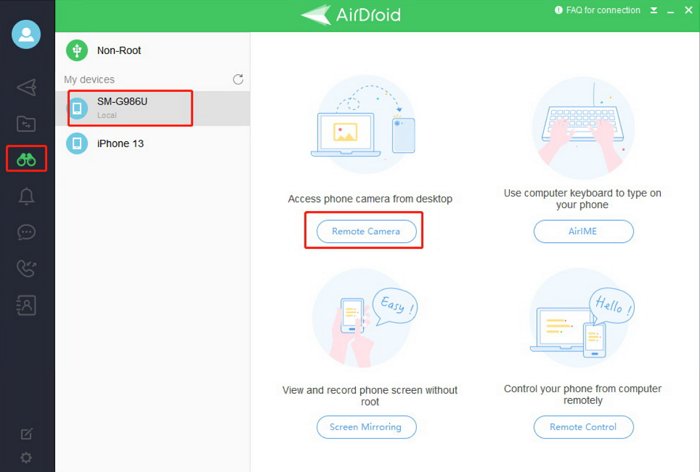
Step 5. Make sure the app is running in the background on your phone while you remotely access it camera from PC.
Control Camera on Another Phone
Follow the bellow steps if you want to remotely access the Android camera from another Android:
Step 1. Download and install the AirDroid app on phone A(controlled end), and sign in to your AirDroid account.
Step 2. Download and install the AirMirror app on phone B(controller end) , and sign in to the same AirDroid account.
Step 3. Now, launch AirMirror on phone B. Go to Devices and select your phone A (that needs to be used as a remote camera).
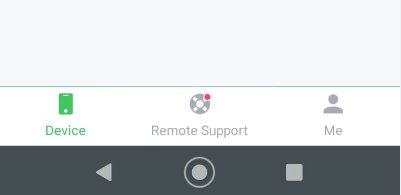
Step 4. Then, click Camera and wait until the connection is established. Now, you can remotely use phone A as a remote camera. Please make sure the AirDroid app is running in the background of phone A while using it as a remote camera.
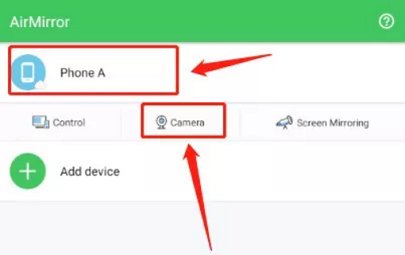
Part 3. Other Android Camera Remote Control Apps
Check out the three Android remote camera apps along with their key features.
DroidCam
Having over 10 million installs on the Google Play Store, DroidCam is one of the most popular remote camera app for Android. After installing the desktop client on your PC, this app connects your PC and Android phone and let you monitor it remotely. Users can connect phone and computer both wirelessly and via a USB cable. Its most distinct feature is its ability to work in background even with the screen off to save battery time.
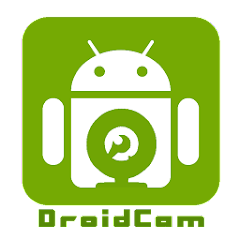
Key Features
- Easy to setup and use as a security device
- Offers microphone noise cancellation feature
- Real-time chat with sound
- Can record videos in HD
AltHome Camera
AltHome Camera is another powerful Android remote camera app that can turn your Android phone into a security camera effortlessly. The best thing is its compatibility with all platforms including Mac, Windows, Android, and iOS. Aside from real-time monitoring, it can also record time lapse and give multi-views via 4 cameras.

Key Features
- Advanced AI to detect motion
- Up to four Android phones simultaneously
- Two-way talk
- Night vision mode with quality footage
IP Webcam
A perfect alternative to expensive security cameras is IP Webcam as it can turn your old smartphones or tablets into security devices. It is a reliable remote camera app with thousands of users. IP Webcam can be used as a home surveillance camera and baby or pet monitoring with two-way audio in real-time. Its other features offer video-chat support, audio streaming in multiple formats, video recording, motion detection with sound trigger as well as uploading videos directly to Dropbox, FTP, and Email.

Key Features
- Viewing options from another Android phone or PC
- Night vision for low-light conditions
- Video chat support for Windows and Linux users
- Cloud push notifications on motion and sound detection
Bluetooth Camera
Bluetooth Camera is an Android tool for accessing cameras remotely. You can use it to take and store pictures via a Bluetooth connection. It is a rare feature where you can connect or pair two devices at a reasonable distance using Bluetooth. Hence, you can use one of the phones as a monitor while the target device can serve as the camera. However, the app is only available on Android phones and tablets.

Key Features
- You can zoom images remotely using the app.
- You can set the image focus mode and focal length to on or off.
- Bluetooth Camera allows including effect to the image.
Is It Legal to Use Phone Remote Spy Camera Apps?
Using remote camera apps remotely on phones is not illegal. You can use them to find lost phones, watch your children, provide remote support, etc. First, if someone stole your phone or that of a loved one, you can remotely access the phone with a remote camera app. By gaining access to the camera, you can know where the thief keeps the phone. Likewise, if you have a baby, toddler, or teenager, you can keep watch on them around the clock with remote camera apps.
However, remote spy camera apps can be misused illegally. For instance, it is illegal to use it to spy on a classified meeting, acquire top-secret information, or expose personal data.
Final Words
This article has discussed a few competent Android remote camera apps that anyone can use irrespective of their skill levels. Now, you don't need to buy expensive cameras to keep tabs on your house, baby, or pet when you're away. Just install any of the aforementioned app and monitor everything in the surroundings of the controlled device.
But we strongly recommend users to rely on AirDroid Personal which offers the easiest and most efficient Android camera remote control. It is cost-friendly, easy to setup, and offers tons of impeccable remote access features.
FAQs about Android Remote Camera
Below are some common queries of users pertaining to remote camera for Android.










Leave a Reply.