The Secret Language of Texting: What Does 143 Really Mean
With the rise of smartphone technology and social media, parents need to be aware of a new world of communication. One popular form of communication among teenagers is texting. But what does all this abbreviated language mean? This blog post will decode some of the most popular text lingos and explain what 143 means.

What Does 143 Mean in Texting Lingo
143 means "I love you." Back in the 90s when pagers were widely used, 143 was a quick way of saying it. Each number of 143 just counts the letters in each word: I (1), Love (4), You (3).
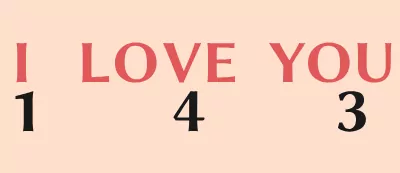
But do you know when it first became significant in our digital world? The answer will certainly surprise you!
Back in 1894, the Lighthouse Board's Lt. Frederick Mahan recommended that all lighthouses be equipped with a numerical flash sequence to improve navigability and safety at sea.
Consequently, Minots Ledge Light installed such a lantern which displayed 1-4-3 flashes - for reasons unknown. It was also an expensive endeavor, thus, making Minots Ledge Light only one of two lighthouses with this feature out of many across the seaside landscape! And so began our beloved association between "143" and "I Love You."
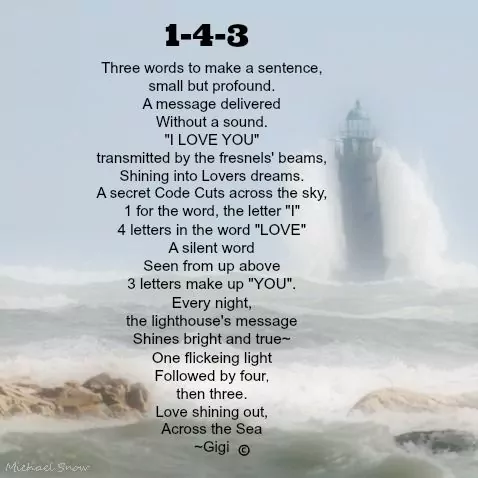
Fascinatingly, this iconic flash sequence continues to be used today and is often referred to as "light language," with 1-4-3 serving as a Morse code for "I Love You" in the same vein that other abbreviations such as LOL (laugh out loud) or BRB (be right back).
Why Do Teens Use 143
Children have adopted this numeric phrase to express their feelings of love to peers, family, and partners. With the fast pace of the digital age, teens always look for new and creative shortcuts to express themselves. Texting codes like 143 help them do this while making their conversations more efficient. There are many numbers with the meaning, like 143.
Regarding secret codes, just like adults, kids use secret codes primarily through text messaging. Still, you can also use them in other ways. Parents should learn secret codes such as "831", which stands for "I Love You Forever," or maybe "420", which means, laughingly enough, an invitation for marijuana use.
Other Common Abbreviations Parents Should Know
As a parent, navigating internet slang can be difficult. Your average teenager is probably an expert on all abbreviations. They don't count as real words! Knowing abbreviations can facilitate communication between parents and children and ensure internet safety.
Common acronyms include TBH (to be honest), BRB (be right back), SMH (shaking my head), FTW (for the win), and ASL (age/sex/location). You don't need to be an internet savant to understand basic internet lingo: with a short refresher now and then, parents can ensure that internet conversations with their kids are productive. However, not all abbreviations have as innocent meanings as "LOL," which stands for laugh out loud! So brush up on your knowledge and ensure your kids communicate responsibly online.
Regarding secret codes, just like adults, kids use secret codes primarily through text messaging. Still, you can also use them in other ways. Parents should learn secret codes such as "831", which stands for "I Love You Forever," or maybe "420", which means, laughingly enough, an invitation for marijuana use.
Some code words may be innocent, but others can be more serious. For example, "GNOC" stands for "Get Naked On Camera." If you find "CU46" among your child's messages, which stands for "see you for sex.", this means time for you to sit down and talk seriously with your child. Another code word you might be wary of is the innocent number "8", which stands for "oral sex." Shocking, right?
Keeping up with secret codes can help parents better understand their kids and help them stay on top of their conversations. It's important to remember that secret codes aren't always maliciously implemented, in any case! They can also be a fun way for friends and cousins to craft secret messages with each other. As long as your kid uses secret codes responsibly and does not engage in risky behavior, there's nothing to worry about!
Reasons Parents Should Be Concerned about the Code Words Kids Use When Texting
Texting has become one of the main ways that kids and teens communicate, both on their own and with adults. However, as internet slang or code words become more widely used, concerned parents should know what they mean. These code words are often innocent enough; they are just a shorthand way to talk quickly with others who know what they mean.
While some of it can be innocent enough, parents should be mindful that their children could be exchanging inappropriate or explicit content with each other that may seem innocent to them due to the use of internet slang. Parents should pay close attention to code words their kids use when texting, as it could put them in a vulnerable position.
Therefore, parents need to be involved in their kids' conversations and ensure they understand the internet language being used - without coming across as overbearing or intrusive.
Knowing what code words and internet slang their kids use when texting can provide insight into their children's conversations and help identify potential risky behavior from them or any peers they associate with online. Having a conversation with your kid about internet slang is important, too; understanding it can also help ensure that potentially difficult conversations are identified if they arise.
How to Properly Monitor and Control Your Child's Text Messages
With the increasing popularity of texting among children and teens, parents need to understand how to properly monitor their child's text messages without being intrusive. The first step is to agree with your child on what types of conversations are acceptable and which ones aren't. It could involve talking to them about the importance of not sharing personal information or explicit content over text messages.
Parents should also discuss online safety rules, including whom they can talk to and when too much texting could become an issue. Set an agreement with your children about when it's okay to use their device and what type of content is acceptable. It's also important to set boundaries around text monitoring.
Additionally, you can set up parental controls on your child's mobile device that let you control what they can access online and block inappropriate websites. Parental control apps are an effective way to help keep your kids safe online. These types of apps can be used to monitor and control the websites your child visits, limit their screen time, block inappropriate content, set up alerts if there is any suspicious activity, and even track the location of their device.
It is where AirDroid Parental Control can help. It offers a range of features that allow parents to easily monitor their child's online activities, set up alerts if there is any suspicious activity, and even track the location of their device. With its intuitive interface and easy-to-use controls, AirDroid Parental Control is the perfect tool for keeping kids safe online. Using the AirDroid app, you can easily monitor your kids' text messages and set up notifications of text messages to stop suicide, cyberbullying, etc.

It can also block inappropriate apps like violent games, porn websites, gambling sites, etc. Moreover, you can set up alerts for suspicious activity, like someone trying to access private data or sharing inappropriate content.
You can monitor text messages your kids send or receive and view whom they communicate with and when each conversation happens, including its content.
In addition to this monitoring feature of AirDroid, other capabilities include blocking certain contacts from contacting them and setting screen time limits - all of which can help protect them from unwanted danger or dangerous people online while also ensuring responsible phone usage for their young minds!
Wrapping Up
Parents must know about texting slang to understand their kids and keep them safe. We've explained 143 and other popular acronyms and advice for monitoring your children's online lives. Signing up for the AirDroid Parental Control app is an easy way to track your children's online activities.
With this Android-based app, you can monitor their text messaging activity, view browser history, set up apps that prevent the use of inappropriate content, and more. With the aid of this powerful tool, you can help protect your children from harm while giving them the freedom to express themselves confidently. Get started on a safer digital world today by downloading the AirDroid Parental Control app!












Leave a Reply.