Attention : La devise actuelle en euros est basée sur le prix du dollar, le prix payé final dépendra le taux d'échange international.
$6.66 /mo.
*$19.99 $undefined one quarter
 1-quarter access to all features
1-quarter access to all features
 Can bind
10 devices
Can bind
10 devices
 No Auto-renewal
No Auto-renewal
 Best Value
Best Value

$5.00 /mo.
*$59.99 $undefined one year
 1-year access to all features
1-year access to all features
 Can bind
10 devices
Can bind
10 devices
 No Auto-renewal
No Auto-renewal
-

Money Back Guarantee
-

Secure Online Payment
-

VAT Included in All Prices
-

Free Professional Support
All Around Features to Protect Your Loved
The following features may vary depending on whether your child's device is Android or iOS
Your Trusted Digital Parenting Assistant






4.7 on App Store






4.6 on Play Store
Real Parents Stories
See What Our Users Ask Frequently
-

Confidentiality
All data information and file transfers are secured with the highest level of SSL encryption.
-

Secure
Your personal information is protected with advanced encryption fraud protection.
-

Money Back
Refunds will be approved under the accepted circumstances.
-

Rapid Service
Your satisfaction is our top priority. We provide you a rapid professional support service.



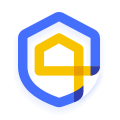

 Only)
Only)
 Only)
Only)









