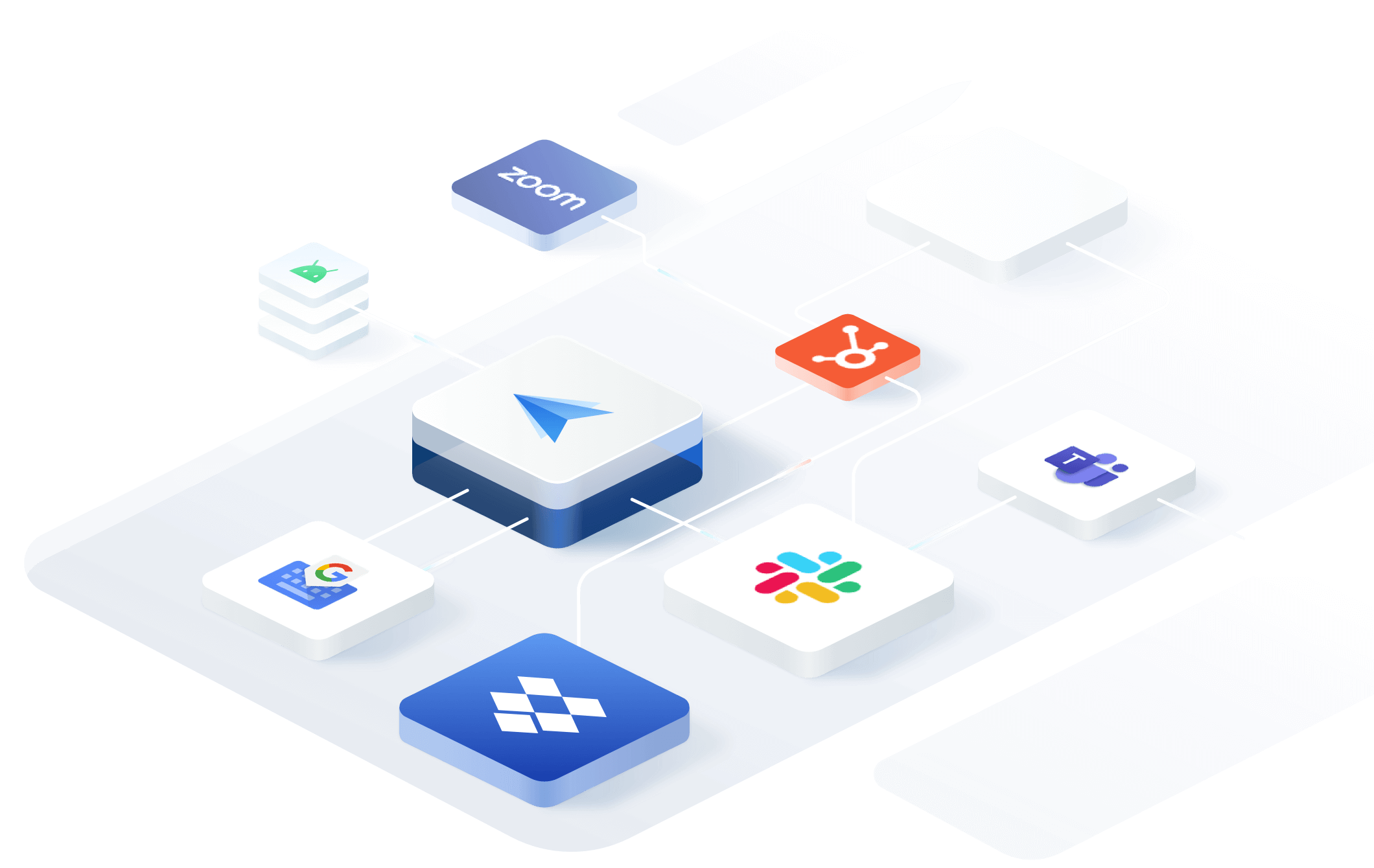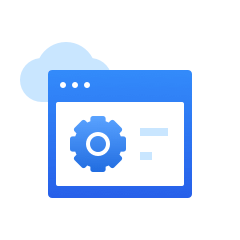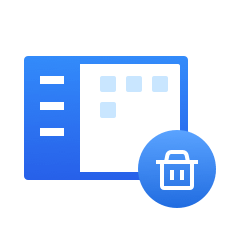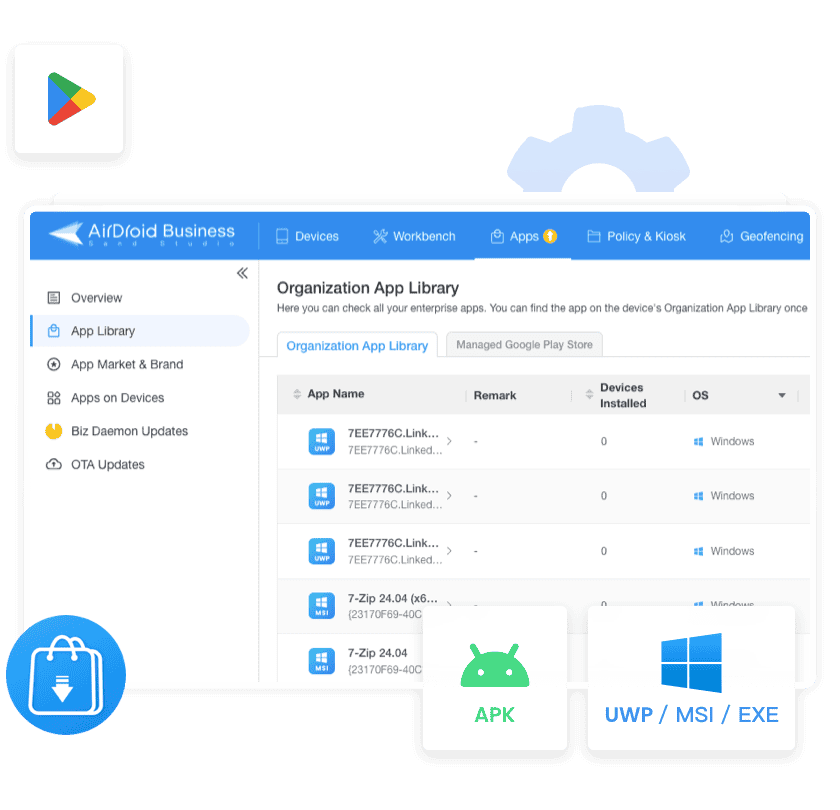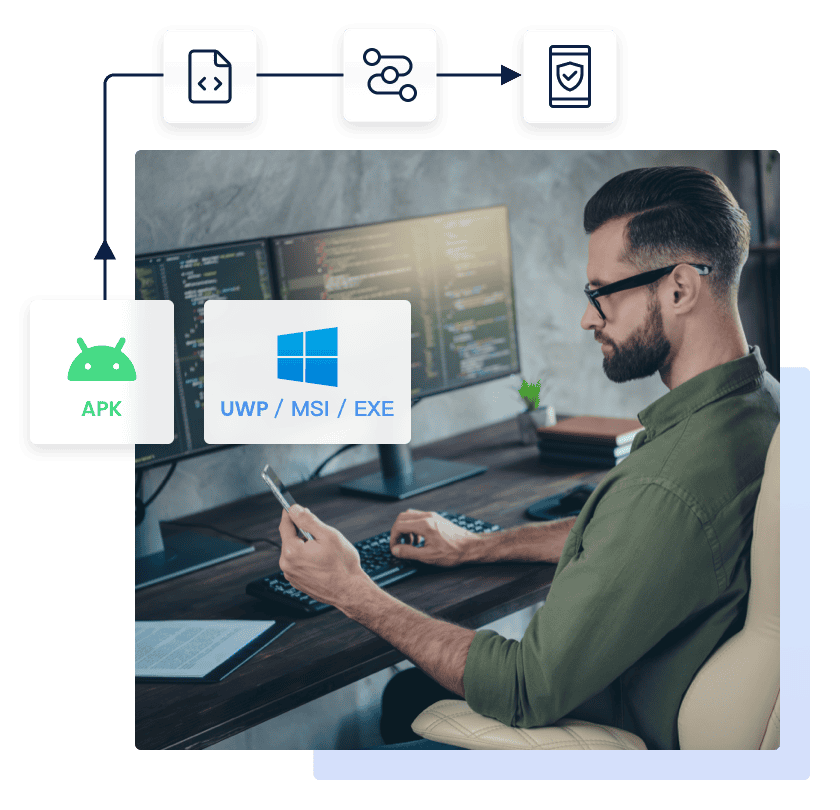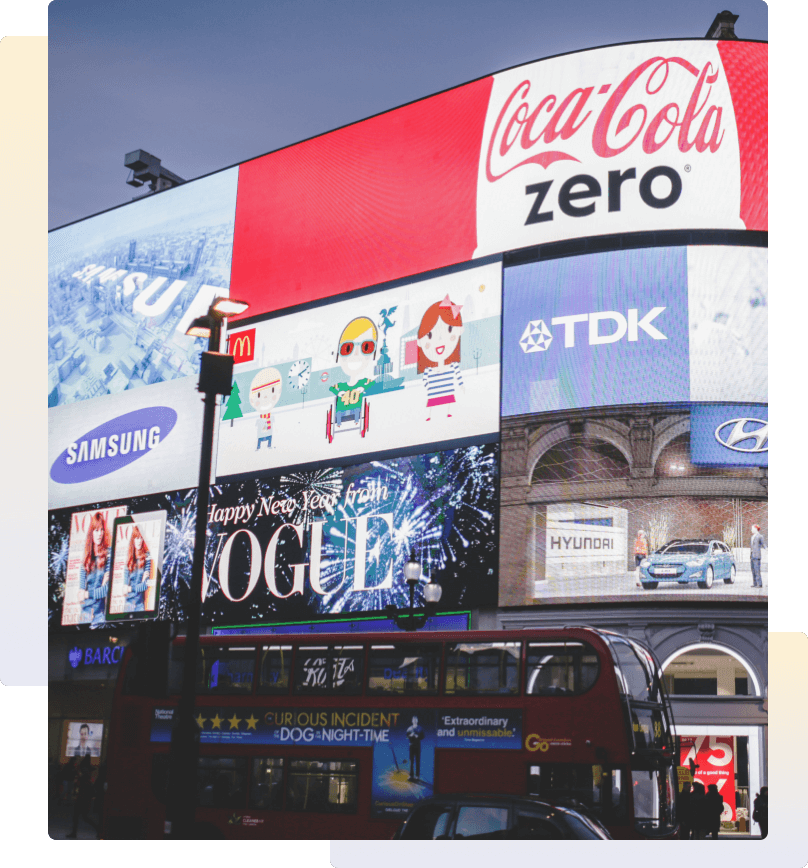Complete workflow for mobile application management
Configure
Prioritize configuring app settings and permissions before deploying
Deploy
Access to in-house apps or Google Play Store without user intervention
Secure
Apply policies and restictions to protect data in compliance with regulations
Update
Securely update and run apps with progress monitoring
Uninstall
Uninstall apps on demand
Streamlined management, enhanced security
Overview of Features
Advanced app management functionalities for Android & Windows

App Install
Easily manage app installation on devices under management.

App Uninstall
Monitor all installed applications on the device, uninstall specified applications individually or in batches from the device.

Staged Rollout
Update device apps by device group, device type, location, and more to enhance availability and reduce risk.

Scheduled Release
Schedule automatic app updates that best fit you or your customers' needs.

Progress Monitoring
See the overall rollout progress, app data, the adoption rate of different app versions, and active devices.

Force Installation
Carry out mandatory and instant app updates on unattended devices.

Configure Apps
Create app configurations for supported Google Play apps.

App Data Usage Report
Monitor and track app data usage and generate device application data usage reports.
*Access feature in the device's reports portal.

Application-related Alerts
Create application-related alerts, such as foreground app status, app running status, etc.
*You can use this function in Alerts & Workflows.
App management for different industries and needs
FAQ of Application Management
-
1. What are Application Management Services (AMS)?
-
2. What is Mobile Application Management (MAM)?
Mobile Application Management (MAM) is a type of software security that allows IT administrators to manage and secure mobile applications used by employees on their personal and corporate devices. MAM allows administrators to control app distribution, manage app updates, and enforce security policies for mobile apps. It is often used in conjunction with mobile device management (MDM) to ensure the overall security of an organization's mobile ecosystem.
-
3. How does AirDroid Business AMS feature benefits businesses in terms of app management?
AirDroid Business AMS feature offers businesses many benefits in terms of app management, including secure app distribution, customized app configurations, and easy app updates. AirDroid Business AMS feature also provides enhanced security features such as app-level encryption, which helps protect sensitive information. Hence, AirDroid Business AMS feature allows for efficient app management across all devices, improving productivity and reducing costs.
-
4. How can AirDroid Business AMS assist businesses in the effective distribution and management of apps on endpoints?
With AirDroid Business AMS feature, IT administrators can deploy apps without relying on public app stores, maintain control over app versions, updates, and security, and remotely manage and monitor apps on employees' devices. The AirDroid Business AMS feature provides an overview of installed apps and updates, making it easy for businesses to centrally manage app usage and maintain control over corporate data.
-
5. Can AirDroid Business AMS be applied across various industries and sectors?
Yes, AirDroid Business AMS feature is suitable for use in different industries and sectors. Its features and capabilities can be customized to meet the specific needs and requirements of different organizations, such as healthcare, finance, education, retail, and more. AirDroid Business AMS feature allows for secure and efficient management of mobile applications, data, and devices, making it a valuable tool for any industry that relies on mobile technology.
Simplify your app management process today
There's more productivity to explore

Remote Access
Remotely control devices without going onsite

Device Management
Proactive monitoring & easy deployment

Monitor, Alerts & Workflows
Monitor device status, receive actionable alerts, and execute automated tasks

Bulk Transfer
Transfer files & documents to multiple devices

Kiosk Mode
Lockdown and limit device access

Policy
Secure corporate data with MDM security policies

Geofencing
Track device location, route & create geofences

Device Enrollment
Versatile Device Enrollment Options for All Android & Windows Device