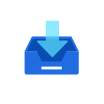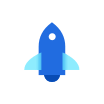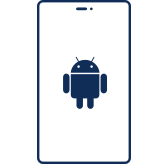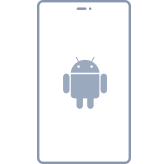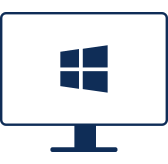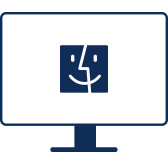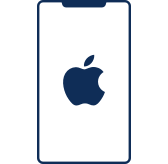Failed to load the data, please retry

AirDroid Business
- All-in-one Android & Windows Device Management Solution
- Effortless Remote Monitoring & Troubleshooting
- Kiosk Lockdown for Unattended Android Devices
- Black Screen Mode for Privacy Protection

Note:
- Android for Endpoint: Deployment Code is required, to enroll devices into a designated group. (Different group uses different codes. Obtain your code in the Admin Console.)
- Auto-Enroll Package: No Deployment Code is required. Devices are enrolled in the [Default] group automatically. If you want to move the enrolled devices to other groups, please setup through [Admin Console] - [Devices].
- If you want to manage devices running Android versions below 7.0, please click here to download the app

AirDroid Remote Support
- Powerful Remote Support & Remote Control Solutions
- Remote Control, Security Policies, Member Management, AR Camera, On-screen Gestures and Live Chat

AirDroid Personal
- File Transfer & Management across Platforms
- Remotely Control Android Devices from PC

Note:
- If you want to use an Android device as the controller to control another Android device, please download and install AirMirror.

AirDroid Cast
- Mirror Screens to Windows/Mac Computers, Android/iOS Devices, and Android TV
- Support Wireless (via Cast Code/QR Code/AirPlay) & USB Connection
- Remote Keyboard & Two-way Audio

AirDroid Parental Control
- Live Screen & Surroundings Monitoring
- Screen Time & App Usage Management
- Content Monitoring & Browser Protection
- Real-time Location Tracking & Geofencing

Note:
- Install AirDroid Parental Connector to enable Supervision Mode on your child's iOS device and unlock full features. It also allows for enhanced parental monitoring on your child's Android device.

AirMirror
- Remote Control Android Device from Mobile
- Provide Instant Remote Support for Friends or Family

Note:
- To remote control Android devices, please download and install AirMirror on the controller devices; AirDroid Personal on the controlled devices.
- To provide remote support, please download and install AirMirror on the supporter's devices; AirDroid Remote Support on the supportee's devices.