Use AirDroid Business to streamline IT resources, reduce cost, and increase efficiency
Use AirDroid Remote Support to provide 1-to-1 remote assistance & troubleshooting for clients, staffs, and business partners
Make AI robots your intelligent business assistant
Explore AirDroid Business Partner Programs to help you grow your business
Sells industry-leading MDM and remote control solutions
Drive more high-value leads for AirDroid Business
Offer AirDroid Business as a subscription service to your customers
Join the distribution program, generate revenue growth
Integrate AirDroid Business to your devices, strengthen products and services
With the growing number of devices and device types becoming more diverse, the added complexity could affect your response time to incidents, resulting in longer downtime and hidden losses. Challenges such as:

1
Use "Screenshot Template" to remotely monitor your Android display and ensure all devices are working properly. Ideal for always-on displays like digital signage, POS, or self-service kiosks. When there's an issue with the device, you can use remote control to quickly apply a fix.
2
3
4
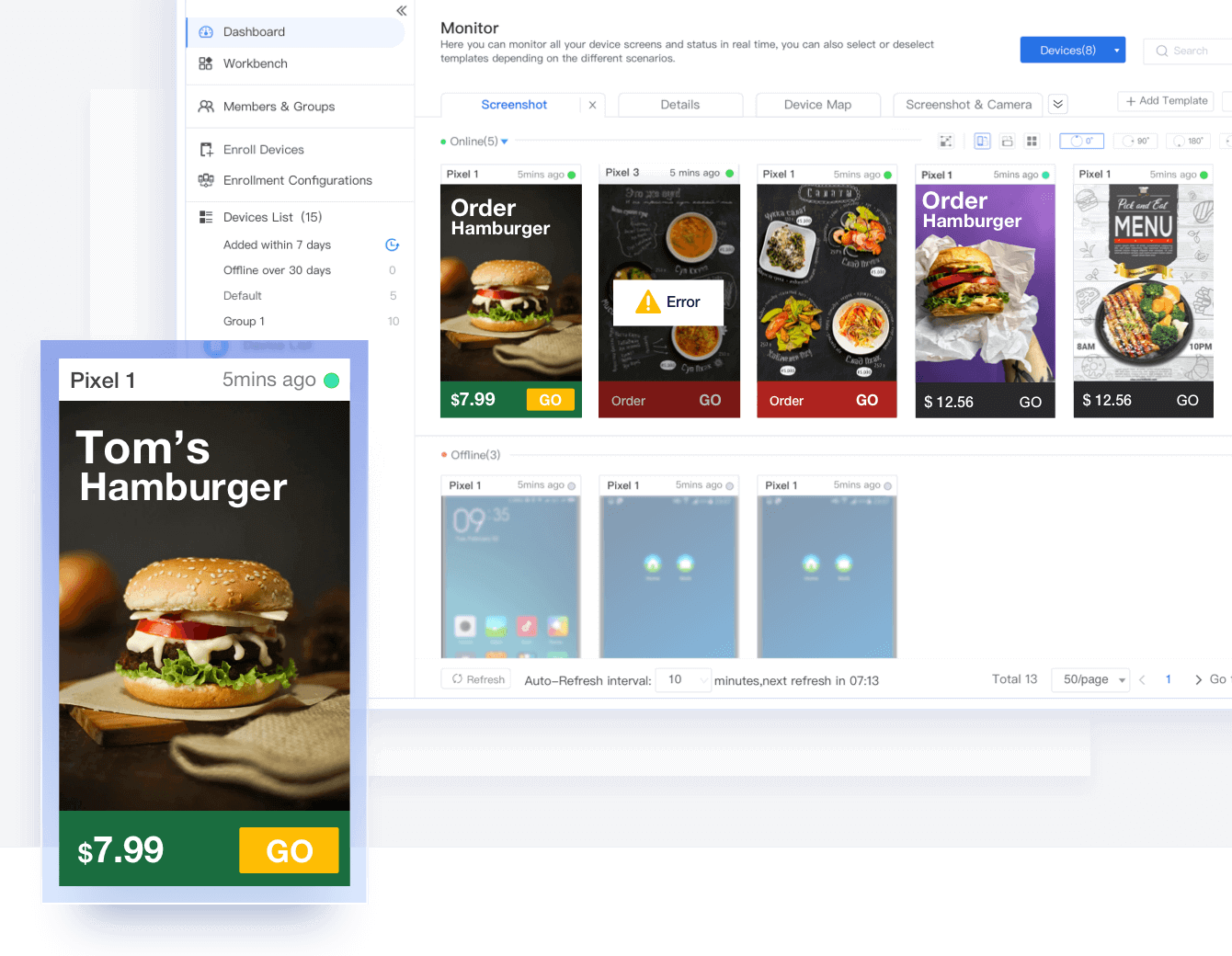
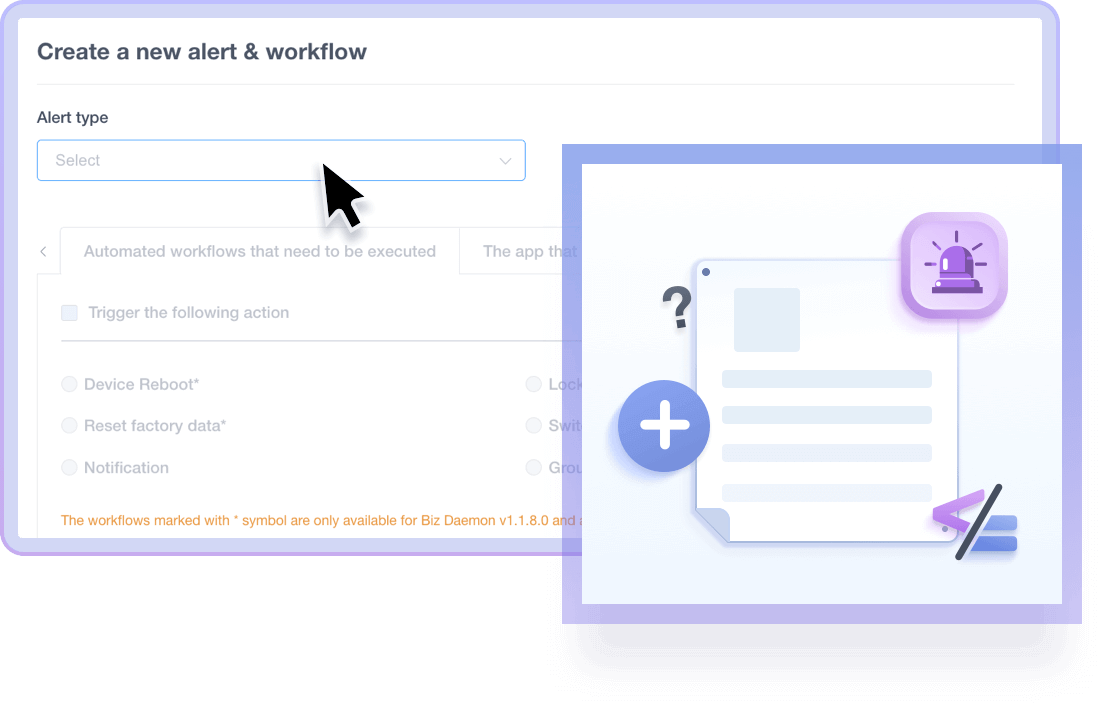
AirDroid Business MDM provides a wide variety of alert functions, including data usage, device offline, etc. Once triggered, IT admins will receive the notification and can take preventive measures to resolve the issue. The advantages of using the alert system are:

Cellular data usage

Device online/offline

Battery capacity

Battery temperature

Storage capacity

Device motion & movement

External HDMI status

Kiosk Mode status

Screen lock status

App running status
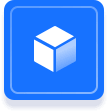
App cellular data usage
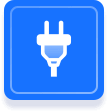
Battery charge level
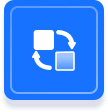
Foreground app status

Biz Daemon permission
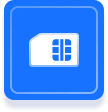
SIM card placed/removed
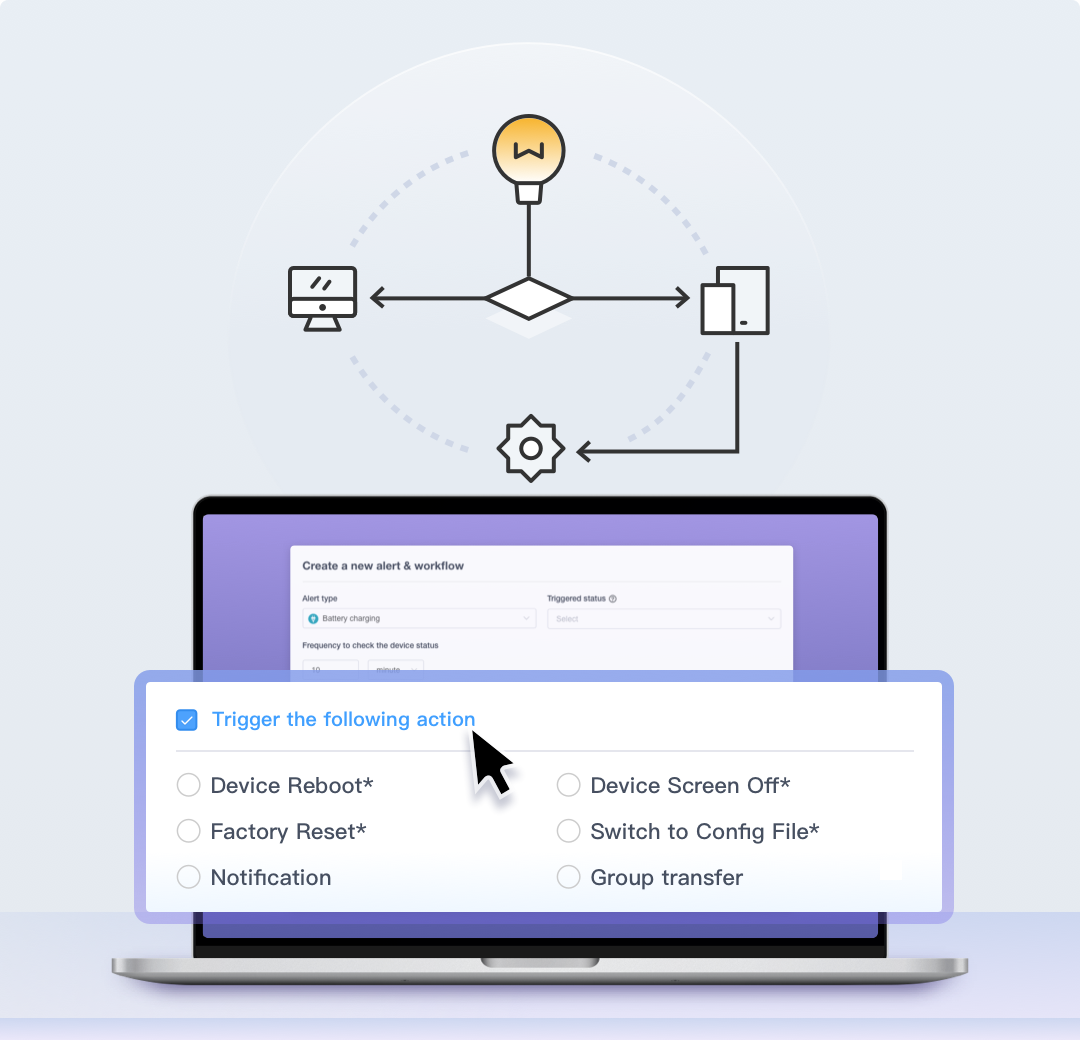
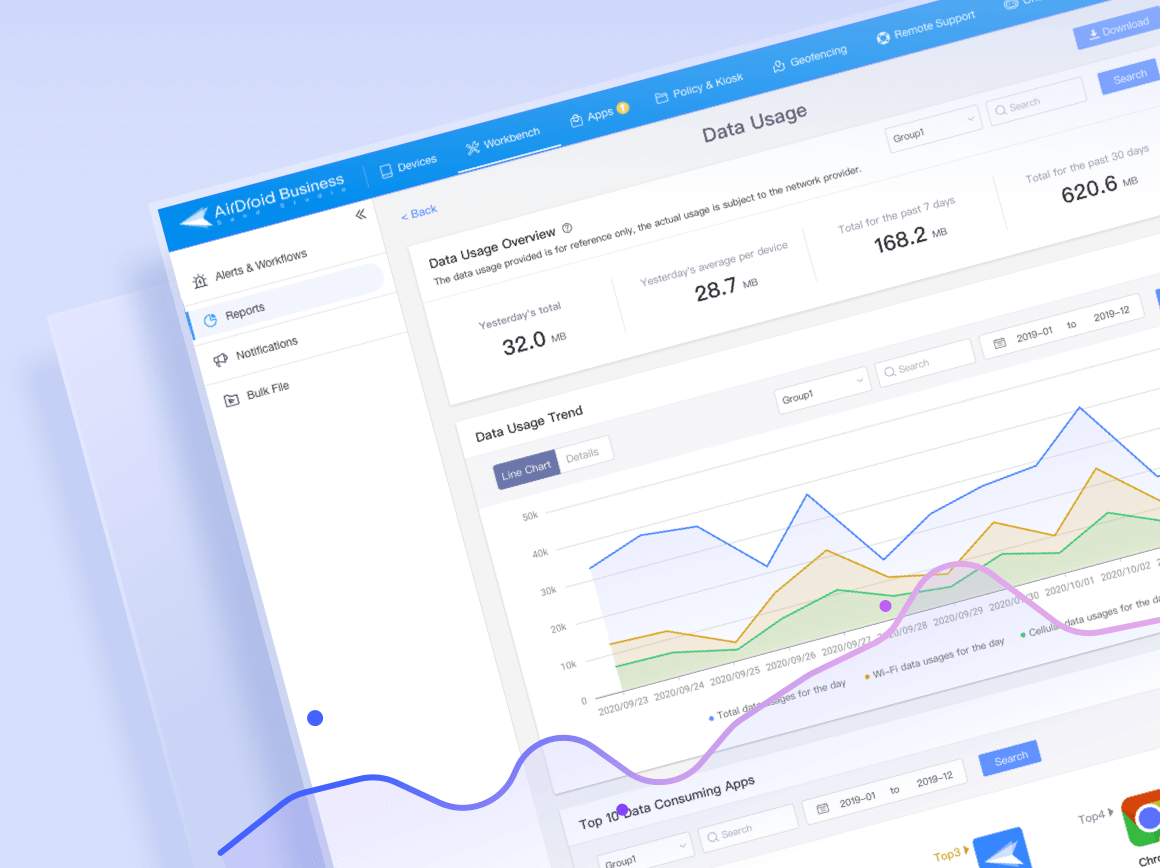
Check detailed traffic trends in the past week or month used by each device or application, which helps you look for suspicious or abnormal activities. Take advantage of the reporting to help your business drive down cost and optimize operations.
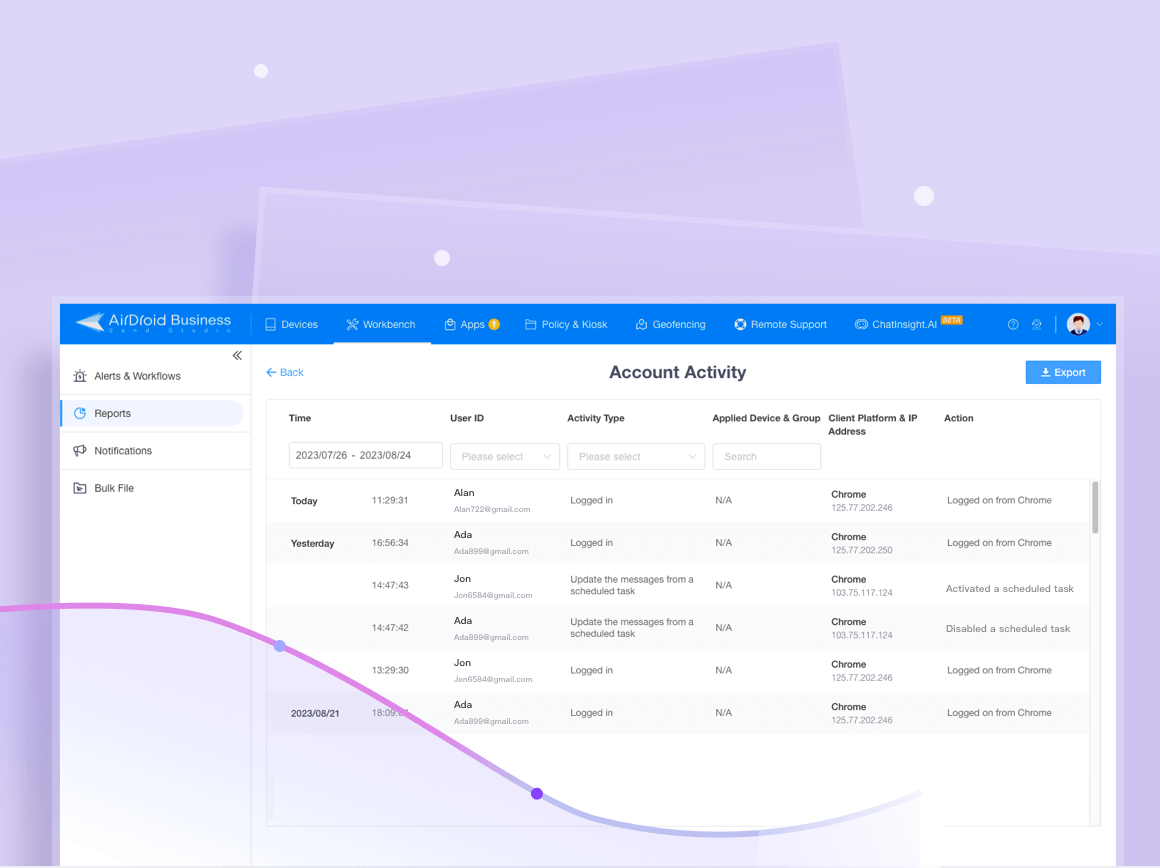
Available to Owner and Admin accounts for monitoring device and user activities, such as device enrollment, remote access usage, app publication, Admin Console login, and more. Break down silos and use modern log monitoring tools to improve operations, security, and gain key business insights.
Faster troubleshooting and monitoring to drive down cost and increase service uptime for employees and customers
Companies that manage digital signages, POS systems, or self-service kiosks can easily monitor device screens, battery and external HDMI status. Through the alerts, IT admins can detect abnormal events and use remote control and automated workflows such as device reboot to quickly troubleshoot issues and reduce device downtime.

With remote monitoring and management, service providers can monitor device inactivity, app status, and health conditions, and use remote control and automated workflows to respond quickly to issues and reduce downtime. When an abnormal event occurs, the workflow can send notifications to IT admins, automatically restart devices, transfer groups, or even switch configuration files to meet different needs.
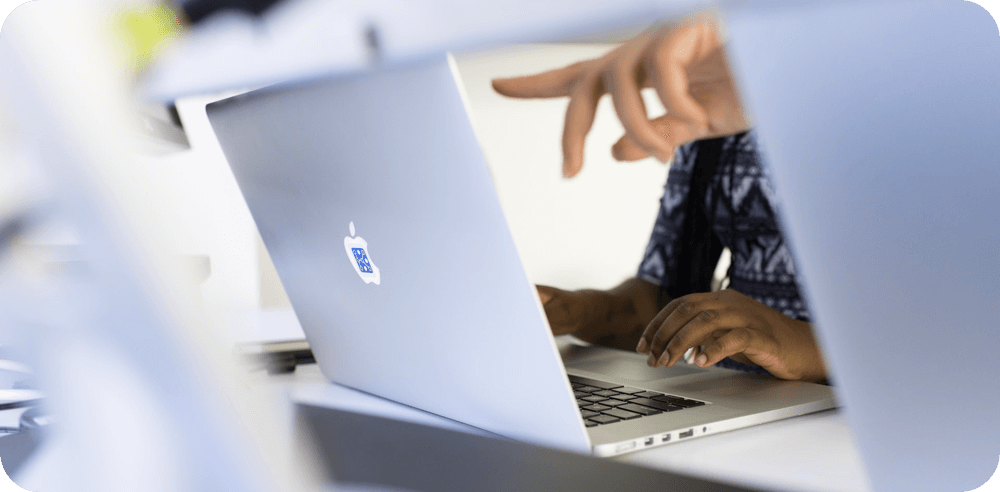
Logistics companies can monitor and receive alert notifications about abnormal device activities, including SIM card removal/insertion, surge in data usage, overheating batteries, etc. When a device malfunctions, the IT support team can troubleshoot remotely, or use workflows to perform the next step automatically when the alert is triggered.

There's more productivity to explore