Three ways can help you to fix the log-in error to SnapChat on PC.
Download and Use Snapchat on PC in 2023 [Safe]
Does SnapChat Have A Desktop Version?
SnapChat is mainly designed to be used on iPhones and Android devices. There is no way of installing SnapChat on the computer to work natively. The official web application for SnapChat is not available today.
However, no need to worry. Even though at first glance it may seem difficult to use SnapChat on your computer, several ways will provide a solution. In this article, we will introduce and teach you how to use SnapChat on PC and Mac.
- Part 1 :How to Use SnapChat on PC/Mac?
- Method 1:Use SnapChat on PC/Mac without Any Hassle - AirDroid Cast

- Method 2:Download Android Emulators onto PC
- Method 3:Run SnapChat on Mac
- Part 2 :What Is the Difference Between Snapchat and Other Social Media Apps?
- Part 3 :Final Verdict
- Part 4 :FAQs about Use SnapChat on PC
Part 1. How to Use SnapChat on PC/Mac?
Does SnapChat have a desktop version? The short answer is No, it does not. You can only access your account page via computer. Usage of The Android emulators and Casting tools can make it possible to use SnapChat on PC.
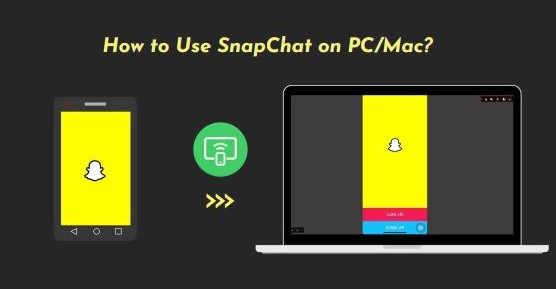
Use AirDroid Cast
Do you wonder how to get SnapChat on a laptop or PC? One of the easiest ways out of this situation is the AirDroid Cast. This tool makes it possible to share Android and iOS device screens on your desktop. Even you can remote control your phone on your computer.
1. First of all, you need to download and install AirDroid Cast on your phone and PC, you can click “Try It Free” button below to finish installation or go to Goole Play Store / App Store to search this app.
2. There are three ways to Cast SnapChat on a PC:
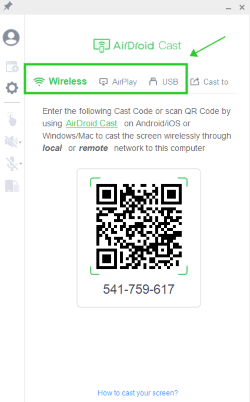
3. You can choose one of the above ways to connect your phone and PC/Mac, after successful connection, your phone screen will be displayed on your PC/Mac. You also can control your phone screen on your PC/Mac, now you can freely to use SnapChat on PC !
Benefits of AirDroid Cast
- It only takes 4 minutes to get AirDroid Cast up and running. AirDroid Cast is a way to control your device remotely. It fully supports the control of SnapChat on PC and allows you to enjoy it on a big screen. And you can even manage the notifications on SnapChat.
Download Android Emulators onto PC
Android Emulator is software that can mimic the platform. This gives a possibility to download apps that only have mobile versions. Using an emulator can be one of the ways to use SnapChat on a PC.
1. ARChon
Archon is a free Android emulator. Mainly it is compatible with Windows OS Chrome versions, However, it can also be used on MacOS and Linux. To use the app, Android APK files have to be converted into the Chrome OS apps format.
This can be done by using “ChromeOS-apk” application. After the installation of the ARChon emulator, It becomes invisible and starts to run in the background. The installation process will take approximately 10 minutes.
The ARChon app emulator can be downloaded and used by adding it as a Chrome extension.
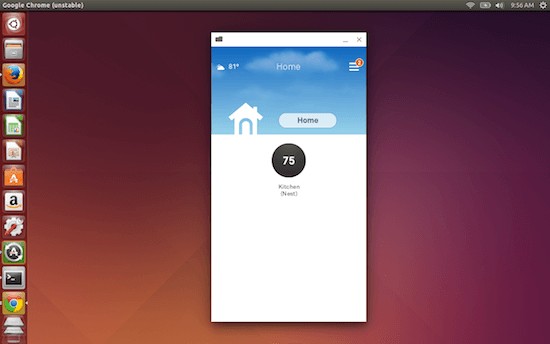
Steps Of ARChon Installation:
- Download the Unpacked emulator extension manually and unzip the archive. There are 32 and 64-bit versions available.
- Go to the extensions page and enable developer mode.
- Click the “Load Unpacked Extensions”.
- Mark the folder that has the ArChorn Runtime tool and browse it.
2. Bliss OS
How to get SnapChat on laptop? Bliss OS emulator allows doing Android dual-boosting on desktop devices. It comes with varieties of features and you can easily use this particular emulator to use SnapChat on PC.
It has keyboard and mouse support. The download and usage of Bliss OS are free. The process can take up to 8 minutes.
There are two methods of Bliss OS installation. The first is Dual-Boost Installation and the second one is installed on a hard drive. In the second case, the hard drive will be reset which will result in erasing of all data.
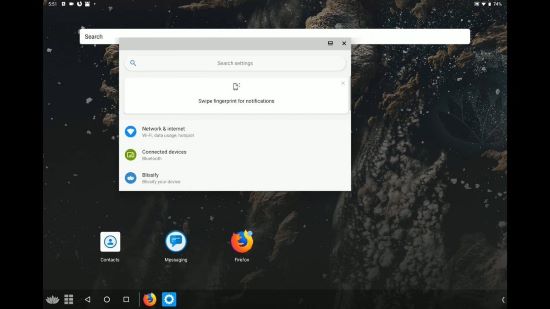
Steps Of Bliss OS Installation:
- Bliss Os file will be downloaded as a 7-Zip file. You will have to extract the file and launch the installer.
- You will have to select drive and storage and finalize the installation process.
- If you have Bliss OS 11.13 gms version, it has a connection to Google Play from where you can download the SnapChat app.
3. BlueStacks
BlueStack is one of the most used Android emulators. BlueStack Android Emulator is a free tool that gives the possibility to use SnapChat on a PC and can run multiple apps at once.
Running iOS Apps is only possible on an Android-powered GamePop console on BlueStack with the use of Virtualization. Minimum system requirements to install the BlueStack are:
- Microsoft Windows version 7 or up.
- Intel or IMD processor.
- At least 4 GB RAM.
- At least 5 GB free space on disk.
- You have to be an administrator of a PC.

The installation process of BlueStack can take up to 5 minutes and it consists of several steps:
- Bluestack download and installation on desktop.
- Sign in to your google account.
- Find the SnapChat app and install it.
- Click on the SnapChat Icon and enjoy.
4. Andyroid
Andyroid emulator is another widely used tool that mimics Android Mobile Phones. It gives the possibility to run several applications on a computer that does not have a Windows version.
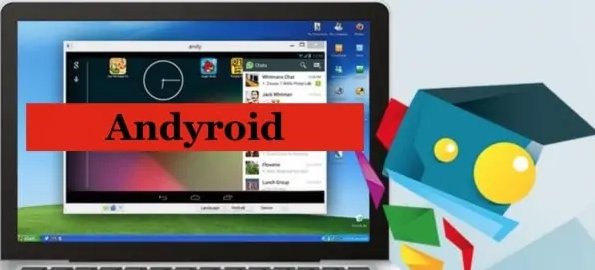
- To use Andyroid, you will first need to go to their website and download it. The installation process is easy and can be done by following simple instructions.
- After the installation process is finished, you log in to your Google account and open the Google Play Store. Look for Snapchat, download, install and log in to it and that is it, you can enjoy Snapchat on a larger screen.
- Similar to other Android emulators, Andyroid also comes with some cons connected to lagging. It takes also too much space and can relatively slow down the system.
Run SnapChat on Mac
Can I check SnapChat on my Mac? The answer is yes. Even though there is no official app, it is possible by the use of Android Emulators. For the purpose to use SnapChat on your Mac, one solution can be Nox App Player Emulator.
Nox App can be used on any operating system and is pretty smooth and quick. It only takes up to 5 minutes to install and start the usage of the Nox App.
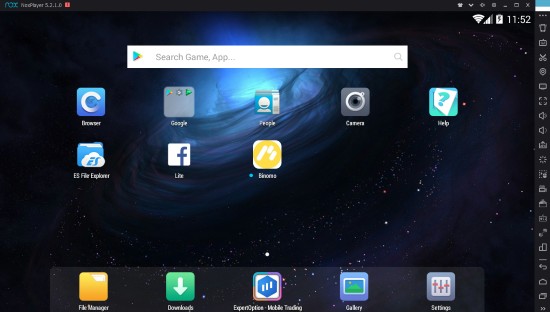
The Nox App Player has different versions for Mac and Windows. The latest version designed for Macs is V1.2.6.0. Installation and setup of the Nox App are pretty simple and you can open your SnapChat page by following the steps carefully.
- Download the tool version designed for Macs.
- Start the installation process.
- Follow the instructions and finish the installation.
- Log in to the play store by putting your Google account details.
- Download the SnapChat app and start to use it.
Limitations of Using Emulators
- Emulator apps can take up a lot of space on storage and can put the CPU pressure on your device. They can damage your device only if you download the SnapChat app from third parties.
- Even though the emulators can get the job done, they are not the best way to use SnapChat on desktop devices. Even though it can be a temporary solution, it comes with limitations.
- The reason for this is mainly because SnapChat often blocks its apps that work on the emulators. The banning process increases regularly.
What Is the Difference Between Snapchat and Other Social Media Apps?
The main difference between Snapchat and other social media apps is that Snapchat has more fleeting content in comparison to others. Unlike other social media, in order to stay up-to-date and see all the new stories that friends share, you will have to check the app every day.
What Makes Snapchat Special?
One of the features that make Snapchat different from all other apps is that it has a very distinctive photo-sharing feature. The app allows customers to customize their pictures and stories as they want. There can be found in filters, texts, draws, images, geofilters, and unique emojis. Additionally, The messages disappear from the phone a few seconds after they are seen.
Final Verdict
Can you use SnapChat on PC? The final answer to that question is yes, you can. Even though SnapChat is only compatible with iOS and Android devices, there are still some ways that will help you to use it on your desktop devices. One of the ways is the use of emulators. However, they can come with some limitations. The best solution among all can be the use of AirDroid Cast. It is a faster and safest tool to use and it will eventually make you use your SnapChat on PC easier.











Leave a Reply.