How to Read WhatsApp Messages without Opening
When receiving WhatsApp messages, some of you may want to read WhatsApp messages without opening them, because you may prefer reading messages without alerting the sender, quickly accessing the importance of the message without engaging when you are busy.
So is there any way to read WhatsApp messages without opening them? The answer is a big YES! Indeed, you can see WhatsApp messages without opening. This post will share 6 methods to show you how to read WhatsApp messages without opening them or informing the sender.
| Available On | Methods | Difficulty |
|---|---|---|
| Android, iOS | Method 1: Notification Preview [Full Steps] | Easy |
| Method 2: WhatsApp Web [Full Steps] | Easy | |
| Method 3: Turn Off Read Receipts [Full Steps] | Easy | |
| Android Only | Method 4: Via Widget [Full Steps] | Medium |
| Method 5: Via Third-party App [Full Steps] | Medium | |
| iOS Only | Method 6: Via iPhone 3D Touch [Full Steps] | Easy |
Tips:
- We have tested these 6 methods to read WhatsApp messages without opening, and they are proven working properly.
- Some other methods, such as reading WhatsApp messages in Airplane mode or archiving the chat, do not work any longer.
Read WhatsApp Messages without Opening through Notification Preview
Most of us are aware that without opening WhatsApp, we can receive that app's notifications from our phone's notification preview, including chat messages.
It's good for people who want to read WhatsApp messages without opening them as contacts will only know you read their texts when the WhatsApp app is opened to see messages. Hence, you may use this quick feature to view WhatsApp messages without opening the chat.
Nevertheless, be cautious when viewing messages in the notification box until you are prepared to respond.
The steps to follow to use Notifications to read WhatsApp messages without opening the chat include:
Step 1. Open your WhatsApp app. Navigate to Settings.
Step 2. Locate Notifications.
Step 3. Turn on 'Use high priority notifications' and 'Reaction Notifications' under the Messages and Groups sections.
Step 4. Now exit the app. Go to your device Settings > Notifications, and ensure to enable notifications for WhatsApp.
After that, whenever you receive a WhatsApp message, you can now access the WhatsApp messages by swiping down the notification panel. By doing so, you can easily read WhatsApp messages without opening the app.
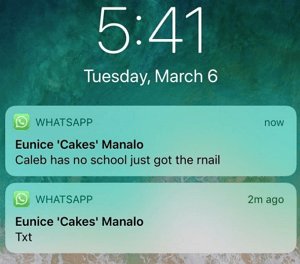
This method works best for short and recent text messages because short messages can be fully read from the notification bar. But the drawback is if the sender sends sticks, images, or videos, you can't read the details.
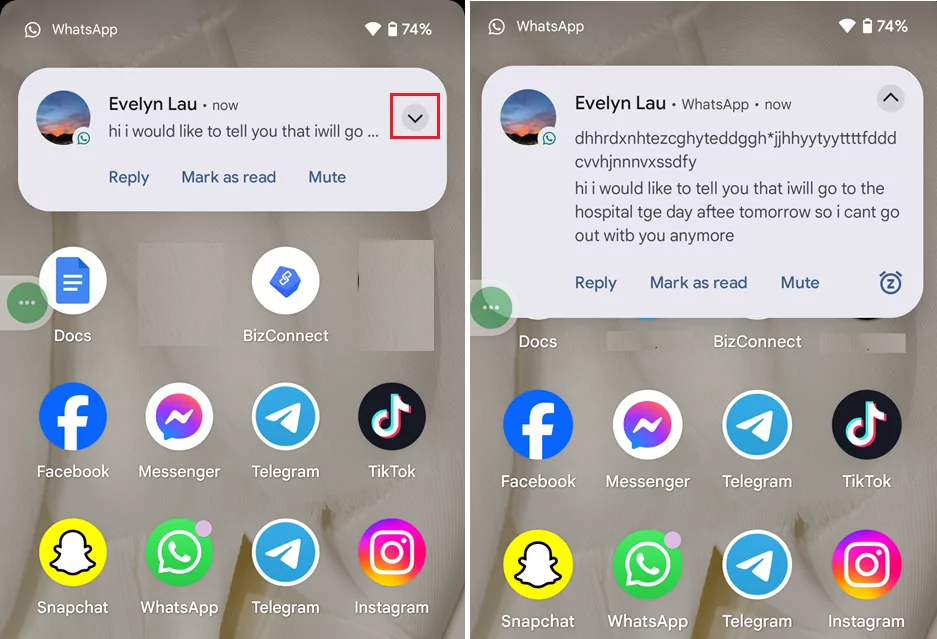
Read WhatsApp Messages without Opening from WhatsApp Web
You need to link your WhatsApp account by opening the WhatsApp web on your device's web browser.
When you log into your WhatsApp account, it will remain linked so that you can access the synchronized encrypted WhatsApp chats whenever you open WhatsApp Web. The steps to follow are listed below:
Step 1. Visit "web.whatsapp.com" in the web browser on your computer.
Step 2. Open the WhatsApp app on your phone. In the top right corner, click the three dots icon.
Step 3. Navigate to Linked Devices and select "Link A Device."
Step 4. Using your WhatsApp app, scan the QR code displayed on the WhatsApp web on your device. It will connect your WhatsApp account to WhatsApp on your computer.
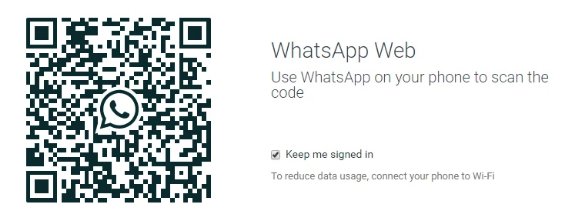
Now, whenever you use WhatsApp Web on your smartphone, all of your synced encrypted WhatsApp messages will be visible.
Without launching the WhatsApp, users may effortlessly read WhatsApp messages on the web. When you receive a message over WhatsApp Web, you must hover the cursor over the conversation. A floating notice will then appear for you.
You won't need to open the chat to see the most recent message on the web version if you do it this way. However, it's vital to remember that you can only see the most recent messages, not the older ones.
Turn Off Read Receipts
Some people prefer reading WhatsApp messages without opening because they don't want to trigger the blue tick to let the sender know. Maybe they are too busy to respond the messages immediately. If you are one of them, you can ready the messages in WhatsApp without them knowing by turning off the read receipts.
Step 1. Open the WhatsApp app, and tap Settings.
Step 2. Tap Privacy.
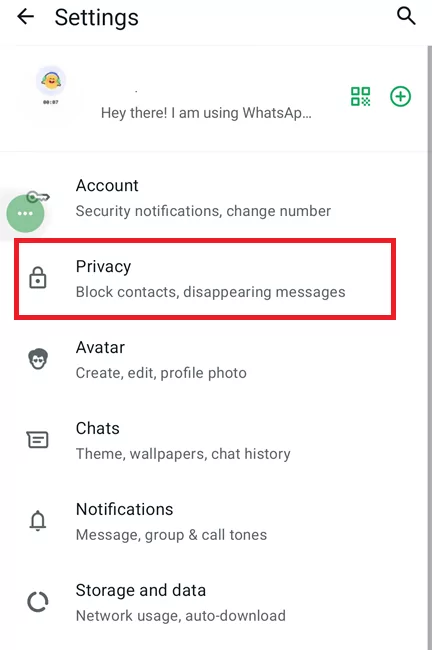
Step 3. Turn off 'Read receipts'.
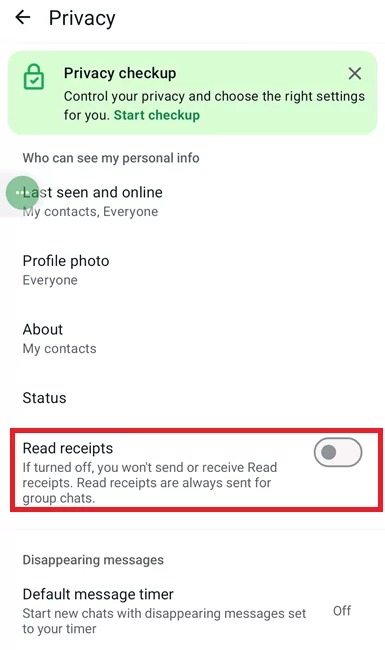
After that, you can read WhatsApp messages without worrying about the sender knowing, and you don't have to fiddle with other tricks to read messages without opening them.
Note: Turning off read receipts only works for individual messages, not for group messages. So if you want to read group messages without opening, try the other methods.
Read WhatsApp Messages without Opening from Widgets
If you are using an Android smartphone, you can add a WhatsApp widget on your phone's home screen to receive text messages. It will display newly received messages when someone texts you. This way, you no longer need to open a WhatsApp chat to read the messages. Your previous (unread) messages will also be accessible to you.
Note: This method doesn't work for iPhone devices, although iPhone allows you to create widgets, but it's only for built-in apps. It doesn't allow create a widget for WhatsApp.
Step 1. Long-press the empty space of the home screen on your smartphone to bring up a menu page.
Step 2. Tap Widgets. There are a lot of shortcuts that you will see here. It would help if you located the WhatsApp shortcut.
Step 3. Various WhatsApp widgets will be provided. You must click the "4 x 1 WhatsApp" widget.
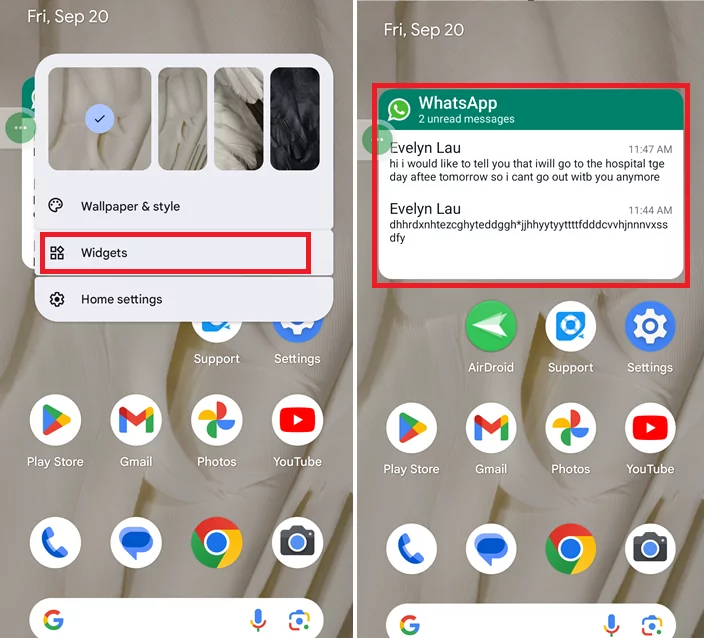
Step 4. Drag that widget from the menu screen and drop it on any of your home pages. You can long-press the widget once you've added it to your screen to make it bigger.
Please be aware that tapping on any chats (on the widget) will load that chat and notify the sender that you have read their messages.
That's all! Now, without notifying the sender, this widget will display all of your unread messages. The only limitation is that you can only read text messages; you cannot access any images, audio, videos, or voice messages through it.
Read WhatsApp Messages without Opening with Third-party Tool
Another ideal method for to see WhatsApp messages without opening is to use a specialized WhatsApp monitoring app. From your account on your smartphone, you may access the target WhatsApp conversations.
To access encrypted WhatsApp chats, consider using AirDroid Parental Control. In real-time, encrypted incoming WhatsApp messages are synced with AirDroid. As a result, you don't need to launch the WhatsApp app to view the most recent messages.
Here are the instructions to follow if you want to use AirDroid to see encrypted WhatsApp text messages on an Android device.
- Step 1.Install the App
- Download and install AirDroid Parental Control on your phone.
- Install AirDroid Kids on the target phone and launch it. The target phone can be the current Android phone you are using or another Android phone.
- Step 2.Register Your Account and Set Up
- Create an AirDroid Parental Control account. Log in the account on both app and set up with the instructions.
- Step 3.Begin Reading WhatsApp Messages without Seen
- Once you receive a WhatsApp message, it will be synced to the AirDroid Parental Control app. launch AirDroid Parental Control and go to Notifications, search WhatsApp to view the WhatsApp messages.
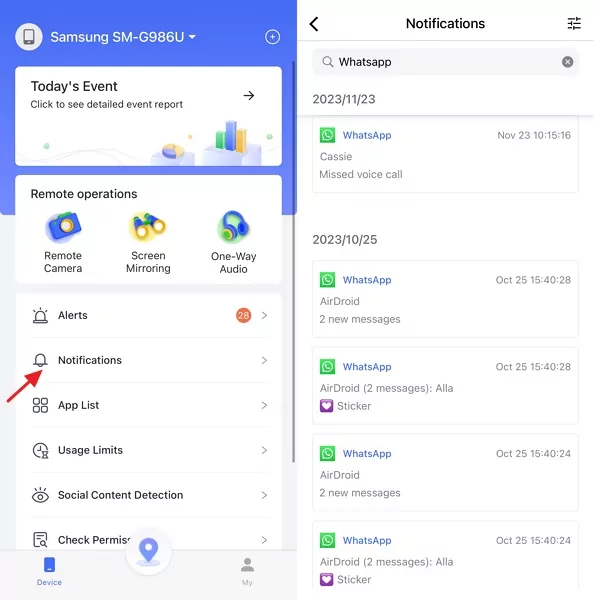
Or tap Screen Mirror to see the target phone screen and view the WhatsApp messages received.
From the Dashboard of AirDroid Parental Control, you can access all incoming WhatsApp messages in Notification. You will also be able to monitor WhatsApp activities by showing the screen of the target phone on yours.
Read WhatsApp Messages without Opening with iPhone 3D Touch
If you use an iPhone, you can preview WhatsApp messages on an iPhone without the sender knowing, and that is the 3D Touch function. But first, you should ensure that your iPhone model is the iPhone 6s or later model.
Now, let's take a look athow to read WhatsApp messages on iPhone without openingor letting the sender know you have seen their message.
Step 1. Launch WhatsApp chats, but avoid entering any specific conversation.
Step 2. To view unread messages in a chat, tap and hold the chat for a moment.
Step 3. A peeling window will appear, so you may peek in on the discussion without opening it.
Step 4. It is indicated that to close the window, you must tap the area outside of it; otherwise, the discussion will open, triggering read receipt status.
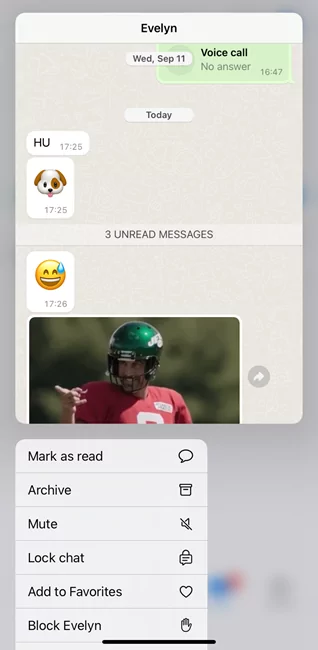
Video Tutorial: How to Read WhatsApp Messages without Opening
Rounding off
The above methods are both practical and feasible for reading WhatsApp messages without opening them or informing the sender. These techniques are all quite easy to use, so that anyone may try them. Which method is your favourite? Let us know in the comments section below.
Now that you knowhow to read WhatsApp messages without opening them or alerting the sender, what are you waiting for?
Additionally, the AirDroid Parental Control app will never let you down and provides the best results you could require if you want to secretly monitor someone's WhatsApp (or any other social media). Why not give it a go right now?












Leave a Reply.