Yes, there is even an android device manager app for iPhones. You guessed it! It's AirDroid. By
logging into AirDroid web from your browser, you can manage and control your Android device
from your iPhone.
File Transfer
● All-in-one Android Device Manager;
● Easy File Sharing Acorss Devices;
● Remote Control Android Devices;
● Access and Manage Phone from Web.
Get Free AppHaving an Android device manager app can be helpful if you want to manage your device's storage or transfer files, or even control your smartphone from an external device. These apps are helpful when something goes wrong with your phone. Even if your phone is working correctly, these apps can help create a seamless experience between your phone and PC.
Though there are many different options, AirDroid Personal gives you all the features you might want in one app. It works across multiple platforms and gives you access to your phone from another device, allows you to transfer apps, and can also help you remotely control your Android device. So let's check out this app as well as some other options.
An Android Device Manager App is an app that allows you to monitor and control an android device, usually from another computer or laptop. As the name suggests, it is an app to manage your Android device remotely. These kinds of apps can come in handy to organize your storage and access your Android device from your PC.
You can manage your files and storage system on your Android device from your computer by downloading an Android device manager app for Windows 10 or even an Android device manager app for MAC. Copy or backup files to your PC using the file-transfer features, organize contacts and information, and even remotely control your Android device with an Android device management suite like AirDroid.
If you want to download an Android device manager app, there are many different options. It can be challenging to choose, therefore. So we tested the most popular ones on the market, so you don't have to. Let's check it out!
If you want an Android device manager app for free download, then AirDroid Personal is the best option. It comprises features and allows you to manage your Android device easily.
You can use the AirDroid web version to access your photos, videos, music, contacts, and even apps on your Android device. Use this app to use your phone from your laptop while you work. It allows you to manage the storage by backing up important files and organizing all your photos, videos, etc.
You can also use this app to transfer files to and from your computer and Android and between friends. As if that wasn't enough, you can also remotely control your phone with this app! Use this feature to work around broken screens or have fun. There are also other perks like screen mirroring as well. This app truly is the best of all worlds.

Support: Android, iOS, Windows, macOS, Linux (using the web version)
Editor's Rating: 4.5/5
Next up is Dr. Fone, another mobile management app that allows you to do phone backup, Whatsapp transfer, data recovery, system repair, data erase, etc. There's this cool feature of File Explorer that you can use to find files on your phone. It works with multiple devices at once.
You can also use it as a file transfer app to transfer your files from your Android to a MAC or Windows PC.
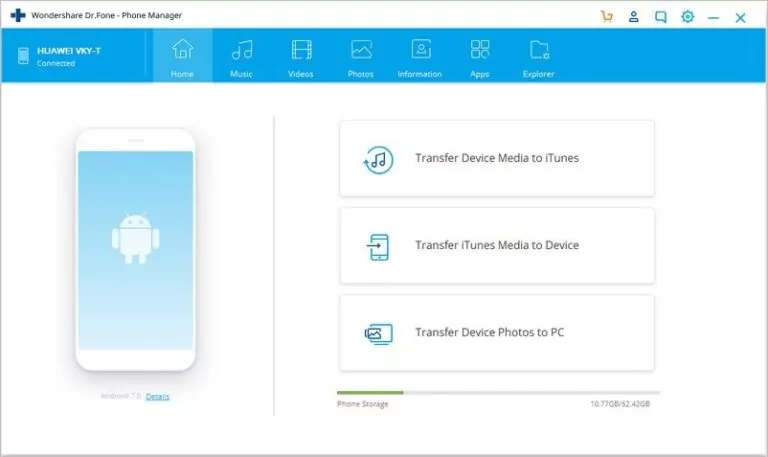
Support: Android, Windows, and macOS
Editor's Rating:4.3/5
ApowerManager is Apersoft's phone management app, and you can use it to access your phone from your Windows PC or MAC. The great thing about this app is that it supports iOS and Android, so it's great for those who like to switch between phones and operating systems.
There's a clean UI that allows you to backup and manage data such as pictures, documents, videos, music, etc. You can also manage your contacts and SMS.
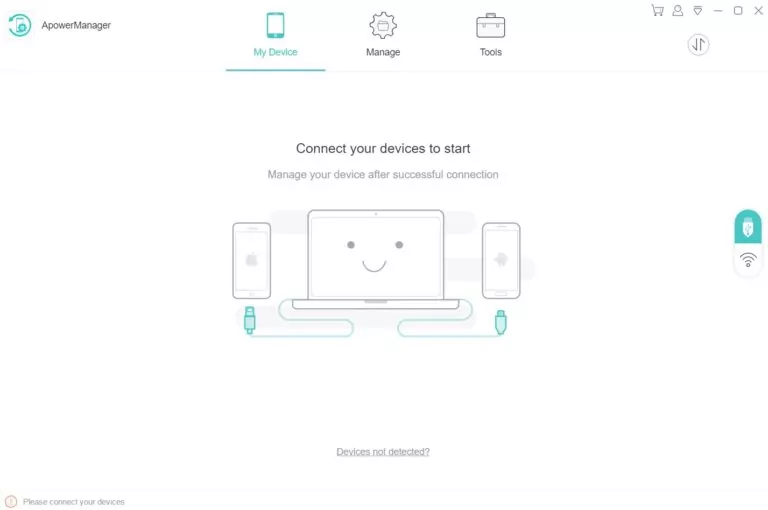
Support: Android, iOS, Windows, macOS
Editor's Rating: 4/5
The MOBILedit app is mainly meant for content management on your phone and to transfer your data between devices. It has a sleek UI with a dark design for those who prefer Dark modes. It allows you to access and manage your contacts, texts, photos, and videos and back up your files.
You can also use this app to add photos and music to your iTunes app so that they show up on your iPhone. Adding new content to iTunes can often be a hassle, and this app lets you do it for free.

Support: Android, WindowsXP-Windows 10, macOS 10.9 or more
Editor's Rating: 4.2/5
Link to Windows is Microsoft Corporation's phone management app that allows you to link your Android phone to your Windows PC. You can download this app on your Android and the Phone Link app on your PC to connect the two devices.
Once connected, you can use the app to make and receive calls, check your notifications, reply to texts and control the apps on your phone.
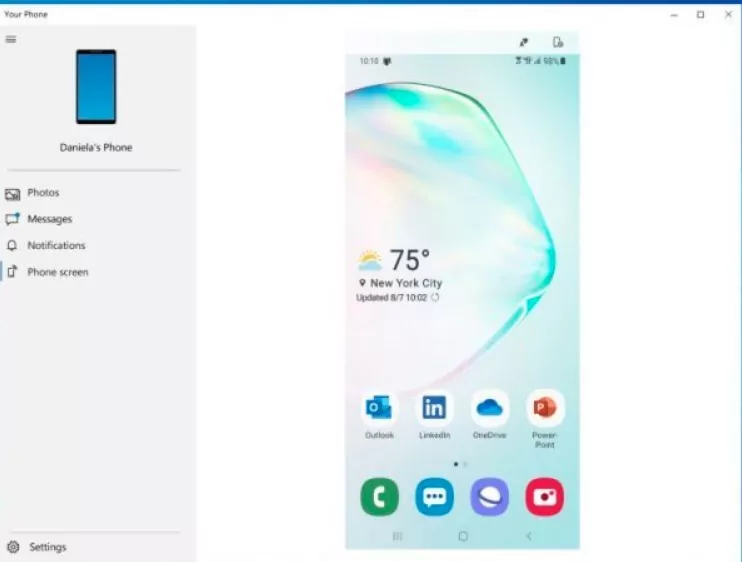
Support: Android, Windows
Editor's Rating: 4/5
While there are plenty of options for Android managers, they all have downsides. If you want consistent usage with the best features in one app, then AirDroid is the one for you.
It offers many features and allows you to gain complete control over your Android phone from your PC. You can use it on Windows laptops, macOS devices, and even Linux or other phones. The web version is super convenient and makes the whole process much more manageable.
Not only can you manage your files and keep things organized, but you can also use this app to mirror your Android screen onto bigger monitors and use it while watching movies or playing games. There's also a remote control feature that allows you to control your phone from your laptop or PC. This can come in handy if you break your screen.
Furthermore, the user experience is very smooth, and the app does not lag or have trouble connecting to your phone. Unlike most other apps in this category, this app is very consistent, which is why it gets a five out of five.
Android device management apps can make your life easier. While Apple users are always raving about their ecosystem and how easy it is to work between devices, AirDroid allows Android users to have the same experience! Access and manage your Android device from your computer without any hassles! Try it out for yourself, and you'll be glad.
Yes, there is even an android device manager app for iPhones. You guessed it! It's AirDroid. By
logging into AirDroid web from your browser, you can manage and control your Android device
from your iPhone.
Google provides a feature for you by which you can track the location of your Android device in case it gets lost. This feature is known as the Google settings app Android device manager or Google Find My Device, as you have to be logged in to your Google account and keep this feature turned on in your Settings app.
If your phone gets lost, you can go to android.com/devicemanager to track your phone as long as you are logged into the same Google account on that phone. This differs from an Android device app manager or an Android device management app like AirDroid.
Leave a Reply.