Internet Filter: Best Web Filtering Software to Protect Your Kids
The youth of today is getting more digitally savvy. They start using the internet at an age when they have no idea what is suitable for them to see. Because of this, it's crucial for parents to be familiar with the many methods for implementing internet filtering. The finest internet filter for your family is the one you feel comfortable trusting to keep your children safe online.

To help you make an informed choice about your family's internet use, a wide range of parental control software is available. Helping kids use technology responsibly is an important part of digital discipline. However, being a parent, if you’re unaware of the best web filtering software, you’ve come to the right spot. In this article, you’ll discover the finest web filtering tools, along with all the information on internet filtering. Let’s get going!
What Does an Internet Filter Do?
Internet filtering involves applying diverse techniques to curtail access to certain websites or categories of content. Amongst these techniques, two main forms of web filtering stand out: URL filtering and content filtering.
- URL Filtering: An administrator (often a parent) adds websites they consider unsuitable into the application through a block list URL, which then blocks access to those websites. The usage of URL-allow lists is identical to block lists, except that only the sites explicitly included in the list are accessible.
- Content Filtering: The reach of this filtering method is larger than that of URL filtering. Websites that use certain keywords or other predetermined material will be blocked by keyword and content filters.
The following categories exemplify the diverse applications of internet filter software:
- Parental Control Solutions: Embodied in these software solutions lies the power for parents to oversee and regulate their children's online activities vigilantly. Equipped with a plethora of features, these software solutions empower parents to erect barriers against unsavoury content, enforce screen time limits, and monitor their children's virtual endeavours.
- Educational Institutions: Within the hallowed halls of educational institutions, robust web filtering software takes centre stage, ensuring a safe and fertile digital landscape for blossoming minds. These solutions include content filtering prowess, wielding access controls, and embracing comprehensive monitoring capabilities, nurturing an environment conducive to learning and security.
- Business and Workplace: As the corporate realm forges ahead, internet filters find their place in this dynamic landscape. Businesses implement these guardians to optimize productivity, thwart data breaches, and erect barriers around non-work-related websites, ensuring that focus remains unwavering.
5 Best Internet Filter Softwares for Kids
Wondering about the best internet filter software for your kids? Try these tools:
1Qustodio Web Filtering
If you're concerned about your child's internet safety, go beyond Qustodio, the comprehensive parental control program. It is one of the finest remote internet filters available, allowing you to monitor your child's device for suspicious online behaviour. It can monitor many gadgets at once.
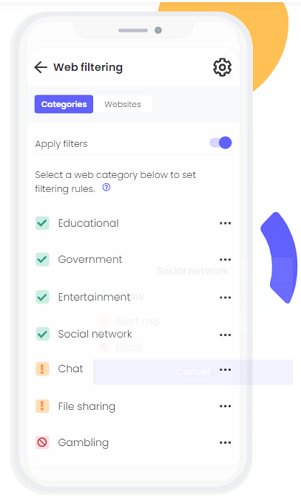
Key Features
- Block inappropriate apps, games and websites.
- Allow your kids to view child-friendly sites and automatically block potentially harmful ones to prevent exposure to mature content, gambling, violence and other threats.
- Receive alerts when they try to access blocked content.
Pros
- Friendly UI
- Real-time insights
Cons
- Some basic features are paid
Pricing: Free to $54.95 a year
2Netnanny Internet Filter
Netnanny software is developed with the purpose of preventing harmful websites from being accessed by children. It is the go-to method for parental controls on kid-friendly mobile devices.
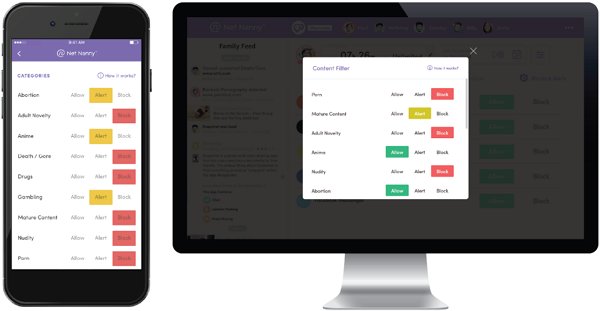
Key Features
- Instant reporting of Internet searches.
- Instant alerts that your child may have viewed Pornography, Drugs, Weapons, Suicide or other inappropriate content.
- Act as a porn blocker and block other bad content like violence with the best internet filter.
Pros
- Robust content filtering
- Millions of downloads
Cons
- Complex to use
Pricing: $54.99 per year
3OurPact Web Filter
OurPact is a cutting-edge filtering technology that ushers in a new age of secure web browsing. OurPact is a full-featured answer to the problem of keeping your kids safe in the digital world, and it works with both Android and iOS devices with no hassle. With OurPact, you can confidently navigate the online world, creating a more secure and regulated environment for your kids to explore the internet.

Key Features
- Filter adult sexual content on your iOS child devices.
- Block inappropriate content on all browsers installed on iOS child devices – Safari, Chrome, FireFox, and more.
- Restrict the digital gateway through website blocking and content filtering.
Pros
- Cross-platform compatibility
- Effortless and effective
Cons
- Connectivity issues
Pricing: $6.99 a month for premium pack
4Kidslox Content Filtering
Regarding monitoring software, Kidslox is without a peer, giving you complete command over your kid's gadget. You can easily restrict access to inappropriate information and programs with Kidslox. Kidslox's greatness is compounded by its availability for such a low price so that you can see its many benefits for yourself.

Key Features
- Block internet access, and filter web content with ease.
- Ensure that your kids are protected from over 4 million inappropriate URLs and can see only the search results allowed by Google SafeSearch and Youtube restricted mode.
- Filter pornography, gambling, violence and other adult content to give your child a safe browser experience.
Pros
- User-friendly interface
- Multiple features
Cons
- Performance issues
Pricing: $2.99 a year
5Norton Family
Norton Family is a high internet filter, protecting mobile devices like smartphones and tablets with unrivalled force. Norton Family's robust filtering options make keeping your child's device free of inappropriate material easy. As a responsible parent, you are in command and can steer your kid safely through their online time.
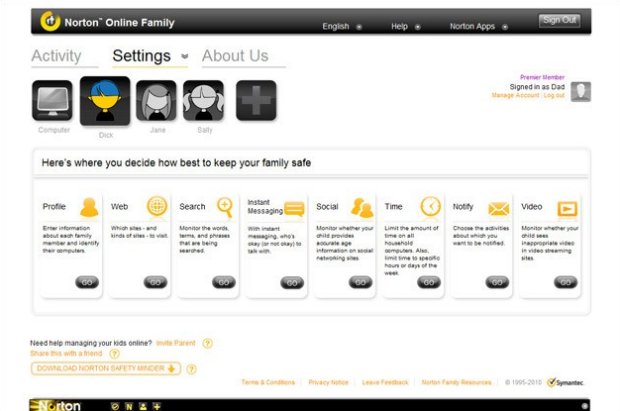
Key Features
- Monitor the sites and content your child views.
- Provide parents with the information they need to help keep their child safer and focused when online.
- Control access to potentially inappropriate and harmful digital content.
Pros
- Robust security
- Simple to use
Cons
- Limited free version
Pricing: $39.99 a year
Other Ways to Protect Your Kids Online
Want other alternatives to protect your kids online? These methods are your best bet:
1. Use OpenDNS to Make the Internet Safer
OpenDNS is an invaluable resource when it comes to keeping your children secure while they're online. Protect yourself from malicious websites and content by setting your network to utilize OpenDNS servers. If you're worried about your kids visiting questionable websites, you can rest easy knowing that OpenDNS uses cutting-edge filtering technology to prevent that from happening. It has adjustable settings to control the filtration level depending on your family's needs and children's ages. Using OpenDNS, you can make the internet more secure for your children.
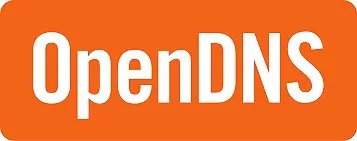
2. Enable Chrome's SafeSearch
Chrome's SafeSearch feature is an effective gatekeeper for the widely used online browser. When you turn on SafeSearch, inappropriate results won't show up. When your kid uses Chrome to search, the SafeSearch filter will operate invisibly in the background to remove any results that might be dangerous or improper. This will prevent your kids from accidentally seeing inappropriate material. SafeSearch in Chrome is an easy approach to protect your kid while they are searching the web.

3. Use BlockSite Extension to Block Any Website
You may restrict which sites your kids can visit using the BlockSite extension. This browser add-on makes it simple to prevent your children from accessing websites you find objectionable. You may use BlockSite to build a blocked site list for your kids to avoid viewing inappropriate content. A password may be set up to prevent unauthorized users from modifying the list of banned websites. BlockSite allows parents to control their children's internet experience, keeping them safe from inappropriate content and eliminating distractions.
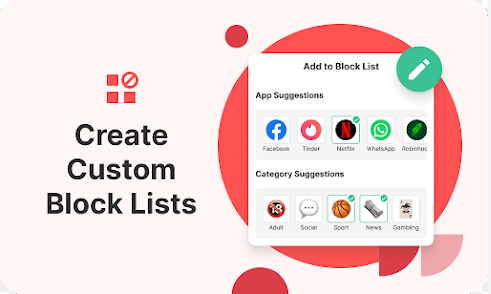
4. Monitor Kids Online Activity
Another way to protect your kids from inappropriate content is by monitoring their online activity. However, that would require an internet filter solution and professional parental control software, such as AirDroid Parental Control. Now you can set up keywords to detect harmful content on social media like Instagram, Facebook, YouTube, WhatsApp, etc. It enables an alert function when your kids are potentially facing dangers and cyberbullying.
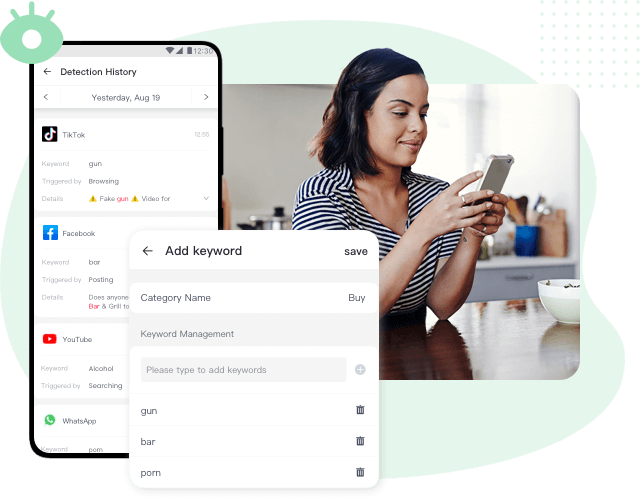
AirDroid Parental Control emerges as an all-encompassing tool, a trusted ally in the noble quest of parents to monitor and govern their children's online activities. Within the realm of AirDroid Parental Control, parents traverse a landscape teeming with valuable insights and glimpses into the intricate tapestry of their child's digital behaviour. It provides real-time activity reports to illuminate the path ahead, ensuring parental guidance remains steadfast and immediate.
Key Features
- Enables parents to establish restrictions on screen usage, promoting a balanced approach to life that includes both online and offline pursuits.
- Settings on a child's smartphone can be managed and restricted by parents from a distance.
- Provides a safe space for surfing that prevents youngsters from viewing inappropriate content.
- Allows you to limit access to applications or periods.
How We Tested the Best Internet Filter Software
Some essential features that we've looked at in the software discussed above are:
- Security: Avoiding data loss and malware infection due to social engineering assaults.
- Compliance with Regulations: Following the field's rules, including the Children's Internet Protection Act (CIPA), which applies to educational institutions and public libraries.
- Adhere to Organization’s Policies: Ensure employees abide by rules like not gambling or using social media while on the clock.
- Online Behavior Tracking: Monitoring and tracking online behaviour for a secure virtual environment.
- Filtering of Adult and Misleading Content: To filter out and prevent access to inappropriate material.
The Benefits of Web Filtering Technology for Kids
Some of the benefits of the web filtering technology for kids are:
- Protection from inappropriate content and online threats
- Healthy screen time management
- Online behaviour monitoring and tracking
- Safe exploration of the internet
- Enhanced digital well-being
FAQs about Internet Filter











Leave a Reply.