How to View Secret Conversations on Messenger [2024]
In order to shun privacy concerns, Facebook launched this secret conversation feature a few years ago. However, only some people are well-versed with this Facebook Messenger private chatting feature. If you want to learn how to view secret conversations on Messenger, let's read on!
What is Secret Conversation on Messenger?
Secret Conversation is a feature in Facebook Messenger that lets users have private chats with end-to-end encryption. This means only the sender and the receiver can access those encrypted messages and calls; not even Facebook itself can read them. It's great for conversations where privacy is key.
Secret Conversation uses the Signal Protocol for end-to-end encryption, which is a well-respected way to keep communications secure. If you want to delete a Secret Conversation, you can find the 'Secret Conversations' option in the chat and choose to delete it.

To keep your messages private, you can also set a timer in Secret Conversations. It determines how long a message remains visible in the chat. When the time's up, the message vanishes from both devices.
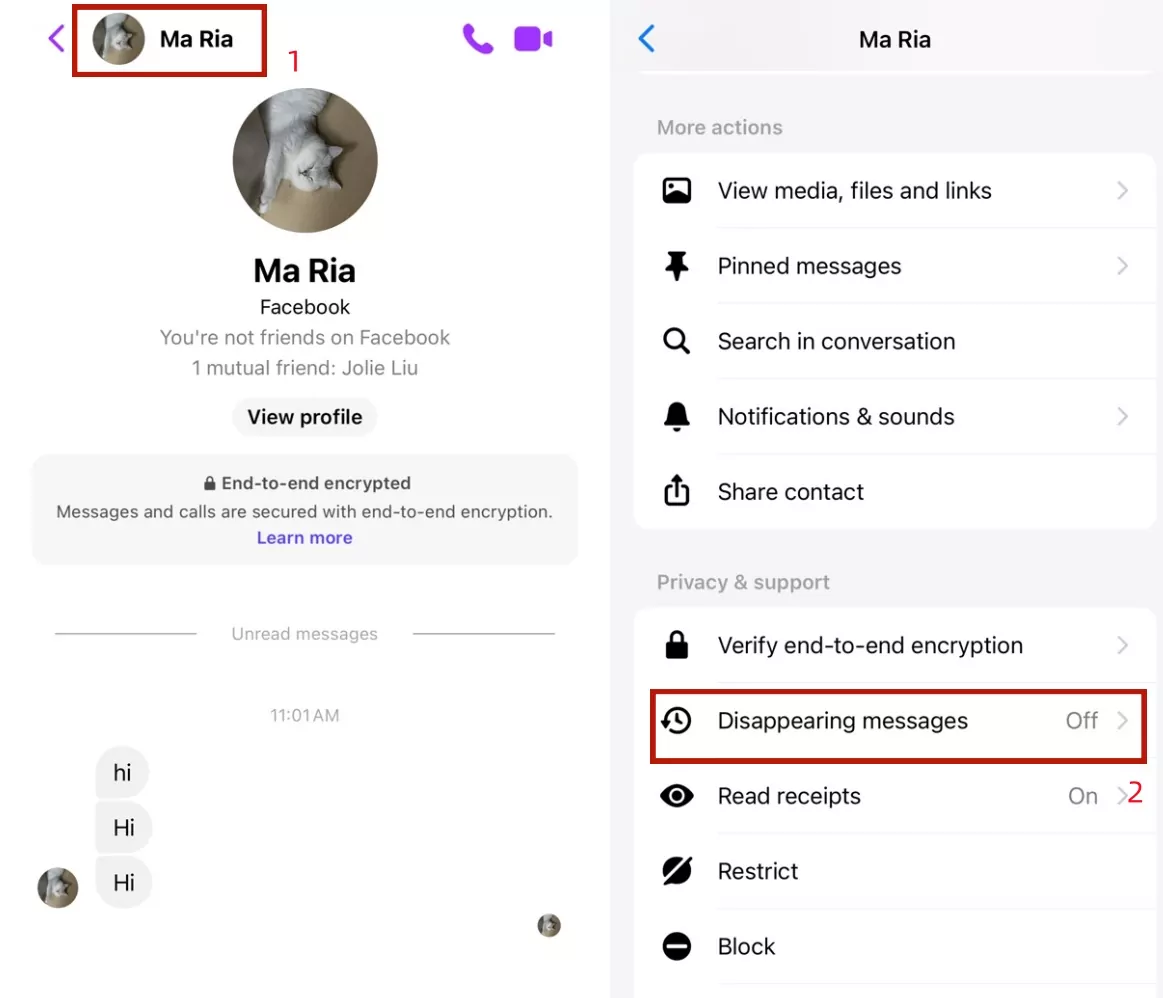
Apart from this feature, Facebook also has a feature called hidden message, which sounds similar to Secret Conversation, but it's actually a completely different thing. It usually refers to filtered messages, like those from non-friends, which end up in 'Message Requests' instead of going straight to the inbox. It's a way to reduce spam and potential scam messages. Users can check these hidden messages from non-friends by visiting 'Message Requests.'
How to Start Secret Conversation?
Some chats will automatically open a secret conversatio. If you see 'end-to-end encryption' on the chat interface, it means the secret conversation is on. If not, you can follow the steps below to start Secret Conversations.
- Step 1. Click on the contact you want to open a secret communication with.
- Step 2. Then click on the username in the top left corner.
- Step 3. Scroll down and tap on Go to secret conversation.
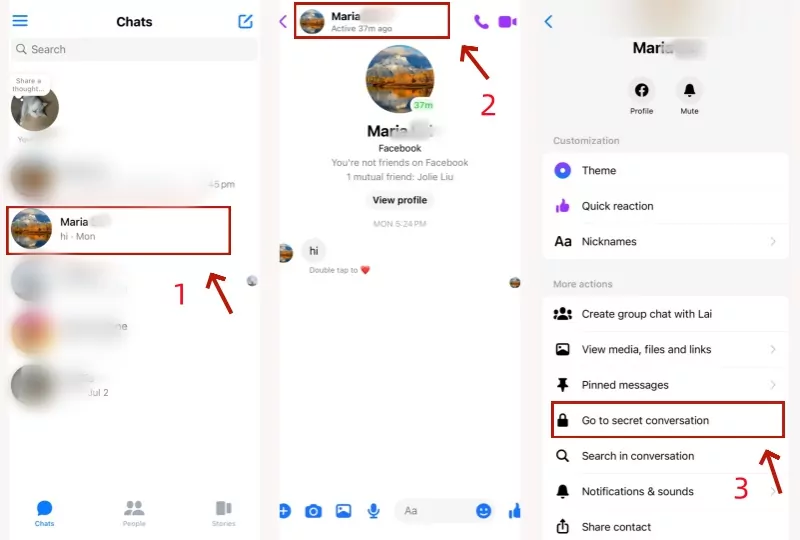
You can also make an end-to-end encrypted video or audio call from a secret chat. The process is the same for both iOS and Android.
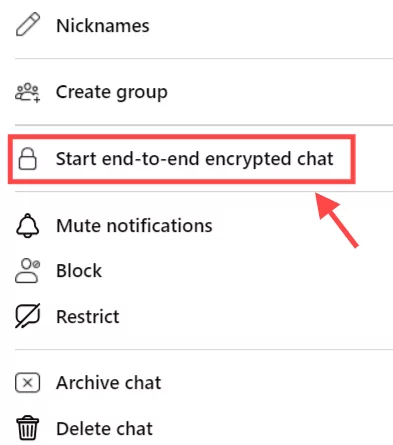
How to View Secret Conversations on Messenger of Your Phone?
Following are the two proven methods you can use to unveil this chat in your Messenger app.
1Find Secret Conversations from Chats
It's easy to view secret conversations in the Messenger app. You can easily access all your secret conversations by following the below steps:
- Step 1. Open the Facebook Messenger app on your device. Click on the pencil icon in the top-right corner.
- Step 2. There is a "secret conversation" prompt below the chat.
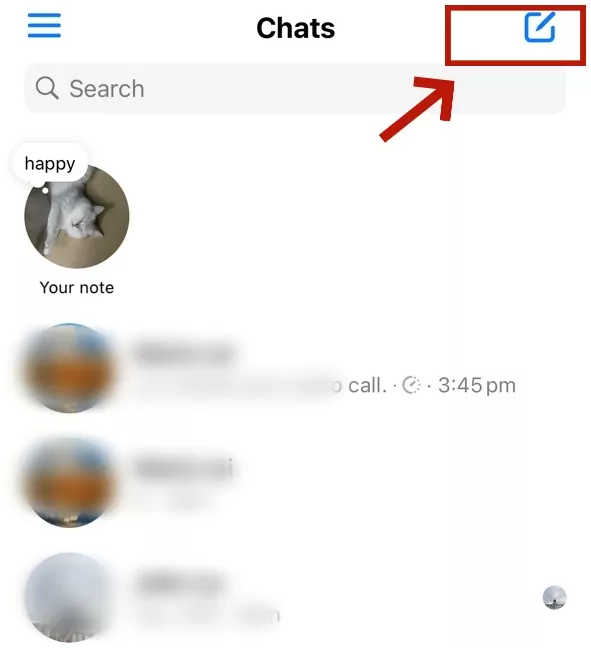
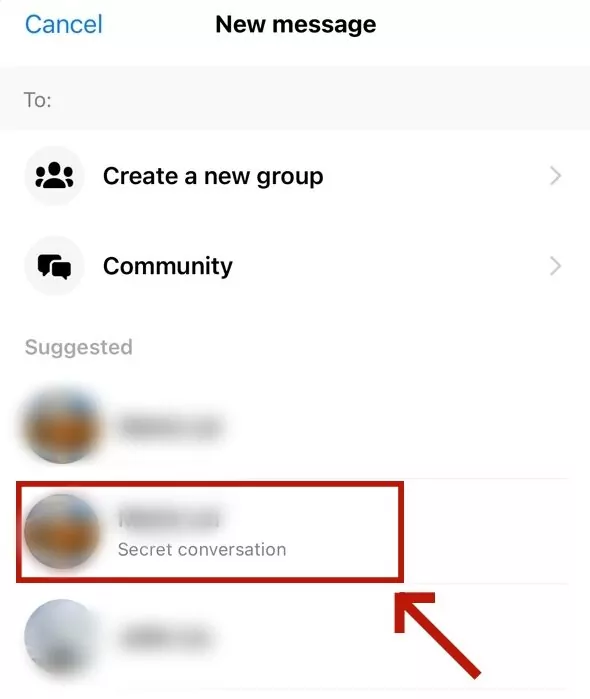
If you remember the name with whom you have started secret conversations, search the name and tap the one with the prompt "secret conversation."
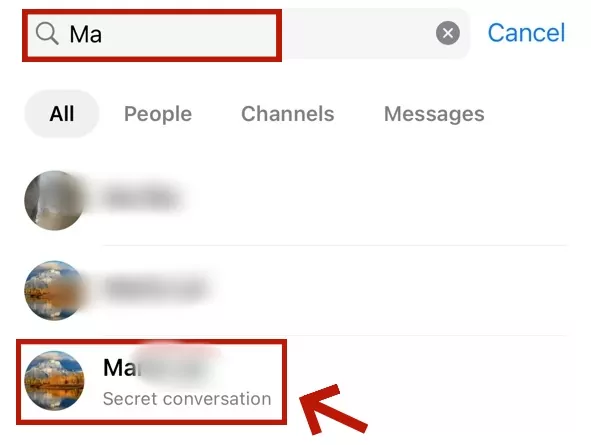
2View Secret Conversations by Archive Feature
If you have deleted the secret conversation, you will be unable to retrieve it. However, If you have archived some Secret Conversations, you can still retrieve them. Follow these steps to retrieve messages from your archived folder :
- Step 1. Open your Messenger app.
- Step 2. Click on the gear icon and select Archived threads in the dropdown menu.
- Step 3. Click on any chat you want to unarchive, and it will go back to the main chat box. Then you can view secret conversations using the same method as above.
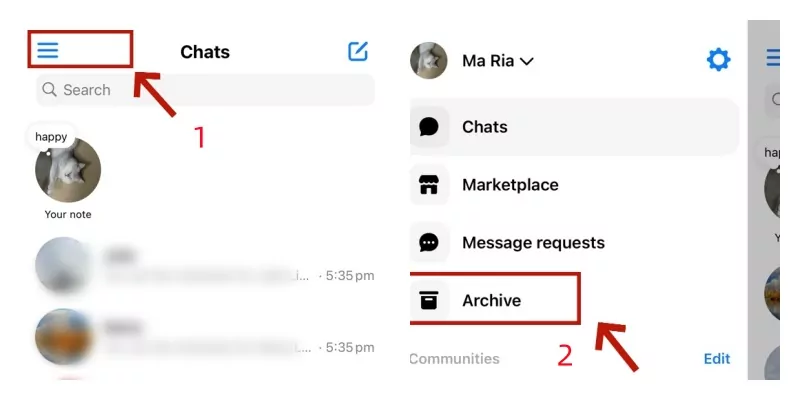
How to Track and View Secret Conversations of Kid's Phone
This secret conversation is a concern for parents who are worried that their children may do something wrong.
AirDroid Parental Control is the best choice to guide children to use the function correctly. The app alerts you when your children is exposed to unhealthy content, allowing you to guide them to a positive and safe online experience.
Steps to Ensure Your Child Can Use the "Secret Conversation" Feature Safely
- Step 1. Install AirDroid Parental Control from the Play Store or App Store.
- Step 2. Follow the on-screen prompts to bind your kid's device with AirDroid Kids.
- Step 3. Tap "Social Content Detection" > select "Keyword Management" and enter some harmful keywords to set up.
- Step 4. Then, go to "App Management" and turn on the "Messenger" toggle.
- Step 5. Once this is done, the content monitoring will begin, and the app will send alerts whenever keywords you've added are detected.
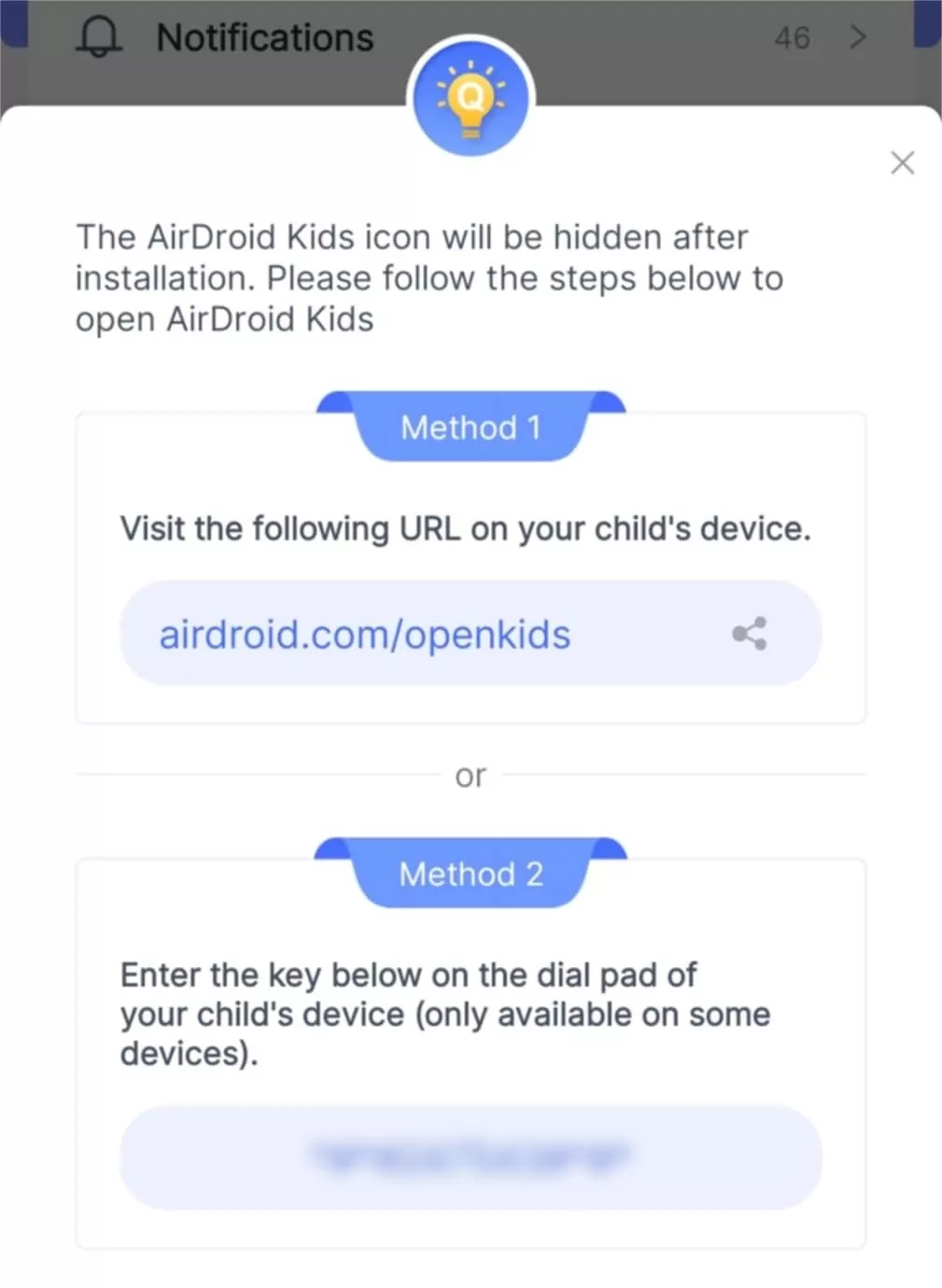
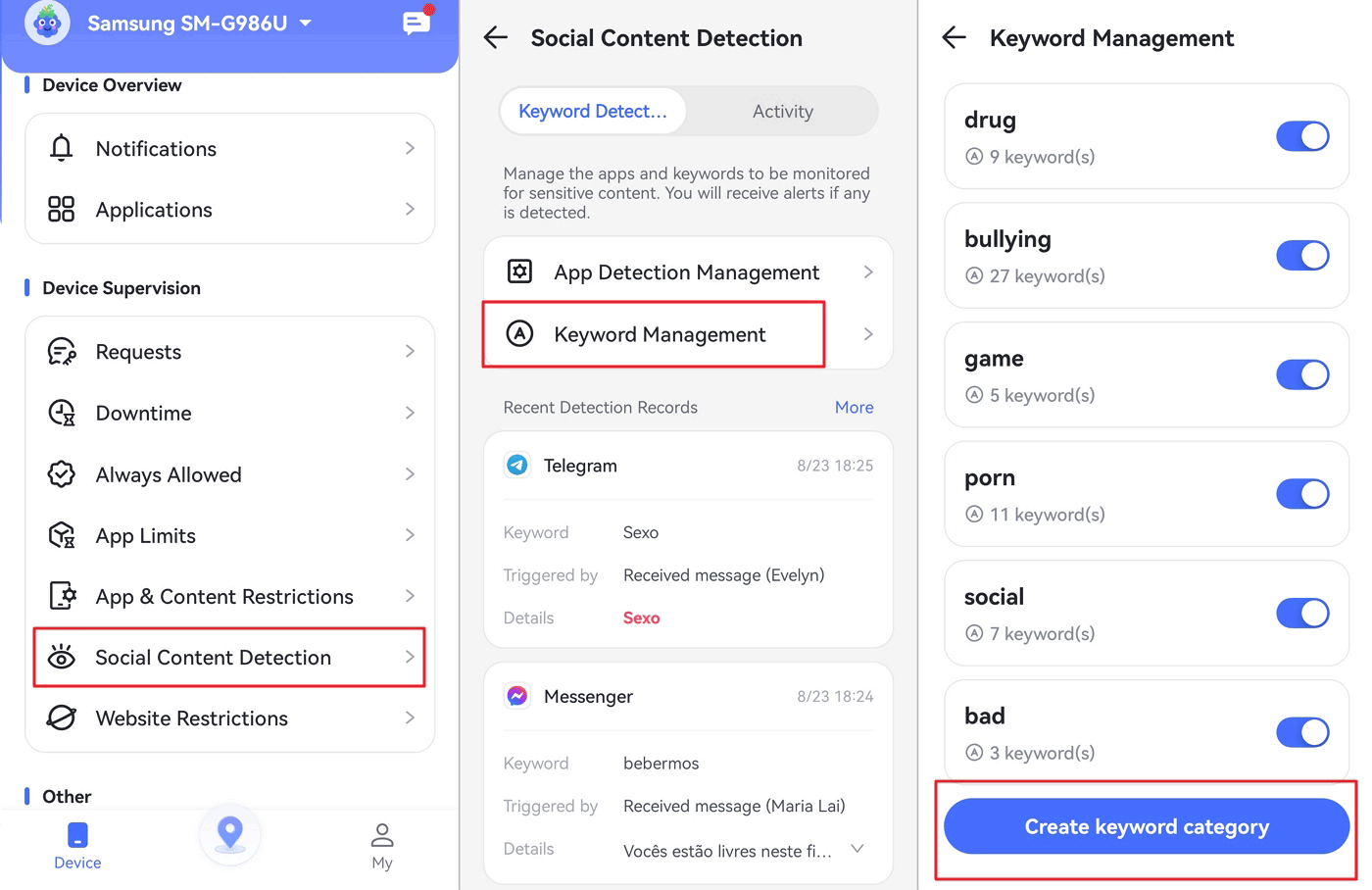
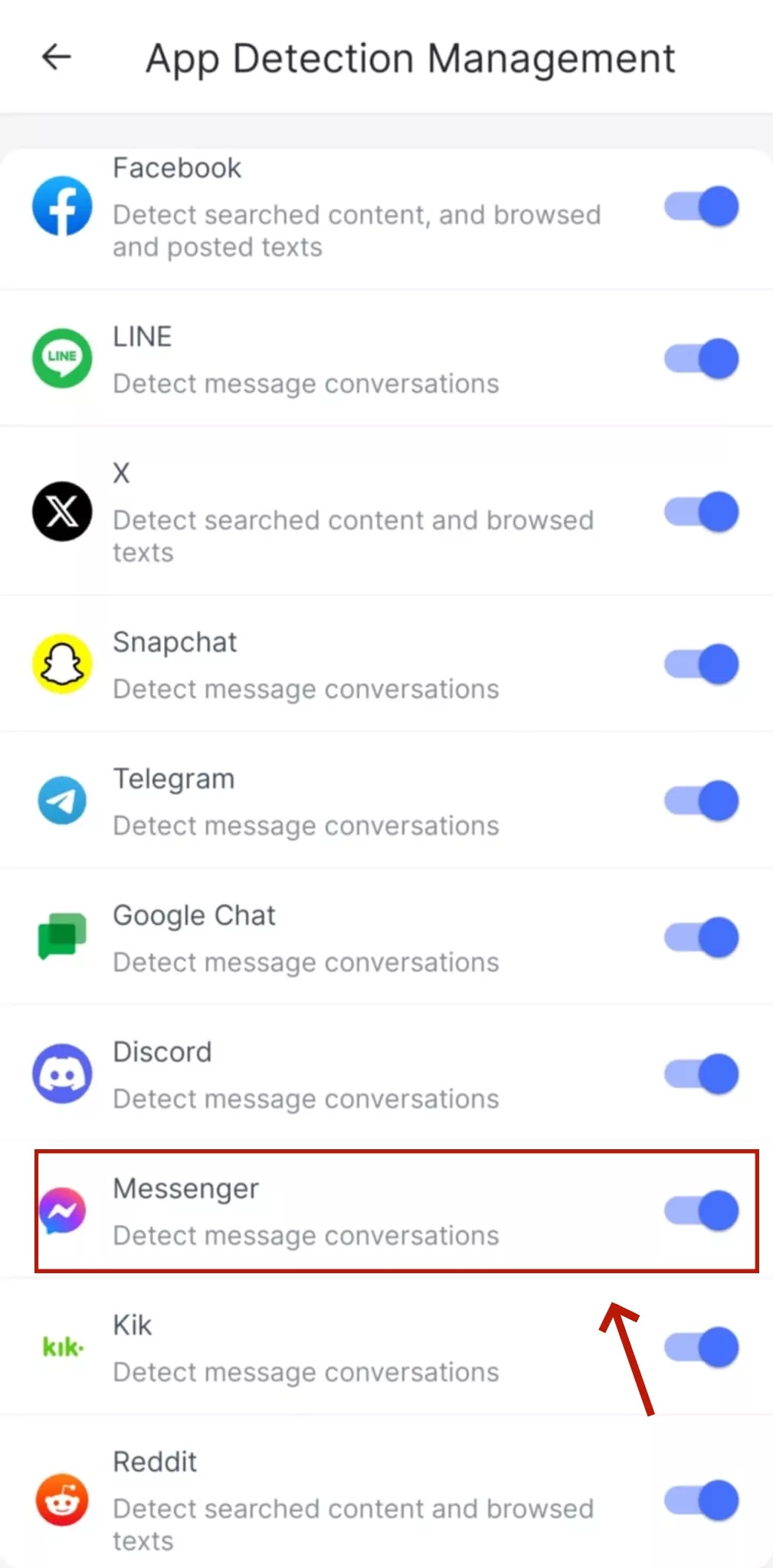
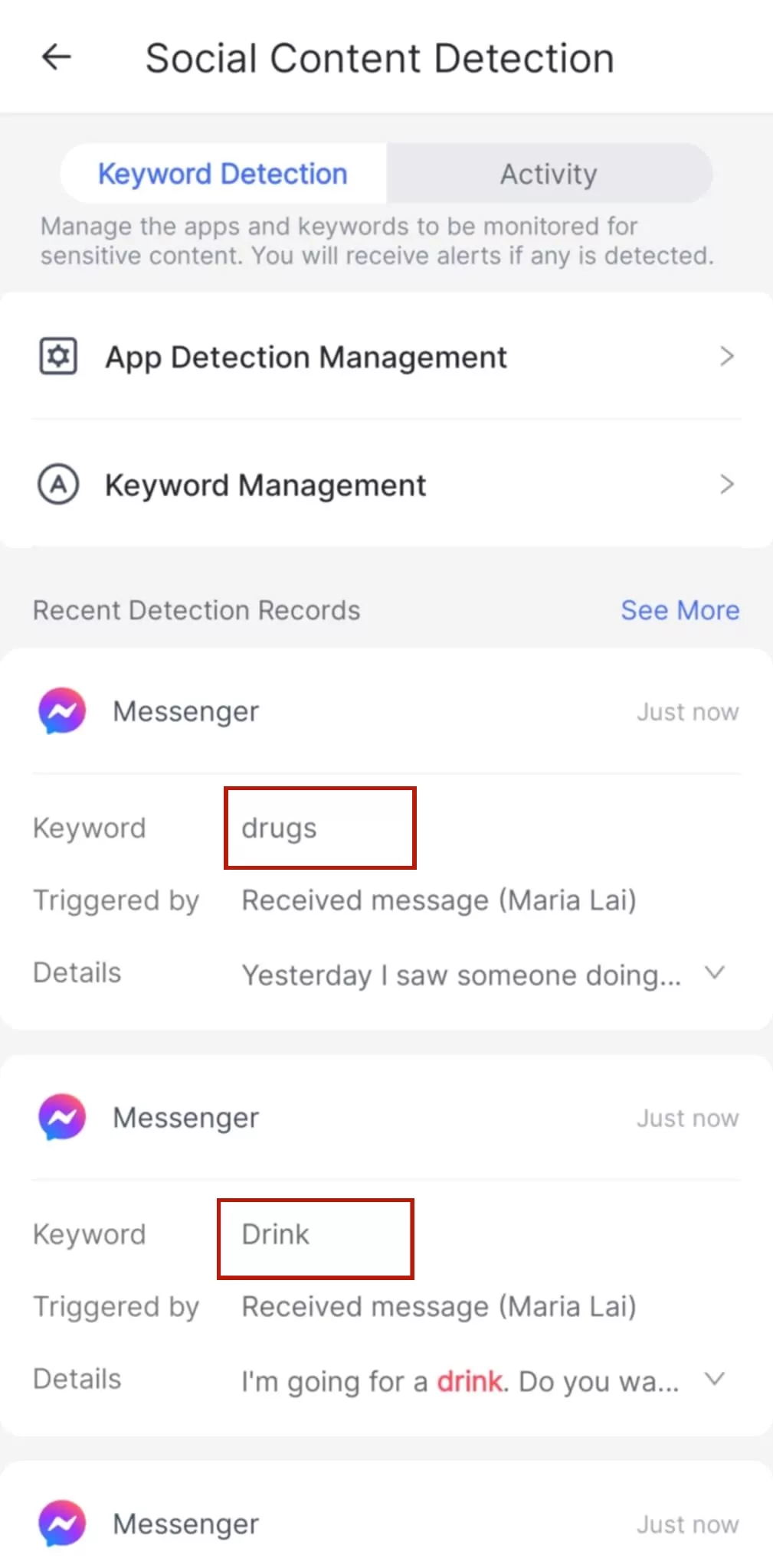
The advantage of using the AirDroid Parental Control app is that you can also use it to schedule your child’s screen time, track their location, and monitor their phone’s surroundings to ensure their safety.
Bonus: How to Find Hidden Messages on Facebook
Whether using a web browser, an Android phone, or an iOS device, use the steps below to know exactly how to find hidden messages on Facebook Messenger.
1See Hidden Messages on Facebook from the Web/Desktop
The quickest way to find hidden messages on Facebook from the web is to find message requests and filtered Facebook messages in your browser. You can do it by using the following steps:
Step 1: Open Facebook on a web browser from your desktop.
Step 2: Click on the three dots at the screen's top right side just above the Facebook Messenger menu.
Step 3: After clicking the three dots, choose the Message Requests option from the menu.
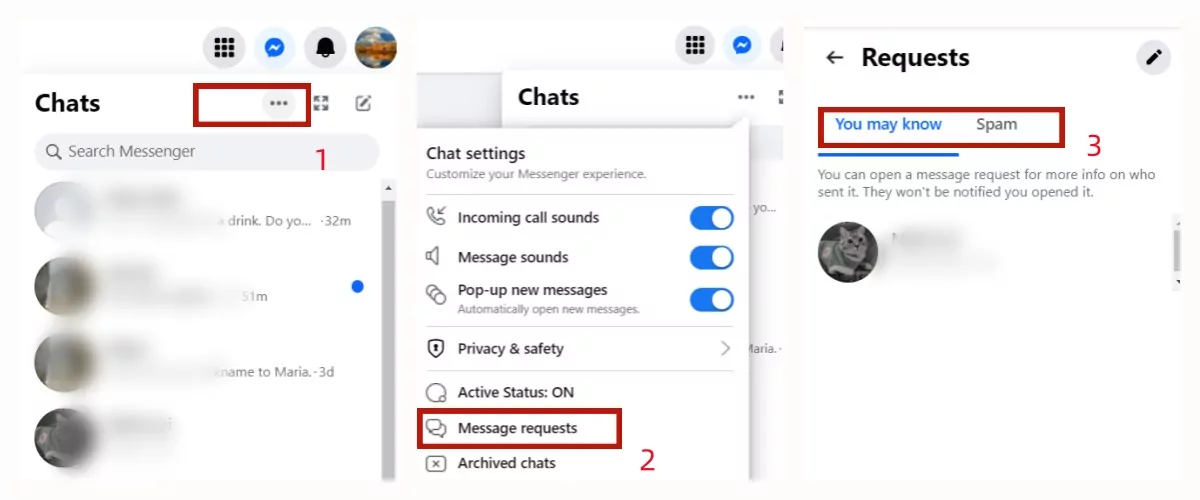
Step 4: You will see a list of hidden Facebook Messages in a secret folder.
2View Hidden Messages on Facebook from Android Devices
Now, let's look at how to access hidden messages on Facebook Messenger when using an Android device. The steps are very easy to follow. They include:
Step 1: Open the Facebook Messenger app on your Android device.
Step 2: Tap on "Chats" in the top left corner of the Messenger app window. Click on it to see the menu, then follow the next step.
Step 3: Select the option "Message Requests".
Step 4: Click on "You May Know" to see different message requests or "Spam" to see the messages labeled as spam.
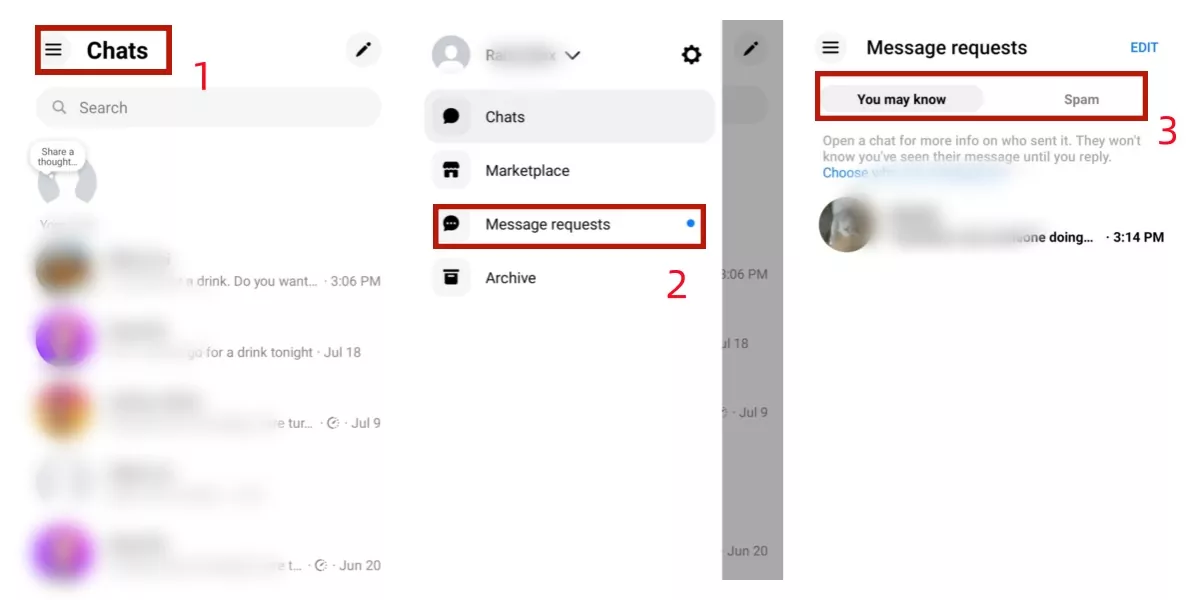
3See Hidden Messages on Facebook from iOS Devices
Use the following steps to find hidden messages on Facebook Messenger using iOS devices.
Step 1: Open the Messenger app on your iOS device.
Step 2: Tap on your profile picture.
Step 3: Select the option "Message Requests".
Step 4: Select from the options "You May Know" or "Spam."
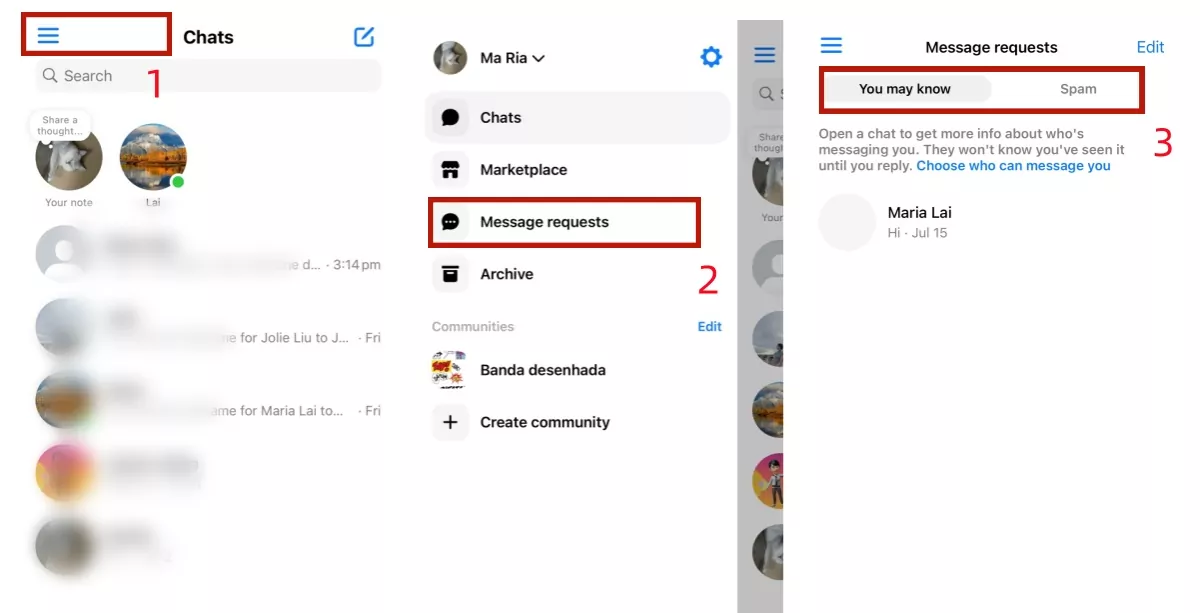
Depending on what you want to do next, you can click on a message to Accept a message request or Decline to delete these messages.
The Crux
This article explains how to view secret conversations on Messenger. In the digital age, keeping your personal information safe is even more important than ever, so learning how to use these tools will help you stay safe and private on social platforms.












Leave a Reply.