AirDroid Parental Monitoring
Monitor online activity by screen mirroring kids' phones and syncing app notifications; schedule how long and when your kids can use their mobile and manage app usage.

Telegram has risen to become one of the top-most social media applications globally. The immense popularity of this app is due to the Telegram secret chat feature, which takes the privacy of chats to the next level. However, this feature benefits adults but poses many dangers for teenagers and kids.

The concerned parents are worried because they cannot track their kids' secret chats. Moreover, the self-destructing feature similar to Snapchat is also problematic for parents as they will fail to know if their kids get in contact with the wrong person. We will have an overview of the safety of Telegram and ways to monitor kids' activities on it.
The concerned parents must know the answer to this question to keep an eye on their kids using this messaging app. Telegram secret chat is a dynamic feature of the messaging app making the chats more secure and private. In addition, the secret chats on Telegram are end-to-end encrypted, which means only the sender and receiver of the secret messages can read the content.

The secret chats on Telegram are different from the normal chats in that you cannot forward secret messages to any other contact. Moreover, the self-destructing feature is another key attribute of the Telegram secret chat. Besides, it will notify the sender about any screenshot.
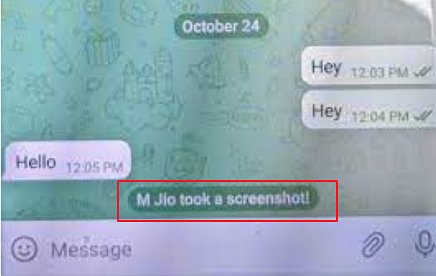
The self-destructing feature will allow the users to set a timer. Once the timer runs out, the messages, media files, and documents of the secret chat Telegram will be deleted. The working of the secret chat on Telegram is very straightforward.
You can kick-start a secret chat with any user you want. By initiating a secret chat, your conversation with that particular contact will become end-to-end encrypted. Encryption and self-destructing are the two aspects that frame the working mechanism of the Telegram secret chats.
You can use the Telegram secret chat feature on iOS and Android, as this app is available on both platforms. Furthermore, it is to be noted that not all the chats on Telegram are secret. The default settings make the chats on Telegram client-server encrypted. However, you can initiate secret chats on Telegram with any contact.
Secret chats on Telegram are not the default version of chats. Therefore, you must start a secret chat with the person you want from within the app. Moreover, you can also set a timer for the self-destruction of messages in a secret chat.
However, the method to start a secret chat and set a self-destruction feature varies slightly for different platforms. Therefore, we will explain how to start secret chats on Telegram for various platforms.
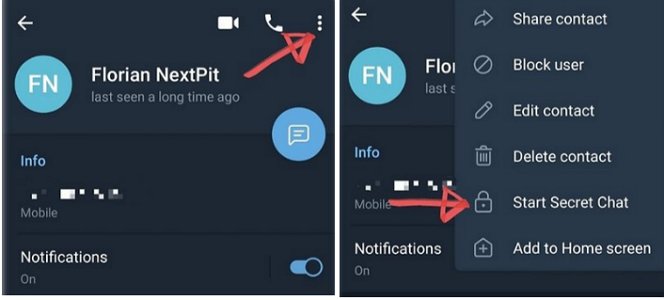
![]()
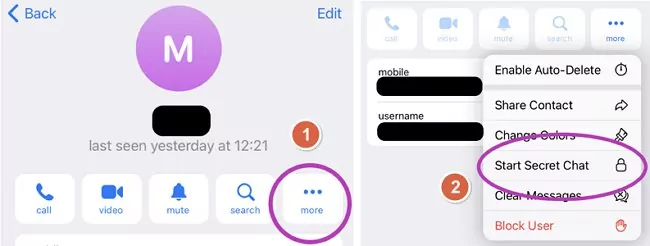
![]()
For Android
To end the Telegram secret chat feature on Android devices, tap and hold the contact's chat. After tapping and holding a secret chat, you will see different options on the top toolbar. Select the delete icon from the toolbar options. It will delete and cancel the secret chat with that specific contact.
For iOS
For iOS devices, left swipe the secret chat, and it will show you different options. Click on the delete option and confirm the deletion of the secret chat. It will cancel the Telegram secret chat feature for that contact.
The above-discussed two methods will delete secret chats in Telegram for both sides.
The self-destructing feature is only available for secret chats on Telegram, not for normal chats and group chats. In addition, the secret chat does not allow you to share messages, photos, or files of a secret chat with any other contact.
Therefore, you cannot send a self-destructing photo on Telegram without a secret chat. You must first activate the secret chat with that contact to send the self-destructing photo.
In terms of privacy and encryption, the Telegram secret chat is safe as only the sender and receiver can view the content of the messages. The benefits of secret chat in Telegram are numerous. However, there are downgrading repercussions, too, for this secret messaging feature.
Firstly, the secret chat feature is unsafe for kids and teens as they are exposed to extremist groups, online child predators, and inappropriate content. Moreover, anyone from a group can initiate a chat with your kid if they get to know the username only.
Furthermore, the Telegram secret message feature has made it a go-to communication channel for terrorist organizations, neo-Nazi activists, far-right extremists, and child pornographic content producers. Thus, your child is exposed to all these illegal activities if privacy settings are not changed.
Therefore, parents need to keep a stringent check on kids using the secret chat feature on Telegram. AirDroid Parental Control app is a top-notch solution to monitor the messages sharing of the Telegram app.

This dynamic app will also provide many other parental control options to monitor and control the activity of kids over different social media channels, including Telegram.
Telegram has become one of the most widely used applications globally, with more than 700 million active users. The Telegram secret message feature is one of the major reasons for its blown-out popularity. The secret messages are end-to-end encrypted and also feature a self-destruction timer.
The benefits of secret chat in Telegram are not for kids and teenagers as they can easily be exposed to terrorist organizations, malicious hackers, online predators, and pornographic content. Therefore, the parents need a tool to check the secret conversations of the kids on the Telegram app.
AirDroid Parental Control app is one of its kind as it can control and monitor the Telegram app comprehensively. Moreover, it will also help to manage device usage. On top of phone usage management, this diverse app has many parental control features.

Leave a Reply.