How to See If Someone Is Active on TikTok [2024]
TikTok is one of the most viral apps, and it has taken the internet by storm with its short-form videos. With over 2 billion active users, it's no surprise that people wonder if they can see if someone is active on TikTok. The answer is YES. TikTok activity status and other features make letting you see who's online possible. This article will show you 4 quick tips to see someone's activity on TikTok and see when they were last active.
Method 1. Check The Profile
TikTok allows you to see your mutual followers' online activity and last active status on TikTok as long as both of you have turned on Activity Status. After that, every time your mutual followers go online on TikTok, a green dot will be added beside their profile picture.
By default, the TikTok active status is turned off. So, follow these steps to activate it and see someone's activity on TikTok.
1. On TikTok, go to your "Profile" and tap the three lines at the top.
2. Select "Settings and Privacy" and tap "Privacy".
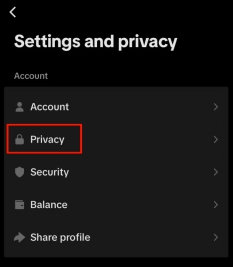
3. Next, turn on "Activity Status".

4. Now, simply go to the "Inbox" page and look at the top where you can see all your friends' online statuses.
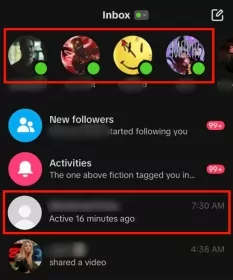
- If they're online currently, there is a green dot next to their profile.
- If they're not online, you will able to see when they were last active on TikTok. This looks like "Active 16 minutes ago" in your inbox threads.
Method 2. Check Your Direct Messages
Besides activity status, TikTok read receipts is also an effective way to help you tell if someone is active on TikTok. With read receipts enabled on both devices, TikTok will let the sender know when the receiver opens and reads the messages.
As this setting is turned on by default, all you need to do is message someone via chat box and wait. If your friend is online on TikTok and reads your messages, your sent messages will become "Seen" from "Sent".
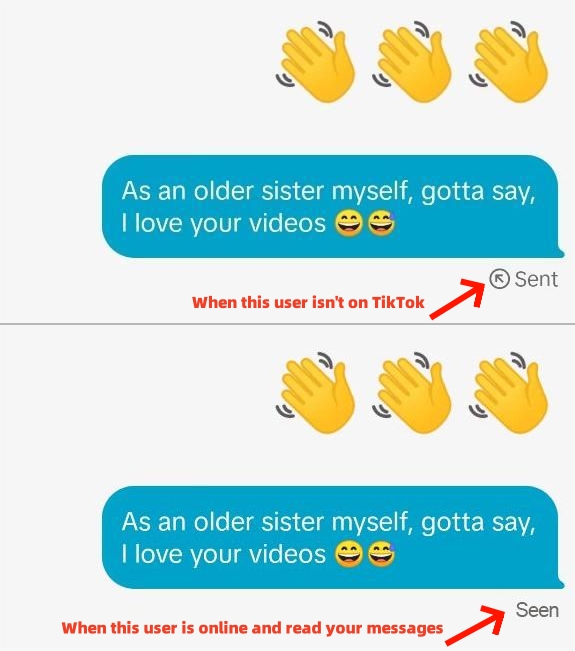
Method 3. Check The Following List
We understand that sometimes users don't want to show their activities on TikTok through the above ways. So, another helpful method to see if someone is active on TikTok is to look at their following list.
1. Go to someone's profile and remember the number of the following list.
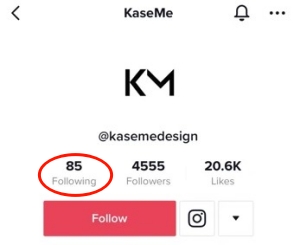
2. After several minutes or hours, back to the profile to see if the following number changes. Whether it decreases or increases, this means this user is online.
Method 4. Use A TikTok Monitoring App
Last but not least, using a third-party app is often used as an efficient way to hook us up especially when someone's TikTok activity status cannot show. The AirDroid TikTok Monitoring app is specially designed for parents to monitor kids' TikTok activities with various functions.
- AirDroid Parental Control & TikTok Monitoring
- App usage to let you know when your child was last active on TikTok
- Notification syncing to receive direct messages from your child's TikTok
- Content monitoring to detect if your child is watching/searching harmful content
Here's how to use it to check if your child's online on TikTok:
1. Open AirDroid Parental Control on your device.
2. Go to "Today's Event" and locate "TikTok" to see how much time your child spent and the last approximate time he used it.
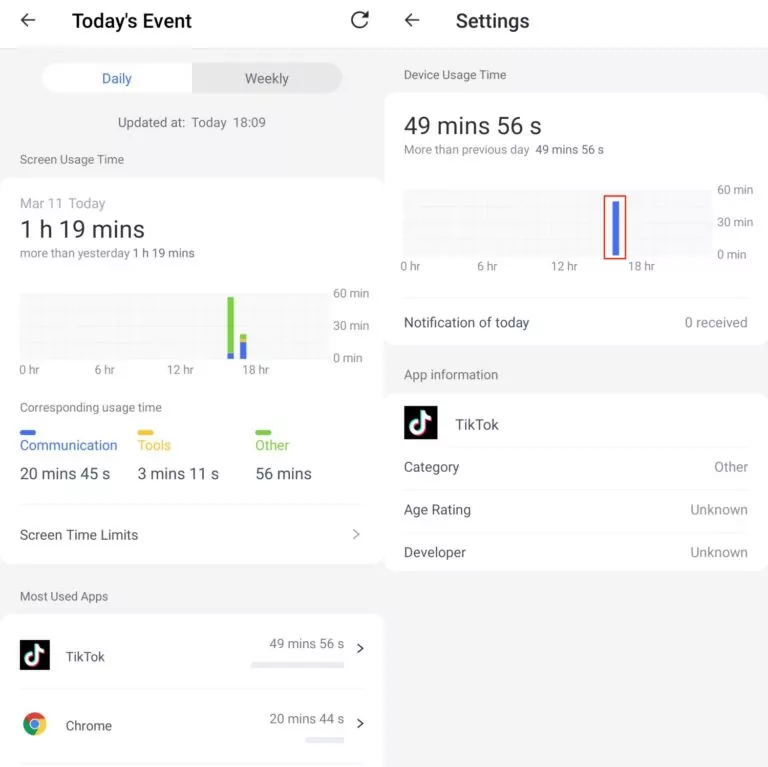
Why Is TikTok Activity Status Not Showing
As stated above, there are times when TikTok activity status not showing. In this situation, it gets tricky to see someone's activity status on TikTok. But fear not! Here are several potential reasons for TikTok activity status not showing:
- Your TikTok version is out of date.
- This feature only opens to users aged 18 or older.
- Both parties are not mutual followers.
- You haven't enabled TikTok activity status.
- The target user hasn't turned on TikTok activity status.
- The target user hasn't been online on TikTok for more than 2 days.
After figuring out why, you can try these workable solutions: make sure your TikTok is updated; make sure you followed each other; turn on activity status from your TikTok settings; try other methods above to see someone's activity status.












Leave a Reply.