How to See Deleted Messages on Messenger
Have you ever deleted a message on Facebook Messenger and then needed to check it? Whether it was an accidental deletion or you're trying to find an important piece of information you remembered later, you may be wondering if it's possible to see those deleted messages. In this article, we have a guide on how to see deleted messages on Messenger.

Can You Recover Deleted Messages on Messenger
If you're wondering if you can recover deleted messages in Messenger, the answer is no!
That's right, according to the information provided by Meta (the company that owns Facebook and Messenger), you can't recover deleted Messenger messages directly from the app. Once you've deleted them, the action is permanent and you can't recover deleted Messenger messages anymore.
That's why Facebook will check with you several times if you want to delete messages. So they can make sure you really want to delete them. Although it is not possible to recover deleted messages directly from the Messenger app directly, there are still some ways that can help you.
How to Retrieve Deleted Messages on Messenger
1 Check If the Message Was Archived
Archiving messages keeps them out of your inbox and hidden until you talk to that person again. Sometimes people archive chats without meaning to and think they're deleted. Let's look at how to find archived messages again.
- Step 1. Click on your profile photo at the top left corner of your Messenger screen.
- Step 2. You will see a list of Messenger options; click on Archived Chats.
- Step 3. You will see a list of all the chats you have archived; swipe left on it.
- Step 4. You will see an option to Unarchive; click on it, and your chat will be restored to your inbox.
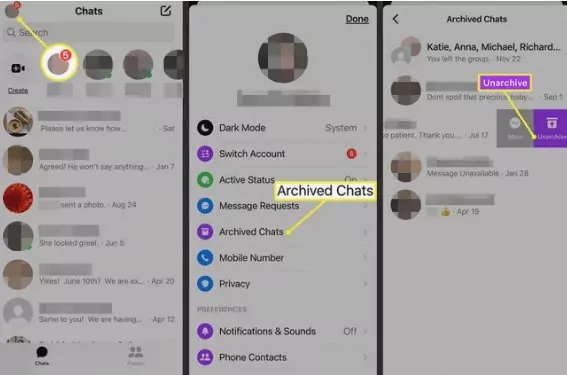
2Check Data Downloaded from Facebook Settings
Have you ever used Facebook's “Download Your Information” feature to save your personal data to your computer? If so, you probably have a copy of your message in your archive. Search for “Facebook” on your computer to find the downloaded file. If you don't have it, you can also back it up to avoid the need to see deleted messages later by following these steps.
- Step 1. Click on your Account icon of your Facebook homepage.
- Step 2. click Settings & privacy on the list.
- Step 3. Again, you will see another list; click on Settings.
- Step 4. On the Settings page, click on Your Facebook information on the left panel.
- Step 5. Click on the View button in front of Download your information.
- Step 6. You will see a long array of data; you can unselect the ones you do not want.
- Step 7. At the bottom of the page, tap the Request a download button.
- Step 8. Click on Create File to confirm the download request.
- Step 9. At the top of the screen, click on Available files beside Request a download.
- Step 10. Download the data available there. Unpack/unzip the file and check for your deleted messages.
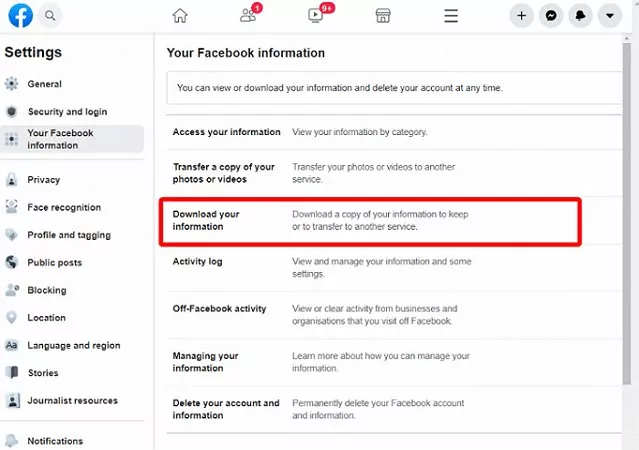
Pick the HTML file format and the media quality you want and set a range.
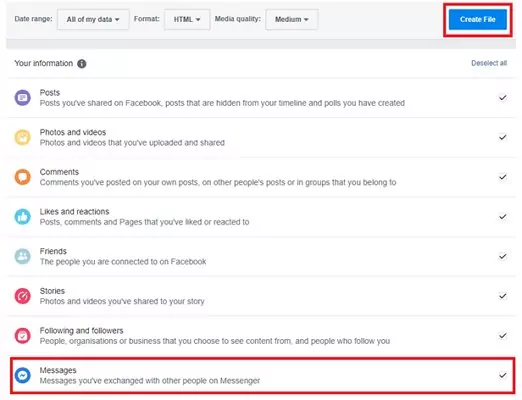
3Locate the Messages from Cache Files (Android)
Android phones store multiple copies of data and files in temporary storage or a location called a cache so they can access these copies swiftly. Hence, using Facebook Messenger on an Android phone has the advantage of keeping a failsafe file of your chat for you. With this file, it is possible that you can see the deleted messages on Messenger.
- Step 1. Open the File Manager app on your device. If you do not have it installed, you can download one from the Google Play Store.
- Step 2. Follow this path on your phone: Internal Storage → Android → data → com.facebook.ocra → cache → fb_temp.
- Step 3. You will find your recent messages, including the one deleted.
4Check Old Email Notifications
Still want to know if is there a way to see deleted messages on Messenger. Most people ignore Email Notifications. But what if we told you there's a way to retrieve deleted Messenger messages from those old email notifications? You search for a particular conversation, but it's nowhere to be found. You must check your Gmail or native Email application.
If your email notifications are turned on for Messenger, some of your conversations are automatically backed up and stored in your Email account. So if you accidentally delete a conversation, you can always check your email notifications to search for it.
5Request Recipient to Forward These Messages
Last but not least, the easiest way to view deleted messages on Messenger is to ask the recipient to forward them to you. They may till have a copy of the chat.
Things to Consider after Seeing Deleted Messages on Facebook Messenger
Back up Messenger Messages
To see your deleted Messenger, you back it up. However, the backup only works for current messages. Hence, you have to back up before a message is deleted using the “Download your information” function.
Be Careful Not to Delete Again
Once you have recovered your deleted messages, it is important to be careful not to delete them again. It may be more difficult or, in some cases, impossible to recover those messages again. Moreover, never use the "Delete" function; it will wipe away all chats in the conversation. If you don't want to see certain chats in your Messenger inbox but aren't sure if you should delete them, consider archiving them instead of deleting them.
Check If the Messages Are Correct
When you recover deleted messages, it is important to check if they are correct. This is because the messages may have been corrupted or incomplete when deleted. Ensure you have a strong internet connection when you download the backup, and never pause the file unless it is completely downloaded.
Bonus: See Your Child's Deleted Messages without Recovering
Sometimes kids might hide or even delete their messages on Facebook Messenger. In response, AirDroid Parental Control can help you sync up conversations your child has on Messenger. Even if they delete the messages afterward, the synced messages you have won't be changed.
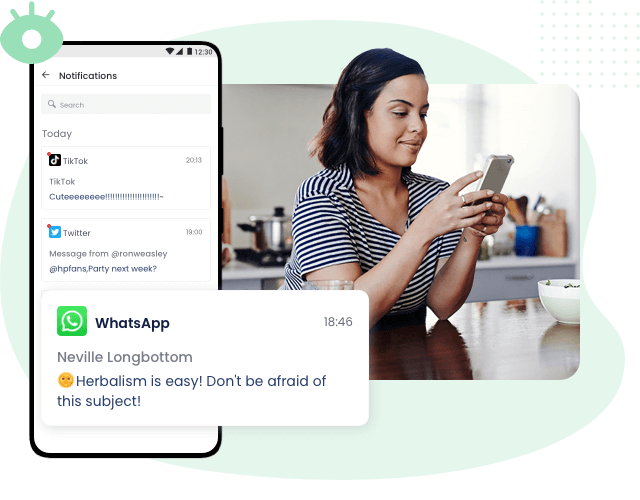
- Step 1. Download and install AirDroid Parental Control on your device. You can also use the web version at webparent.airdroid.com.
- Step 2. Open the App, and click on Notifications. Enter “Messenger” or keywords in the search.
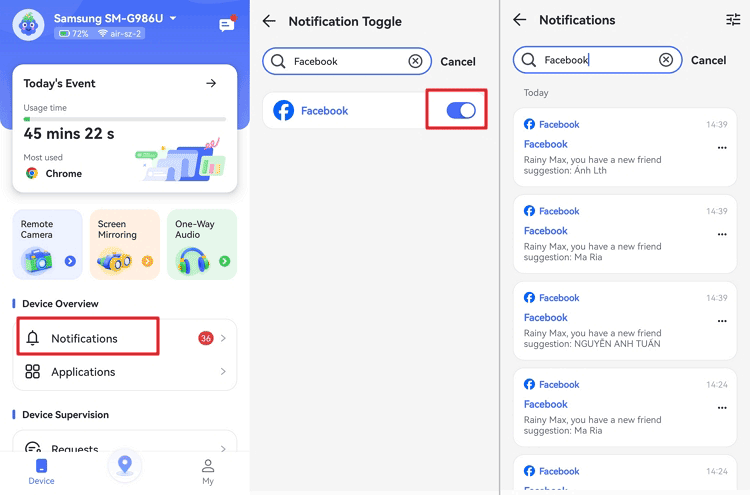
Wrapping Up
Actually, recovering deleted messages from Messenger is a bit of a complicated and circuitous process. Keep in mind that you can't completely reverse deleted messages or conversations. While you can try these methods, there is no guarantee that they will work.
If you have children, we recommend downloading AirDroid Parental Control so you can see your children's phone notifications and keep them safe online!












Leave a Reply.