Kidslox Review - Will It Keep Your Kids Safe?
Are you a parent who is looking for a parental control app? Then, have you heard of Kidslox Parental Control? It has left multiple other parental control apps behind with its "Telescope" feature. Want to explore this parental control app more? Let's delve into this Kidslox review!
| Overall Rating | ⭐⭐⭐ | Compatible Devices | Android, iOS, Web |
| Pricing | $4.29/month for Basic Plan $6.79/month for Family Plan |
| Free Trial | 3 Days |
| Features | ✔ Telescope ✔ Nudity Photo Scanner ✔ App Blocking ...(And More) |
| Pros & Cons | 👍One-click to lock your child's device 👎Cannot keep your child's monthly activities ....(And More) |
Short on time? Go to our final verdict >>>>>
Kidslox Advanced Features
Kidslox is available on both Android and iOS devices. You can also get full parental controls on its web version. Now, here are some of the advanced features of Kidslox you should know:
Telescope
Few parental control applications have this advanced features, and Kidslox is one of them (OurPact and AirDroid are the other)!
The Kidslox's Telescope feature captures the screen of your kid's phone automatically or manually. With this, you can keep track of your child's activities and the applications they're currently using.
However, when I tried it, I found the connection delays. Most of the time, I received the screenshots after more than 5 minutes.
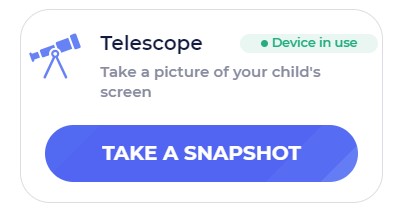
Nudity Photo Scanner
Kidslox's nudity photo scanner will search for images in the kids' gallery and screenshots by Kidslox. When there are nude or restricted ones, this app will send an alert to the parent's phone.
But note that only an alert will be sent off if a suspicious image is detected. That is to say, you are not able to access this suspicious image from your child's phone.
App Blocking
Keeping children away from harmful activities from apps is possible with Kidslox's advanced "App Blocking" feature.
All applications on your child's device are divided into different categories so that you can block multiple apps in a whole category, such as entertainment, gaming, social, etc. Surely, you can directly restrict individual apps.
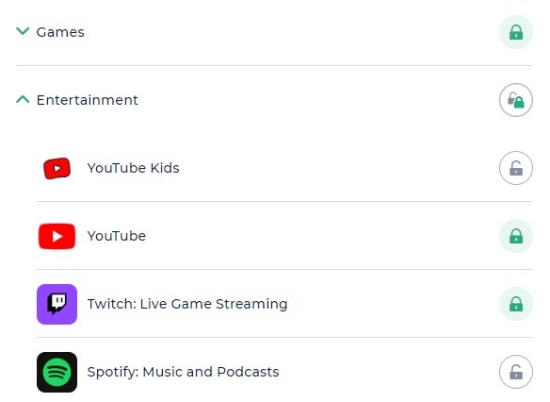
Device Locking
Do you know more than 65% of kids have fallen victim to smartphone addiction? Thankfully, Kidslox offers the most demanded "Instant Device Lock" feature to shut down your child's device immediately.
I tested this "Lock Mode," and everything on my kid's phone became inaccessible immediately apart from the allowed apps.
Screen Time Management
Setting screen time on the kids' phones with Kidslox keeps them focused and helps them follow a specific routine. You can set daily limits for the whole device or separate time limits for apps. What's more, to build a good habit, Kidslox enables you to schedule Bedtime, Dinner Time, and more for your child.
The most amazing part of this feature is that kids can send task completion alerts to ask for "Time Rewards." This is really motivating for my kids!
Web Filtering
As nudity and pornographic content prevail, Kidslox Parental Control keeps your kids safe from all such restricted websites and adult content. You can either block specific URLs or restrict the internet access of your child's phone. The big drawback of it is you cannot block websites by types.
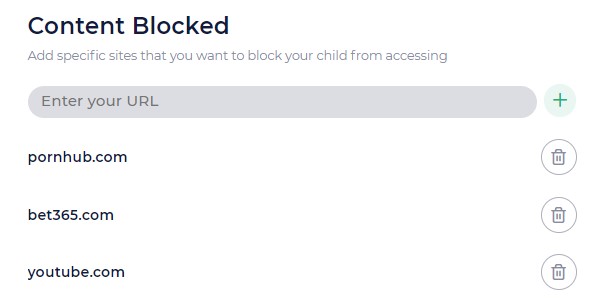
Kidslox also has an option to enable Google/Bing safe search to avoid your child consuming adult content.
App & Web Activity
Kidslox allows you to know your child's app usage and visited URLs. But pay attention that you are not able to the amount of the time each app has been used. You can also find out YouTube videos your child watched.
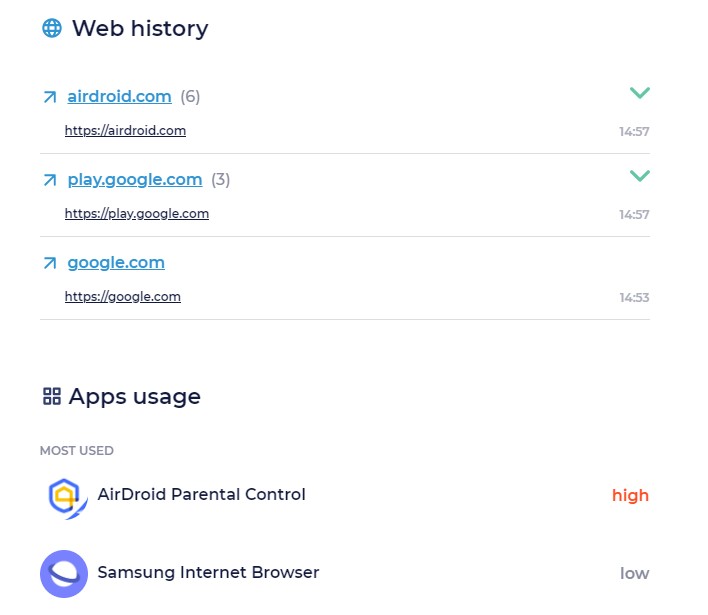
Location Tracking
Using the Kidslox family tracker, you can see your kids' current location and a timeline of the recently visited places for the last 7 day. If you worry about your child's safety, you are allowed to set up the go-to geofencing zones for your kids. You can immediately be notified if your kid enters or leaves a zone.
Pros & Cons
With multiple features available, are you overwhelming? Here, I conclude its pros and cons:
Pros
- One-click to lock your child's device
- Block apps with groups
- Enable YouTube Restricted Mode for your child remotely
- Capture screenshots of your child's device
- Reward screen time if your child completes tasks
- Track YouTube & TikTok watching history
Cons
- Cannot keep your child's monthly activities
- Cannot see how much time your child spends on each app
- Cannot block websites by types or categories
- Cannot monitor SMS & calls
- No social media protection
Final Verdict and Best Alternative
Some advanced Kidslox features include device locking, screen capturing, nudity photo scanning, and screen time rewarding make it stands out from the rest of the parental control apps. So, if you're a parent who focus on these aspects, Kidslox is your go-to choice.
But if you want to protect your child on social media, block website categories, or keep an eye on your child's calls and messages, we recommend its alternative - AirDroid Parental Control.
Why AirDroid Parental Control?
| Features | Kidslox Parental Control | AirDroid Parental Control | Remote Screen View | ✅ | ✅ |
| Remote Camera | ❌ | ✅ |
| Nudity Photo Scanner | ✅ | ❌ |
| Web Blocker by Categories | ❌ | ✅ |
| Calls & SMS Tracker | ❌ | ✅ |
| Social Media Monitor | ❌ | ✅ |










Leave a Reply.