Is Facebook Pay Secure? - A Comprehensive Guide
Facebook has become an essential part of our online social life. Aside from its primary function as a social networking platform, Facebook has ventured into the financial realm with the introduction of Facebook Pay, aka Meta Pay. This digital payment system promises a simple and convenient way for users to send and receive money, make purchases, and even donate to causes directly within the Facebook ecosystem.
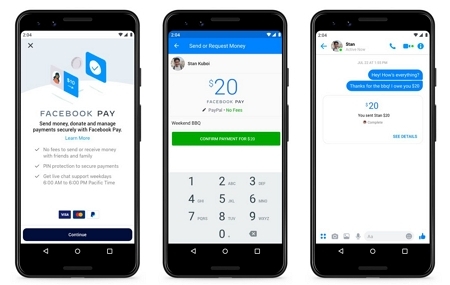
However, as with any online financial service, concerns about security naturally arise. The question persists: Is Facebook Pay safe? Let’s discuss how Facebook Pay works and its pros and cons to see whether users can rely on this platform for their everyday financial transactions.
What Is Facebook Pay?
Facebook Pay is a digital payment gateway to make payments within the Facebook app and Meta-owned platforms, including Instagram, WhatsApp, and Messenger. It is often used to purchase items from businesses, send money to friends and family, and make donations to charities. A number of new apps will soon support Facebook pay in countries around the world. Users can link their payment information to Meta Pay for a fast and convenient way to pay directly through chat on Facebook or Instagram. There is no need to use a third-party app or leave the platform.

How Facebook Pay Works?
Facebook Pay simplifies the process of making payments and transactions across Meta-owned apps, providing users with a unified and streamlined experience. Here's an overview of how Facebook Pay works:
- Link Payment Methods: You can add your debit or credit cards, bank accounts, and PayPal to your Meta Pay account. This information is stored securely with encryption.
- Create a PIN or Use Biometrics: You'll need to create a PIN or enable biometric authentication (fingerprint or face ID) for additional security and to confirm payments.
- Sending and Receiving Money: Manage your payment information.
Use your Payments settings to update your preferred payment method at any time. You can also view your transaction history across all connected apps in your settings.
Is Facebook Pay Safe?
Facebook Pay has implemented top-notch security measures to safeguard users' financial information and transactions. The platform utilizes industry-standard encryption protocols and two-factor authentication to safeguard users' data. In addition, the application requires users to enter their PIN code or biometric information to verify each transaction. Most importantly, Facebook has a strict policy against sharing users' financial information with third parties.
How to Set up Facebook Pay?
To use Facebook Pay through the Messenger app, you’ll need the following requirements:
- United States citizens: Facebook Pay is available in the USA with a full suite of apps, including Facebook, Messenger, and Instagram.
- Possess an active Facebook account.
- Make sure you have a bank-issued debit card or credit card. You can also use a PayPal account.
- To activate Facebook Pay, you must be at least 18 years old.
As mentioned, Facebook Pay is now Meta Pay. The company announced the rebrand as part of its vision to rebrand from Facebook to Meta. If you’ve just heard about Meta Pay, Here’s how to set up Meta Pay:
Launch your Facebook, navigate to “Payments settings.”
Select and input your desired payment method and account information. Meta Pay accepts almost all credible credit and debit cards, PayPal as well as Shop Pay.
Once the information is added, you can utilize Meta Pay to buy a premium subscription, donate, or send money across Meta-owned apps.
With Facebook Pay, you can streamline your online transactions and make payments across Facebook, Instagram, Messenger, and participating online stores with ease.
Instead of entering your payment information each time you want to buy something or send money, add your preferred payment method (credit card, debit card, or PayPal) to your Meta Pay account. Once it's linked, you can use it for:
● Purchases on Facebook Marketplace and Facebook Shops: Find unique items and buy them directly within the Facebook app.
● Payments in Messenger and WhatsApp: Split bills with friends, send gifts, or support businesses easily.
● Donations to charities: Give back to causes you care about without needing to leave the platform.
The Pros and Cons of Using Facebook Pay
Facebook Pay indeed offers a convenient and secure way to handle financial transactions swiftly. However, like any financial tool, it has pros and cons that deserve consideration.
The Benefits of Using Facebook Pay
- It employs Meta Pay PIN and encryption protocols to protect users' sensitive financial data during transactions.
- It offers convenience to manage online purchases with ease without repeatedly entering payment details.
- Instantly buy and sell digital goods and services without leaving Instagram or Facebook.
- It has Two-factor Authentication and store your payment information securely.
The Disadvantages of Using Facebook Pay
- Facebook Pay is not available worldwide
- May encounter scams
Facebook Pay Not Working?
In case you're experiencing issues with Facebook Pay not working, there are a few troubleshooting steps you can take to try and fix the problem.
First, it's important to determine the specific problem you're facing. Are you facing errors when trying to make a payment or experiencing issues while accessing Facebook Pay?
Suppose you're having trouble adding a payment method. Check if your card or bank account is eligible for use with Facebook Pay. You can link a bank-issued debit or credit card to your Meta Pay account. Alternatively, you can use your existing PayPal account to make payments with Facebook Pay.
Facebook Pay may experience problems due to an outdated app version. Make sure you have the latest version of Facebook, Instagram, and Messenger to avoid glitches. If none of these steps resolve the issue, contact Facebook support for quick assistance and resolution.
Finally, remember that Meta Pay is not available worldwide. You will experience difficulties or limitations if you try to access it outside the United States.
Keep Your Kids' Facebook Account Safe and Secure
AirDroid Parental Control offers real-time alerts for suspicious activities on your kid's account. With its advanced features and comprehensive monitoring capabilities, parents can supervise children's social media usage and set strict limits to prevent excessive screen time. Moreover, the application comprehensively covers how kids interact on Facebook and their real-time activities.
Besides, parents can also set up keywords to detect harmful content on Facebook and receive instant alerts when your kids are potentially facing dangers and cyberbullying.
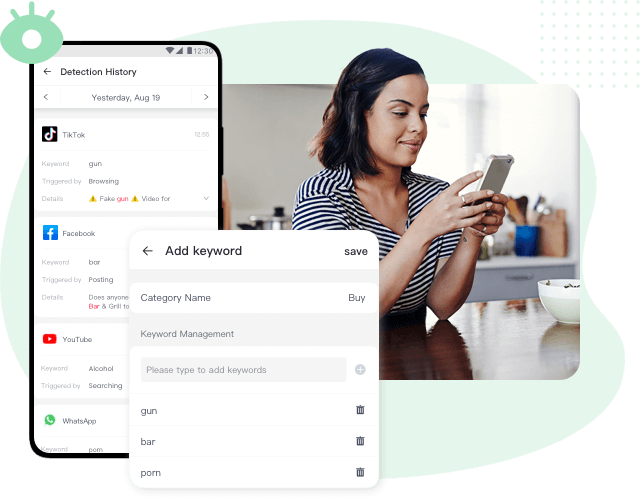
Here is how to use AirDroid Parental Control:
Step 1. Download the AirDroid parental control app from the Google Play Store or App Store. You can also visit the web version at webparent.airdroid.com directly.
Step 2. Launch AirDroid Parental Control on your smartphone. You will be directed to the sign-up page. Create an account and log in.
Step 3. Install AirDroid Kids on your kid's phone. After installation, launch AirDroid Kids and enter the pairing code to bind the device. You will then need to configure some necessary settings.
Final Remarks
Facebook Pay offers a convenient and secure way to make online payments across Facebook's platforms and participating stores. Its robust encryption protocols safeguard your financial information, making it a particularly attractive option for frequent Facebook users.
However, before relying solely on Facebook Pay, it's crucial to weigh the benefits against potential drawbacks carefully. Although the lack of fees and the high level of security are undeniable advantages, the limited cross-platform compatibility is a concern. Ultimately, It all comes down to your priorities and your comfort level when it comes to sharing financial information online.
Hottest Questions Related to Facebook Pay











Leave a Reply.