Content Filter | Everything You Need to Know!
The World Wide Web offers overwhelming content, from educational resources to entertainment and social networking. However, this wealth of information also brings forth potential risks, especially for vulnerable audiences like children and employees in corporate environments. This is where content filtering emerges as a crucial tool in ensuring a safe and productive online experience.

Content filtering serves as a digital gatekeeper, meticulously evaluating and controlling data flow across the internet. Imagine a scenario where a parent seeks to protect their child from stumbling upon inappropriate content during their online exploration or a company administrator aiming to maintain productivity by curbing access to non-work-related websites during office hours.
This article will delve into the intricacies of content filtering, exploring its inner workings, various types, and the manifold benefits it offers in safeguarding users and optimizing internet usage. Let's learn about it in detail below!
What Is Content Filtering?
Content filtering is a critical technical technology for regulating and controlling internet information access. It functions as a virtual gatekeeper, enabling users to surf the internet while barring access to specified websites or content kinds. By adopting predetermined criteria, content filtering protects users from hazardous, unsuitable, or irrelevant information, resulting in a safer and more productive online experience.
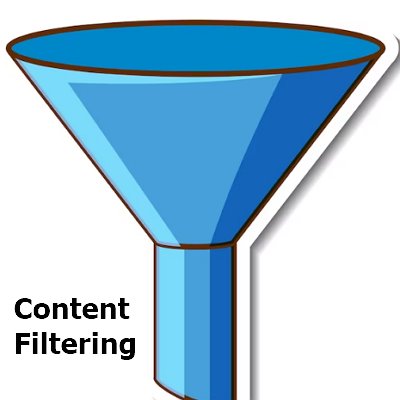
Content filtering protects users from harmful or distracting material, making it handy for parents who wish to keep their kids away from inappropriate websites. Content filtering is also used in businesses to boost productivity by blocking non-work websites during work hours.
How Does Content Filtering Work?
Content filtration utilizes techniques to evaluate and manage online content effectively. The procedure begins with a content filtering system, which typically intercepts all incoming and outgoing Internet traffic at the network level. The system analyzes website URLs, keywords, and content characteristics using predefined rules and criteria to determine whether access should be granted or denied.
Blacklists include improper or harmful websites or terms, whereas whitelists contain trustworthy and allowed websites.
When a user visits a website, the content filtering system checks these lists to see whether the material is allowed. Different filtering methods are utilized by content filtering systems to accomplish accurate filtering. URL filtration investigates website addresses to determine whether they match blacklist or whitelist entries.
Keyword filtration examines a website's content and prevents access if certain keywords or phrases are frequently associated with sensitive or restricted topics. Content categorization sorts websites into predefined categories, enabling administrators to control access based on content types, such as explicit content, violence, or social media.
Types of Content Filters
Let's look at different content filters type to broaden your understanding of how they work:
1Proxy Content Filtering
Proxy content filtering involves routing internet traffic through a proxy server as an intermediary between users and the internet. The proxy server evaluates website requests, comparing them against filtering rules, and either allows or blocks access based on predefined criteria.
This method effectively masks users' identities and can be deployed at individual and organizational levels, offering added security and anonymity while controlling internet access.
2Web Filters
Web filters operate directly on web browsers and network gateways to monitor and manage internet traffic. These filters assess website URLs, content categories, keywords, and page content to determine whether access should be permitted or denied.
Web filters are highly customizable, enabling administrators to tailor internet access policies based on user groups or specific periods, thus fostering a safer and more productive online environment.
3Email Filters
Email filters scrutinize incoming and outgoing emails for malicious content, spam, and other undesirable elements. By analyzing message headers, sender information, and email content, these filters can automatically redirect spam emails to a designated folder or block them altogether.
Email filters are crucial in maintaining a clutter-free inbox and mitigating the risk of phishing attacks and malware dissemination.
4DNS-Based Filtering
DNS-based filtering involves altering the Domain Name System (DNS) resolution process to control internet access. When users attempt to access a website, the DNS resolver consults a filtering database to determine whether the website is allowed or blocked.
This method effectively prevents users from accessing unwanted content, and its implementation is straightforward across various devices and networks.
5Search Engine Filters
Search engine filters enhance search results by excluding explicit, harmful, or irrelevant content. These filters utilize content categorization, keyword analysis, and website reputation ratings to refine search results and promote a safer online search experience.
By restricting access to inappropriate websites, search engine filters safeguard users, particularly children, from stumbling upon harmful content.
6Internet Filters
Internet filters encompass a comprehensive approach to content filtering by combining multiple filtering techniques. These filters can be hardware or software-based, implemented at the network level, and cater to environments such as homes, schools, and workplaces.
Internet filters offer robust protection against harmful content and enable administrators to exercise granular control over internet access policies.
Use Cases of Content Filtering
Now that you're aware of the types, here are some of the real-world use cases of content filtering that can further deepen your understanding of how content filtering works in today's environment:
Child Safety and Parental Control
Parents extensively employ content filtering to protect children from accessing age-inappropriate or harmful content on the internet. Parents can ensure their children's online activities remain within safe boundaries by using AirDroid Content Detector.
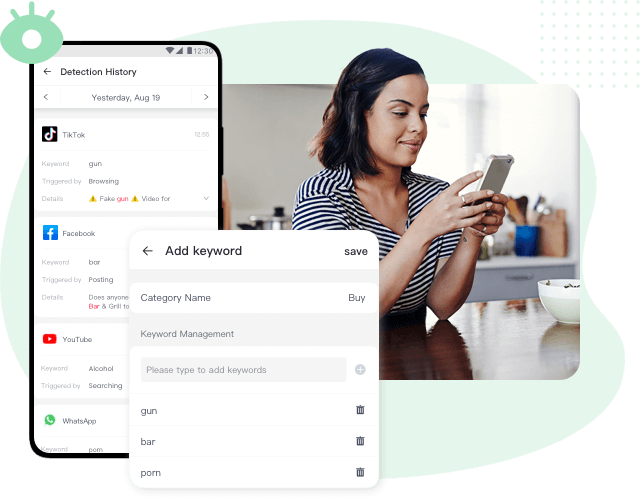
Parents can set up keywords to utilize content filtering to block access to violent content, and social media platforms during certain hours, allowing their child to explore the internet safely while encouraging responsible digital behavior.
Corporate Network Security and Productivity
Content filtering is a powerful tool in corporate environments to maintain network security and enhance employee productivity. Web filters and proxy content filtering can prevent employees from accessing non-work-related websites and social media platforms during work hours.
For example, a company might use content filtering to block access to entertainment and gaming websites on office computers, improving productivity and reducing security vulnerabilities.
Malware and Phishing Protection
Email filters are critical in safeguarding users from email-based threats like phishing attacks and malware distribution.
For instance, an email filter may detect a phishing email from a legitimate banking institution, redirecting it to the spam folder and protecting the user from potential financial fraud.
School and Educational Environments
Educational institutions widely use content filtering to create a safe online learning environment for students and teachers.
Internet filters can restrict access to inappropriate content, ensuring students focus on educational resources. A school might utilize content filtering to block access to gaming websites and social media platforms during school hours, promoting a conducive learning atmosphere.
Public Wi-Fi Hotspots
In public places offering Wi-Fi access, such as airports, cafes, and libraries, content filtering is essential to protect users from harmful or inappropriate content. By implementing DNS-based filtering and web filters, these establishments can ensure their Wi-Fi users have a safe browsing experience.
For instance, a coffee shop may use content filtering to block access to explicit and illegal content, creating a family-friendly and secure Wi-Fi environment for its customers.
Compliance and Legal Requirements
In certain industries, organizations must adhere to strict compliance and legal requirements regarding content access. Content filtering can help these organizations maintain compliance by blocking access to unauthorized websites and content.
For example, a healthcare institution may utilize content filtering to ensure patient data remains secure and confidential, complying with privacy regulations like HIPAA.
Why Is Content Filtering Important?
Content filtering is paramount today as it is a powerful shield against potential online threats and promotes a safe and productive online experience. By carefully managing and controlling internet access, content filtering offers numerous benefits that range from protecting vulnerable users, such as children, to enhancing network security and productivity in various environments.
Let's look at a few benefits and see why it's trending nowadays.
- Safer Online Environment – Content filtering ensures a safer online environment by blocking access to explicit, harmful, or malicious content. This is particularly crucial for children and young users, shielding them from inappropriate material and potentially harmful websites.
- Increased Productivity – Content filtering curtails access to non-work-related websites in corporate settings, reducing distractions and boosting employee productivity. By preventing time-wasting activities, employees can focus more effectively on their tasks.
- Network Security – Content filtering helps prevent malware, phishing, and other cyber threats from infiltrating a network. By identifying and blocking malicious websites and email content, content filtering safeguards organizations from potential data breaches and cyberattacks.
- Regulatory Compliance – Content filtering ensures compliance with data protection and legal requirements for organizations that handle sensitive data or operate in regulated industries. Organizations can avoid penalties and legal issues by restricting access to unauthorized content.
- Bandwidth Optimization – Content filtering can prioritize essential internet services and applications, optimizing bandwidth usage. This is particularly valuable in environments with limited network resources, ensuring a smooth and uninterrupted online experience for all users.
- Enhanced Educational Experience – Content filtering fosters a focused and safe learning environment by limiting access to irrelevant and distracting content in educational institutions. By promoting access to educational resources, content filtering aids in student learning and engagement.
Hottest Questions Related to Content Filter










Leave a Reply.