There is no official way to know if two persons are chatting on WhatsApp. However, you can try some methods to find out their online status and activity, such as calling them, using WhatsApp web, or using monitoring apps.
How to Check Who Is Chatting with Whom on WhatsApp
WhatsApp was founded in 2009 by Jan Koum and Brian Acton. It was originally designed as a replacement for text messaging. It quickly gained popularity, particularly in Europe and South America. Now, WhatsApp has over one billion active users and is the most popular messaging app in the world. It provides a great user experience. It is simple to use and provides a great user experience. This blog post will show you who is chatting with whom on WhatsApp!
- Part 1: How to Check Who Is Chatting with Whom on WhatsApp
- Part 2: Does Last Seen on WhatsApp Mean They Are Talking to Someone
- Part 3: How to Check Frequently Contacted on WhatsApp
- Bonus: How to Know WhatsApp Chat between Two Numbers
- Part 5: How to Know If Someone Is Chatting on WhatsApp
- Part 6: Why Do People Want to Check Who Is Chatting with Whom
- Part 7: Know about WhatsApp Privacy and Take Care of Privacy Boundary
How to Check Who Is Chatting with Whom on WhatsApp
WhatsApp is a messaging app that allows users to send text messages, images, videos, and files. WhatsApp also offers voice and video calling, as well as group chat. It offers end-to-end encryption for all conversations. Only the people in the conversation can see the messages. No one else can read them.

Now that you know all about WhatsApp and what it can do, you might be wondering how to check who is chatting with whom on WhatsApp. Sometimes we have to do this because we want to ensure that our children are not talking to strangers or to know if our partner is cheating on us.
There are various ways to do this, but not all are very effective. Let's look at how you can check who is chatting with whom on WhatsApp and how effective they are.
Using WhatsApp Linked Devices
The most efficient way to check who is chatting with whom on WhatsApp is using WhatsApp Linked Devices. It lets you use the same WhatsApp account on two phones. So you can link your partner's or child's WhatsApp on your device.
To do this, you will need to download WhatsApp on your Android phone or iPhone, open WhatsApp and tap Agree & Continue, then click on three dots menu, you will see a QR code. Now open WhatsApp on your partner's or child's phone
Android: Tap Chats >Three dots > Linked devices > Link a device.
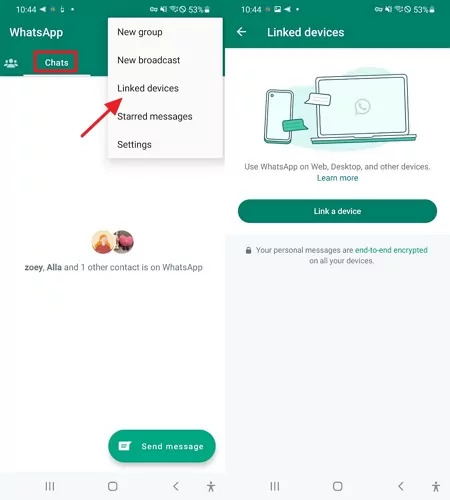
iPhone: Go to WhatsApp Settings > Linked Devices > Link a Device.
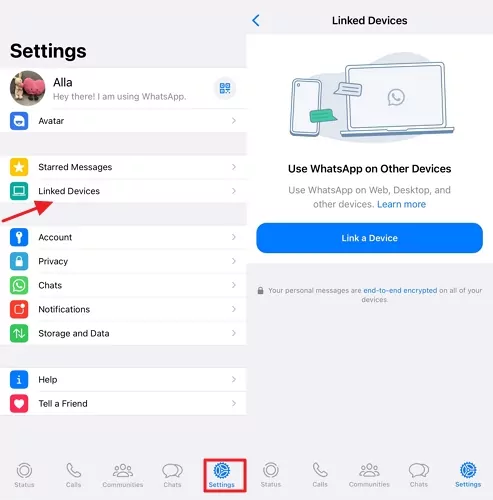
Scan the QR code with your phone.
Once you have done this, you can see all the WhatsApp conversations on your phone. This method is ineffective because your partner or child can easily find their linked devices and log out. And if they catch you trying to do this, it may create problems in your relationship.
Using a WhatsApp Monitor App
To effectively check who is chatting with whom on WhatsApp, you should use a parental control app. Parental control apps help parents monitor their children's online activity. Many different parental control apps are available, but we recommend using AirDroid Parental Control.
AirDroid Parental Control has comprehensive features that allow you to monitor your children's online activity effectively. Also, you can check your child's phone usage and activities online through its web version.
With AirDroid, you will be able to see who is chatting with whom on your child's WhatsApp and the time, date, and content of each chat.You can also see all the WhatsApp activities and messages that your children are having in real-time. In addition, AirDroid also allows you to block the app or set up time limits.
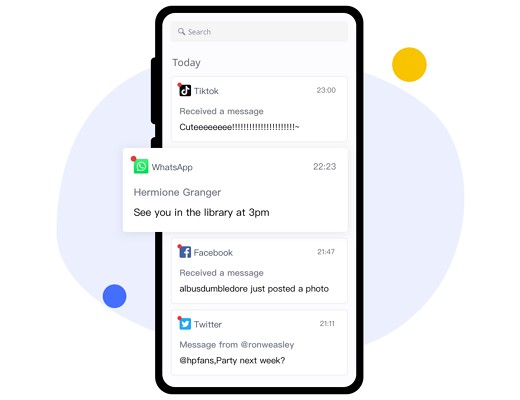
It also helps parents better monitor and manage children's devices. You can quickly locate your kids and family, check location history, review children's device usage, and schedule screen time & application usage.
The benefit of using AirDroid is that it is a very effective way to monitor your children's WhatsApp activity. And it is also very easy to use. All you have to do is install the app and then create an account. Once you have bound the two devices, you can monitor your children's WhatsApp activity from your AirDroid dashboard.
Try it for free now!
Check Their WhatsApp Backup
Another way to check who is chatting with whom on WhatsApp is to check their WhatsApp backup. You can do this by going to the WhatsApp Settings and tapping "Chats." You will see an option to "Chat backup" from there. If you tap on this option, you will see a list of all the WhatsApp conversations that have been backed up.
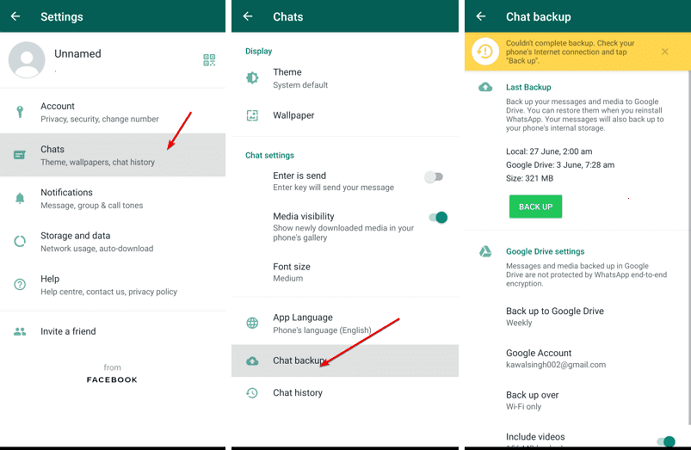
Then you can log into their iCloud or Google drive to check their backup. This method is ineffective if the messages have been deleted or have not been backed up.
Secretly Check Their WhatsApp
One of the easiest ways to check who is chatting with whom on WhatsApp is to check their WhatsApp secretly. You can take your children's or partners' phones when they are not looking and check their WhatsApp messages.
However, this method is ineffective because your children or partner might have set up a PIN code or fingerprint lock on their phone. If they have, you will not be able to access their WhatsApp messages without permission. And if they caught you trying to do this, they would probably be very angry with you.
Does Last Seen on WhatsApp Mean They Are Talking to Someone
Last seen on WhatsApp is a feature that shows you the last time a contact used the app. It does not necessarily mean they were talking to someone, as they could have just opened the app to check their messages or change their settings. However, if their status says online, they are currently using WhatsApp and are likely chatting with someone.
By changing your privacy settings, you can control who can see your last seen on WhatsApp. You can show it to everyone, only your contacts, or nobody. However, if you hide your last seen, you will also be unable to see other people's last seen. This can help you protect your privacy and avoid unwanted questions or assumptions about your online activity.
How to Check Frequently Contacted on WhatsApp
Frequently contacted on WhatsApp are the contacts or groups that you have communicated or chatted with most recently on WhatsApp. You can see them when you try to share or forward something on WhatsApp, such as an image, a video, or a message.
To check frequently contacted on WhatsApp, follow these steps:
Step 1: Open WhatsApp and tap the chat icon at the bottom right corner (iPhone) or the top right corner (Android).
Step 2: Tap the contact icon at the top right corner to start a new chat.
Step 3: Select any item you want to share or forward, such as a photo, a document, or a contact.
Step 4: On the next screen, you will see a list of contacts and groups. At the top is a "Frequently Contacted" section which will display a row of contacts or groups with whom you have communicated or chatted the most recently on WhatsApp.
You can also check Frequently Contacted by going to Settings, tap Chats > Export Chat, then you will see your Frequently Contacted on WhatsApp.
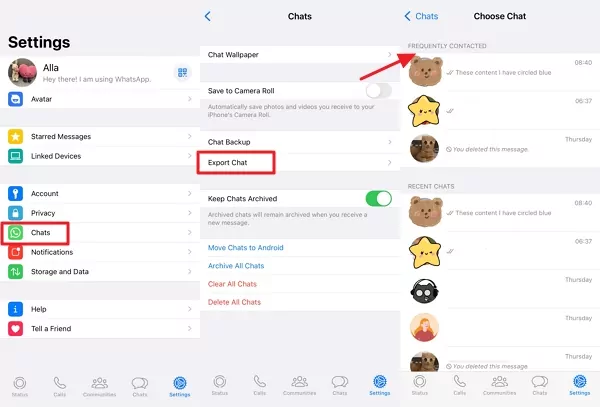
Bonus: How to Know WhatsApp Chat between Two Numbers
WhatsApp chat between two numbers is a conversation between two WhatsApp users using their phone numbers. There is no official way to know if two persons are chatting on WhatsApp unless you have access to their phones or their WhatsApp accounts.
But you can try to use the WhatsApp Web. It is a feature that allows you to use WhatsApp on your computer.
You will need to scan the QR code on the WhatsApp Web page with your partner's or child's phone. This will allow you to see all their chats and messages, including the ones with the other number you want to know.
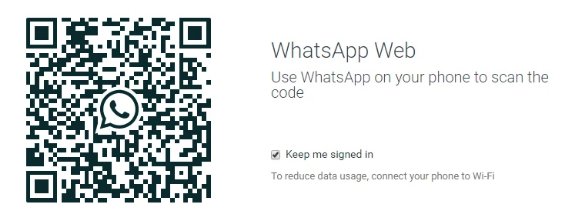
However, this method requires that you have physical access to their phone and that they are not using WhatsApp web on another device.
How to Know If Someone Is Chatting on WhatsApp
If you're unsure whether someone is conversing on WhatsApp, search for the following signs. You can view their "last seen" status, which signifies the last time they used the application. In addition, if the individual is typing you a message, you will see a pencil emblem next to their name. However, it is essential to remember that someone may be active on WhatsApp without necessarily speaking with you.
You can summon them through WhatsApp and view the displayed message. If "on another call" is displayed, the user is currently engaged in a video or audio conversation on WhatsApp with another person. If it says "ringing," the person is available and not engaged in conversation. If "calling" is displayed, their internet connection is off, or they have disabled notifications.
You can access their WhatsApp account on your computer or another device using WhatsApp web. You must scan the QR code on the WhatsApp website with your phone to view their conversations and messages.
Why Do People Want to Check Who Is Chatting with Whom
While it is generally not considered appropriate to monitor someone else's private messages without their consent, people may have different reasons for wanting to check who is chatting with whom on WhatsApp. Some possible reasons include:
- Suspicion of infidelity: If someone suspects their partner is unfaithful, they may want to check their WhatsApp chat history to see if they can find any evidence of cheating.
- Safety concern: Parents may want to monitor their children's WhatsApp chats to ensure they are not communicating with strangers who could harm them.
- Workplace surveillance: Employers may want to monitor their employees' WhatsApp chats to ensure they are not engaging in inappropriate or unprofessional behavior.
- Personal curiosity: Some people may be curious about who their friends or acquaintances are chatting with on WhatsApp without having any specific reason for wanting to know.
Know about WhatsApp Privacy and Take Care of Privacy Boundary
WhatsApp is a popular messaging app that allows users to send text, voice, video, and media messages to their contacts. WhatsApp claims to respect the privacy of its users and has built its services with a set of strong privacy principles in mind.
For example, WhatsApp uses end-to-end encryption to protect the content of the messages from being accessed by anyone else, including WhatsApp itself. WhatsApp also does not store the messages on its servers once they are delivered.
However, WhatsApp collects user information to operate, provide, improve, understand, customize, support, and market its services. This information includes the phone number, profile name and photo, status message, device, and connection information, location information (if shared), contacts list, usage and log information, payment and transaction information (if used), customer support, and other communications, and third-party service providers' information.
For various purposes, this information may be shared with other Meta companies (such as Facebook and Instagram) or third parties.
Therefore, users should be aware of the privacy risks and boundaries when using WhatsApp and take some measures to protect their data and communication.
Some of these measures are:
- Reviewing and updating the privacy settings on WhatsApp, such as who can see the last seen, profile photo, status, live location, and read receipts.
- Being careful about what information and content they share with others on WhatsApp, especially with unknown or untrusted contacts or groups.
- Avoid clicking on suspicious links or downloading attachments from unknown sources containing malware or phishing attempts.
- Using two-step verification adds an extra security layer to the WhatsApp account.
- Deleting or reporting spam messages or contacts that may violate the WhatsApp terms of service or privacy policy.
Conclusion
These are some of the ways that you can check who is chatting with whom on WhatsApp. As you can see, some of these methods are more effective than others. If you want to check who is chatting with whom on WhatsApp effectively, then we recommend using AirDroid Parental Control. AirDroid has comprehensive features that effectively monitor your children's or partners' WhatsApp activity. Visit the website to learn more about AirDroid Parental Control.
Frequently Asked Questions
You cannot be sure if he is talking to someone else on WhatsApp unless you have access to his phone or WhatsApp account. However, you can look for signs indicating he is chatting with someone else, such as being online frequently, hiding his last seen or read receipts, changing his profile photo or status, or being secretive about his phone.
He may always be online on WhatsApp because he is chatting with someone or multiple people, using other features of WhatsApp such as voice or video calls, status updates, or payments, or simply leaving the app open in the background.
No, you cannot see if someone is typing to someone else on WhatsApp. You cannot see who they are typing to or what they are typing. When you open the chat with them, you can only see if someone is typing to you and see the "typing…" indicator below their name.
You can know who your boyfriend is chatting with on WhatsApp by accessing his phone or his WhatsApp account and checking his chats and messages. However, this may violate his privacy and trust and cause problems in your relationship.
You can know who your wife is chatting with on WhatsApp by accessing her phone or her WhatsApp account and checking her chats and messages. However, this may violate her privacy and trust and cause marriage problems. Be careful to do this.
If you open a chat on WhatsApp, they will not know unless you message them, call, or view their status update. However, if your read receipts are turned on, they will know when you read their message by seeing the blue ticks next to it. To avoid this, you can turn off your read receipts in your privacy settings.











Leave a Reply.