How to Know If Someone Blocked You on Instagram
Have you ever wondered if someone is blocking your Instagram account? You may think it can be a frustrating issue to deal with. However, it doesn't have to be a challenge if you ask us.
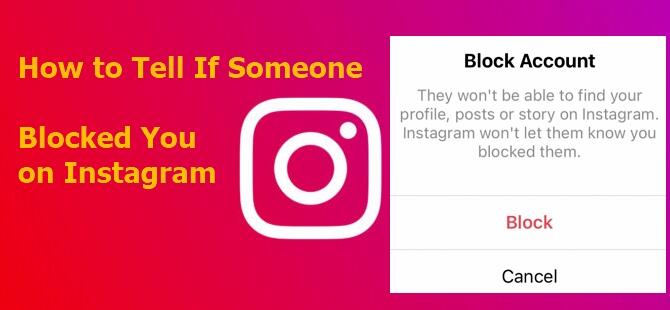
With this thought in mind, we are looking at some of the key things you need to know to see whether others blocked your account on Instagram. Don't let the frustration of not knowing to get in the way of enjoying your Instagram experience. Our guide makes it easy to determine the problem and what steps to take next. Let's get started.
- Part 1: Can You Use "Share Other Blocked" to See Who Blocked You on Instagram
- Part 2: How to Actually Know If Someone Blocked You on Instagram
- Part 3: What Happen If Someone Blocked You on Instagram
- Part 4: Why You Are Blocked: Reasons and Solutions for a Positive Instagram Experience
- Part 5: Preventing Instagram Block: Tips for Effective Engagement
- Part 6: Unveiling The Mystery: Blocked on Instagram VS. Restricted on Instagram
- Part 7: Nurturing Responsible Instagram Use: Parenting Tips for Children
- Part 8: FAQs about Instagram Blocking
Part 1. Can You Use "Share Other Blocked" to See Who Blocked You on Instagram
Instagram users have been buzzing with excitement over a supposed new feature that claims to allow you to see who has blocked you on the platform. The hack is said to be accessible by going to the "Share" option, then selecting "Other," and finally choosing "Blocked."

However, there is no official statement from Instagram regarding the existence of this capability, and it seems to be nothing more than a myth that has been spreading online like wildfire.
Many users have eagerly tried the supposed Share Other Blocked Instagram feature, hoping to finally discover who might have hit them with a "block." After trying it out, though, most people have been sorely disappointed, unable to find the "Other" option or access a list of users.
It appears that the original posts that claimed this feature exists have been created just to gain views and clicks without any basis in reality.
It's important to be cautious of information that goes around without official verification. With the prevalence of clickbait and false reports, it's easy for rumours to circulate and mislead users. Instagram, like other social media platforms, regularly updates its features and settings, and it's always best to rely on official announcements or information from credible sources.
While the Instagram "Share > Other > Blocked" idea is a bust, you can take several other credible steps to discover who has blocked you.
Part 2. How to Actually Know If Someone Blocked You on Instagram
In the following article, we separate fact from fiction and provide actionable advice about how to solve this modern problem. So keep reading to discover creative and unique ways to sniff out if someone blocked you on Instagram.
1View Their Profile and Posts
Put on your detective hat and channel your inner Sherlock Holmes by investigating the user's profile and posts. Do someone's posts disappear without a trace when you visit their profile, even though you can still see the number of posts, followers, and followers shown on the profile? If you find yourself in this Instagram mystery, it's a strong indication that you may have been blocked.
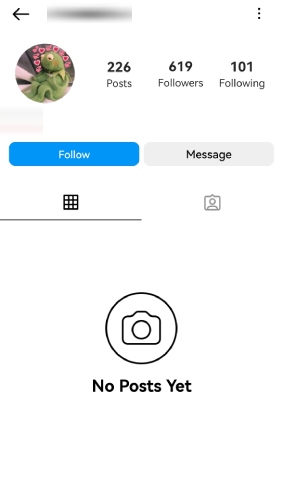
2Check Your Following and Followers Count
Keep a keen eye on your following and followers count. If you notice that both have dropped at the same time, it could be a red flag. It's like a digital disappearing act where you're no longer following the user, and they've been removed from your followers' list. This could be a sign that you've been blocked, leaving you scratching your head in bewilderment.
3Search the Username
If you are still unsure if the person has blocked you, you can search for their username. If the name does not appear in the search results when you enter it in full, this may indicate that they have blocked you (or you’ve accidentally blocked them). However, it’s important to remember that this could be an innocent mistake. For example, if you entered their username incorrectly, you might not be able to find them.
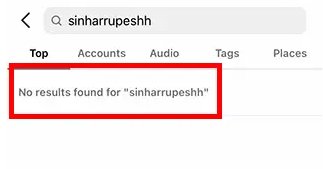
4Search URL of the Username on the Instagram Website
Another way to check your suspicions is by heading to the Instagram website. Log into your account on Instagram beforehand and then enter the URL instagram.com/username to see whether the individual’s account exists. If the user is not shown in the search results, they have blocked you or their accounts are deactivated.
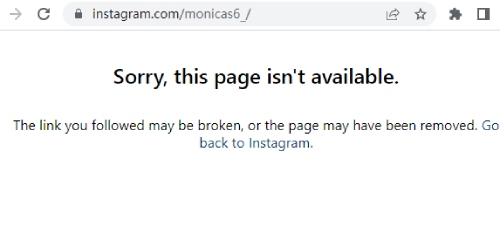
5Try Tagging or Mentioning the User
Time to work some mention magic. Tag or mention the user in a post or comment by entering the username to see if a search result is shown. If not, it's a clue that you may have been blocked.
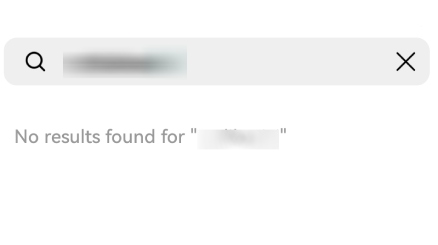
6Check for Likes or Comments on the User's Posts
Remember the likes and comments you've left on the user's posts? Poof. Do they suddenly disappear? You can go to "Your activity" > "Interactions" to see if your likes vanished or your comments are uncheckable, which it's another hint that you may have been blocked.
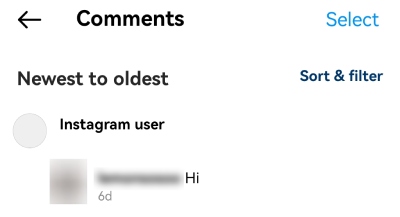
7Tap the User from Comments on Your Posts
Another way to detect if you've been blocked is to check the user's profile from the comments they've left on your posts. If you can no longer tap on their profile or view their content, it represents a dead end and is another clue that you may have been blocked.
8Check If You Can Join the Live Rooms
Another common issue you'll notice when someone blocks you is that you won't be able to join their Live Rooms. Even if the host never blocks you, you still cannot join the live room as long as any member of the live room has blocked you.
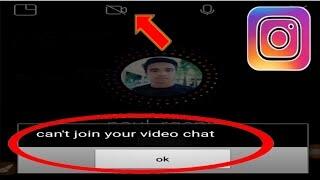
9Ask a Friend to Play Detective
Enlist the help of a trusted friend to play detective for you. Ask them to search for the user's account and see if it's visible to them. If your friend can find and view the user's profile, but you can't, it's a tell-tale indicator that you may have been blocked.
Discussion: Can I Keep Viewing the Account through Another Person's Account If I Am Blocked
Now, here's the worth-considering question: can you still view the account through another person's account if you've been blocked? Unfortunately, it's not that simple.
Instagram's privacy settings are designed to protect users' content and privacy, and attempting to view a blocked account through another person's account may violate Instagram's terms of service. So, while technically it is possible, it's best to respect the user's boundaries and not try to sneak a peek through someone else's account.
Part 3. What Happen If Someone Blocked You on Instagram
Discovering that you've been blocked by someone on Instagram can leave you with a mix of emotions – confusion, disappointment, or even frustration. But what exactly happens when you're blocked on Instagram? Here are some things to expect:
Profile Invisibility
When someone blocks you on Instagram, their profile becomes invisible to you. You won't be able to find their account when you search for it, and their posts and stories will no longer be viewable to you. It's like they've vanished from your Instagram world.
Interaction Restrictions
Blocking also restricts your ability to interact with the user. You won't be able to like, comment, or DM them anymore. Though you can keep messaging them, they won't receive your DMs because your messages won't be sent successfully. Any tags or mentions you make will also go unnoticed by them. To put it bluntly, your interactions will come to a halt.
Follower/following Changes
If you were previously following the user who blocked you, you will automatically be unfollowed. Similarly, if they were following you, they will no longer be listed among your followers. It's a one-sided breakup where the connection is severed from their end.
No Notification
Instagram does not send any notifications when someone blocks you. You won't receive any alerts or messages informing you that you've been blocked. Blocking, as cruel as it may be, is a silent action that leaves you to figure it out on your own.
Limited Visibility
In some cases, even if you're blocked by someone, you may still be able to see their comments or likes on other public accounts. However, you won't be able to interact with their content or view their profile directly.
Mutual Friendships
If you have mutual friends with the user who blocked you, you may still see their posts and stories through your mutual friends' accounts. However, you won't be able to interact with the user directly or view their profile.
It's important to remember that being blocked on Instagram is a personal decision made by the user, and it's their right to control their privacy and who they interact with on the platform. While not always easy, it's best to respect their decision and try to focus on the friendships that are still in front of you.
Part 4. Why You Are Blocked: Reasons And Solutions for Positive Instagram Experience
Blocking on Instagram can happen for various reasons, and it's important to understand them to ensure a positive experience on the platform. Let's dive deeper into some common reasons for blocking and explore solutions for maintaining positive interactions.
Inappropriate Behaviour
One of the most common reasons for being blocked on Instagram is engaging in inappropriate behavior, such as sending offensive messages, harassing or bullying others, or posting explicit content.
What should you do: Always be mindful of your interactions and ensure that your behavior is respectful, kind, and in line with Instagram's community guidelines. Treat others the way you want to be treated, and avoid any form of harassment or bullying.
Violation of Privacy
Another reason for being blocked is violating someone's privacy, such as sharing their personal information without their consent, stalking or excessively messaging them, or invading their online space.
What should you do: Always respect the privacy and boundaries of others. Avoid sharing personal information without consent, and refrain from excessive messaging or stalking behavior. Remember that everyone has the right to privacy and autonomy on social media.
Spam or Scamming
Engaging in spamming or scamming activities, such as sending unsolicited promotional messages, posting fake or misleading content, or attempting to defraud others, can also result in being blocked.
What should you do: Avoid engaging in any form of spamming or scamming activities on Instagram. Be authentic and transparent in your interactions, and refrain from posting misleading or fraudulent content. Build genuine relationships based on trust and respect.
Conflict or Negative Interactions
Constantly engaging in conflicts, arguments, or negative interactions with others on Instagram can also lead to being blocked.
What should you do: Aim to maintain uplifting interactions on Instagram. Steer clear of engaging in unnecessary conflicts or arguments, and be respectful in your communication with others. If disagreements arise, try to resolve them in a constructive and respectful manner, rather than resorting to negative behaviours.
Personal Choice
Lastly, it's important to remember that blocking can also be a personal choice made by individuals to manage their online presence and create a better social media environment for themselves.
What should you do: Respect others' decision to block or unfollow you. If someone chooses to block you, it's important to accept their decision and not try to circumvent it or engage in retaliatory behavior. Everyone has the right to curate their online experience according to their preferences.
Understanding the reasons for blocking and implementing positive interaction behaviours is crucial for maintaining an enjoyable experience on Instagram for everyone.
We can create a safe and enjoyable space to connect and share by promoting kind, quality interactions. Let's advocate for positive blocking to manage unnecessary information and negative relationships and cultivate a stronger online community.
Part 5. Preventing Instagram Block: Tips for Effective Engagement
With such a large base of people relying on Instagram daily, the dreaded "block" can become a reality for many users. To prevent this from happening and ensure a smooth and enjoyable social media experience, here are some creative and unique tips for effective engagement:
Bring Captivating Content to the Table: Be a content creator that inspires your followers. Create visually stunning, original, and engaging posts that resonate with your target audience. Avoid generic or overused content that may be perceived as boring or uninteresting, and strive to stand out with your unique perspective and creativity.
Spread Positivity and Kindness: Be a beacon of positivity and kindness on Instagram. Avoid engaging in harmful interactions; instead, spread goodwill and encouragement in your comments, messages, and interactions with others.
Show Genuine Interest: Building meaningful relationships on Instagram requires a genuine interest in others. Take the time to engage with others' posts, stories, and messages. Ask questions, share compliments, and show real curiosity and appreciation for others' content and perspectives.
Collaborate and Support Others: Collaborating with others and supporting their content can be a powerful way to foster positive relationships on Instagram. Look for opportunities to join forces with accounts that align with your interests and values and support each other's content through shoutouts, tags, and repeated engagement.
Be a Positive Digital Citizen: Just like in the real world, being a responsible and respectful citizen in the digital world is crucial. Avoid engaging in any form of online harassment, hate speech, or cyberbullying. Treat others with respect and follow Instagram's rules.
Communicate With Empathy and Understanding: In the fast-paced world of social media, misunderstandings can easily occur. When disagreements or conflicts arise, communicate with empathy and understanding. Seek to understand others' vantage points, be open to different opinions, and avoid resorting to hostile or defensive behaviour. Handling conflicts with maturity and empathy can prevent situations that may lead to blocking.
Part 6. Unveiling The Mystery: Blocked on Instagram VS. Restricted on Instagram
Instagram offers several privacy features to help users manage their interactions with others, including the ability to block and restrict accounts.
Understanding the differences between these two functions and when to use them can be crucial in maintaining your desired online experience. Let's explore the distinctions between the block and restrict on Instagram, common scenarios where they can be used, and how to implement them.
What Are the Differences between Block and Restrict on Instagram
Blocking someone on Instagram means that the blocked user will no longer be able to view your profile, posts, or stories, and they won't be able to send you direct messages or tag you in their posts or comments. It's a complete cutoff from their access to your content and interactions on Instagram.
On the flip side, restricting someone on Instagram allows them to continue following you and viewing your posts and stories, but with certain limitations. Their comments on your posts will only be visible to them, and you won't receive any notifications when they send you direct messages. Essentially, it's a way to limit their visibility and interactions with your content without fully blocking them.
Common Scenarios Where These Two Functions Can Be Used
Blocking someone on Instagram may be suitable when you want to completely cut off communication with a user harassing or bullying you, sending spam, or engaging in other harmful behaviour. It can also be used when you want to end a relationship or friendship with someone and no longer wish to have them as a follower or have access to your content.
On the other hand, restricting someone on Instagram can be useful in scenarios where you want to set boundaries with someone who may be overly persistent, constantly engaging in unwanted interactions, or making you uncomfortable, but you still want to maintain a certain level of connection or relationship with them.
How to Block Someone on Instagram
Step 1: Go to the profile of the user you want to block.
Step 2: Tap the three-line icon in the top right corner of their profile.
Step 3: Select "Block" from the options.
Step 4: Confirm the action when prompted.
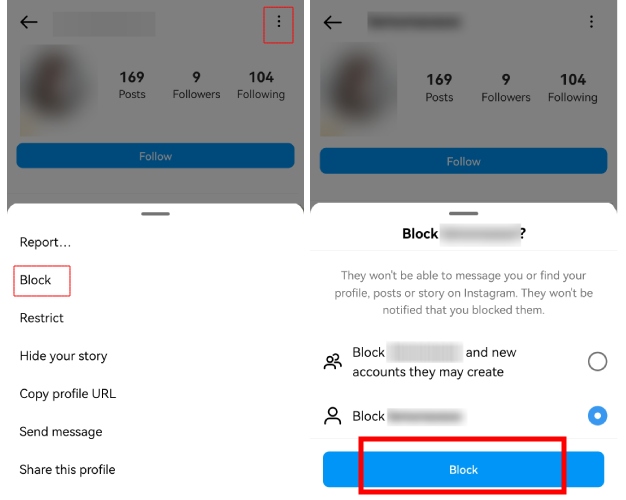
How to Restrict Someone on Instagram
Step 1: Go to the profile of the user you want to restrict.
Step 2: Tap the three-line icon in the top right corner of their profile.
Step 3: Select "Restrict" from the options.
Step 4: Confirm the action when prompted.
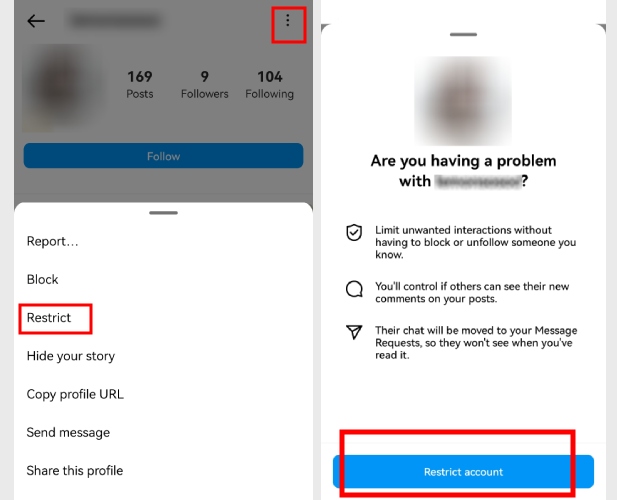
It's important to note that blocking or restricting someone on Instagram is a personal decision and should be used judiciously. Consider the specific situation and your own comfort level before taking such actions.
Part 6. Nurturing Responsible Instagram Use: Parenting Tips for Children
Instagram can be popular among children and adolescents too, but it's important for parents to ensure that their children are using it responsibly and safely. Here are some valuable parenting tips to avoid the improper use of Instagram by children:
Communicate with Your Child Frequently
Open and honest communication with your child is key. Regularly talk to your child about their online activities, including their use of Instagram. Create a welcoming zone for them to share any concerns or challenges they may be face on the platform.
Put Yourself in Their Shoes
Empathize with your child's perspective and the challenges they may face on Instagram, such as cyberbullying, peer pressure, or exposure to inappropriate content. Understanding their struggles can help you give them better advice.
Act as a Friend to Guide Them through Their Worries
Avoid being overly critical or judgmental towards your child's social media use. Do not lecture. Instead, be a supportive friend who offers guidance and helps them navigate any worries or concerns they may have while using Instagram.
Use parental control software
Utilize parental control software to monitor and manage your child's Instagram usage. One such option is the AirDroid Parental Control app, which allows parents to receive notifications on their phones and set logical restrictions.

Some of the main features that make it highly professional and reliable for many different applications include:
- Syncing app notifications
- App and screen time management
- Remote monitoring tools
- Daily usage reports
- Location tracking
These features are highly valuable for ensuring that your child’s screen use is safe and reliable. After all, your little one can easily get into difficulties when using the internet, so protecting them as much as possible is vital.
For instance, if you find out that your child is engaged in cyberbullying, you can use the restriction function to lock them out of Instagram temporarily. Additionally, parents can use this app to limit their child's daily use of Instagram for those who struggle with addictive browsing and time management.
Remember, parenting in the digital age requires vigilance and proactive measures. By leveraging this software, you can effectively guide your child towards safe and responsible use of technology.
Final Thoughts
Learning how to see whom you blocked on Instagram or who blocked you on Instagram can seem challenging. However, it is important to keep several factors in mind to ensure you get the most from your Instagram account. Luckily, we’ve outlined some of the key things you need to know about how to tell if someone blocked you on Instagram today. Hopefully, this will have helped you learn how to use your account more easily.
Plus, it’s worth considering that if you need to control your little one’s Instagram usage, the AirDroid Parental Controls app might be ideal. AirDroid is designed to ensure you can easily manage your child’s social accounts. Keep an eye on their online activities to help keep them safe and protect their online activities. All the while, it also enables your little one to learn the safe ways to use online networks overall. Why not give it a try?











Leave a Reply.