Top 9 Social Media Platforms for Kids
Social media platforms did not start with kids in mind. However, a growing number of young people are on the internet and consistently engaged through social media. Hence, social media platforms were designed for kids to offer them a unique online environment.
These platforms prioritize age-appropriate content and the safety of the kids. They provide children with a space to interact with their peers, play games, and share creatively in a controlled setting. These platforms aim to introduce children to the benefits of online social interaction.
Hence, these article sheds light on social media apps for kids, especially to safeguard their children from possible inappropriate exposure online.
9 Best Social Media Apps & Websites for Kids
To help parents pick the best social media apps for their kids, we have identified 9 highly reliable options for you. These apps commonly have features such as parental control, strict privacy settings, and moderated content to protect against cyberbullying and inappropriate material.
1JusTalk Kids
This app is designed for children to safely communicate with family and friends. It has a recommended rating for children ages 6 to 12 years old. JusTalk Kids is compatible with both iOS and Android platforms and can be accessed via the website. The app is ad-free but you need to subscribe the premium to unlock all features.

Its main features include:
Secure Communication: Offers end-to-end encrypted, high-quality video, voice calls, and messaging features.
Connect Your Family: Family members and friends can chat in a group, share happy moments and even real-time location.
Parental Controls: Parents can manage their children’s contacts, access & usage, and monitor their activities. You will also get alerts for sensitive content and control whether allow kids to view.
Interactive Experience: Users can use fun features like doodling and playing games during calls.
Here is a typical user review for JusTalk Kids:

2PBS KIDS Video
PBS KIDS Video is an app aimed at young children with a recommended rating for ages 2 to 8 years old. It is free to download and use since it is supported by public funding. There are also no in-app subscription fees. PBS KIDS Video is compatible with iOS, Android, and various streaming devices like Roku and Amazon Fire TV. Additionally, the app is available through their website.

The main features of PBS KIDS Video include:
Educational Content: Provides access to a wide range of educational videos and shows.
Parental Controls: Set time limits and manage the content their child can access and engage.
Child-Friendly Interface: It is easy to navigate the app because its design is suitable for kids.
Offline Viewing: Users can download content on the app and view it when offline.
Here is a typical user review for PBS KIDS Video:
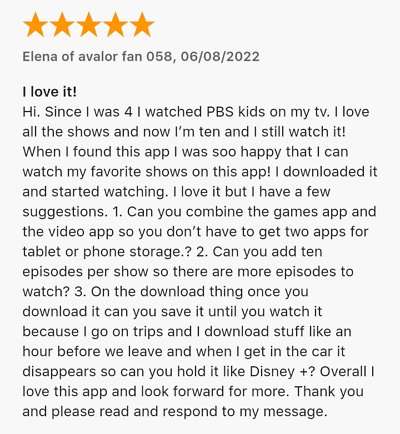
3Kahoot!
This app is an educational platform popular among students and teachers. It is a game-based learning platform with social media functions. It comes highly recommended by instructors for school-age children and above, usually between 3 and 12 years. The app is compatible with iOS and Android devices, or you can access the web app version through a website browser. The app is free to download and use. But you can upgrade it with the $1 or $3 subscription packages for teachers.
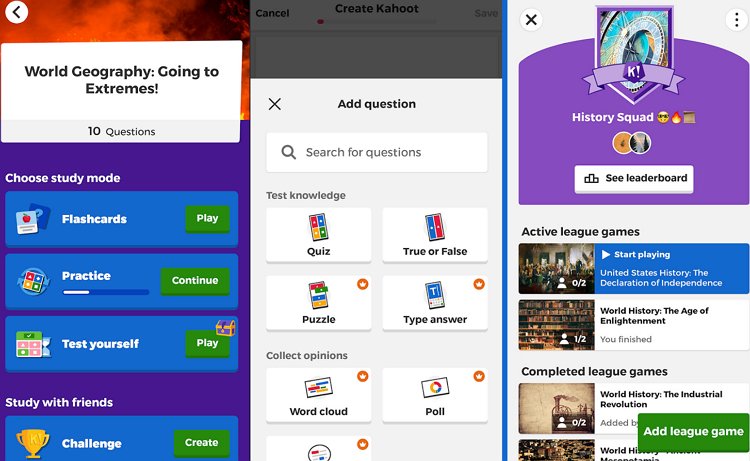
Its main features are:
Interactive Quizzes: Users can create and play educational quizzes and trivia games.
Multiplayer Mode: Users can compete with friends or classmates in real-time quizzes.
Teaching Tools: Teachers can create and manage educational games for their students as groups or individuals.
Here is a typical user review for Kahoot!:
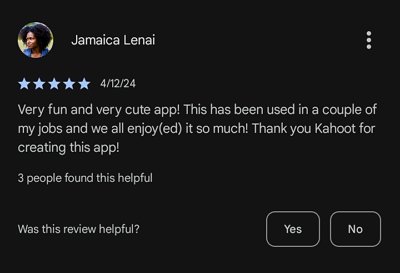
4PBS Kids Games
This free app is an free online platform that offers educational games and activities for children. PBS Kids Games provides a fun and educational experience for young children through interactive gameplay. It is highly recommended for preschool and elementary school children in the age range of 2 to 8 years old. It is available through the website, and on iOS and Android devices.
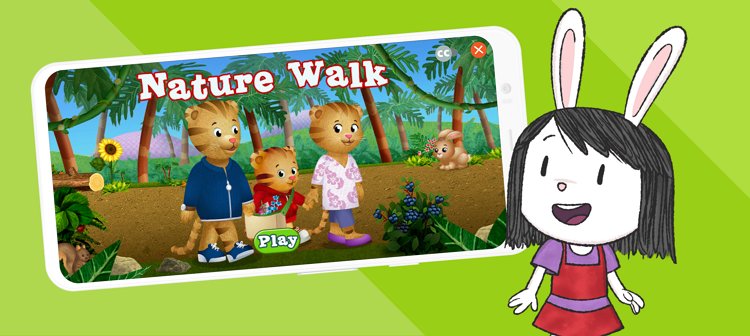
The main features are:
Popular PBS Characters: It features beloved PBS Kids characters like Daniel Tiger, Curious George, and Wild Kratts.
Child-Friendly Interface: The website is easy to use for young kids when navigating independently.
Parental Controls: Parents can set limits on screen time and monitor their child's activity.
Here is a typical user review for PBS KIDS Games:
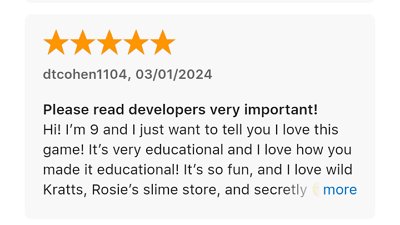
5Prodigy Math
It is an educational role-playing game for children to practice their math skills. The free app helps kids engage in an adventurous and interactive gameplay environment. It is recommended for children in elementary school, from ages 6 to 12. It is available via the website and as a mobile app for iOS and Android devices.
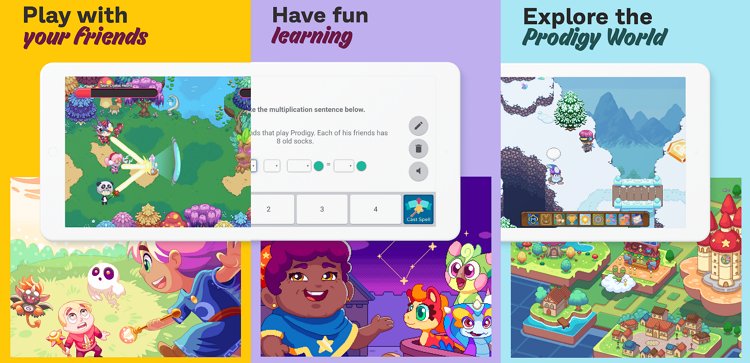
Here are some of its other features:
Gameplay Elements: It uses a role-playing game format where students can explore a virtual world, battle monsters by solving math problems, and collect rewards.
Adaptive Learning: Users can adjust difficulty levels based on the child's progress and skill level, providing personalized learning experiences. Also, parents and teachers can monitor a kid’s math proficiency and track their performance progress through detailed reports.
Here is a typical user review for Prodigy Math:
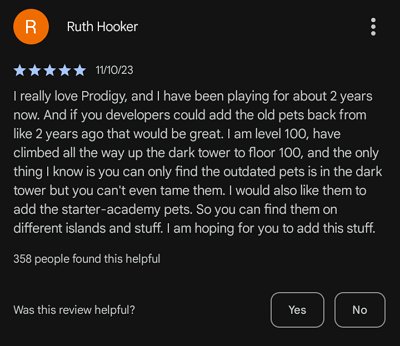
6Kinzoo
This app is strictly for messaging. It is a free app designed for families with children, focusing on safe and controlled communication. Hence, kids aged 6 to 12 years old can use it to stay in touch with their parents. The app is available via the web or as an app on your iOS and Android devices. The app is free but offers entry to buy in-chat mini games, photo and video filters and sticker packs in the Marketplace.
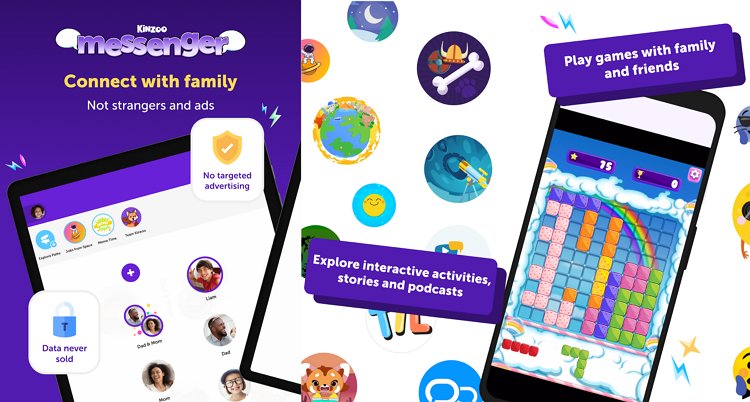
Other features of the app include;
Safe Messaging: It provides a secure messaging platform where children can communicate with approved contacts (family members and friends) under parental supervision.
Parental Controls: It has robust parental controls that allow parents to manage contacts, review messages, and control app usage.
Privacy and Safety: The app emphasizes privacy and safety with built-in features to protect children from inappropriate content and online risks.
Content Sharing: It allows families to share photos, videos, and drawings within a closed and controlled environment.
Here is a typical user review for Kinzoo:

7Barbie Color Creations
This social media platform for kids is a creative app. It is a fun and engaging way for children to color and decorate Barbie-themed artwork. The app is best for children performing coloring and creative activities. It is recommended for children ages 4 and above.

The app can be accessed via app stores such as the Google Play Store or Apple’s App Store. The app is free but supports in-app purchases. Here are its features:
Save and Share: Users can save their completed artwork and share them with friends and family.
Customization Options: It has several coloring pages and colors users can access with touch controls.
Decorations and Stickers: Users can add decorations, stickers, and other embellishments to the colored pages.
Here is a typical user review for Barbie Color Creations:
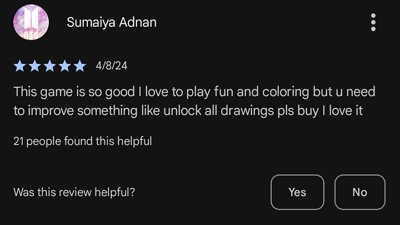
8LEGO Life
The last social media platform for kids is designed for children who are LEGO enthusiasts. It offers a safe and creative platform for sharing and discovering LEGO creations. This game is most suited for children aged 5 to 13 years old.
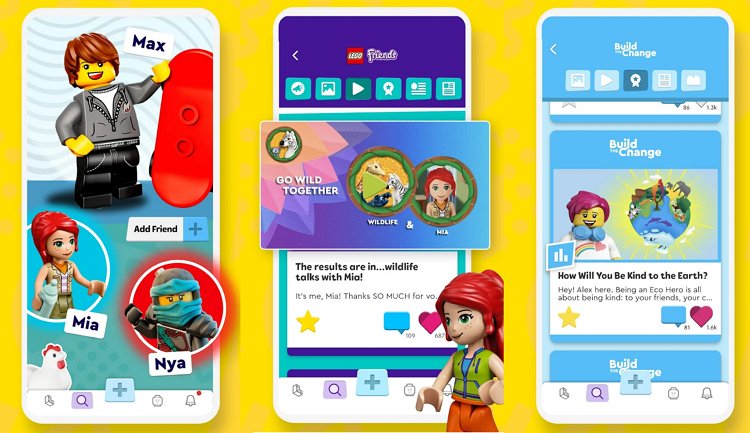
Here are some of its features:
LEGO Creations: Users can share photos and videos of their LEGO builds and creations with a community of fellow LEGO fans. It is a free app available for download on Android and iOS stores. Here are its features:
Inspiration and Ideas: Users can discover new ideas, challenges, and tips from other users.
LEGO Challenges: It allows users to participate in themed building challenges and contests organized by LEGO.
Safety and Moderation: The platform is moderated to ensure a safe and positive environment for children to interact and share content.
Here is a typical user review for LEGO Life:

9Zigazoo
This app is an educational app designed for children to create and share video content. It also fosters learning and engaging cognitive challenges. Zigazoo is recommended for kids aged 4 to 12 years old. It is available on app stores for Android and iOS devices or via the web.
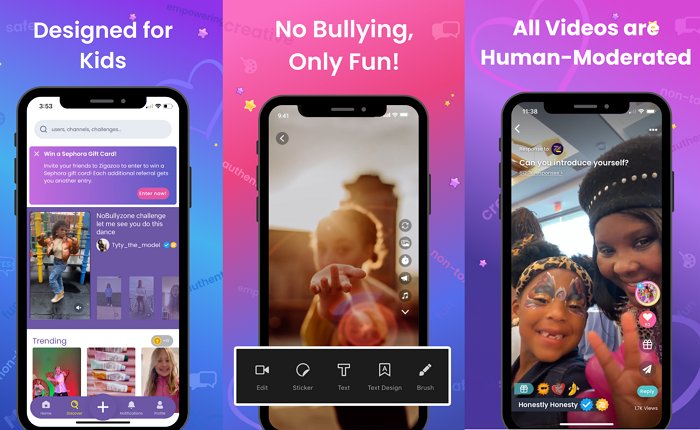
Curated Content: It has several challenges covering different educational topics such as science, art, storytelling, and more.
Safe Environment: It provides a safe and moderated platform for children to engage with educational content under parental supervision.
Community Interaction: It encourages interaction and sharing among users, fostering creativity and learning through peer engagement.
Here are two typical user reviews for Zigazoo:
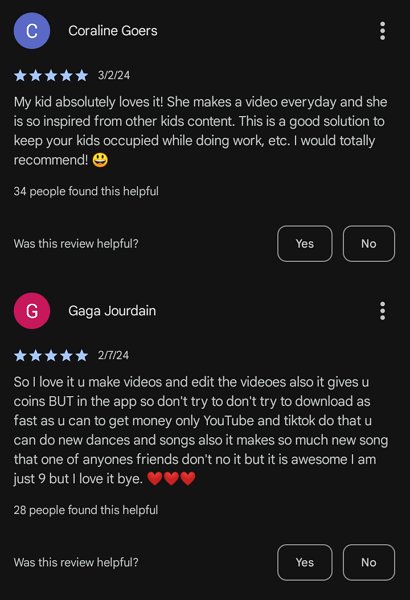
FAQs about Social Media Apps for Kids
Here are the common questions asked about social media apps for kids.
1What Is the Safest Social Media for Children?
We have identified several social media apps in this post that are safe for children. However, PBS Kids Video and Games are generally considered the safest in terms of content and privacy settings. They do not permit social interaction with strangers.
2What Social Media Is Most Popular with Kids?
TikTok is the most popular social media platform with kids in the United States in 2023. Regardless of its permissiveness to violence and other inappropriate content, it is preferred because of its short-video form. It has creative editing tools, and posts trend better on the app.
3Is There a Kid Version of TikTok?
Yes, there is TikTok for Younger Users under 13 years old. This alternative is suitable for use without parental supervision. However, the main feature requires parental guidance. Otherwise, you may guide your child to use safer video-sharing apps like Zigazoo.
Social Media Apps Parents Should Be Aware Of
Aside from safe social apps for kids as listed in the previous section, there are others parents should keep their children from. These categories and examples are discussed below.
Dating Apps
These apps are used by adults to connect with strangers. To win the approval of the person, users engage flirt and sharing explicit content. Hence, parents must be aware of them, especially so the kid is not disguised as an adult on these apps. Some examples are shown here, and there are more secret dating apps and websites parents need to know.
Badoo: A social networking app that allows users to meet new people based on location & interests.
Skout: For meeting new people, with features for connecting users nearby or around the world.
Bumble: For women to make the first move. It also has features for making new friends.
MeetMe: A social discovery app that helps users find new people nearby to chat and make friends.
Grindr: Specifically designed for gay, bi, trans, and queer people to connect and meet others.
Chat with Stranger
Similar to dating apps, this group allows users to connect with strangers. However, the goal of the app and its features is not focused on dating. They expose users to scams and cyber abuse. Some hot platforms are listed here:
Hot or Not: A social networking app that allows users to rate profiles, chat, and meet new people.
Whisper: A social network for sharing secrets, thoughts, and confessions with others anonymously .
Ask.FM: An anonymous Q&A platform where users can ask and answer questions freely.
Holla: A video chat app that lets users meet new people through live video calls.
Monkey: A video chat app that connects users randomly for fun and engaging conversations.
Secret Apps
To ensure the function of an app is not known, the logo and name of apps are disguised. These apps often go unnoticed by parents. An example is the Calculator+. It is a secret vault app that disguises itself as a calculator, allowing users to hide photos, videos, and other files.
Live Streaming Apps
Live streaming apps are used to watch real-time events. Hence, parents need to be aware of such apps used to stream explicit content. An example is the Live.Me app. This app is a live-streaming platform that allows users to broadcast themselves, interact with viewers, and discover content from others.
More Tips to Safeguard Your Kids on Social Media App
To safeguard children from being exposed to inappropriate content on social media, parents need to take the following precautions.
Parents should educate their kids about online safety. That way, their children can protect themselves when their guidance or teachers are not around. They should be taught to scrutinize their post, avoid in-person meetings, set strict privacy settings, avoid inappropriate content and behavior, etc.
Parents should set up rules for the use of the internet and social media apps in the house. They should also monitor what their children are doing online by using parental control apps. Furthermore, they should set time limits and other restrictions where needed.
Parents should stay informed about their children to know what is going on in their lives. They should know their friends and keep an open channel of communication at all times.
AirDroid Parental Control
Stay informed for your kids activity on social media apps and safeguard their online safety all around.
Final Thoughts on Social Media Apps for Kids
Social media is a mainstay for everyone both young and old. It offers information instant communication, and entertainment. However, many of the mainstream social media are tailored towards adult needs. Therefore, these apps permit hate, explicit, and inappropriate content that adults can handle.
To prevent your kids from being exposed to such content, it is important to equip them with similar tools tailored to their needs and age. Hence, this post has highlighted the social media platforms your kids can use.











Leave a Reply.