How to Delete Messages on Instagram from Both Sides
Chat management is an essential part of a chat room. That is why chat rooms, especially on Instagram, have features like copy, delete for you, forward, unsend, reply, and reaction. Of all these features "delete for you" and "unsend" serve similar purposes. Their purpose is to retract or remove a sent chat for privacy reasons.
Whether you want to correct a typo or remove sensitive information, it is essential to know how to use these features effectively. Hence, this guide explores methods for deleting your Instagram messages.
How to Permanently Delete Messages on Instagram from Both Sides
The primary feature for deleting messages from both the sender and recipient is the Unsend feature. This feature can permanently remove individual messages from a chat.
Notes:
- The feature can only be used on one message at a time.
- Unsent messages cannot be recovered.
- It only works on sent messages.
- You can’t unsend a message that has been deleted.
Here are the steps to delete Instagram messages from both sides.
- Open the Instagram app on your device.
- Click on the Direct Messages (DMs) icon at the top right corner of your screen.
- Scroll through existing chats to select the conversation with the message to be unsent.
- Long press on the message you want to unsend.
- Tap Unsend from the pop-up menu list.

Once a message is unsent, the message can’t be recovered from Instagram’s servers again. Importantly, the other person will not receive a notification about the unsent message. However, recipients may find it confusing when messages disappear.
AirDroid Parental Control for Instagram
Filter inappropriate content on Instagram and send instant alerts; sync Instagram notifications and schedule Instagram Usage.
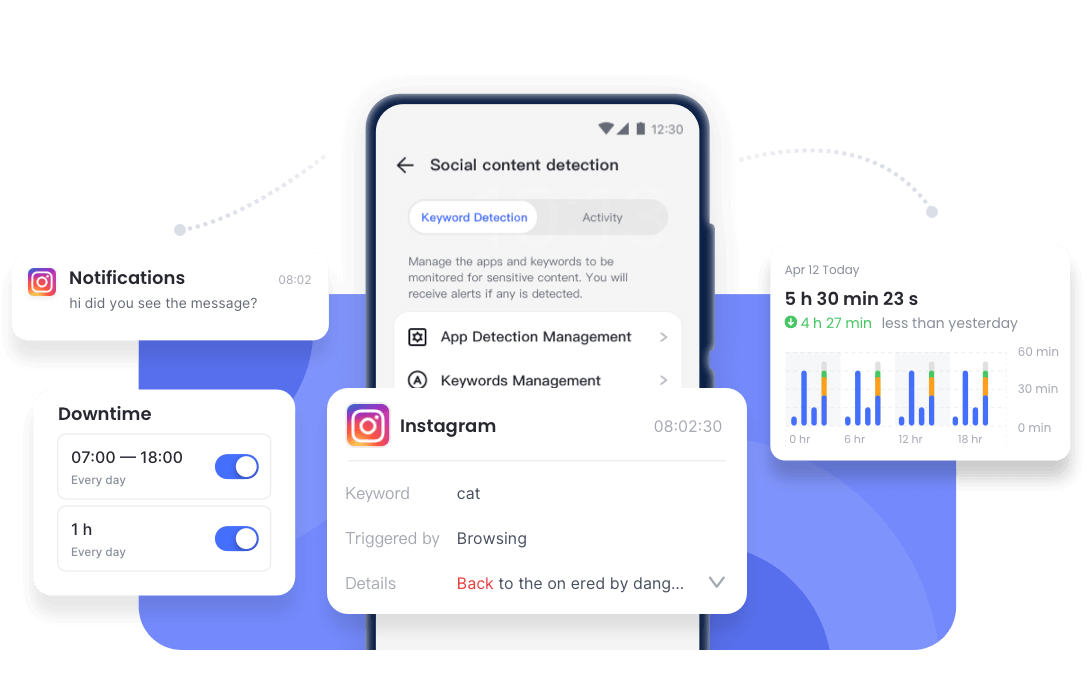
Try Instagram Vanish Mode to Delete Seen Messages from Both Sides
Instagram has a Vanish Mode. It is a temporary messaging feature that automatically deletes seen messages from both sides once the chat is closed. This feature is a good fit for managing sensitive messages because it is privacy-focused.
You can swipe up from the bottom of the chat screen to turn on and off the mode. Once one person in the conversation enables Vanish Mode, it becomes active, and the other person is notified.
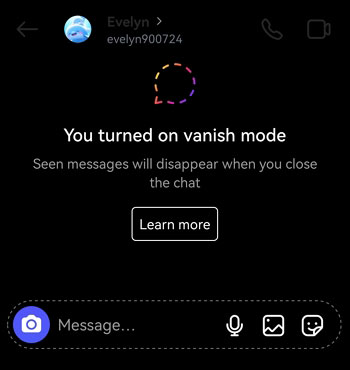
However, the feature does not prevent the recipient from taking screenshots when it is active. Instead, it notifies the sender that a screenshot has been taken. So, avoid sharing highly confidential information you would not like in the wrong hands.
How to Delete Multiple Messages on Instagram
Removing multiple messages in a chat is best done with the "Delete for you" feature. It allows users to select multiple messages and remove them all at once. Please follow the below steps:
- Open the Instagram app on your device.
- Click on the Direct Messages (DMs) icon at the top right corner of your screen.
- Scroll through existing chats to select the conversation with the messages to be deleted.
- Long press on a message to activate selection mode.
- Select other messages you want to delete.
- Tap the Delete for you (*) at the bottom.
- Complete the process by tapping Delete for you (*) icon.
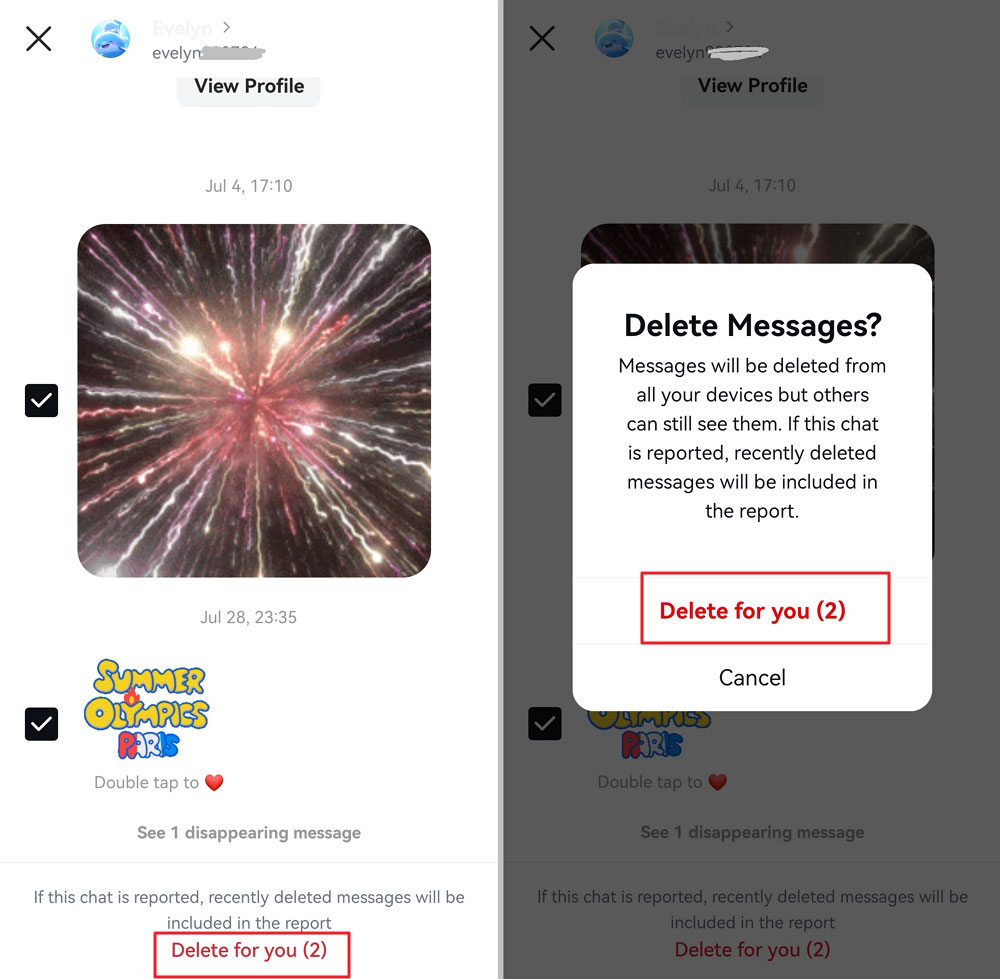
While you can use "Delete for you" to remove several messages simultaneously, the Unsend feature cannot remove multiple messages. However, it does not affect the messages on the recipient's device. This feature is also different from using the Vanish Mode because it can’t be preset and it does not remove messages automatically.
Hottest Question Related to Delete Messages on Instagram
Here are some questions for you if you still want to know more about deleting messages on Instagram.
1Does Blocking Someone on Instagram Delete Messages?
No, blocking someone on Instagram does not delete messages. Messages from either side are still in the chat and can be read or managed after blocking someone and vice versa. However, the blocked user will no longer be able to send you new messages or view your profile.
2Can People See My Messages After I Delete My Instagram Account?
Yes, people can see your messages after you delete your Instagram account. If you delete your Instagram account, existing messages will remain visible to the recipients. To remove your messages, you need to unsend them before deleting your account.
Why Am I Not Able to Delete Instagram Messages?
If you are unable to delete Instagram messages, a few issues might be responsible. Some of these issues and their solutions are discussed below.
- Technical Glitch: Technical glitches can range between device bugs like malware, viruses, wrong settings, or operational dysfunction. All of which can prevent message deletion. Restarting your device can resolve minor glitches. However, major glitches may require restoring your device’s factory settings or using an anti-virus. Other technical issues include phone storage, other app interference, cache, and data conflicts. To resolve these glitches, consider deleting unnecessary apps and files from your device.
- Outdated App Version: Older versions of Instagram may lack the latest features. For instance, if you cannot use the Vanish Mode, it may not be available on your app version. Also, they are susceptible to more bugs and other device interference. This issue is resolved by updating your Instagram app to the latest version via the App Store or Google Play Store. If you have issues updating your app you might try the web app or free up some space on your device.
- Server Issues: Instagram’s servers may be temporarily down. Some other times, your carrier server may be down, which may be causing internet connection issues. Hence, check your Instagram’s server status online. Likewise, you can check your carrier server, change your router, or use your mobile data directly. For any server issue, you can contact the customer support of the service provider if the issue persists.
- Restricted Account: Certain account settings may block message deletion. Also, if you mistakenly delete a chat, you will not be able to manage its messages. Hence, review your account settings for any restrictions. Also, be careful in deleting chats and messages.
Final Thoughts
Deleting messages on Instagram requires understanding the available features and their limitations. Vanish Mode and Unsend features are the features that delete messages on Instagram from both sides. But the Vanish Mode and “Delete for you” provide multiple message deletions.
Whether you are using the Unsend feature, Vanish Mode, or “Delete for you”, always think twice before sending sensitive information. However, act quickly to unsend the message if you make a mistake sending it or sending it to the wrong recipient. Stay informed helps you to maintain better control over your Instagram conversations.

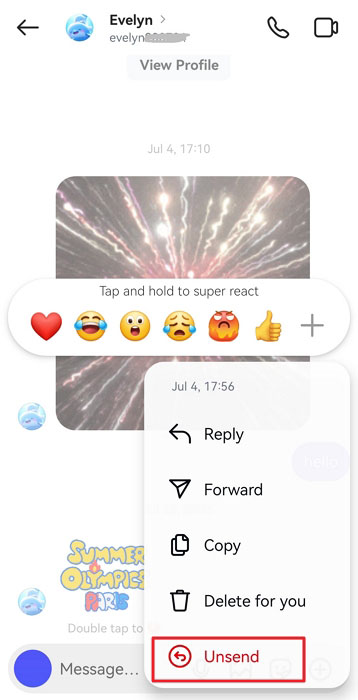










Leave a Reply.