How to Track a Cell Phone Location for Free
Tracking a cell phone location can help recover if it’s lost, stolen, or misplaced, help coordinate meetups effectively in crowded places, and help ensure kids’ safety for parents. These days, it’s much easier to track cell phone real-time location and history with internet connection.
We will share the effective methods to track a cell phone location for free, including overviews and guides to some location tracker apps. Read on to find out more!
Method 1. Top 8 Location Trackers to Track a Cell Phone Location for Free
Here are the most effective location tracking apps to track a cell phone location for free:
| Available on | 8 Best Location Tracker Apps |
|---|---|
| Android | Find My Device (Official) |
| AirDroid Family Locator | |
| Where's My Droid | |
| iPhone | Find My (Official) |
| FollowMee GPS Location Tracker | |
| Android and iPhone | Google Maps (Official) |
| Life360 | |
| Glympse |
1Find My Device (Android)
Find My Device is a Google app to track a cell phone's location for free. Most tracker apps powered by Google are designed for locating lost phones but can also track location with pinpoint accuracy. It works if the target Android device has logged into a Google account and enabled its Location permission. Provided a phone is online, and you can access its Google account, this app allows you to track it.
If you have another device which has logged into the same Google account, you just need to choose the device to see its current location.
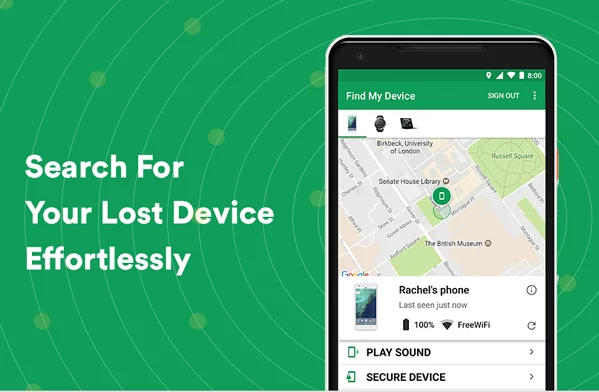
Follow these steps to track a cell phone location for free via Google Find My Device
1. Download and install the app on another phone.
2. Input their Gmail account and log in to see their location.
3. As far as their phone is on and has Wi-Fi or mobile data, you will see where they are.
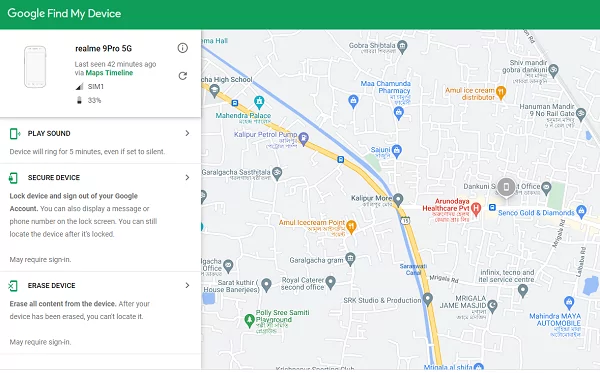
This app tracks phones via GPS, and you can use it to erase all the content on the device. You can even play a sound on the phone for nearby detection or lock it remotely.
2AirDroid Family Locator (Android)
AirDroid Family Locator holds the topmost position among the list of best location tracker apps. It uses advanced GPS and Wi-Fi tracking technology, so it can not only track the cell phone location in real-time, but also check a successive location history for the past 15 days.
It offers a 3-day free trial for new users and up to 14 free days (seven days more than other phone trackers) for a yearly license, and its subscription plan is also very cost-effective.
Key Features
- Track a cell phone location in real-time;
- View the location history from the timeline;
- Set safe zones and get alters when target phone enters or leaves the geofences;
- Get instant alerts for low power or more than 3 hours offline.
The app is easy to use; here is how to track a cell phone location in real-time:
Step 1. Download and install the AirDroid Parental Control app on your device, and then sign into your account (you will need to create one for the first time).
Step 2. Install the AirDroid Kids on the target phone, and follow the on-screen instructions to link two devices and set up.
Ensure to grant device location permission for the location tracking service to work.
Step 3. Tap the “Location icon” at the bottom middle of the home screen on your device, and you will see the real-time location of the target device.
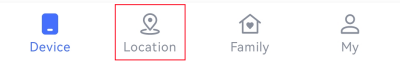
Step 4. Tap “Route History” to check the location history of the device, or tap “Geofence” to set safe zones and receive alerts.
![]()
Tips: You can also watch and hear what is happening around the target device to see the location surroundings by tapping “Remote Camera”.
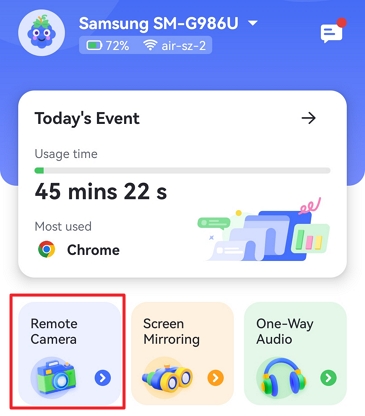
Moreover, this app offers a free trial for you to enjoy all the features and then decide whether to continue using it or not.
3Where's My Droid (Android)
Where's My Droid is another free cell phone location tracker for Android devices. It provides various features that can assist in finding your phone, such as GPS tracking, remote locking, and even the ability to make your phone ring loudly, even if it's in silent mode. The app also offers additional security features like taking a picture with the front or rear camera if someone attempts to unlock your device. It is an engaging and easy-to-use app. You can remotely take pictures with the target phone from your phone.
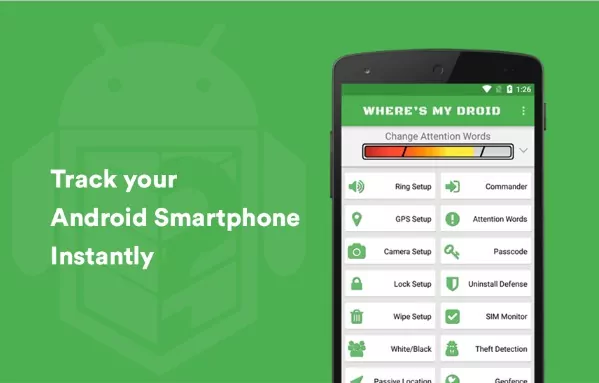
Steps to Use Where's My Droid to Track a Cell Phone Location
1. Download and install the "Where's My Droid" app from the Google Play Store on the target Android device.
2. Open the app and follow the on-screen instructions to grant necessary permissions and set up the tracking features.
3. Set up the command account and enable the location service. Now, you can log into the commander account and click Locate to track the Android phone's location for free.
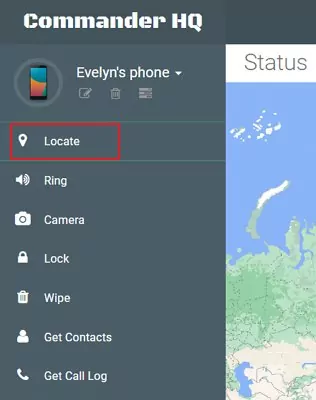
4Find My (iPhone)
Find My app is an official tracking app for iPad, iPhone, or iPod. If you use iOS 13 or later, you can easily share your location with other iOS devices. For iOS 9 to iOS 12, please use the Find My Friends instead. It can also be used to track a person's location for free.
If you have another device that is signed in with the same Apple ID, simply select the iPhone from Devices to view its current location. Otherwise, you can share the target iPhone location with you in Find My app if you can access it.
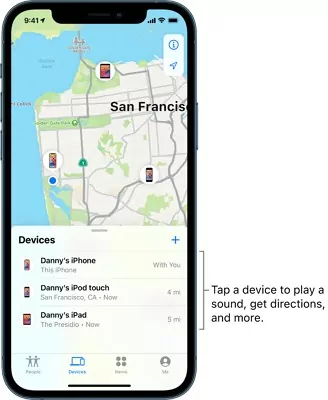
To track a cell phone location with Find My location share:
- Open the app on the target iPhone and tap "Start Sharing Location" from the bottom. Tap the plus icon if the target phone shares its location with others.

- Select the plus sign to add you to the contact. Your information should include the email of your Apple ID.
- Tap your email in your profile. Then Tap "send" and choose "Share Indefinitely."

- Now, you can open the Find My app on yours to see the location of the target iPhone.
5FollowMee GPS Location Tracker (iPhone)
FollowMee GPS Location Tracker tracks location using GPS.
You can track them through the app or browser to see their location. It has features like Geofencing, location sharing, GPS tracking, etc. It runs in the background, even when the app is closed. FollowMee can locate more than one iPhone simultaneously.
For a short period, you can enjoy this service at no cost when you sign up for any of its premium services. The premium offerings start at $9.99 per device annually.
Steps to track a location with FollowMee:
1. Create an account on the FollowMee website to get registered.
2. Install the app on the target phone.
3. Set up the app there with your details.
4. The app runs in stealth mode in the device background without user interaction.
5. The device location is recorded and stored on the FollowMee website.
6. You can view the location from your end on the website.
![]()
Although it is a top-rated iPhone location tracker app, it runs on multiple platforms, including Android. It comes in handy for keeping tabs on friends, family members, and employees.
6Google Maps (Android & iPhone)
Google Maps is a GPS-based location tracker. It is built initially as a navigator for direction while driving or exploring new places. Its location tracking is real-time and precise due to GPS. It allows tracking more than one device as far as location sharing is in place.
To use Google Maps to track cell phone location for free, please follow the below steps:
- Open the app on the target cell phone and ensure it has signed into a Google account.
- Tap the Google profile option at the top right side.

- Select "Location sharing" from the menu.

- Tap "New share" in the lower right corner.

- Choose the sharing duration "Until you turn this off." You may select Share with a link or not.

- Tap your profile to share the location. If you are not in the listed contacts, swift to the right and tap more to add yourself to the option. Tap "Send," and you are done.

- Now, you can see the shared location on your Google Maps app.

7Life360 Free Cell Phone Location Tracker (Android & iPhone)
Life360 app gives live locations and has interactive maps of cities and neighborhoods. It saves top and frequently visited places and has cloud storage for saving locations. You can also see the ongoing timelines of previous locations. It allows tracking, locating, and communicating with others.
It will be free if the location-sharing service, two geofences and two-day location history are enough for you. You will need to upgrade to a premium plan with $14.99 monthly for more.
Steps to track a location with Life360:
- Download the app from Goolge Play or App Store. And then create an account to get started.
- Tap "create a new circle" and enter a name as your Circle name.

- Now, you will see an invite code on the screen.

- Enable the two permissions to enjoy the full features.

- Install the app on the target phone and register another account.
- Enter your invite code and tap Join to confirm.

- Now, you can see the target phone's location.

8Glympse Free Phone Location Tracker (Android & iPhone)
Glympse is a 4.8-rated app for tracking Android and iPhone locations for free. It is fast, simple, and shares live location with the help of GPS tracking, especially for businesses who want to visualize where people, products and assets are while they are in motion.
You can share a location with more than one person. Aside from its tracking features, it also has privacy features.
![]()
Here are the steps for you:
1. Download the app and install it.
2. Select "Request Location" or "Share Location" from the option.
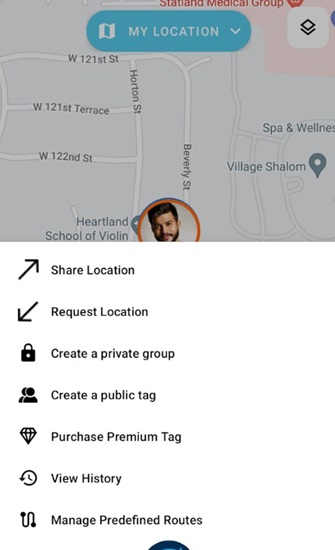
3. Choose the time you want your location shared.
4. Click "Share."
5. If you request a location, check it on the map; it will pop up there.
Glympse was built with privacy, following the device's rules. It tracks with a dynamic map and requires no signup to view the location.
You can choose to share your location via a web-based map for predetermined period or within the Glympse app.
Method 2. Track Phone Location for Free by Phone Number
You might be wondering: Is there an online location tracker where I can just type in a phone number, and then it can find the location free of charge? Well, there are many phone number trackers that claim to track a cell phone location using phone numbers.
Here’s how these phone number location tracking tools work:
Most tools, such as Truecaller, Spokeo, and IPQualityScore, record the last time and IP address when a phone number is used to registered and logged into social media apps, such as Facebook, Instagram, or X.
However, the location provided by these tools is not accurate. If you just want to track a general location of a cell phone, it doesn’t harm to give it a try.
Let's take the steps of using the website "Mobile Number Tracker" as an example:
1. Open the website on a browser.
![]()
2. Type out the phone number you want to track.
3. Select the country of the number.
4. You can view it from the user space on the website.
Simply put, using third-party tools to track a cell phone location solely by phone number is generally not accurate for private individuals. But there are exceptional circumstances: Law enforcement agencies can track a phone's location using phone number, or emergency services can sometimes locate a phone by its number during emergencies, such as during a 911 call.
Method 3. Track Phone Location for Free on Built-in Tracking Websites
Android and iOS devices offer built-in tracking features, making it easy to locate, ring, or wipe your device for free. Ensure that these features are enabled on your phone before it gets lost or stolen.
Google Find My Device Website (Android)
Find My Device is designed to locate lost phones and can track location accurately. To use it to track phone location for free, please make sure:
- The phone has logged into a Google account.
- The phone has enabled Location and Find My Device.
- The phone is visible on Google Play and online.
- You can sign in the Google account.
Then you can follow the below steps to track a phone location:
- You can directly visit the website of Find My Device in a browser: www.google.com/android/find.
- Log into the same Google account with the target phone.

- Now, you will see the Find My Device platform with a map on the right. Suppose there is more than one device connected to the account; choose the phone you need to track.

- As far as their phone is on and has Wi-Fi or mobile data, you will see where they are.

If the browser didn't log into the Google account of the target phone, enter the email and click Next. For target phones with multiple user profiles, please sign in with a Google Account associated with the main or personal profile.
This app tracks phones via GPS, and you can play a sound on the phone for nearby detection or lock it remotely. You can even use it to erase all the content on the device.
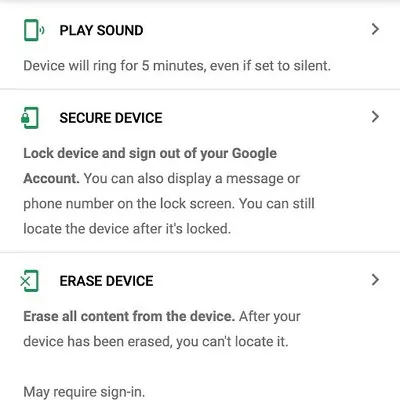
Samsung SmartThings Find
Samsung SmartThings Find is an official feature developed by Samsung Electronics that helps you locate and manage your Samsung devices, such as smartphones, tablets, smartwatches, and earbuds. It is similar to Find My Device. Before using it to trace mobile location, please ensure:
- The phone has logged into a Samsung account.
- The phone has enabled Location and Find My Mobile.
- The phone is online.
- You can sign in to the SmartThings account.
To track phone location for free using Samsung SmartThings Find, follow these steps:
- Ensure that the Samsung phone you want to track has the SmartThings Find feature enabled. You can check this by going to Settings > Biometrics and Security > Find My Mobile, and then enable SmartThings Find.

- Open a browser and navigate to the website findmymobile.samsung.com. Sign in with the Samsung account associated with the phone you want to track.

- Select the phone from the menu on the left side of the screen. If the phone is located, it's shown with a dashboard on the map, displaying its status and the functions of remote controls. You can also click track location to get an updated location every 15 minutes.

- You can also use additional features like "Ring" to make the phone ring loudly, even if it's on silent mode, or "Notify when found" to receive a notification when the phone is detected.
Please note that for SmartThings Find to work, the phone must have an active internet connection, location services enabled, and be within a Wi-Fi or cellular network range.
Apple Find My Website
The Find My on iPhone is a built-in feature that helps you locate your device for free if it's lost or stolen. This feature makes the device difficult to steal. It can also be used to track an iPhone's location for free if you are sure that:
- The phone has logged into an iCloud account.
- The phone has enabled Location and Find My iPhone.
- The phone is online.
- You can sign in to the iCloud account.
You may go to "Settings," tap on your name at the top, then select "Find My" to have a check.

If you know the iCloud account and its password logged on the target iPhone, you can track its location with the below steps:
- Open a web browser on any device and go to the iCloud website (www.icloud.com/find).
- Sign in to the iCloud account with the Apple ID and password. Ensure you use the same Apple ID associated with the target phone.

- Click the "Find iPhone" icon once logged in. iCloud will attempt to locate your lost iPhone. If successful, you will see the location on a map.

- You can use the options provided to play a sound on your iPhone, put it in Lost Mode, or erase its data remotely. Choose the appropriate action based on your situation.
In addition to locating your device, Find My also allows you to lock your iPhone remotely, play a sound to help locate it, display a message on the lock screen, and even erase all your data to protect your personal information. It's a useful tool to ensure the safety and security of your iPhone.
Method 4. Track a Phone Location for Free with Cell Phone Carrier Service
Cell phone carriers can track the location of a phone through various methods. However, it is important to note that tracking a phone requires proper authorization, such as a court order or the owner's consent.
Many cell phone carriers also offer location-tracking services with a few days free trial for their customers, such as Verizon Smart Family, T-Mobile FamilyWhere, AT&T Secure Family App, and Sprint Safe & Found. These features might only be accessible with certain plans or gadgets, so it's a good idea to confirm their availability and suitability with your service provider.
T-Mobile users can also use Lookout.com to track a cell phone location for free while Verizon has the website myverizon.com.

These services usually come with a subscription fee but might offer free trials. Simply contact the service provider for more details and learn how to use the provided feature. These location tracking features are helpful for family members's safety.
Method 5. Track Mobile Location for Free via the Location Sharing Feature of Social Apps
Many social media apps allow users to share live locations for free, such as WhatsApp, Facebook Messenger, Telegram, Snapchat, Line, etc. If your family members or friends would like to share their location, tracking their cell phone location for free will be easy. This option is available for all users but must be enabled by default.
Let's take WhatsApp as an example. To track a target phone location for free, you should perform these steps on the target phone:
1. Go to the phone Settings > Privacy > Location Services, and enable the permission.
2. Open WhatsApp on the target phone and tap on the attachment icon on the bottom right corner of the screen in your chat box.
3. Select "Location" from the six options.
4. Tap on "Share live location" and select the duration.
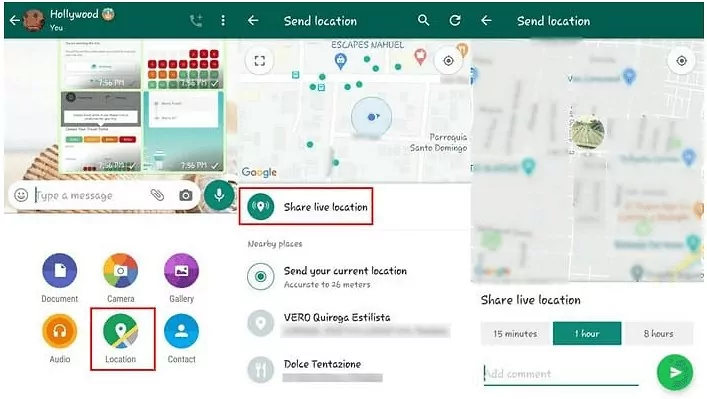
FAQs about Track a Phone Location
Now that you know five easy ways to locate a phone for free, you may wonder why we don't recommend other ways like with phone number; let's discuss it in detail.
1Is There Completely Free Cell Phone Location Tracking?
Yes, there are completely free ways to track a cell phone's location. Some examples are Find My Device, Samsung SmartThings Find, Find My, Google Maps, etc. You can use these ways to locate a lost phone free of charge. Many third-party family locator apps like AirDroid offer free trials with more features such as watching and listening to phone surroundings.
2Is It Possible to Track a Phone without Installing Any App?
Yes, if you have an iPhone or an Android device, you can use the built-in tracking features of Apple, Google, or Samsung. You can also get your service provider to do that or do it via websites that provide such services.
Things to Consider before Tracking Phone Location
It's important to use location tracking services responsibly and ethically.
Consent & Privacy: It's crucial to have the phone owner's consent before tracking. Unauthorized tracking is illegal and unethical.
Accuracy: The accuracy of the location tracking depends on the method used. GPS-based methods are generally more accurate than those based on cellular network data or Wi-Fi signals. A location tracker like AirDroid Family Locator, which deploys all location tracking technologies, will be more accurate.

Security Risks: Opt for trustworthy and dependable applications or services that precede data privacy and possess transparent privacy policies. This strategy will safeguard your data as well as the data of the individual being monitored.
Battery & Data Usage: Location tracker apps may use a considerable amount of data, which could lead to additional charges depending on the user's data plan. It may also consume more battery power.
Conclusion
There are different ways to track a cell phone's location for free: using cell phone location trackers, the device built-in tracking websites, carrier's tracking service, or the location sharing feature of social media apps. The most common is using apps. Fortunately, there are lots of free cell phone location trackers. Some specialize in tracking, while some double as parental control apps.
I believe such apps are the best for location tracking due to stealth. Why not download a family locator to have a try today?

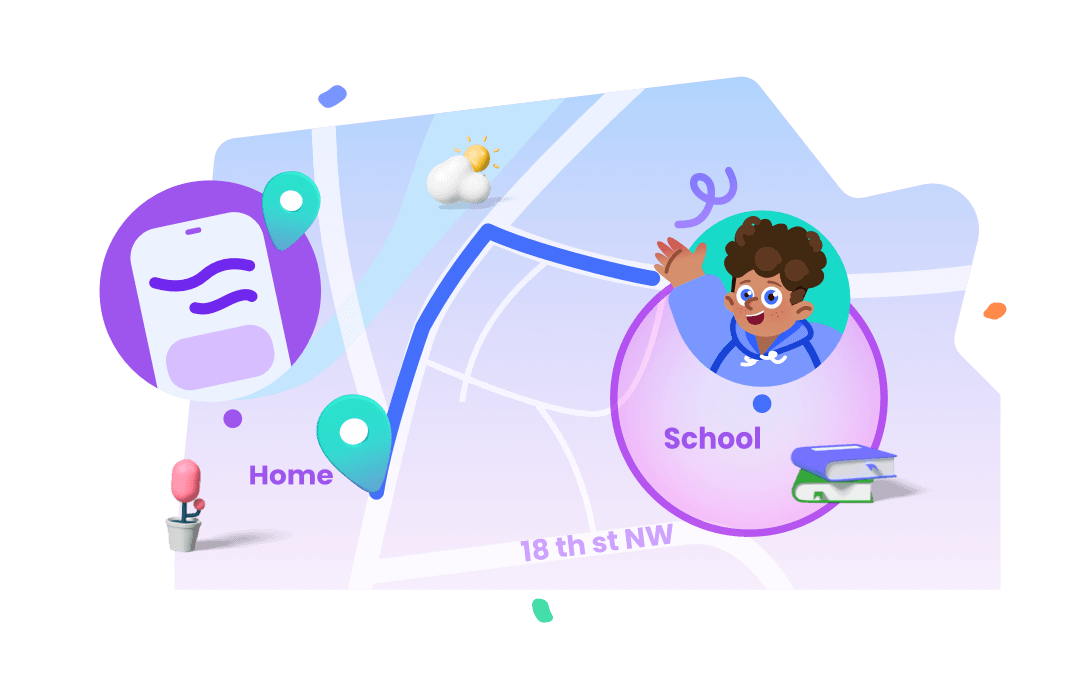
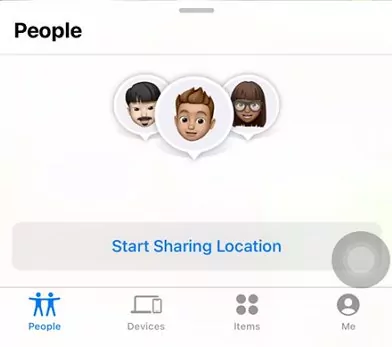
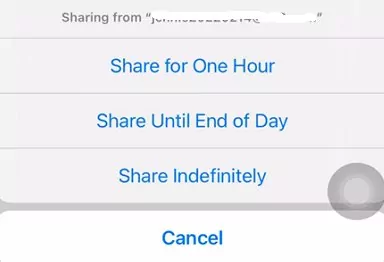
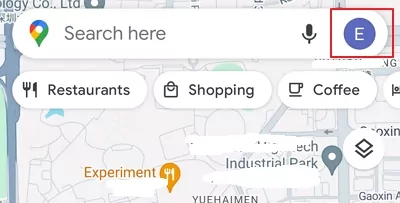
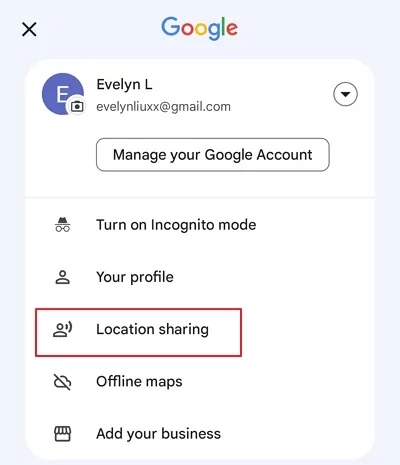
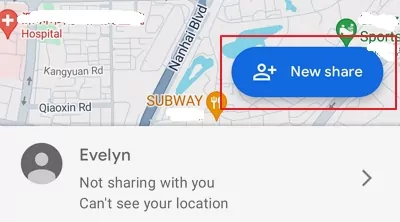
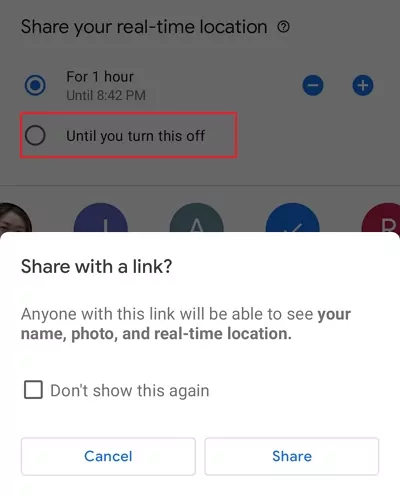
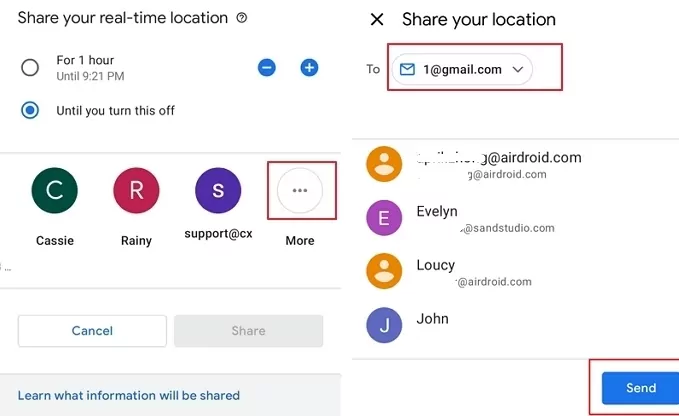
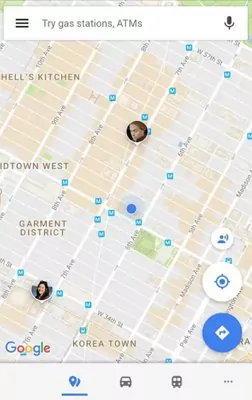
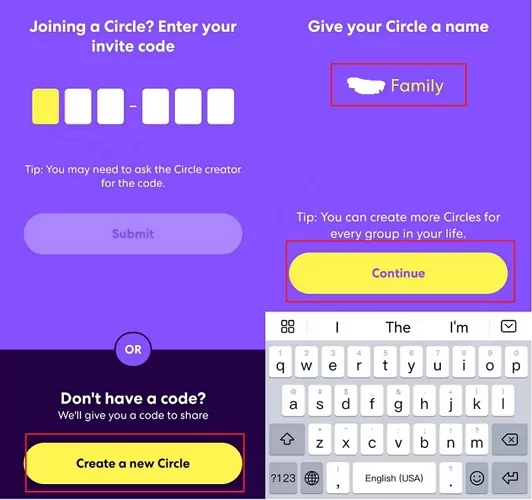



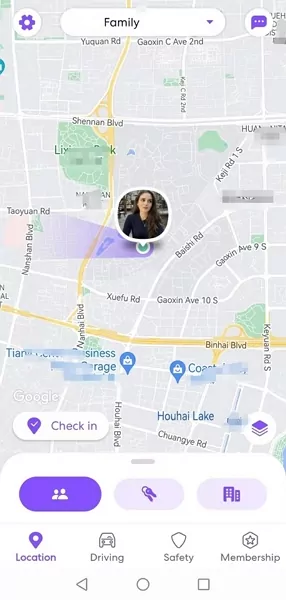
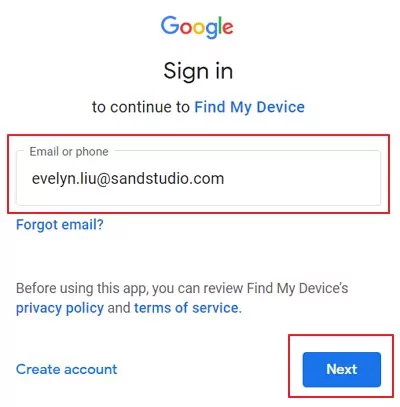
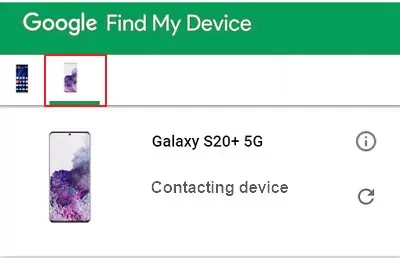

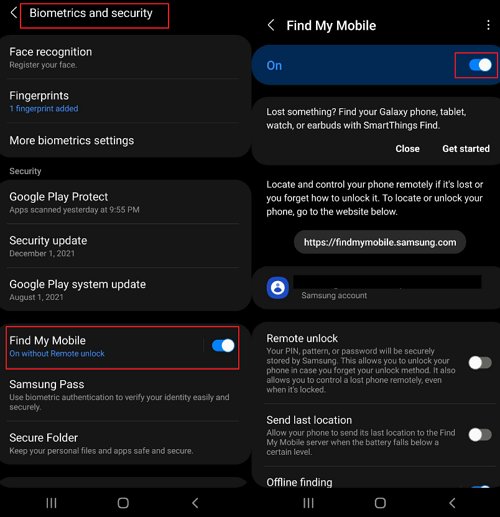
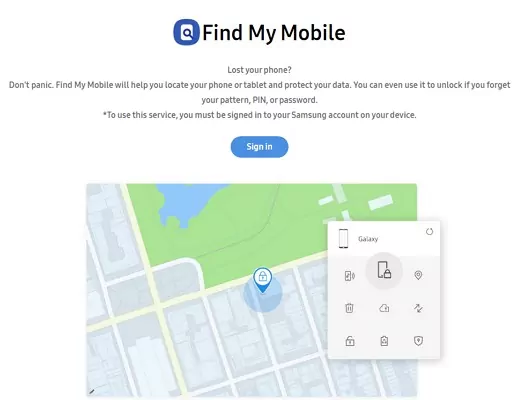
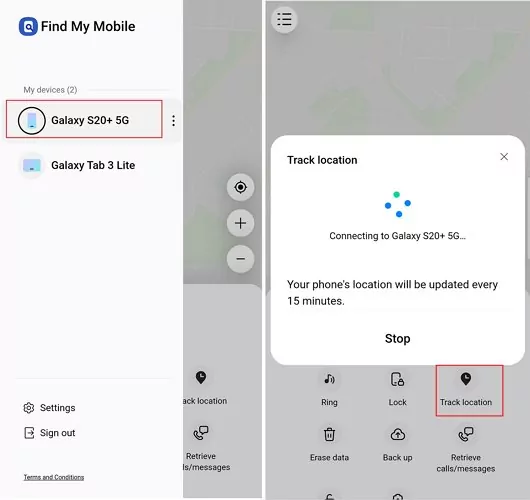

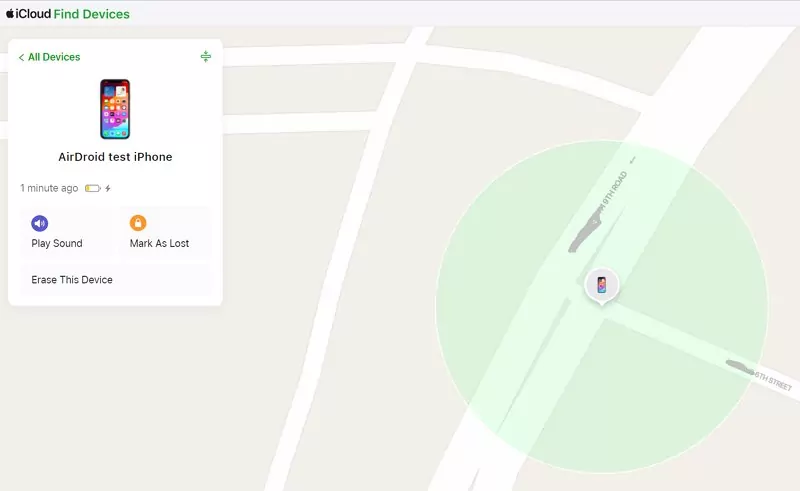










Leave a Reply.