Top 9 Best iOS Emulators for Android Phone 2024
Many Android users want to try or use applications that are only available on iOS. Emulators allow users to run iPhone apps on their Android devices, thereby expanding the app options without needing to purchase an iPhone.
We test many iOS emulators for Android phone, and find the 9 best ones. Each emulator has its pros and cons but they open up a lot of possibilities for app testing, gaming and more.
9 iOS Emulators for Android Phone
Whether you’re a developer testing your app or a casual user looking to access iOS features here are the top 9 iOS emu for Android that fit your needs.
For the need to test apps, Appetize.IO, Electric Mobile Studio,Smartface are good choices, you can choose based on your budget. For people who just want to use some basic apps, iOSEmus and
Air iPhone Emulator can be your preference.
| Emulator Name | Best for Whom | Price |
|---|---|---|
| Appetize.IO | Developers & Advanced Users | Free & Premium Plans $40+/month |
| iOSEmus | Casual users | Free |
| iMame | Gamers | Free |
| Air iPhone Emulator | Casual users | Free |
| Smartface | Developers | Free & Premium $99+/year |
| Remoted iOS Simulator | Developers | Free |
| Ripple | Developers | Free |
| Electric Mobile Studio | Developers | $39.99/month |
| CIDER | Casual users | Free |
1Appetize.IO

Appetize.IO is a cloud based emulator that lets you access iOS apps and features directly from your browser. Favored by developers for testing and debugging apps, it has free and premium plans.
Many users love Appetize.IO’s convenience, especially the browser based functionality. Developers praise how they can test their apps without physical devices. But users on the free plan find the session time limited.
In our opinion, Appetize.IO is great for developers and advanced users but casual users may find the premium plan too expensive.
Features
- Web based, no installation required.
- App testing and development tools.
Pros
- Easy to use
- Supports multiple devices
- Good for quick development and testing cycles
- Professional features
Cons
- Limited customization options
- Expensive premium plans
- No support for Android exclusive features
2iOSEmus

iOSEmus makes running iOS apps on Android without jailbreak easy. You can customize your device with themes, skins and tweaks.
Users love the simplicity of iOSEmus and the huge app library. Some reviews mention minor issues with big apps but overall it’s reliable.
We recommend iOSEmus casual users who want to try out iOS apps to use this one. It’s user friendly but lacks Android exclusive features.
Features
- Easy installation, no rooting required
- Huge library of iOS apps
Pros
- Beginner friendly interface
- Customization through themes and tweaks
- Supports many iOS apps
Cons
- Limited device compatibility
- No support for Android exclusive features
3 iMame
iMame is for retro gaming enthusiasts. It emulates iOS and supports classic arcade and console games and some modern titles.
iMame is for gamers who want simplicity and compatibility with old games. Not for general app usage but excels in its niche. Gamers love iMame for its nostalgic feel and classic games. But a few users report performance lags on resource heavy games.
Features
- Supports classic and modern games
- High device compatibility
Pros
- For retro gaming fans
- User friendly
- Supports many game titles
Cons
- Limited customization options
4 Air iPhone Emulator
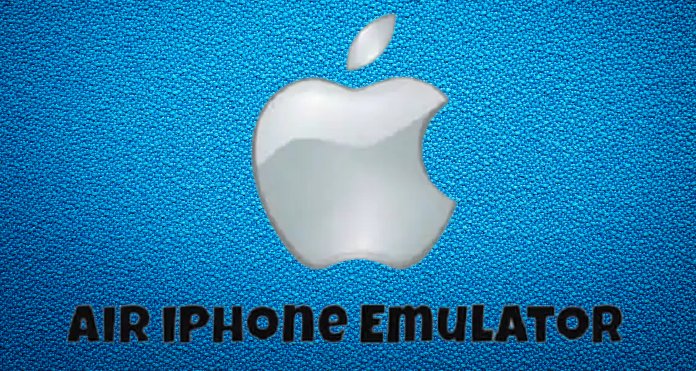
Air iPhone Emulator is a light and efficient way to run iOS on Android devices. It mimics the iPhone UI and has many popular iOS apps and features.
The Air iPhone Emulator is good for those who want a simple iOS experience on Android. It lacks advanced features but is reliable for basic use.
Features
- Runs on Adobe Air framework
- Replicates the iOS UI for Android
Pros
- Light and doesn’t eat storage
- Works on most Android devices
Cons
- Only supports basic apps
5 Smartface
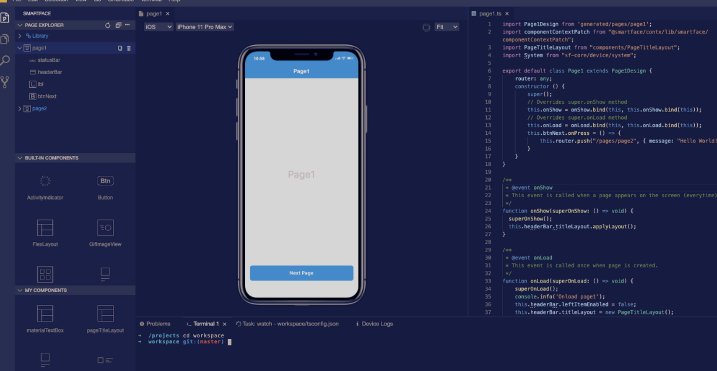
Smartface is for developers to test and debug iOS apps on Android. Recommended for cross platform development.
Developers love Smartface’s features, calling it a must have for app testing. Casual users find the interface too complicated. Smartface is for developers but not for casual users due to complexity and cost.
Features
- Full debugging and testing tools
- For developing apps for multiple platforms
Pros
- Powerful features for app development and testing
- Cross platform functionality
- Real time debugging
Cons
- Steep learning curve for beginners
- Premium plans are costly
6 Remoted iOS Simulator
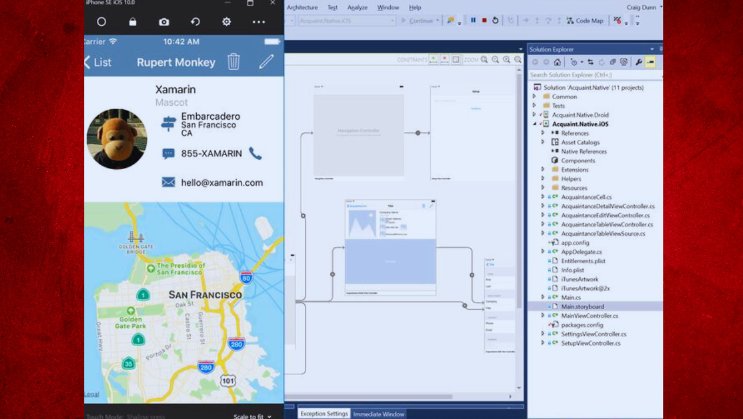
Remoted iOS Simulator provides a near native iOS experience focusing on customization and performance. Good for app testing and general iOS usage on Android.
Good for app testing and debugging but not much for everyday users.
Features
- Remote test iOS apps with light design
- Works on most Android devices
Pros
- Low resource consumption for usage
- Smooth app experience with no major lags
Cons
- Limited device compatibility
- Limited customization options
7 Ripple

Ripple is a versatile emulator to test and run iOS apps on Android devices. Supports many apps from productivity tools to games.
Users like Ripple’s versatility but some developers report issues during testing. Ripple is good for testing apps but lacks customization options for power users.
Features
- Test apps on multiple devices
- Supports many hardware components
Pros
- User friendly interface
Cons
- Limited user customization
8 Electric Mobile Studio
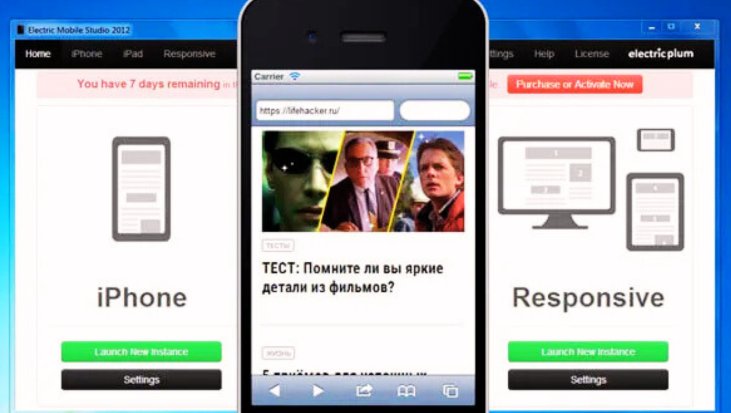
Electric Mobile Studio is for developers to test and debug iOS apps on Android. A professional grade emulator with many features.
Electric Mobile Studio is one of the best for developers but overkill for general users.
Pros
- For developers and professionals
- Supports many apps
- Tools for app creation, testing and debugging
Cons
- Monthly subscription is high
- Not for casual users
9 CIDER
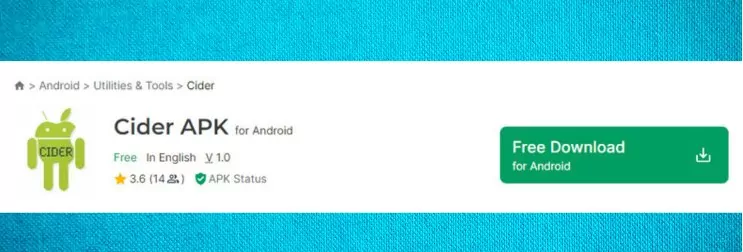
CiDER iOS Emulator is a popular emulator to run iOS apps on Android. Unlike some browser based emulators, you need to download the APK file to use CiDER. Although simple, it provides a decent iOS experience with good compatibility. Not available on Google Play Store and must be downloaded from external sources.
Users like CiDER for its simplicity and ability to run iOS apps on Android devices. But some are concerned about not being available on official app stores which might scare off non techy users.
CiDER is good for those who want a simple and hassle free way to run iOS apps on Android and its free ios emulator for android 11. The manual download process might be a pain for some but the emulator and its free nature makes it worth the effort.
Features
- Access both iOS and Android apps at the same time
- Simple and user friendly interface
Pros
- Safe to download and use
- Smooth emulation experience
Cons
- Need to download the APK manually
- Not available on Google Play Store
Bonus: Run iOS Apps on Android without Emulators
Want to run iOS apps on your Android phone without emulators? AirDroid Cast is the answer. This screen mirroring tool lets you cast your iOS device’s screen to your Android and access iOS apps easily.
AirDroid Cast is a tool to mirror iOS, Android or even PC screens to other devices. It provides seamless connection so you can enjoy iOS apps and features on your Android without emulation. For productivity, presentations and entertainment.
- Download and install AirDroid Cast on both your iOS and Android devices.
- Open AirDroid Cast on both devices. Ensure same Wifi to connect.
- Use your iPhone or other iOS device to scan the QR code on your Android Phone.
- Allow the screen mirroring and then select the app you wanna run.
AirDroid Cast eliminates the need for traditional emulators and provides a hassle free way to run iOS apps on Android. For those who value simplicity and performance.
FAQs











Leave a Reply.