Best Windows Emulator for Android Phone: 8 Tested Apps
As mobile technology flourishes, more and more Android users actively seek ways of running Windows applications on their mobile devices. It does not matter if you want to play PC games or use office applications; a Windows emulator for Android APK can turn your mobile phone into a portable workstation.
Looking for the best Windows emulator for Android phone? Discover 8 top-rated emulators that let you run Windows apps and games on your Android device in 2024, which can be used by anyone, making distinct features and advantages and drawbacks for better selection by requirements.
8 Best Windows Emulators for Android Phone
Winlator
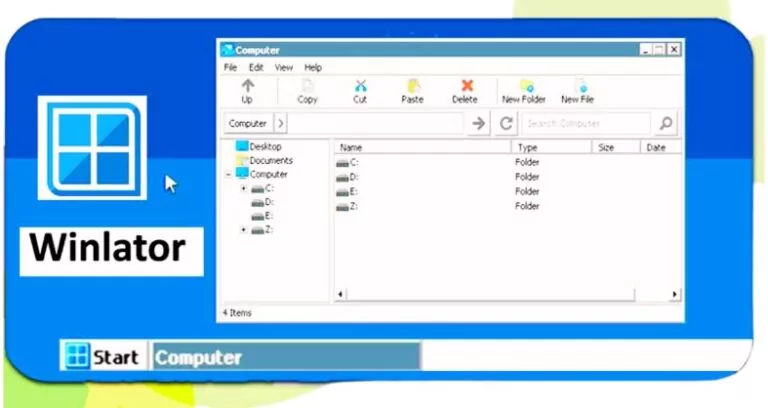
Winlator is a versatile and completely free Windows emulator available for Android. Once installed, it works offline so that it can run different software and games without connection to the Internet. It is integrated with Wine and Box86/Box64, which gives extensive access to Windows games and apps.
Pros
- The native touchscreen option gives a more realistic experience.
- Free of charge with all other features and can be used to run Windows apps through Wine.
Cons
- Sometimes, the interface crashes.
- Some games and applications may not work because of compatibility problems.
ExaGear

ExaGear is a tried and tested application that helps users in playing Windows games on the Android platform. ExaGear has been known for its performance levels and also the interface which is user friendly.
Pros
- It is excellent to play games like Fallout 3 and Deus Ex.
- It provides good working efficiency on concerned Android units.
Cons
- High specifications are required from the system; older or lower systems can be very laggy.
- This consideration is given to specific applications and games, as some will not function owing to incompatibility.
Limbo
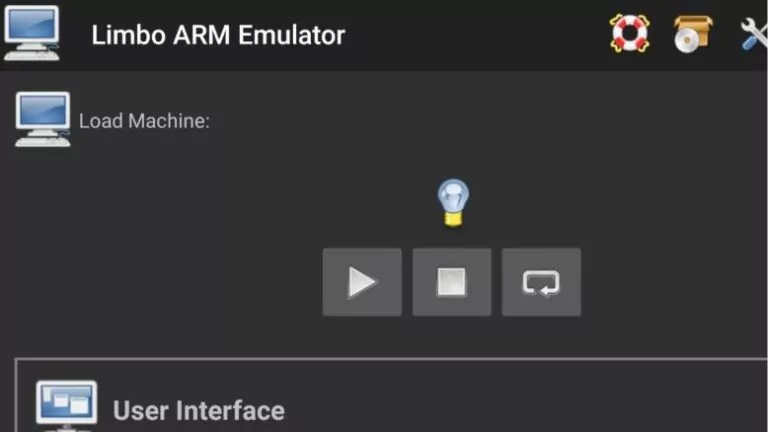
As with QEMU, Limbo is a Windows emulator that is free to edit and distribute. Available on GitHub, it’s customizable and works with a wide range of devices, from phones to tablets, supporting ARM 32/64-bit and Intel x86 devices.
Pros
- Active support from the community and regular responsiveness to feedback.
- Free license, allowing users to tailor suit to their preferences.
Cons
- Struggle to perform demanding tasks due to hardware constraints.
- Primarily has support for more compact operating systems; some might need to be fixed.
Bochs
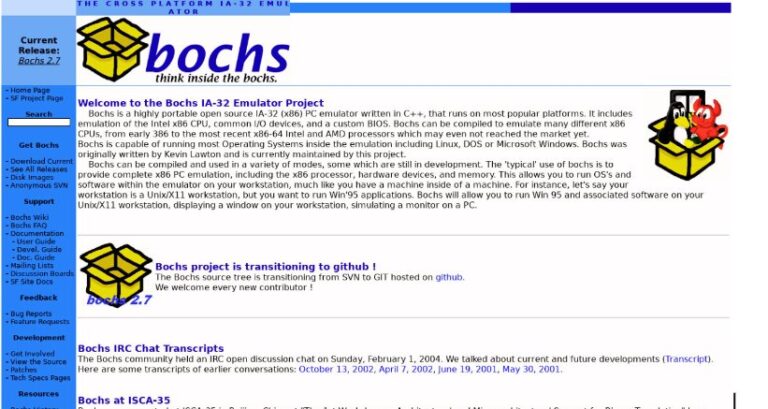
Bochs is quite powerful and is one of the most customizable Windows emulators when it comes to supporting OS such as Linux and DOS Windows as well. Written in C++, the source code is a complete x86 CPU emulator that is aimed at any individual who requires a virtual machine to be in a motherboard form.
Pros
- It can emulate an entire x86 PC, from CPU to BIOS.
- It supports multiple operating systems and provides a complete machine experience.
Cons
- Not very beginner-friendly; steep learning curve for setup.
- Compatibility may vary, with some newer devices not supporting the app.
Wins 10 Simulator
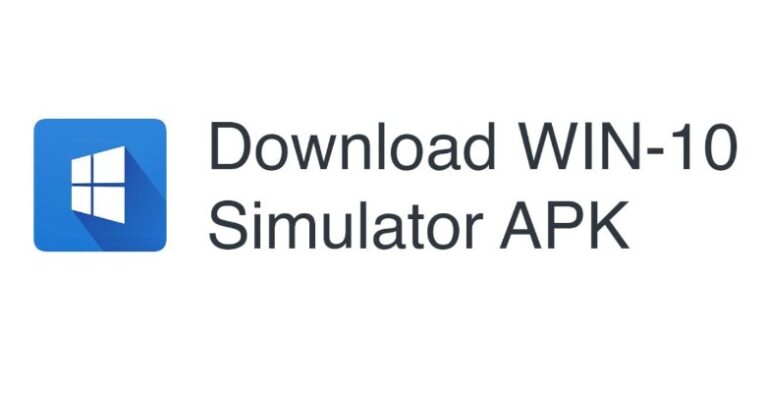
The Wins 10 Simulator app allows users to emulate Windows 10 OS on their Android devices. Although this application cannot be considered to be full-fledged emulation it does present a decent alternative and includes features such as a launch bar and desktop file explorer.
Pros
- There are no ads, and it saves a lot of battery.
- It supports touch and mouse control, which enables more Windows operation.
Cons
- Limited to basic simulation; doesn’t support app downloads.
- Sometimes fails to load websites.
WPR Windows Phone Emulator
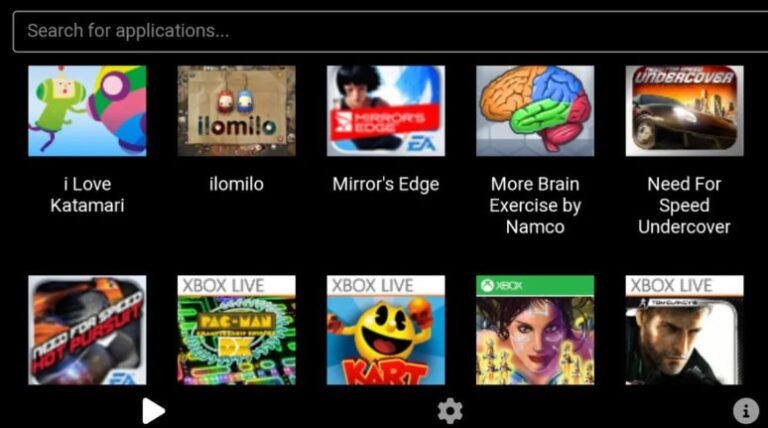
WPR Windows Phone Emulator - provides a Windows Phone environment that can be useful to users who love their XNA apps and conventional Windows games. It is not finished yet, but it supports some crucial games such as Zuma’s Revenge and Tower Bloxx.
Pros
- Free to use because of its nature, the code is available on GitHub.
- It works with over 30 games and XNA-based applications.
Cons
- Limited functionality; not a complete Windows emulation solution.
- There have been few updates since its release, leaving specific graphical issues unresolved.
Vectras Emulator
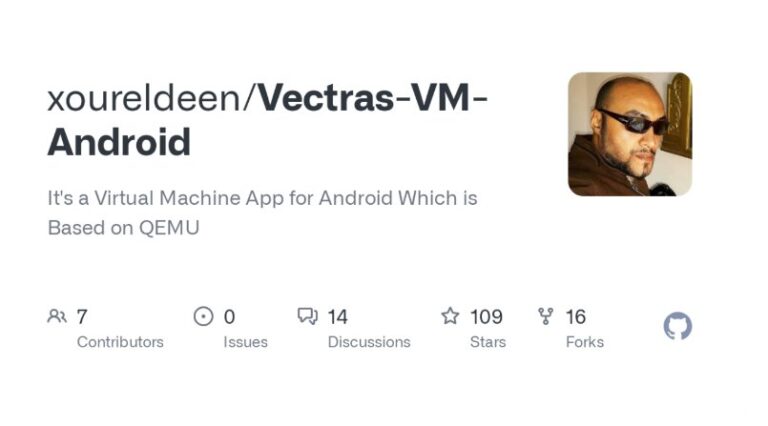
Vectras Emulator is a simple emulator that enables the user to play old Windows games and simple applications on the Android operating system. It is best suited for users in the category of easy setup and accessible mobile retro gaming.
Pros
- It allows playing a wide array of back windows games to the nostalgic gamers out there.
- Installs and configures effortlessly, thus making it easy for first-timers.
Cons
- It is restricted to less intensive applications rather than the productivity ones.
- The functionality can be too restrictive to run other modern Windows applications which require high performance.
JPCSIM – PC Windows Simulator

JPCSIM presents Windows users with a typical Windows experience from boot to using some basic features of the desktop, showing the transition of the concepts. It is not a total embodiment of what task enhancement is; however, in outlining the attributes of old Windows operating systems, it is sportingly ideal.
Pros
- Nostalgic simulation of Windows XP and older applications.
- Great for basic tasks and reminiscing older Windows versions.
Cons
- Limited to basic simulation; most programs won’t function properly.
- Controls can be challenging to operate initially.
How to Solve Emulator Not Working
When the Windows 10 emulator for Android APK does not give the desired results, do not hesitate to follow the given instructions:
1. Try Different Emulators
If the first emulator does not yield the intended results, you should use one from the list above. Different emulators come with different compatibility, and that is why some software will not even be able to run correctly on a different emulator from the one used to set it up.
2. Use AirDroid Cast to Mirror Windows to Android Phone
For those looking for a more advanced experience of Windows through the Android device, AirDroid Cast is an excellent solution. This application gives a way to project the Windows environment on the Android phone, thereby allowing comfortable usage of all the applications and games without the need for restriction of using emulators.
Pros
- Free app, and easy to use.
- Works well with both Windows applications and games.
- It only requires a quick setting up and provides quality screen sharing and easy remote control as well.
- For those who wish to use Windows applications on their Android operating system without any fuss with the emulator, AirDroid Cast is a good alternative.
Conclusion
Whether you’re looking for a Windows emulator for Android free download or seeking to learn how to install Windows emulator on Android, there’s an option available for every need.
If you’re wondering how to emulate Windows 10 on Android, AirDroid Cast offers a versatile solution. It enables you to transfer your Windows interface directly to your mobile phone. Well, guys, tell us which Android emulator was the best for you in the comments section, and remember to share this guide with others searching for ways to improve their Android devices.











Leave a Reply.