How to See Snapchat Conversation History
Want to revisit your Snapchat conversations and see what you might have missed? You're not alone. While Snapchat is designed for messages to disappear after being viewed, you can still see parts of your conversation history in a couple of ways:
- View Recent Chats: Some recent messages may still be visible on your main Chat screen, especially if they haven't been opened or were recently exchanged.
- Download Your Data: For a more complete record, you can request an account data download from Snapchat. This file will contain your saved chat history and other account information.
How Long Does Snapchat Keep My Chat History?
In one-on-one chats, messages and Snaps disappear automatically after they've been viewed. However, Snapchat offers options for controlling how long messages stick around:
- Delete after viewing.
- Delete 24 hours after viewing.
- Never delete (requires manual selection by the user).
Also, unviewed messages won't last forever either—they automatically delete after 7 days in group chats and 31 days in direct messages.
For Group Chats, messages vanish 24 hours after everyone has seen them or 7 days after being sent, whichever comes first. In Community Group Chats, they disappear after 7 days regardless of whether they've been viewed by everyone, and users can't extend this time limit.
2 Methods See Snapchat Conversation History
1Check the Saved Messages
If you have saved your Snapchat history, you can see them by checking the saved messages.
Step 1. Open Snapchat and go to the "Chat" page.
Step 2. Open a chat with a specific person by clicking on that person's name.

Step 3. Now, simply scroll up and down the chat screen to view your conversation history.
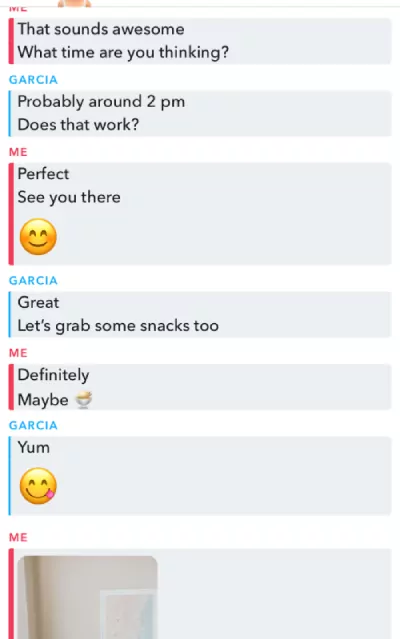
Author's Tips:
If you want to save a new chat, just tap the message, and it will turn gray. To unsave it, tap it again. Remember, when you save a message, the other person will see it's been saved too.

You can also take a screenshot of the conversation. However, unless you save the chat, it will still be deleted, and the other person will get a notification that you took a screenshot.
2Download Snapchat Data
You can also contact Snapchat to help you download the Snapchat data. This method is a little complex.
Step 1. Open Snapchat, go to your profile page and click on Settings.
Step 2. Scroll down to "PRIVACY CONTROLS" tab and click on "My Data."
Step 3. Select "Chat History" and tap "Next."
Step 4. Choose a date range and confirm your email, then tap "Submit."
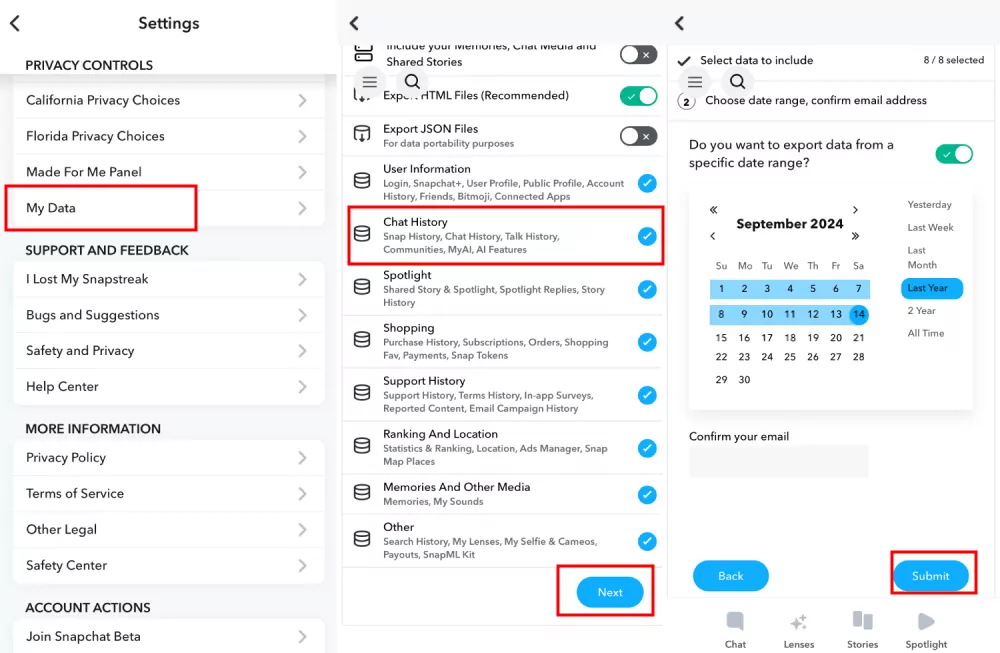
Step 5. Now, Snapchat is creating a copy of files. Once it's done, you'll receive an email from Snapchat with a link to download your data. Select the email with the subject "Your Snapchat data is ready for download." "no reply@Snapchat.com" will be the email's sender.
Step 6. Open the mail and follow the on-screen instructions to download your copy. You may be required to re-authenticate your Snapchat account by logging in again.
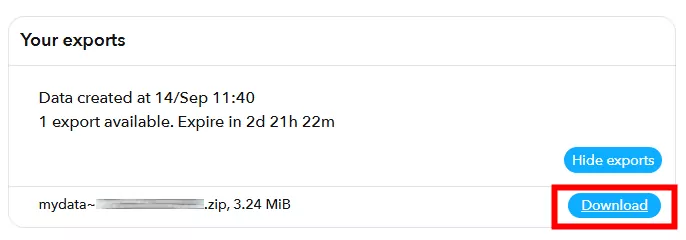
Step 7. After downloading the zip file, unzip the file. Using a computer for this task is preferable, but you can also do it on your phone.
Step 8. Open the file and you'll see some douc. Open the 'html' doc. first and then 'chat history.' doc., then, select the username to view the target chat history.
![]()
Author's Note:
The chat history includes message content, the name of your friends or group chat, media type (either MEDIA or TEXT), and the date and time the Snap was sent. Please be aware that only saved text messages and saved media will have their content displayed.
Can I See Deleted Snapchat Conversation History?
Generally, you can’t see Snapchat conversation history after messages are deleted. If a Snapchat chat or snap was never “saved” by you or the other person, and has fully expired on both devices, Snapchat does not provide a way to recover its contents.
While Snapchat's "My Data" feature allows you to download some account information, it typically does not include fully deleted conversations.
If you back up your phone (iCloud on iOS, Google Drive on Android), you might recover an older version of the Snapchat app’s local data—but Snapchat encrypts much of its cache, making it unlikely to retrieve full conversations. And restoring a backup rolls your entire device back, not just specific chats.
Numerous apps and services claim to recover deleted Snapchat messages—but most don’t work and can pose security and privacy risks.
FAQs about Snapchat Conversation History
Conclusion
In conclusion, while Snapchat is designed to keep conversations temporary and private, we've explored two ways to see your chat history when needed. By checking the save chats or using Snapchat's data download feature, you can see Snapchat's conversation history. However, keep in mind that these two options only offer chats you have saved before, and those disappeared messages cannot be found.
Ensure your child's safe Snapchat use with the AirDroid Parental Control app. Monitor their activities and keep their online interactions secure.














Leave a Reply.