7 Reasons to Adopt Remote Monitoring and Management Software
As businesses continue to grow, managing IT infrastructure becomes more challenging and expensive. What's more, increasing number of cyber-attacks also makes securing endpoints more important than ever.
This is why businesses are turning to Remote Monitoring and Management (RMM) to address these issues. In this article, we will provide a comprehensive overview of RMM and its importance in today’s business environment.
- Part 1 : What is Remote Management and Monitoring (RMM) Software?
- Part 2 : Factors Driving the Popularity of RMM Software
- Part 3 : What Are RMM Software’s Core Features?
- Part 4 : How Does RMM Software Differ from Other IT Management Solutions?
- Part 5 : 7 Reasons You Should Go for an RMM Solution

- Part 6 : How Do You Choose an RMM Software?
- Part 7 : Emerging Trends and Innovations in RMM Technology
- Part 8 : Key Takeaway
- Part 9 : FAQs about RMM Solution
Part 1. What is Remote Management and Monitoring (RMM)?
RMM, or Remote Monitoring and Management, is a technology that helps IT administrators and Managed Service Providers (MSPs) monitor and manage multiple customer and company-owned devices, networks, and computers remotely.
To enable its functionality, an agent must be installed on client devices. This agent provides device information to technicians, enabling them to offer timely maintenance when required.
With RMM software, teams can enjoy centralized device management, policy-driven alerts, application management, and analytics, leading to enhanced workplace productivity, improved enterprise mobility, and efficient device management.

Part 2. Factors Driving the Popularity of RMM Software
In 2020, the global RMM market was valued at $2.67 billion, and it is expected to grow at a Compound Annual Growth Rate (CAGR) of 15.3% between 2021-2028. The increasing number of mobile devices, the Bring Your Own Device (BYOD) trend, and the need for advanced security measures are among the factors driving this growth.
The COVID-19 pandemic has also made remote monitoring solutions critical for remote work and business operations. In fact, a 2022 survey by Statista found that 30% of respondents work fully remotely, while 36% have adopted a hybrid model.
As the global market for RMM software grows, MSPs and IT administrators will rely even more on this technology to manage and monitor devices and networks, especially given the rise in remote work models and the need for advanced security measures.
Part 3. What Are RMM Software’s Core Features?
RMM software provides IT teams and MSPs a solution to manage and monitor their endpoint and network infrastructure. This potent software includes several essential features critical for maintaining optimal performance and ensuring security.
1Real Time Monitoring and Alerts
One of RMM's core features is real-time monitoring and alerts that are paramount to ensuring optimal device and network performance. RMM software provides administrators with constant monitoring of endpoints and network devices, generating real-time alerts that notify them of any suspicious events or potential threats.
2Automate Routine Tasks and Scripts
Additionally, the software's IT automation and scripting features enable administrators to automate routine tasks and scripts, freeing up valuable time and increasing overall productivity. For example, after triggering an alert or task, you can choose from automated workflows such as device reboot, screen off, or factory reset to troubleshoot or take action.
Another example is an administrator could use the IT automation and scripting features to automatically generate daily backup reports, saving time and ensuring that important data is properly backed up.
3Secure Patch Management
Patch management is the process of identifying, acquiring, testing, and deploying software updates, or "patches," to fix vulnerabilities or improve functionality in network devices and applications. RMM software's patch management feature supports MSPs to keep their network devices updated and secure, reducing the risk of security breaches and downtime caused by unpatched vulnerabilities.
The reporting and analytics provided by the software also enable MSPs and IT administrators to track patch status and identify devices that require updates, allowing them to make educated decisions to improve overall security and performance.
4Remotely Manage Devices
Finally, RMM software allows MSPs and IT administrators to remotely manage devices through activities like software installation, configuration, and troubleshooting. It also facilitates device performance monitoring, including CPU and RAM usage, disk space, and network utilization metrics.
Such cutting-edge device management functionalities help maintain optimal device performance and proactively detect and resolve potential issues before they escalate into more significant problems.
Part 4. How Does RMM Software Differ from Other IT Management Solutions?
Many other IT management solutions are currently available on the market; however, there are several reasons why RMM tools stand out from the rest and is a preferred choice for many MSPs.
Exceptional Remote Monitoring and Management Functionalities
A major distinguishing factor between RMM software and other IT management solutions is its ability to offer remote monitoring and management functionalities.
While network management software concentrates on network monitoring and setup, RMM software allows IT administrators and MSPs to remotely oversee and resolve issues across diverse IT assets, such as servers, endpoints, mobile devices, and even cloud infrastructure.
Greater Functionality and Broader Perspectives
In contrast, IT service management software is generally tailored to handle service requests and incidents. Although some versions of this software might include basic monitoring functions, it needs to catch up to the all-encompassing monitoring and management abilities of RMM software.
Similarly, endpoint management software is primarily intended to manage endpoints alone, while RMM software provides a broader perspective on IT management.
PSA Versus RMM
PSA and RMM are both software tools that are commonly used in the managed services industry. However, they serve different functions and have different capabilities.
PSA (Professional Services Automation) software
PSA software is primarily used to manage the business operations of a managed services provider (MSP). It includes features such as customer relationship management, project management, time tracking, invoicing, and reporting. It generally helps MSPs to manage their business, allowing them to deliver better service to their clients.
RMM (Remote Monitoring and Management) software
On the other hand, RMM tools are used to monitor and manage the IT infrastructure of clients. It includes features such as remote desktop management, patch management, software deployment, and network monitoring. This type of software allows MSPs to proactively monitor their clients' IT systems and perform maintenance and updates remotely, which can prevent downtime and other issues.
Part 5. 7 Reasons You Should Go for an RMM Software
In this section, we will explore the benefits of implementing RMM software and the features that streamline technicians' daily routines.
1. Remote monitoring and management
Due to the Covid pandemic, the number of endpoints in the workforce, particularly Bring Your Own Device (BYOD), has significantly increased. IT administrators need to ensure that all devices meet corporate security standards and provide assistance when necessary.
For this reason, IT administrators have adopted RMM tools to remotely monitor endpoint and network activity. With these tools, they can also identify suspicious events, prevent data breaches, and streamline operations effectively.
2. Simplify device management through a centralized console
Thanks to RMM software, managing multiple devices has become much simpler and more efficient compared to traditional methods.
With just a single console, IT teams can monitor and manage multiple devices at once, ensure security, and generate reports. This feature improves efficiency and reduces the costs associated with endpoint management.
3. Reduce response time with automated alerts and workflow
Monitoring a vast number of devices constantly is both unrealistic and financially taxing, requiring significant costs and resources.
To make the process more manageable, implementing policy-driven alerts is a useful solution. Such alerts can provide notifications to IT teams when issues occur across devices or networks, such as breaches of compliance, offline device status, excessive data usage, unauthorized access, and others.
By receiving timely alerts, IT teams can adopt a proactive approach to incidents, thus saving time and resources. Moreover, the software can even automate the workflow to resolve issues before customers become aware of them.
4. Ensure corporate security by restricting user access
With an increasing number of employees adopting a hybrid work style, securing remote access and preventing data breaches have become tricky tasks for businesses.
RMM software allows administrators to have granular control over access to devices, sensitive corporate data, and files, ensuring that only employees and authorized third-party vendors can access the information and resources required for their work. By doing so, it improves corporate security by blocking unauthorized access from outside the organization.

5. Remotely manage and update applications on devices
As various working devices may have distinct applications installed for particular purposes, RMM software provides the feature of application management. This allows IT teams to oversee, control, and fix performance issues related to different applications running on devices, servers, and other systems.
Application management involves monitoring application uptime and availability, managing updates and upgrades, and addressing performance-related issues.
Furthermore, certain RMM software even enable remote installation and configuration of applications on devices, along with the management of application licenses and access.

6. Gain valuable insights from reports and analytics
Beyond monitoring and controlling endpoints, RMM software also has the capability to gather data from devices. This data can encompass machine health, device usage, unlock attempts, battery percentage, location reports, and more.
This data can then be transformed into analytical reports, providing IT managers with valuable insights. With this feature, IT managers can examine statistics on a weekly or monthly basis to determine trends, make informed business decisions to optimize operations, detect suspicious activities, and reduce IT maintenance costs.
7. Can be easily scaled to meet business needs
Designed with scalability in mind, most RMM software can accommodate the growing number of endpoints as organizations expand. It offers versatility and adaptability as organizations grow and change over time, making it easier for IT administrators to manage large and dispersed customer networks, as well as larger fleets of devices.

AirDroid Remote Monitoring and Management (RMM) Solution
If you want to control and manage enterprise devices from thousands of miles away, this eBook provides details about AirDroid RMM solutions to help you make the best decision for your organization's needs.
Part 6. How Do You Choose an RMM Software?
When evaluating different RMM software options, it can be difficult to determine which one will best suit the needs of your business. To aid in this process, here are a few attributes for you to consider:
A hassle-free integration
Implementing an RMM tool is just the first step in the process. It is crucial to consider the ease of onboarding and integration with the organization’s existing technology infrastructure, such as help desk, antivirus, cloud-based storage, and ticket management solutions.
When choosing an RMM software, make sure that it can be smoothly deployed onto devices within the internal network or client’s network, collect the necessary information, and determine the organization’s resource and management needs. This can help simplify the onboarding process for IT administrators and improve their efficiency.
How user-friendly is the interface?
While user-friendliness may not be the primary factor when evaluating RMM software, it is still a vital aspect. Even if a software has all the necessary RMM features, it may not be helpful if its interface is not user-friendly.
Hence, take adequate time to evaluate the features during a free trial period. Don’t settle for tools that are difficult to use. Additionally, a software with a user-friendly interface can encourage adoption and minimize any hurdles that may arise after integration.
Does it support mobile devices?
In today's ever-changing and dispersed business landscape, many organizations have employees using their own devices (BYOD). If your business or clients need to manage mobile devices, an RMM software with mobile devices management capabilities is a must.
Even if you don’t currently have the need to manage mobile devices, having this feature gives your business the agility to adapt to a wide range of endpoints in the future.

Automatic security updates
With the ongoing rise in cyber threats, security management is a critical aspect to consider when choosing an RMM software. It empowers IT teams to perform remote IT tasks and secure their organizations.
For businesses with a large number of devices, it is important to select a solution that offers automatic security updates. This allows the system to detect potential security risks and fix them without any manual intervention, freeing up IT resources to focus on more pressing tasks while minimizing the overall security risks to the network and devices.
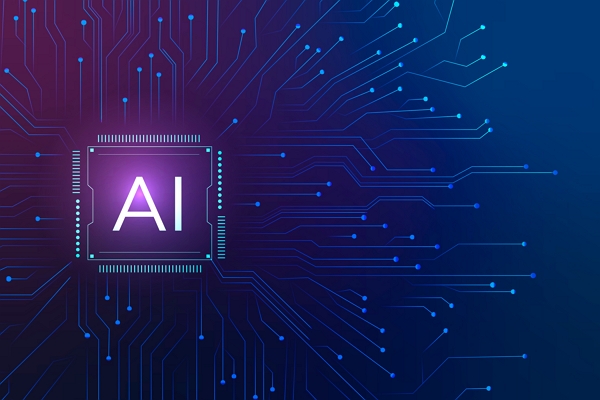
Multi-platform supports
If your business provides RMM services for multiple clients with diverse network structures, selecting an RMM software with multi-platform support can definitely make your job easier. IT teams can manage different network structures and ensure seamless performance and security across their networks. This helps to minimize downtime, improve efficiency, and enhance customer satisfaction.
Good customer support
It is recommended to always consider the quality of customer support, how responsive is the vendor's support team, and what support channels they offer.
These can make a significant difference in the software implementation and can ensure a smooth transition for your IT team.

Transparent and reasonable pricing plans
Always take the time to compare different pricing plans and watch out for hidden fees when choosing an RMM software. There are many RMM solutions available, and their pricing can vary based on different use cases, such as per seat or per device. To get the best value for your money, make sure the software fits within your budget and provides the features you need.
Part 7. Emerging Trends and Innovations in RMM Technology
The RMM (Remote Monitoring and Management) technology industry is thriving, with a promising future ahead. As per the ConnectWise MSP Industry Trends Report 2021, the number of MSPs using a remote monitoring solution is expected to rise by 94% by 2024, driven by the growing demand for IT services, especially among small and medium-sized businesses (SMBs).
Moreover, SMB owners now understand that they are spending too little on IT services, indicating a growing awareness of the benefits of outsourcing IT services and a willingness to invest in upgrading their IT services. This trend has contributed to higher client retention rates for modern MSPs.
According to a report by Connectwise, SMB spending on managed IT services is projected to grow at a 14% CAGR compared to a 6% CAGR for total IT spending through 2026. This growth is significant as over $90 billion in new spending will be created in managed services between 2021 and 2026.
These figures suggest that the future of RMM technology is promising, and MSPs that invest in this area will be well-positioned to meet the increasing demand for IT services.
Part 8. Key takeaway
In conclusion, RMM is a valuable technology for IT teams and MSPs to simplify device and network management, improve service quality, and increase user satisfaction.
One of the RMM solutions worth considering is AirDroid Remote Support RMM. This solution offers a range of features such as remote troubleshooting, bulk application deployment and updates, and support for smartphones, tablets, and TVs. By implementing AirDroid Remote Support RMM, IT teams and MSPs can improve the efficiency of their IT maintenance and provide better support to their customers.





Leave a Reply.