AirDroid Cast Helps You Play Pokémon Games on PC
AirDroid Cast allows you to screen share your iPhone screen to a PC. It is great for big screen game-streaming.
Yes, it is very possible to play Pokémon games on iPhone or iPad. There are some Pokémon games already on the App Store that are free to download. However, you can also use a Pokémon emulator for iPhone or iPad to play classic Pokémon games as well. Pokémon games like Pokémon Red or Pokémon Silver can be played on your iPhone with a little know-how.

Most emulators and Pokémon emulators are free. Some cost a little bit of money, but for the most part, you can find a good emulator that can play many different Pokémon games for free.
In 2024, you can download Pokémon ios emulators on your iPhone without jailbreaking your phone or downloading any sketchy software.
Apple finally updated its App Store guidelines to allow global developers to host retro game emulators on iOS. Emulators like Delta, RetroArch, Folium and more can be download on App Store on your iPhone or iPad.
If the emulator you wanna download not coming in App Store, you can use AltStore.The AltStore will need to be set up on your computer first, and then download on your iPhone/iPad. Follow the instructions on the Wikihow, and you will be up and running in no time.

Emulators are perfectly safe depending on the source you download them from. You should always check if it comes from a reputable source before downloading it. Most Pokémon emulators should not harm your iPhone or PC.
In fact, Pokémon emulators are legal to use. However, sharing and downloading ROMs to play on the emulator is somewhat illegal.
If you are looking for a Pokémon emulator for iPhone, you are in luck there is plenty to choose from. To ensure the safety of playing Pokémon games on your iPhone or iPad, we will mainly recommend you 4 ios emulators for Pokémon, which can be download at App Store now or soon.
Delta is one of the most popular emulators on the iPhone and iPad. The successor of the GBA4iOS emulator, Delta is an all-in-one emulator for iOS. It allows you to emulate many Nintendo systems. You can now download it on App Store.
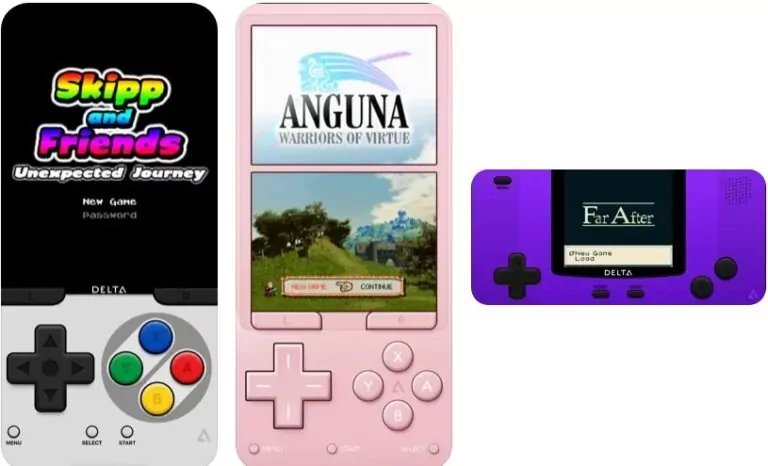
Delta can play games from Gameboy, Gameboy Advance, Nintendo 64, and Super Nintendo. This makes it one of the best emulators to use if you wish to play old-school Pokémon games. Delta also has some amazing features like Cloud sync, save states, cheat codes, and controller support. This is the ultimate Nintendo and Pokémon Emulator for iOS.
RetroArch is a versatile, open-source frontend/framework that supports a wide range of emulators, game engines, video games, media players, and other applications. It is entirely free and ad-free, making it an appealing choice for both casual and dedicated users. Now, you can feel free to download it and play your Pokémon games.

The core functionality of RetroArch is facilitated through libretro cores, which are modular emulator and game engine implementations. These cores enable RetroArch to emulate a vast array of classic systems, from the Atari 2600 to the PlayStation 2, allowing users to enjoy a comprehensive library of retro games. Additionally, RetroArch supports advanced features such as real-time rewinding, shaders, netplay, and run-ahead, which enhance the gaming experience.
Folium is a cutting-edge game emulator designed to bring your favorite classic games to life on modern devices. With Folium, you can effortlessly play a variety of beloved titles, including Pokémon games and other Game Boy Advance (GBA) classics. This versatile emulator supports a wide range of gaming formats, ensuring that you can enjoy a nostalgic gaming experience with ease.

It can be download on App Store now, so play Pokémon games on your iPhone just need a tap on Download. Besides, Folium is about to get an entire rewrite but before that happens, v1.6 is here to bring back some missing features and improve memory usage!
Provenance is an iOS & tvOS multi-emulator frontend. It supports various Atari, Bandai, NEC, Nintendo, Sega, SNK, and Sony console systems. This emulator can be found on the AltStore, but within few weeks or months, it can be found on App Store too. Provenance has a host of features and enhancements.

For example, it has a ROM browser and Native API Integration. If the ROM supports it, it also has a lot of custom settings to configure as well. Provenance also supports Pokémon Mini. Thus, making it one of the few Pokémon emulators for iPhone that has this. So if you want to play classic Pokémon games like Pokémon Red and Blue or Gold and Silver. Luckily, this emulator is also easy to install as well, thanks to it being on the AltStore.
Emulators not only allow you to play the game as it was originally intended, but it also allows you to customize the experience to your liking. Modifying the emulator's graphic settings can help make the game look better. Some games can even have their frames increased or smooth.
There are plenty of reasons, someone might want to use an emulator to play classic Pokémon games.
There are already a few Pokémon games on the App Store to try as well. However, they play nothing like the main titles but are fun and great for killing time. They are also free, so there is no reason not to try them.
Pokémon Go
Pokémon Go is a mobile game for iOS and Android devices. It utilizes AR technology and smartphones with a GPS to find, capture, and train Pokémon. Because of the augmented reality ability, the Pokémons appear to be in the player's actual world location. The game is completely free to play; it has already been downloaded over 500 million times. It continues to add new features and Pokémon.

Pokémon Quest
Pokémon Quest is an adorable mobile game where all of your favorite Pokémon have been transformed into cute cubed shapes. You can build a base with fun decorations but also have little gameplay enhancements. Pokémon Quest has easy controls for quick and pleasant battles. On the island, you'll need the assistance of your Pokémon companions. When wild Pokémon appear, your Pokémon will fight desperately and defeat them one by one.

Pokémon Masters Ex
Pokémon Masters Ex is a 3vs3 battle game. In this free-to-play mobile game, you can hatch eggs to get new Pokémon for your character. Not only are you able to collect Pokémon, but you will be able to team up with other trainers as well. You will team up with them and their Pokémon to unlock more devastating attacks and even more story missions. This game may not be as full-fledged as the main Pokémon games, but it does have a story that you can progress through.

Have you ever wanted to play your games on your phone on a much bigger screen? Or let your friends watch you play without them hovering over you?
AirDroid Cast allows you to screen share your iPhone screen to a PC. It is great for game-streaming your screen along with the audio to another device. This creates an experience that is out of this world. It is also easy to set up as well. It should take no longer than a few minutes to get everything sorted.

Here is how to play Pokémon on iPhone and then cast it on your PC.
Step 1. Download and install the Airdroid Cast on both platforms (PC and Mobile Device).
Step 2. Connect them to the same Wi-Fi network.
Step 3.Input the Cast Code or scan your OR code onto your mobile device.
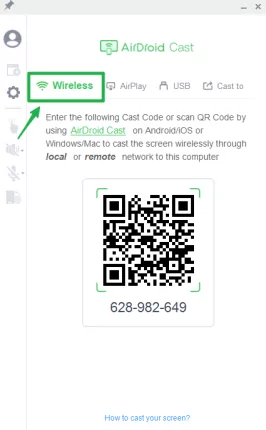
Step 4.Start casting, then allow any request for casting on your PC.
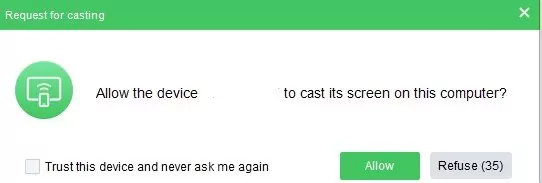
Step 5.Another menu will pop up on your mobile device. Select AirDroid Cast and hit Start Broadcast.
If everything is set up correctly you should see your phone screen that play Pokémon games on your PC. Now enjoy your time.
In short, a Pokémon emulator for iPhone is safe and legal to install on your device. Learning how to play Pokémon on iPhone/iPad, no jailbreak included is easy to do so.
From games released on the Gameboy to the Nintendo 64. And with AirDroid Cast, you can play it on your PC. This will make the experience even better, you can share your screen with others and play on a bigger screen.


Leave a Reply.