[2024 Updated] 10+ Best Browsers for Mac
There are so many browser options available for Mac users. These browsers include Safari, Google Chrome, Firefox, Opera, and others. Each of these browsers has unique features and advantages, depending on what you want to use them for and your work.
Safari is the primary browser specifically designed to enhance the user's browsing experience. Even though Safar is a great choice, adding another browser to the mix is a great way to make your browsing experience more specific to your needs.
Part 1. What Should You Look for in a Web Browser for Macs?
Interoperability is the browser's ability to exchange information between the computer. This is important to consider because Macs operate differently than Windows or other operating systems, so finding a browser compatible with macs is essential.
Speed and efficiency are also important facts. Some browsers may be bulky and take up too much power, preventing you from having a clean, fast browsing experience. Review the browser's specs and features and ensure they're up to date with your computer.
The best browsers for Macs provide ample security, such as pop-up blockers and tracking cookies. There should also be some form of malware and spam-blocking feature for added security.
Part 2. 8 Best Browsers for Macs
1Safari
Safari is one of the most highly favored browsers for Mac. Safari's speed and efficiency are one of this browser's best features, and users rarely experience much lag or issues browsing outside of their standard internet connection issues. Mac users appreciate the thought and time invested in building such an amazing browser for MacBooks and other Apple devices.

Additional Features
Apple designed Safari to have built-in safeguards to protect privacy, which is one of the biggest advantages it has. There are also built-in security features that protect users from harmful websites, phishing cames, and pop-up windows. These features allow you to browse the internet without worrying about every phishing scam or virus.
Safari also has a reader mode that condenses information on a webpage into an easy-to-read format, removing any excess distractions such as ads or pop-ups. When using Safari, you notice there isn't a lot of energy being used, and your battery doesn't run dry as quickly as using other browsers.
2Chrome
Google Chrome has many features that many Mac users enjoy. Chrome is easily downloaded directly from Google's site. If you use google services, such as Gmail, you can integrate your google account into your Chrome browser. This makes it easy to stay up-to-date while having a personalized browsing experience.

Additional Features
Chrome has built-in features such as malware defense and sandboxing technology. When using the browser, you're alerted when you come into contact with a potential threat, allowing you to stay on top of preventing them from infiltrating your computer. Chrome is also completely customizable, and you can change the browser's layout to fit your needs, getting creative with the colors of the window.
3Firefox
Firefox has been a favorite amongst computer users for many years. While this browser is intended for most computer systems, many MacBook users appreciate its ability to provide a simple online experience. Firefox is known for its ability to add impressive extensions that enhance your browsing experience.
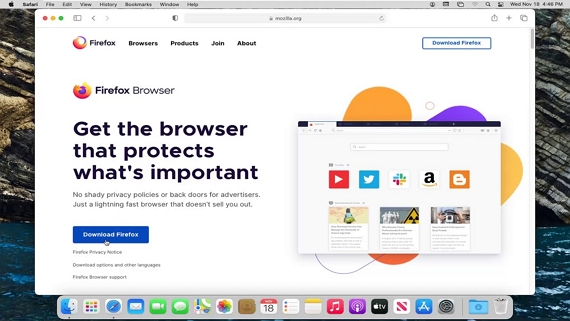
Additional Features
You can customize Firefox and change the themes, toolbar location, and other aspects of the browser window that give you a personalized experience. Firefox's screenshot feature is also another feature that fast users enjoy.
4Microsoft Edge
Microsoft Edge is a superior web browser for Mac users. One of the best features of Microsoft Edge is its ability to preserve precious battery life. If that's one of the main features you enjoy, Safari, you won't be disappointed when using this browser.
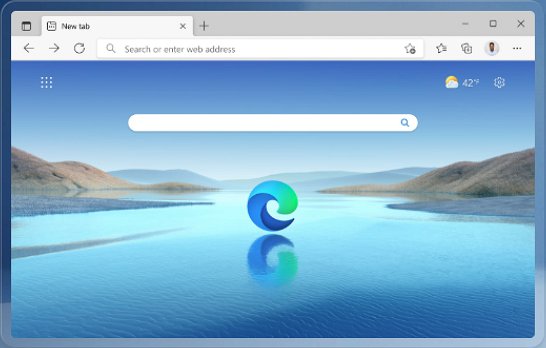
Additional Features
Edge uses less CPU power than other browsers on this list, and you can use it for long periods without changing your battery or slowing down your system overall. Microsoft Edge has an interface that works well on MacBooks and lets you customize it to fit your needs and preferences. Using the immersive reader feature creates a distraction-free reading experience for the user. Edge has a web capture tool to save or share websites quickly and easily.
5Puffin
Puffin's browser has cloud-based technology and handles Adobe Flash Player with ease. You can browse through flash websites easily and don't even have to download other plugins or software. Users also notice that the speed at which these programs and websites load is much faster than other browsers. If you're a gamer, you may enjoy this browser as it creates a clean and smooth browsing experience.
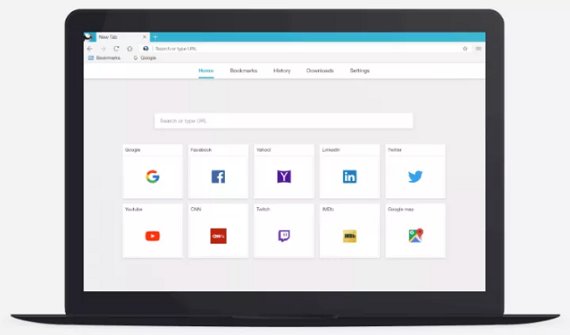
Additional Features
The download capabilities of this browser are lightning-fast, and with the right internet connection, downloading will be very quick. There's also an ad block feature with the Puffin browser to make browsing easy and free of distribution. This makes it easy to read, review, and research various sites without seeing ads that may not apply to your demographic. There's a download manager that also allows you to download securely, blocking any malware attacks.
6Vivaldi
Vivaldi is a wonderful browser for anyone using their Macbook for work, especially while working on large or multiple projects at once. The most stand-out feature of this browser is the tab stacking ability it provides users. This allows you to organize your tabs, open more tabs than normal and helps keep you on track while working with a lot of information.
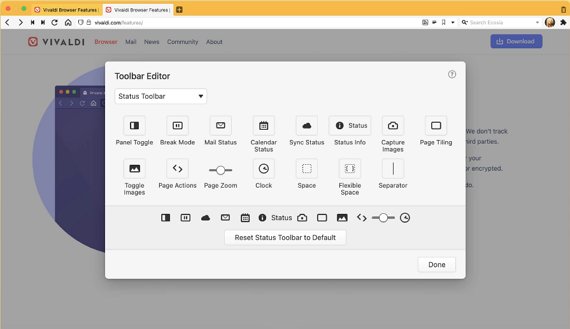
Additional Features
This browser is a solid choice for anyone looking for all the great features of a high-quality browser while also having organization tools for anyone working with large amounts of information. If you need to screen-grab information on your computer, Vivaldi allows you to screenshot an entire page or a specific portion of the page. Like many other apps, there's also ad blocking to make your browsing experience comfortable.
7Brave
If privacy and protection are your top priorities, Brave is an excellent choice. Known for its security features, this browser will prevent third-party sites from gathering certain information while blocking advertisements and pop-ups.
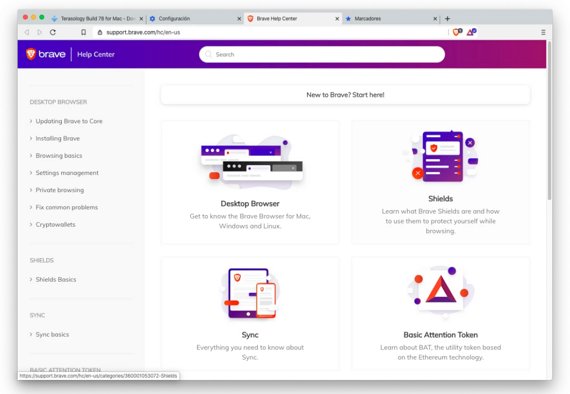
Additional Features
The performance optimization of the Brave Browser makes it an excellent choice for anyone working on a Mac that is a bit older or doesn't have as powerful of RAM as certain models. This browser doesn't require as much RAM as other apps, making browsing easier than other browsers without running into quality or performance issues.
8Opera
The Opera browser is one of the fastest browsers Mac users can use besides Safari. This browser allows you to browse through sites, watch videos, and download information easily, especially with a high-speed internet connection. Some apps may be laggy while working on a Mac because they aren't designed to function efficiently with the operating system, but Opera stands out as one of the best browsers.
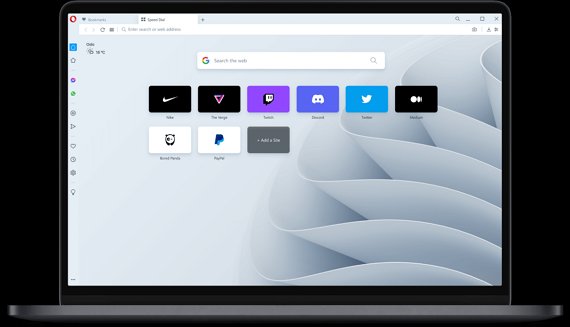
Additional Features
There's a VPN built into this browser that lets you browse discreetly while utilizing certain pages without being restricted to content due to your location. There's also a store with many extensions for download that you can install into your browser to fully customize your Mac experience.
Part 3: 3 Web Browsers for Early Intel Macs
1. TenFourFox
If you still have an early Intel Mac and want to guarantee a seamless browsing experience, consider choosing a web browser like TenFourFox. You can easily visit contemporary websites with this browser, created specifically for PowerPC and early Intel Macs.
2. Camino
Camino is a different choice that is also worth considering. It is renowned for its sleek appearance and effective operation on more aged Macs. Camino provides quick page loads and helpful features like tabbed browsing and built-in pop-up blocking.
3. OmniWeb
OmniWeb might be the best option for those who favor a simpler web browsing experience. By dragging and dropping toolbar items into position, users of this customizable browser can design their distinctive user interface.
No matter which web browser you select, it's critical to remember that not all webpages will work flawlessly on older devices running out-of-date operating systems. However, by keeping in mind these expert recommendations, you can enhance your online browsing on an early Intel Mac while still having access to your beloved websites.
Part 4: Maximize Your Mac Experience With This Site - AirDroid Cast Web
If you don't have an Apple TV, you may have wondered whether there is still a way for you to cast Mac to TV and use them to have a larger browsing experience. The answer is yes, you can.
AirDroid Cast Web is a web-based tool that casts your Apple devices (iPhone, iPad and Mac) directly to your TV. To use it, both the streaming device and the TV should be connected to the same Wi-Fi network, allowing them to read and send information between the two.

This tool enables casting without needing external devices and lots of wiring to perform the function. Simply visiting the site “webcast.airdroid.com” on your TV, downloading the Airdroid Cast app on your streaming device, and taking a picture of the QR on your TV's screen or entering the number manually with your Mac allows you to connect the two devices.
This is a great way to open up your screen during school projects or work meetings or if you just want to watch a movie or TV show.
Part 5: Bottom Line - Best Browser for Mac
When it comes to Macs, there are many browsers for you to choose from. You don't necessarily have to settle for Safari if you don't want to. While Safari is always an excellent choice, depending on your needs and wants, another browser may suit you better. You never know; you may like your new browser even more than Safari!
Reflect on the information in this article, decide which browser is up to par with your work, entertainment, or leisure, and download it today. Play around with the features and customize them–add a personal touch to your browsing experience.
FAQS











Leave a Reply.