Top 10 Most Popular Remote Desktop Alternatives for 2024
Remote Desktop Protocol (RDP) is a proprietary protocol supported by Microsoft that allows users to remotely access and control computers using RDP client software. It can be used for a variety of purposes, such as remote work, technical support, education, gaming, and entertainment.
However, due to the shortcomings and limitations of RDP, a number of users have turned to finding remote desktop alternatives. We have listed in this article the 10 most popular remote desktop alternatives for 2024 and analyzed them to help you choose the right remote desktop software for you.
Part 1: Are You Looking for Remote Desktop Alternatives?
Microsoft Remote Desktop offers some benefits to users but also has some shortcomings, so many users are looking for the best remote desktop alternatives. Here are some of the main reasons why you might need to look for the best remote desktop alternatives:

Lack of Compatibility
RDP is limited to certain versions of Windows, such as Pro, Business, and Ultimate. Windows Home versions are not allowed to accept remote desktop connections.
Single-User Access
By default, RDP restricts access to a single user for a remote desktop session. This restriction can create constraints in scenarios that require multi-user collaboration or hospitality.
Complexity of Configuration
RDP is not easy to set up; it has many steps. It can run well within a local network, but it can become very difficult and limited when you want to access computers from other networks, such as when you work from home.
Vulnerable to Security Threats
Microsoft Remote Desktop exposes your remote computer to potential hackers and malware. It relies on the security of your network and firewall, which may not be sufficient or updated.
Resource Consumption
RDP consumes a lot of bandwidth and CPU power, which can affect the performance and speed of your remote computer and your local device.
Poor User Experience
Microsoft Remote Desktop often delivers a low-quality and laggy user experience, as it does not support high-resolution graphics, audio, video, or other features that enhance the remote desktop experience.
Part 2: 10 Best Remote Desktop Alternatives for 2024
The following products are listed below in alphabetical order:
1AirDroid Remote Support
AirDroid Remote Support provides a tailored remote support, control and management solution for Windows, Android and iOS systems that enables efficient remote operation whenever and wherever you need it. You can use it to provide technical support, troubleshoot problems, or demonstrate features to customers or friends.

Why We Recommend It
We recommend AirDroid Remote Support because it is fast, easy, and secure. You can connect to any device with a 9-digit code. It also offers unattended remote access and black screen modes, and allows for lightweight management of devices through the admin console.
Pros and Cons
Although we couldn't find too many real user reviews of AirDroid Remote Support online, we have summarized some pros and cons about it for you to consider:
Pros
- It has a simple and intuitive interface and operation.
- It has many features and functions to help you remotely control and manage devices.
- It can support control of multi-monitor computers.
Cons
- Premium features require an additional subscription.
2AnyDesk
AnyDesk is remote desktop software that allows you to access and control any computer from anywhere with high performance and security. It uses a proprietary video codec called DeskRT, which enables low latency and high-quality screen sharing. It also supports file transfer, chat, voice calls, session recording, and more.
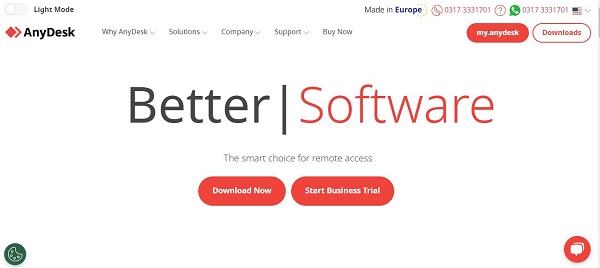
Why We Recommend It
We recommend AnyDesk because it offers a simple and intuitive user interface, a flexible pricing model, and powerful features. You can use AnyDesk for free for personal use or choose from three paid plans that suit your needs. You can also customize your plan with the Enterprise option.
Pros and Cons
AnyDesk has an overall rating of 4.6/5 in Capterra and has received many positive reviews from users:
😊"The AnyDesk software solution for the remote desktop control is one of the best. It offers multiple options and tools integrated into a nice, very easy to use interface."
😊"I love using AnyDesk, it works really good, it is fast, user friendly and reliable and I can always deliver super support to my customers with the use of this software."
However, there are many users who have complained and made negative comments about the software:
🙁"At times the connection seems to drop and no alert or notification is given. This is really annoying."
🙁"Whenever you have a weak internet connection it takes longer and it lags a bit."
3Chrome Remote Desktop
Chrome Remote Desktop is a free, versatile, and straightforward application. It can be used on any operating system, including mobile devices, PCs, and more. Moreover, you can enjoy both remote control and off-screen sharing features without purchasing a package.
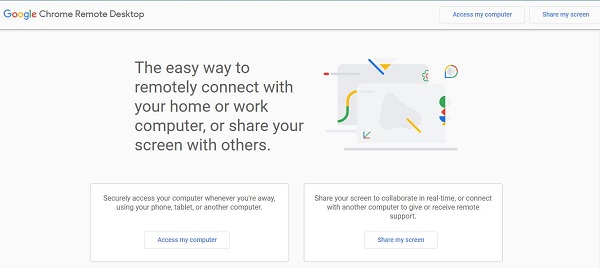
Why We Recommend It
Chrome Remote Desktop stands out for its simplicity and seamless integration with Google Chrome. It allows for quick remote access to any computer with Chrome installed, making it convenient for on-the-go access or occasional troubleshooting. Most importantly, it's free.
Pros and Cons
Chrome Remote Desktop has an overall rating of 4.5/5 in Capterra and has received many positive reviews from users:
😊"It was great, because when the pandemic hits I still have the chance to work remotely, that help me to not lose my job."
😊"Sharing files between computers is great. The quality of the entire video stream is perfect."
However, there are many users who have complained and made negative comments about the software:
🙁"This needs a internet connection and no option for file transfer in remote session. "
🙁"The software and interface is buggy and is hard to connect with."
4ConnectWise ScreenConnect
ConnectWise ScreenConnect, formerly ConnectWise Control, is a remote support, access, and meeting solution that allows you to connect and control any computer from anywhere with high performance and security. It offers screen sharing, file transfer, chat, voice call, session recording, and more features.
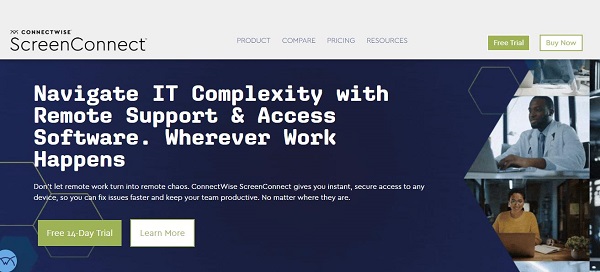
Why We Recommend It
ScreenConnect offers a comprehensive feature set, including unattended access, multi-monitor support, session recording, and robust security options. It integrates seamlessly with other ConnectWise products for a unified IT management experience.
Pros and Cons
ConnectWise ScreenConnect has an overall rating of 4.7/5 in Capterra and has received many positive reviews from users:
😊"The clean interface along with a full feature set makes ConnectWise Control a wonderful tool to use. I enjoy the ability to customize your most frequently used tools on the side bar as well."
😊"ConnectWise is easy to use and has a very friendly web interface. Great long term cost effective solution."
However, there are many users who have complained and made negative comments about the software:
🙁"Worst support you can find out there - email and chat only, no phone support."
🙁"It didn't seem to have any feature to prevent computers from sleeping, which would create problems for remote connections."
5DWService
With DWService, you can connect to any system through your web browser for free. This platform is open-source and easy to use. Just install it on the host computer, and you can access the client's computer from anywhere. DWService ensures the security of your connections and follows the latest IT infrastructure standards.
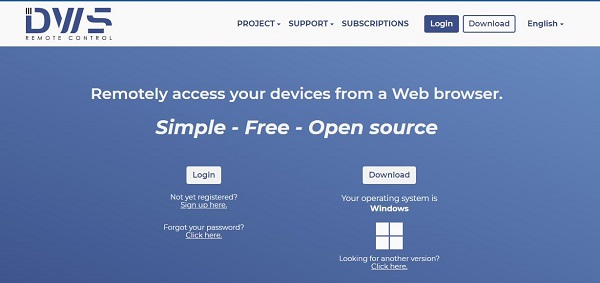
Why We Recommend It
DWService offers a convenient way to access remote machines from any device with a web browser. It works with most firewalls and web proxies, so you can connect to any computer, whether it’s on your local network or not.
Pros and Cons
Although we couldn't find too many real user reviews of DWService online, we have summarized some pros and cons about it for you to consider:
Pros
- Flexibility, convenience, and mobility for users.
- Simplified help desk tasks and improved customer satisfaction.
- Enhanced remote working capabilities and productivity.
Cons
- Performance issues and unreliable internet connections.
- Complexity to scale and manage more users and devices.
6NoMachine
NoMachine is remote access software with high performance and security features. Whether you're looking for a personal tool or a company-wide tool to support, this flexible program works well for everyone. There are many NoMachine connectivity options, such as a terminal server, a cloud server, and a virtualization server.

Why We Recommend It
NoMachine excels in delivering a smooth user experience with low latency and high-quality visuals. It supports features like remote sound, session recording, and multi-monitor configurations, making it suitable for designers, engineers, and other power users.
Pros and Cons
Although we couldn't find too many real user reviews of NoMachine online, we have summarized some pros and cons about it for you to consider:
Pros
- Fast and high-quality performance with low bandwidth usage.
- It supports multi-monitor and multi-platform remote access.
- Simple and easy-to-use interface.
Cons
- Have some compatibility issues.
- Have some bugs or glitches.
7RealVNC
RealVNC is a remote desktop software widely used by many global organizations. It is used to remotely control the screen of another computer via the VNC protocol for monitoring, assisting, collaborating, experimenting, organizing, and more. It provides secure and flexible solutions and toolkits for continuous remote access to devices and systems.
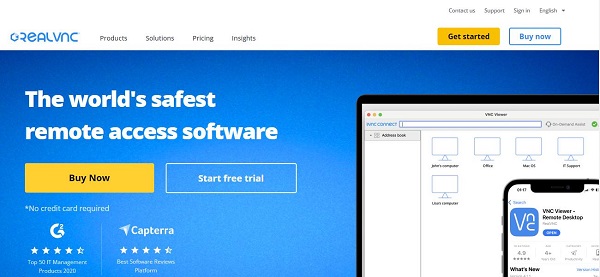
Why We Recommend It
RealVNC provides a stable and secure remote access experience. It offers free and paid plans with features like file transfer, chat, and multi-monitor support. Additionally, RealVNC supports cloud-based deployment options for added flexibility.
Pros and Cons
RealVNC has an overall rating of 4.5/5 in Capterra and has received many positive reviews from users:
😊"It feels very streamline and functions exactly as you want remote software to function. The ability to save sessions is also a nice feature and it works well across our network."
😊"This software enables you to interact with your Linux machines with a friendly UI. Features I like the most."
However, there are many users who have complained and made negative comments about the software:
🙁"The only pain is that I must leave my work computers on at all times to make sure they will connect."
🙁"There is no options just to buy remote access licence permanently which i find anoying."
8RustDesk
Gaining traction for its security focus, RustDesk is a completely free and open-source option. It prioritizes user privacy with end-to-end encryption and open-source code for community review. This makes it ideal for privacy-conscious users who value a free, secure remote desktop solution.
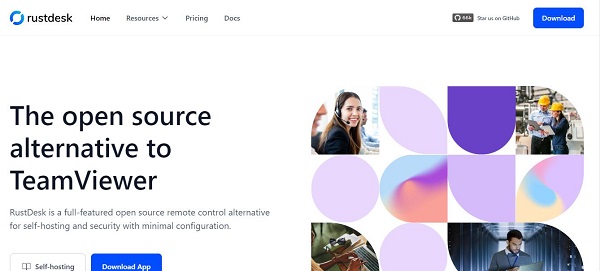
Why We Recommend It
We recommend RustDesk for its open-source nature and strong focus on security. It offers end-to-end encryption and requires minimal setup, making it accessible for many users.
Pros and Cons
Although we couldn't find too many real user reviews of RustDesk online, we have summarized some pros and cons about it for you to consider:
Pros
- Open-source and free to use.
- End-to-end encryption.
- Easy to set up.
Cons
- Limited features compared to commercial products.
- Community support may be inconsistent.
9Splashtop
Splashtop is a remote desktop solution known for its high performance and reliability. It offers a variety of products tailored for different use cases, including personal use, IT support, and business environments.
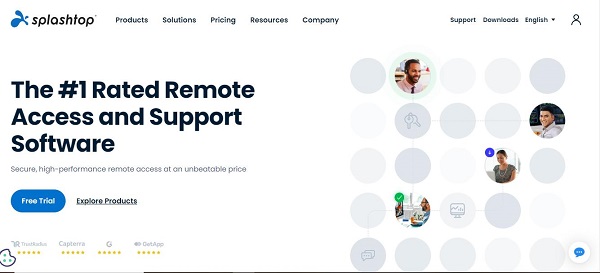
Why We Recommend It
We recommend Splashtop for its versatility and performance. It offers high-definition video and audio streaming, strong security features, and various plans to suit different needs.
Pros and Cons
Splashtop has an overall rating of 4.7/5 in Capterra and has received many positive reviews from users:
😊"This software makes it super easy to work from home-or anywhere you want for that matter. I liked that it allows you see your computer at work's screen."
😊"I tried a few different remote access applications and for the price Splashtop is by far the best. The ease of setup and connecting to the remote systems is great."
However, there are many users who have complained and made negative comments about the software:
🙁"This can sometimes be an annoyance in overlap over who actually is controlling the screen at one time."
🙁"I was a bit confused about finding the correct software package on the website."
10TeamViewer
TeamViewer is one of the best and most famous remote desktop solutions. It provides comprehensive remote access and support capabilities for different devices and operating systems, making it versatile for various remote access needs.
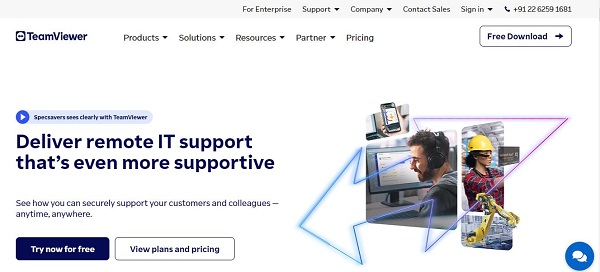
Why We Recommend It
We recommend TeamViewer for its extensive feature set and reliability. It offers many functionalities, including file transfer, session recording, and multi-platform support. Its global network ensures fast and stable connections.
Pros and Cons
Splashtop has an overall rating of 4.6/5 in Capterra and has received many positive reviews from users:
😊"High quality on real-time chat, it works flawlessly every time, it works quickly and efficiently, very well organized and easy to use."
😊"I love that logging onto a user's computer is quick and painless. I love that you can easily assist a user while explaining what you are doing."
However, there are many users who have complained and made negative comments about the software:
🙁"The worst part or most aggravating part of the software is the constant ads/pop ups to get you to upgrade to the newer version. Then the older versions are not compatible with the newer versions."
🙁"It's slow and clunky, often having trouble launching. Their new Web Monitoring product which replaced Monitis is half-baked and missing features, we are unable to use it."
Part 3: How to choose among the many alternatives
Choosing the right Remote Desktop Alternative can be challenging, given the many options available. Here are the key factors to consider when making your decision:
Compatibility
Make sure the remote desktop solution is compatible with your operating systems and devices. Check support on Windows, macOS, Linux, Android, and iOS to meet your specific needs.
Performance
Rate performance, including speed, latency and reliability. High-performance solutions deliver seamless, remote sessions critical for productivity and real-time collaboration.
Safety
Security is paramount to remote access. Examine features such as two-factor authentication, end-to-end encryption, and strong access controls to secure sensitive data and ensure secure connections.
Expandability
Consider how nicely the solution can scale to meet your needs. Whether you're an individual user, a small business or a large business, the Remote Desktop tool should support your growth without compromising performance or security.
Cost
Compare costs, including subscription fees, licensing, and any additional fees. Make sure the solution selected delivers value for money by balancing the price with features and performance.
Final Thoughts
Choosing the best alternative to a remote desktop requires balancing factors such as compatibility, performance, security, scalability, and cost. Each solution offers outstanding features and benefits, so it's important to assess your specific needs.
After analyzing the ratings and characteristics of each option, you can find a remote desktop tool that meets your requirements in 2024 and provides seamless remote access and support.





Leave a Reply.