Ultimate Guide on the Broken Android Data Extraction 2023
Most of you must be wondering how to do a broken android data extraction process. A question arises in your mind is it possible to recover data from the broken Android phone. Using a third-party application, you can get back the data from the damaged electronic device hassle-free. Choosing the perfect program will ease the scenario associated with data loss and other extracting errors.
An unexpected malfunctioning of the phone may also lead to data loss. To overcome those situations, it is a wise practice to learn how to extract the data from the dead phone effortlessly. In this article, you will learn the tips and tricks related to the data extraction process and the best ways to recover crucial data from the device effortlessly.

Part 1: Know Types of Broken Android Data Extraction
Here are the circumstances that cause serious damage to the phone, making it inactive and malfunctioning.
1. Cracked Screen, touch, and display are working
Sometimes the gadget screen gets cracked for many reasons, and still, the touch and display function well, then you can extract the data immediately. Create a backup of it either virtually or on external storage devices.
2. Dead Screen
The device screen is completely inactive and dead without performing any functions. To extract data on these types of phone damage, you need a third-party application. In this type of damage, the device becomes unresponsive to the triggers you apply by pressing the buttons and touch effects on the screen.
3. Black Screen
This is similar to a dead screen; the device display is blackout for no reason. You can try to fix this damage by removing the battery from your phone and reinstalling it after a few seconds and switching on the device. Sometimes, the black screen issue may be sorted out using this trick. You can also try performing shutdown and force start of the phone to overcome this black screen effect.
4. Broken Phone will not Turn on
A fully broken phone is almost dead, and it is difficult to turn on. Despite any tricks, the phone becomes inactive and does not show any changes in the display even after trying many switches off and on actions. It is serious damage to the phone and impossible to repair them for proper functioning as before. The device will not turn on for any measures you take up to fix this problem.
The above-discussed types are the different damages the phone faces unexpectedly. There are a few methods to fix the issue, but not every solution yields a positive outcome. At times the device becomes dead and inactive, and there is a need to look upon unique data extraction techniques to get back the Android data for further reference.
Part 2: Best Way to Access, Extract & Backup Android Data
In this section, you will discover the best ways to extract data from broken devices hassle-free. Connect with the right tool and explore the tips and tricks associated with the process.
1. AirDroid Personal
The AirDroid Personal app is the best mobile management suite to serve the needs of gadget users. This tool offers solutions for many gadget issues flawlessly. AirDroid Personal app seems to be compatible with most of the working platforms. You can use this program to transfer files, remote monitoring, remote control access, and manage SMS and notification.
The Key Features of AirDroid Personal
- Remote access, extract and download Android data from the broken phones.
- The Nearby feature enables users to transfer files between electronic devices precisely.
- Establish full remote access to the Android device and perform desired activities despite the gadget model.
- Mirror the device screen on any electronic gadget to get a bigger view of the phone screen.
- AirDroid Personal app also helps monitor remotely using its in-built remote camera feature.
- This app assists you in synchronizing notifications and SMS of any Android phone on the desired computer in no time.
These are the AirDroid Personal applications that help to enhance the optimal performance of the Android phone.
Steps to Extract Data from Broken Android Devices:
Step 1: Download and install the AirDroid Personal application on your broken phone. You want to recover and extract data.
Step 2:Launch your AirDroid Personal desktop application and connect your Android device to the PC. Click on the files button on the menu panel.
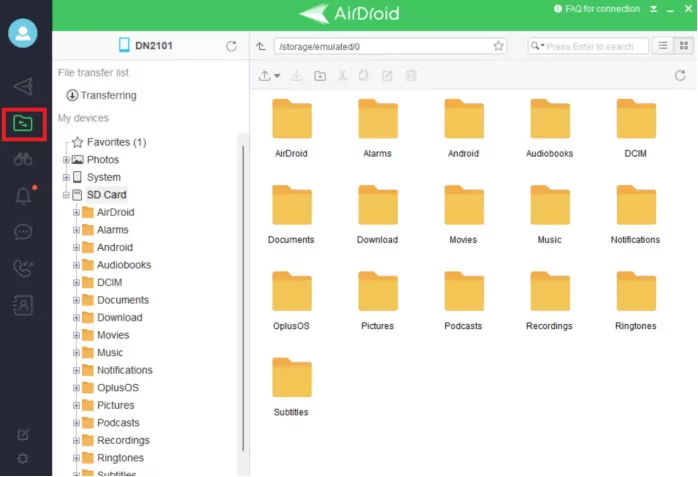
Step 3: Here you can check your Android file on the interface. Then, simply right-click on the desired file, and choose download. The file you selected will be saved to your computer.
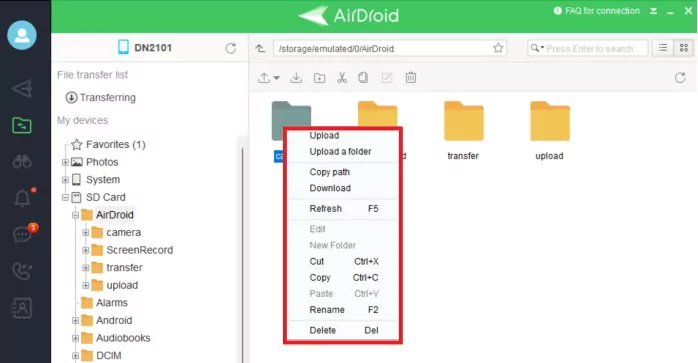
2. Vysor
Another Android phone controller app that works on many platforms is overcoming the compatibility features. Here, you can control any phone using a PC and carry out tasks in a wireless mode efficiently. This app helps a lot during presentations and establishes remote access to the device flawlessly. To work on this app, download this program from the Google Play Store and launch it for optimal controlling action. Enable the USB debugging mode to make the best use of this application. There is a Chrome-based app supporting the controlling activity in a sophisticated format.

Part 3: Other Methods of Data Extraction for Broken Android Devices
The traditional methods carry their limits when compared to the use of third-party programs. Here are a few techniques to create a backup and extract files from your damaged phone.
1. Using SD Card Backup
Most of the devices are in-built with an SD card, and you can remove it from the phone to extract data from the damaged devices. Use appropriate readers while getting data from the SD card. All the stored data is now available on your PC using this technique.
Limitation: Data only available with the SD card is recovered using this technique. Photos and media files stored in the phone memory disappear in this traditional method.
2. via Google Backup
If you have synchronized with Google Drive, then all the files will be available in the Google Drive environment. Log in to your Google account and step into the Drive to access the synchronized phone data.
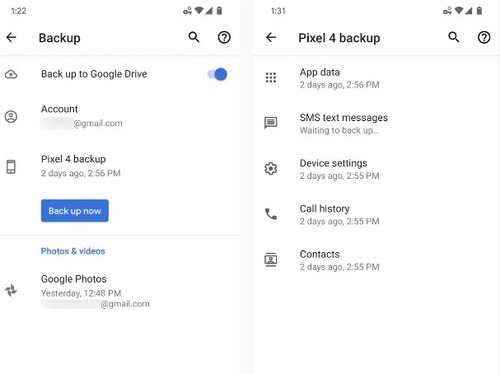
Limitations: If the device has disabled the synchronization procedure, then the data will not be available in this space.
3. USB Debugging
Using the USB, you can back up the phone data as external storage for future access. This method is impossible if the device is up to any serious damage. Transfer the phone data from your gadget to the computer via wired or wireless connectivity and later move the files into the USB storage device by plugging into the respective ports.
Limitations: It is not feasible to recover the phone data if the device has serious damage.
The above methods are possible only if the gadget is in proper working condition. Extracting the data from the damaged device seems to be tedious using the mentioned traditional methods.
Part 4: Best for Broken System-Using Android Data Recovery Tools
There are a few methods to recover the data from the broken system. One such efficient way is using the Android Data Recovery tools.
1. FoneDog
The FoneDog is a user-friendly data recovery tool. It is easy to use, and one-click is sufficient to recover the phone data precisely. Use the preview version of this app before attempting to purchase it. The recovered data is safe, and no data leaks threaten privacy. This app seems to support all Android devices efficiently without any compatibility issues.
Pros
- Do not require any rooting of the device for using this app.
- Simple interface to recover the phone data precisely.
- Safe to use in the long run.
Cons
- You need to purchase a subscription to access all the features of this program.
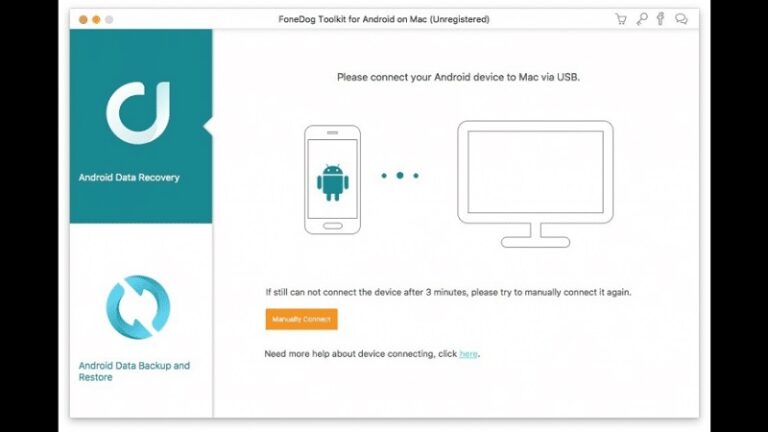
2. iMobie DroidKit
Another excellent data recovery software extracts data from the broken device professionally without any data loss. You can use this app to remove locks implemented in the device in no time. Use this app without rooting the device, and it provides a deep recovery solution for damaged devices precisely.
Pros
- Manages the phone data in a well-organized format
- Extracts data and recovers the lost phone data
- Overcomes the lock patterns in the device
- Good customer service
Cons
- Enrol with the respective pricing schemes to get full access to all the functionalities of this program.

Advantages of Broken Android Data Extraction:
Recovering important data: Broken Android Data Extraction tools, like AirDroid, help retrieve valuable data from a broken or damaged Android device. This can include photos, videos, documents, and more.
Saving time and effort: Instead of manually trying to access and extract data from a broken Android device, which can be a time-consuming and frustrating process, Broken Android Data Extraction tools provide a streamlined solution. They automate the data recovery process, saving you time and effort.
Cost-effective solution: Compared to other data recovery methods, such as hiring professional services or purchasing new devices, Broken Android Data Extraction tools offer a cost-effective solution. These tools are typically affordable and accessible, making them a more budget-friendly option.
Protecting privacy and security: Broken Android, Data Extraction tools, prioritize privacy and security. They ensure that your recovered data remains confidential and protected throughout the extraction process. By using reputable tools, you can trust that your personal information won't be compromised.
Overall, Broken Android Data Extraction tools offer a convenient, efficient, and secure way to recover important data from broken or damaged Android devices. They save time, effort, and money while safeguarding your privacy and security.
Final words
Thus, you are in the last lines on the broken Android data extraction techniques. Connect with the efficient methods as discussed above and get back the data from the damaged phone effortlessly. The AirDroid Personal app is one of the reliable programs with a simple interface offering awesome functionalities to make the best use of the Android phone undoubtedly. Stay tuned with this app and recover the phone data flawlessly.
FAQs











Leave a Reply.