2 Safe and Free Ways to Monitor Your Child's WhatsApp Activity
Many parents worry about who their kids are chatting with online and want to make sure they're safe from strangers or scams. WhatsApp isn't designed for tracking messages—once a chat is deleted, it's gone.
In this guide, we'll show two free and legal ways to monitor your child's WhatsApp activity, plus tips to do it responsibly.
Top 2 Ways to Track WhatsApp Activity Safe & Free
| Apps | Functionality | Platform Compatibility | Legal Compliance Risk |
|---|---|---|---|
| WhatsApp Built-in Tracker | Syncs chat history | Android/iOS | Medium (depends on consent) |
| AirDroid Parental Control | Real-time tracking | Android/iOS/Web | Medium (depends on consent) |
1Read WhatsApp Messages from Linked Devices
A few days ago, I found myself troubleshooting a common problem for my friend, Mark. His teenage son had begun sleeping late and invariably waking groggy and snappish. Not that Mark was interested in snooping on his son, but he did want to know what was keeping the lad up. Was it harmless late-night group chats or something more concerning?
So I showed him the Linked Devices feature of WhatsApp – a feature he would later learn is actually an official feature to access one's account on several devices.
This feature allows four gadgets to be used at once to enter the WhatsApp account with this single number, and when the said messages are sent or received 'here,' they will be visible on other devices as well.
Once linked, chats sync across devices, meaning messages sent or received on one device will also appear on the others. While originally designed for convenience, it has practical applications for those who need to monitor a WhatsApp account responsibly.
Step-by-Step Setup
Follow these steps to learn how to track whatsApp chats on another phone.
- 1. Open WhatsApp on the primary phone.
- 2. Go to Settings > Linked Devices and tap Link a Device.
- 3. On the second device, visit web.whatsapp.com (or open the WhatsApp desktop app).
- 4. Scan the QR code displayed on the screen using the primary phone.
- 5. Once linked, all messages will sync across devices.
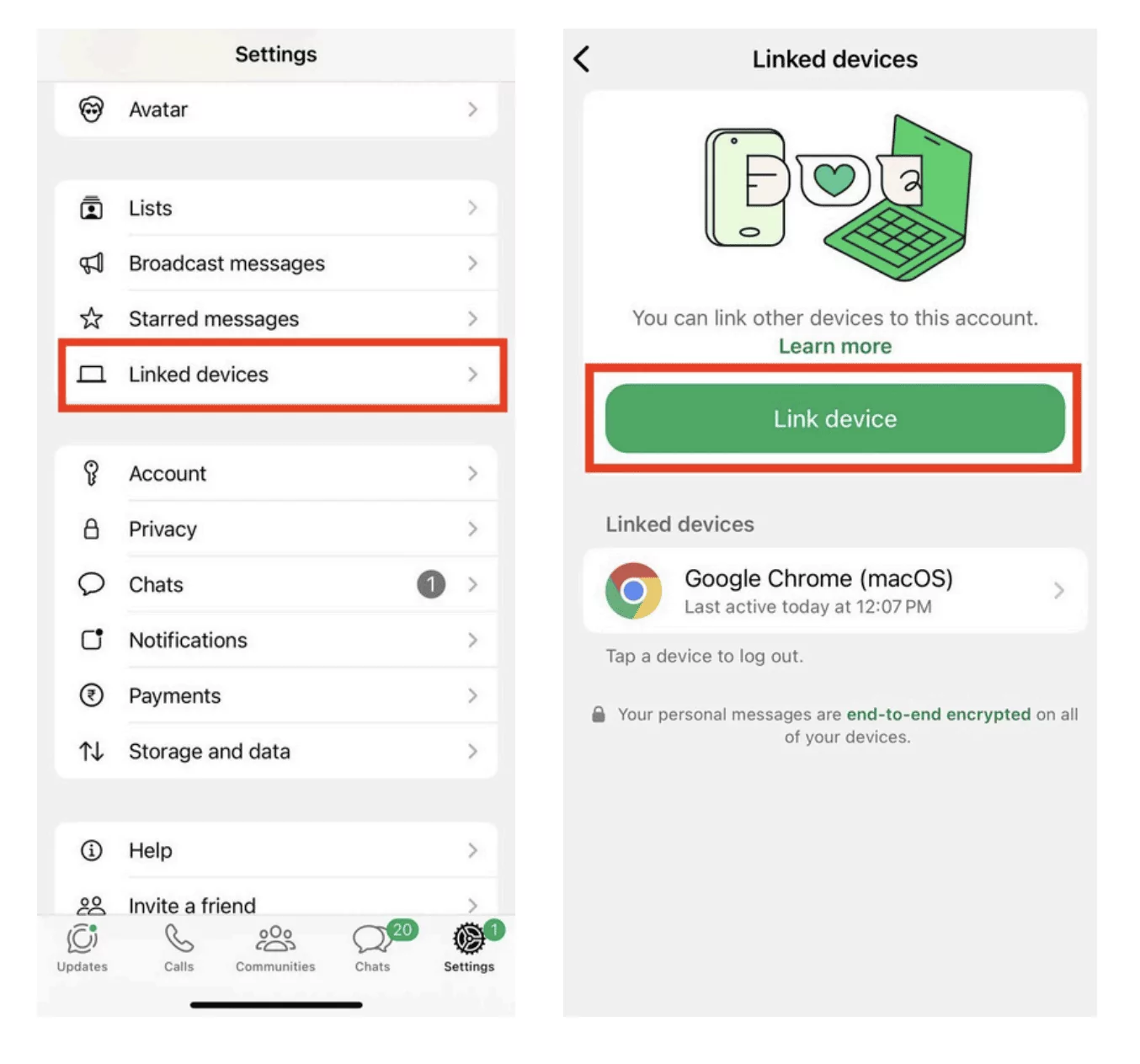
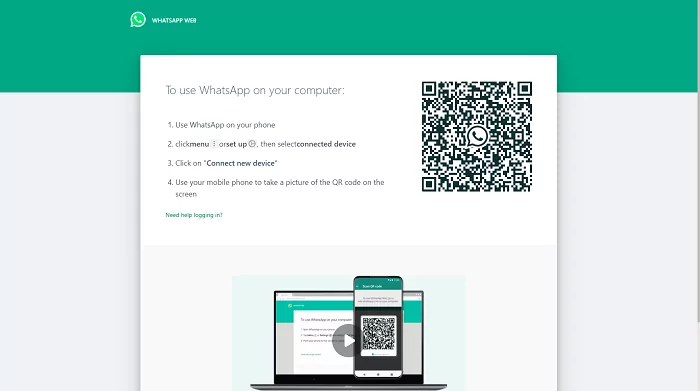
Pros
- No third-party apps required
- Quick and easy setup
- Works across multiple devices
Cons
- Only works if the device is actively linked and the user doesn't log out
At first glance, this sounds like the perfect solution, but there's a major loophole — the primary account holder can see which devices are linked and log them out at any time. If the kid is actively looking to hide their conversations, he can easily detect and remove linked devices. Don't worry, please continue reading for a more advanced methods.
2Airdroid Parental Control App: Advanced Tracking Method
A few weeks after Mark set up WhatsApp's Linked Devices, he called me again.
"It worked… for a while," he admitted. "But then he figured out he could log me out. I don't want to keep sneaking around—I just want to know if my son is using WhatsApp safely."
That's the problem with Linked Devices—it's easy to set up, but just as easy to disable. Mark needed something more reliable, something that would notify him without requiring him to manually check every conversation.
That's when I told him about AirDroid Parental Control. With your child's consent, this free WhatsApp tracking app lets you monitor their WhatsApp activity in real time—without needing to constantly handle their phone. For example, it allows parents to sync their child's WhatsApp notifications, limit excessive use of WhatsApp, and receive alerts for related keywords in messages.
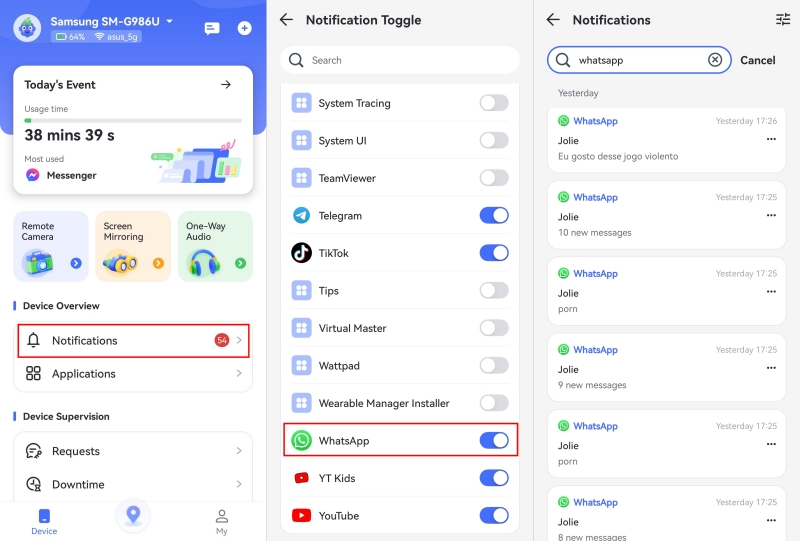
However, how to use Airdroid Parental Control?
Setting up AirDroid Parental Control is very easy, and once it's running, you can stay informed without constantly checking your child's phone. Here's how to track whatsApp chat with AirDroid:
- 1. Download & Install: Install AirDroid Parental Control on your phone from the official website or app store.
- 2. Connect the Devices: Set up AirDroid Kids on your child's phone and link it to your account using the unique binding code.
- 3. Enable WhatsApp Content Monitoring: Click "Social Content Detection" > "App Detection Management" > toggle on "WhatsApp."
- 4. Set up keyword filtering for WhatsApp: Go to > "Social Content Detection" > "Keyword Management" >"Create keyword category."
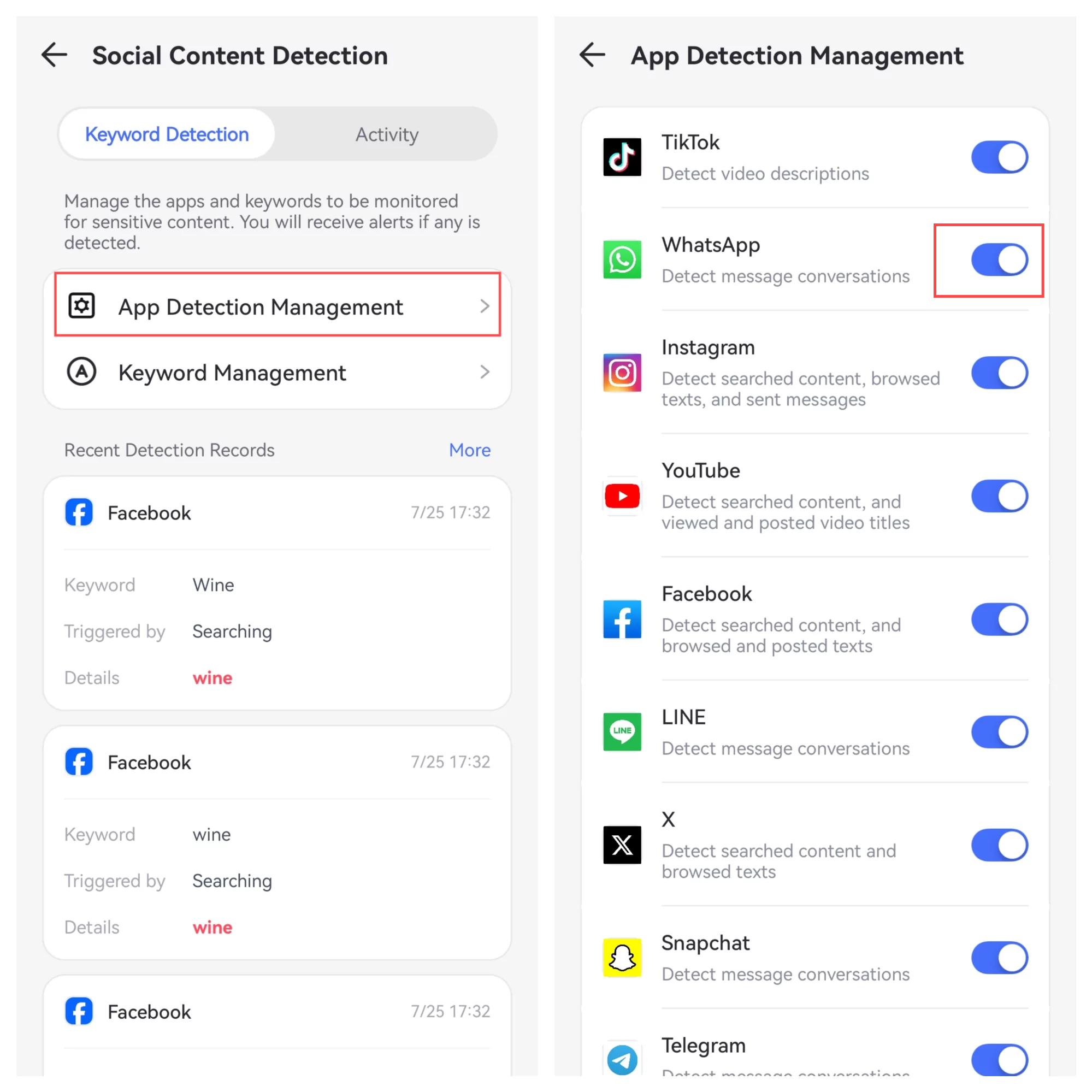
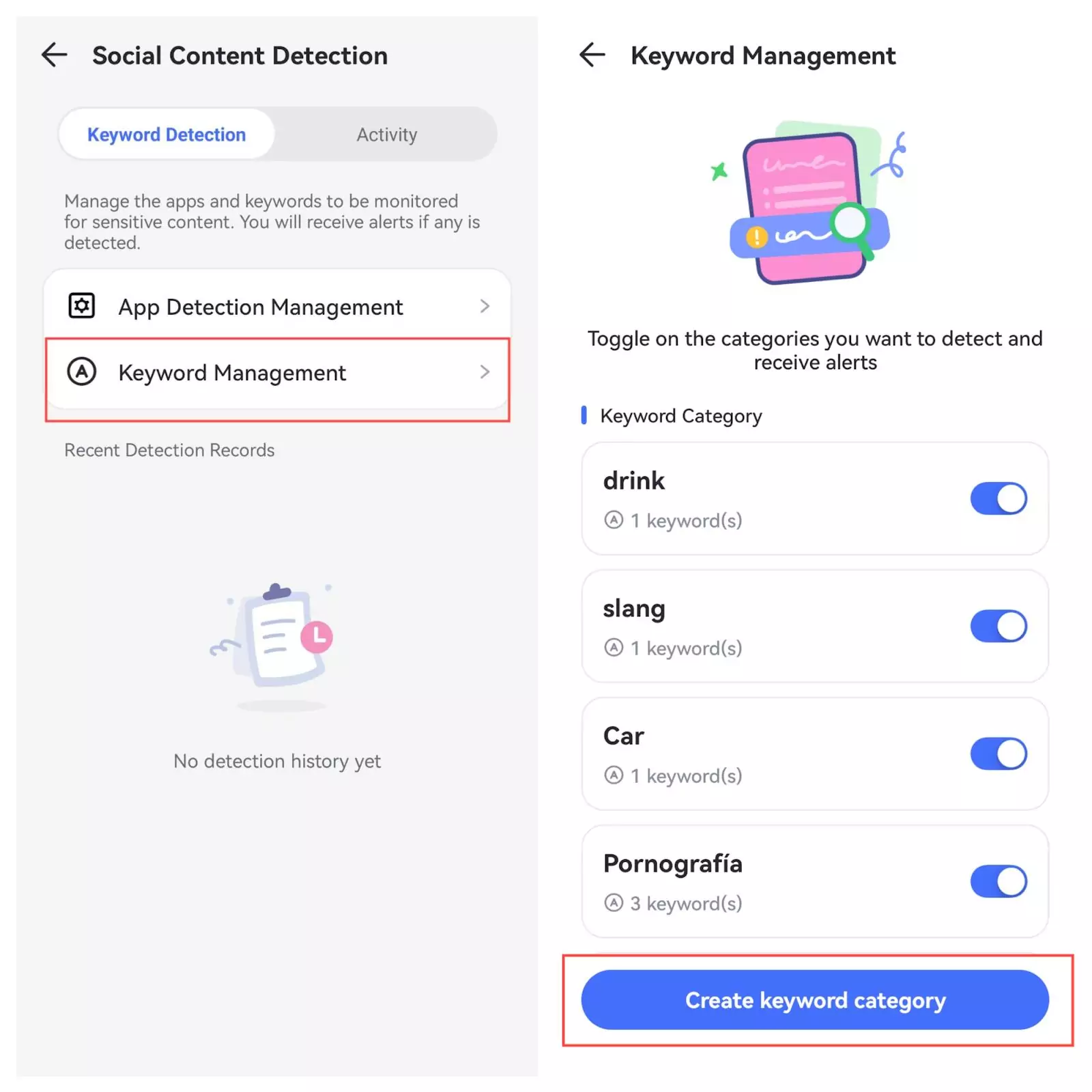
As soon as, the keywords you have set appear in the Whatsapp conversation on the target phone, you will immediately receive an alert.
Additional Features
- Use Screen Mirroring: If something fishy crops up, you can watch all activities in WhatsApp in real time without actually touching the device.
- Manage Usage: Set time limits, access limits to inappropriate content, and track online behavior, all without breaching their privacy.
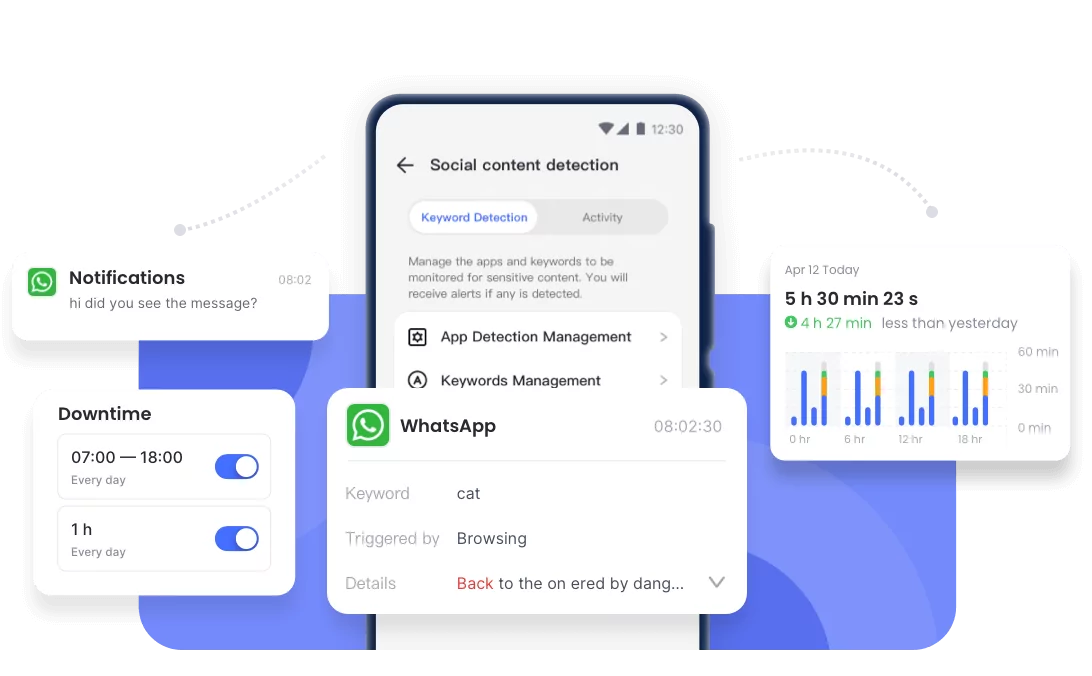
With these steps, AirDroid Parental Control helps parents be cautious about the possible dangers while allowing their children the freedom to use WhatsApp in a responsible manner.
A few days later, Mark texted me: "This is exactly what I needed. No more guessing, no more sneaking around—I just know he's safe."
For parents, AirDroid Parental Control makes it easy to stay informed without constantly checking in.
Legal and Ethical Considerations
Privacy is sacred. That's why WhatsApp locks down conversations with end-to-end encryption, ensuring that only the sender and receiver can see their messages. Even WhatsApp itself can't peek inside. They've made it clear—any attempt to crack this encryption or enable traceability goes against their policies.
But the problems don't end there. When does monitoring cross the line? If you're a parent worried about your child's safety, tracking might feel like the right move with your kids consents.
The real trouble starts when monitoring happens without permission. Privacy laws are strict, and violating them can lead to serious legal consequences. Beyond that, it's a trust issue. The best approach is to be upfront. Transparency builds trust, and ethics ensures accountability.
Conclusion
Technology gives us the power to stay connected, but with that power comes responsibility. Whether you're using WhatsApp's Linked Devices, or AirDroid Parental Control, the goal should always be protection, not intrusion.
No monitoring tool should replace open conversations and trust. If tracking is necessary, use it ethically, follow legal guidelines, and be transparent about your intentions. At the end of the day, technology should be used to empower—not control. Keep that in mind, and you'll strike the right balance between security and privacy.















Leave a Reply.