5 Proven Ways to Track a Cell Phone Location without Installing Software
These days it's not unusual for parents to give mobile phones to their children to keep in touch and ensure their safety. But as our children head out into the world, it can be hard to monitor their comings and goings without being overly intrusive. With the increased cases of cyberbullying and online predators, it's more important than ever to be able to keep tabs on our kids' whereabouts.
As parents, we want to be able to trust our children, but we also need to be able to protect them from harm. So how can you track your child's cell phone location without installing software? In this article, we'll show you several different ways to do just that.
Part 1: Why You Need to Track a Cell Phone without Installing Software
You may want to track a cell phone without installing software due to the below reasons:
- Your kids resist the idea that you track their cell phone location, so you want to make it without their knowing.
- Your can't get the permission to track your loved one's location.
- Your are unable to access to your daughter's phone due to she is away from you.
- You don't want to root your son's Android or jailbreak the target iPhone for location tracking.
- You want to track a cell phone from any device, including your cell phone, tablet, or computer.
No matter what cases you are in, below ways can help you track a cell phone without an app.
Part 2: 5 Proven Ways to Track a Cell Phone Location without Installing Software
Several ways to track a cell phone's location without installing software exist. We'll show you a few of the most popular methods below.
1Use Android Device Manager (Google Find My Device)
Android Device Manager is a Google service that lets you track the location of your Android phone. It works in real-time to see the phone's current location. Every Android phone comes with the Google Device Manager pre-installed. If you can access your target Android device's Google credentials, you can keep track of it whenever you choose.
To use Android Device Manager to track a cell phone location without installing software, follow these steps:
- Go to the Android Device Manager website.
- Sign in with the Google credentials of the phone you want to track.
- Select the Android device you want to track from the list of devices associated with your account.
- Click on the location icon next to the device's name and you will see the location of the phone you are tracking.

- The phone's current location will be displayed on a map. You can also click on the "Lock" and "Erase" options to remotely lock or erase the phone if it's lost or stolen.
Editor's Summary
The downside of this method is that it only works for Android phones that has already enable this feature. Additionally, you need to verify the Google account when log into it on a new device.
2Use Google Maps
Google Maps has a built-in tracking feature that allows you to see the location history of any device logged into the same Google account. If Google Maps is already installed on the target phone, you do not need to install it again. And you can visit the website of Google Maps to track a phone's location. Here are the step-by-step guide:
- Open the Google Maps app on the phone you want to track, log into your Google account. If there is already an account logged in and you know its password, just keep on.
- Tap the profile picture > Your Timeline > More > Settings and privacy > Location settings, ensure that it says "Location is on" and "Location History is on."
- Visit Google Maps website and log into the same Google account, tap the menu icon in the top-left corner and then click Timeline. You'll see a map with the current location of the phone and a timeline of where the phone has been throughout the day.

Editor's Summary
The downside of this method is that it only works if the phone is logged into your Google account. Additionally, the location may not be updated in real-time, so there may be a few minutes delay between when the phone moves and when you see the updated location on the map.
3Use Apple's iCloud Service
If you're tracking an iPhone, you can use Apple's iCloud service to find its location. iCloud is a online service that allows you to back up and sync your data across your devices. You'll need the target phone's Apple ID and password to use this method.
Once you have those, log into iCloud.com and click on the "Find My iPhone" icon. You'll see a map with the current location of the phone, as well as a list of all the devices that are logged into the Apple ID.
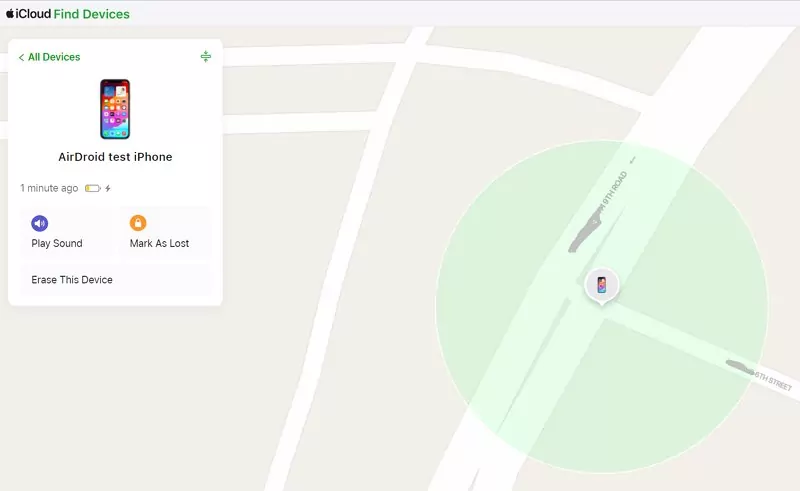
Editor's Summary
The downside of this method is that it only works for iPhones. Additionally, you always need to verify the Apple ID account if it enables two-factor authentication.
4Use a Cell Phone Tracking Website
Samsung uses location data collected by Google in combination with data that passes through wireless networks. By doing so, they are able to identify the location of your mobile device. 'Samsung Find My Mobile' is a free service that is easy to access.
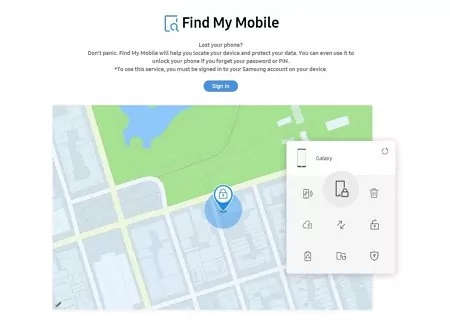
You may visit Samsung Find My Mobile online and log into your account. Then you can follow the on-screen instructions to locate your cell phone without installing software.
Editor's Summary
The method only works for Samsung phones that has already enable this feature. Besides, you need to verify the Samsung account when log into the account on a new device.
5Wireless Carrier Mobile Tracking Service
By using a wireless carrier mobile tracking service, you locate your mobile device through cellular towers that communicate with devices.
A Wireless Carrier Mobile Tracking Service refers to a service provided by mobile network operators (wireless carriers) that enables the tracking and location of mobile devices connected to their network. This service utilizes the cellular network infrastructure to determine the approximate or precise location of a mobile device at any given time.

Wireless carriers have access to information about the location of mobile devices through the cellular towers that communicate with the devices. By analyzing the signal strength and triangulating the device's connection to multiple towers, carriers can estimate the location of a mobile device with varying degrees of accuracy.
Editor's Summary
You will need to provide enough information for cell phone carrier to track a phone's location.
Bonus Solution: Use a Hidden Location Tracking App
Suppose it is hard to communicate with your kids about location tracking, or you want a more comprehensive solution. In that case, you can use the AirDroid Parental Control app which can be in stealth after installing. This app allows you to remotely track and manage your child's phone from your device.
It is designed to keep your children safe in the physical world and online and help them build healthy digital habits.
Incredible Features
- Track their child's location in real time and see the phone's location history
- Create a virtual fence around a specific location and get instant alterts
- See and listen to your child's phone surroundings
- Block any app or website on your child's phone
- Set a daily limit and schedule bedtime, dinner time, etc.
Steps to Use AirDroid Parental Control to Track a Cell Phone Location
- Download and Install the AirDroid Parental Control App on your device.
- Launch AirDroid Parental Control on your device and direct you to the sign-up page. Create your account and then log in.

- Download AirDroid Kids on the target phone. After installation, launch AirDroid Kids and enter the pairing code to bind the device. Then set up the necessary settings on the phone.
- Click the Location icon to track your child's phone location in real-time or set up a geofence.

Stay in control with our batch tracking and geofencing features
AirDroid Business - the ultimate solution for real-time location tracking and monitoring.
Part 4: Protecting Privacy While Tracking a Cell Phone Location
Protecting users' privacy is important when utilizing methods to track a cell phone. Even though these methods might be used for legitimate purposes such as parental control or to find your mobile device, it is crucial not to lose track of the user's privacy rights. It is also necessary to ensure the responsible use of this technology.
A couple of tips to ensure projections of user privacy when using tracking methods are:
Use Strong Passwords
This first tip might sound like a no-brainer, but don't you ever catch yourself re-using the same passwords for multiple websites? It is vital to use strong passwords because they will be harder to crack for hackers.
Be Cautious with Websites and Third-Party Apps
It is important to be cautious with websites and third-party apps because they could be potential sources of data breaches, unauthorized data collection, and other malicious activities.
Regularly Update Your Phone's System
By regularly updating your phone's system, you'll always have the latest software to keep your phone safe, which makes your phone way less vulnerable to cyber attacks.
Educate Yourself and Your Family on Online Safety
All of the above could be summarized in this last point. It is better to prevent than to heal.
Conclusion
There are many ways to track cell phone locations without installing software. However, if you need more parental monitoring functions, We recommend using the AirDroid Parental Control app which you can hide the kids app and remotely track and manage your child's phone from your device.



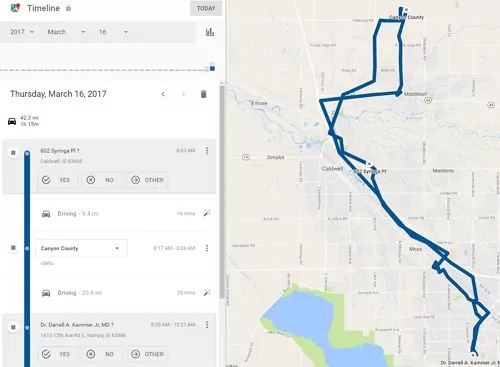
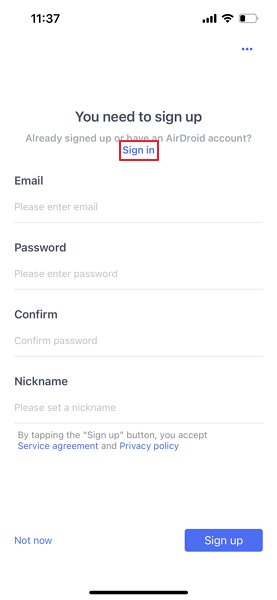










Leave a Reply.