TikTok Family Pairing: The Safe Approach Parents Should Take
With over 1.1 billion active monthly users globally, TikTok is one of the most used apps in the world. However, the platform is rife with unsavory videos. Hence, it introduced the TikTok Family Pairing to further combat this issue in 2020. That is why this article delves deep into using TikTok Family Pairing and other safe approaches to keep a child safe on TikTok.

Part 1. What Is TikTok Family Pairing
As the name implies, TikTok Family Pairing is a parental control on TikTok. It allows parents to connect their TikTok account with the one belonging to their child or children. Through this intra-account connection, parents can monitor their children's account activities. Likewise, they can activate multiple content and privacy control settings as they deem appropriate.
Part 2. Custom Settings Review
In this section, the settings that you can make changes to are thoroughly discussed.
Daily Screen Time: You can restrict the time your child spends on something in the range of 40 minutes to 120 minutes. It comes with a sleep reminder that will pop up to remind the child it's time to log off.
Mute Notification: TikTok stops notification once it's 9 pm for accounts aged 13-15 and 10 pm for accounts aged 16-17. But this feature will help parents set the limit to when they prefer.
Content Preferences: Family pairing on TikTok can be used by parents to ban some videos from appearing on the "Following" or "For You" feeds of their child's account. You can even filter out video keywords.
Search: Parents can prevent their children from searching for accounts, hashtags, sounds, and videos.
Private: By setting an account to Private, the child can now choose to accept or reject follow requests. You can also improve the privacy of the account by limiting who likes and comments on your child's videos.
Part 3. Step-by-Step Guide on How to Set Up Family Pairing
Now, we want to examine how you can set up this feature:
On Parent's Phone:
Step 1. Open the TikTok account on your mobile device.
Step 2. Click on your profile image or icon at the bottom right corner of the screen.
Step 3. Click on the menu button with the hamburger icon.
Step 4. On the ""Settings and privacy"" screen, navigate to Family Pairing and click it.
Step 5. Click on "Parent" when asked "Who is Using this TikTok account?"
Step 6. A QR code will appear on the screen.
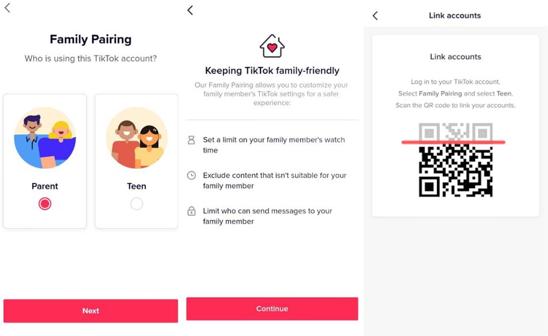
On Child's Phone:
Step 1. Open the TikTok account on your child's device.
Step 2. Click on their profile image or icon at the bottom right corner of the screen.
Step 3. Click on the menu button with the hamburger icon.
Step 4. On the "Settings and privacy" screen, navigate to Family Pairing and click it.
Step 5. Click on "Teen" when asked "Who is Using this TikTok account?"
Step 6. Scan the QR code that appeared on your phone's screen.
On Parent's Phone:
Step 1. Select the Child's account.
Step 2. Complete the process by adjusting their settings as you deem appropriate.
Part 4. Features and Benefits of Family Pairing
Using the custom settings and steps already discussed, you can start enjoying these parental care benefits.
Screen Time Management: You can drastically cut down the time spent by your child TikTok-ing, especially on a school night.
Notification Schedule: By turning off the notification or scheduling it with TikTok Family Pairing, you are encouraging healthy living in your child.
Content Preferences: Through exposure to sane content, your child will be smarter and more informed.
Privacy: When some restrictions are not set, your child's comments and activities are available for anyone to see.
Safety: You can keep them safe by turning off their DM. Scammers, abductors, and seducers often use the DM to speak to a child, convince them, and lure them away.
Part 5. Online Safety Tips for Teenagers
This section has identified those things parents can still put in place to ensure online safety for their teenagers.
Open Dialogue
If there is any harmful trend, the parent can find out and counsel the child against it through dialogue.
Educate about Digital Citizenship
By educating one's child on peer pressure, identity theft, scams, and exposure to rated content, they will be better prepared for the online space.
Use Third-Party Parental Control App
Several third-party apps give users more parental control over their child's TikTok activities than Family Pairing on TikTok. One of the best choices is the AirDroid Parental Control app. It is a reliable tool that helps parent see and manage the activities of their children on social media platforms, including TikTok.

This app allows you to:
Screen Mirroring: You can cast the screen of your child's phone to yours and watch what they are doing on TikTok in real-time.
Schedule Screen Time: You can schedule how long you want your child to use their phone or how long they spend on an app such as TikTok.
App Schedule: You can set when your child can access their TikTok app. You will even get an alert if they try to open the app when it is not time.
Sync Notifications: You can track their notifications on TikTok to see what trends are being pushed to them or when strangers message them.
Keyword Detection: Set keywords you want flagged when they are using TikTok, and you will get a notification if the word appears in their activity.
Activity Report: View your children's daily activities to know if they are addicted to TikTok.
Part 6. Real-life Experiences
Many parents have found TikTok's Family Pairing to be an effective tool to ensure their child's online safety while using the app. Here are some real-life experiences shared by parents who have used this feature:
Laura, mother of a 13-year-old: Family Pairing is amazing. It's such a relief to know I can manage my son's screen time and keep an eye on his interactions.
James, father of two teens: I'm all for anything that adds protection for my kids online. Family Pairing does just that - keeping their TikTok use safe and sound.
Mary, single mother: Family Pairing is definitely gives me peace of mind. The friend request approval feature? Super useful.
Mark, father of a 14-year-old: Used to sweat over what my kid might find on TikTok. Family Pairing changed that - now I can filter out the iffy stuff. Feels a lot more secure.
Nina, mother of a 12-year-old: With Family Pairing, it's like I can finally strike a balance - my kid gets her online freedom, but with safety checks in place. It's the best of both worlds.
Part 7. Bonus: A Watchful Eye Online for Parents - AirDroid Parental Control
Google Chrome, Mozilla Firefox, and Safari are the most popular web browsers. However, there are several other options like Microsoft Edge, Opera, Brave, etc. You can help your children maintain healthy use of the internet by keeping watchful eyes on them.
Hence, what you need is AirDroid Parental Control. This app is the right tool to know everything your kids are doing online in real-time. That means you can monitor your children visiting sites or content with the screen mirroring feature even if they delete their browsing history afterward. You can even use the tool to set a time limit for them to control their prolonged engagement with certain sites, especially social media.
Besides, AirDroid Parental Control supports:
- Track your child's location in real-time
- Receive message notifications from your child's phone
- App blocker & web filter
- One-way camera & audio
Final Words
This article has shown you everything you need to ensure you start using Family Pairing on TikTok. Aside from TikTok Family Pairing, AirDroid Parental Control will give you total control of your child's TikTok and other social media accounts.
FAQs about TikTok Family Pairing















Leave a Reply.