TikTok's native" Download Your Data" feature is one of the most effective ways to recover deleted messages and data. Head to your profile > Settings and Privacy > Accounts and click on "Request Data".
How to Recover Deleted TikTok Messages on iPhone and Android
TikTok is a top-rated social media app where users can communicate and share short videos of themselves. Some TikTok users find their messages missing, not appearing, or being deleted. If you've accidentally deleted a TikTok direct message, video, or (even an entire conversation), you might be looking for a working technique to recover it.
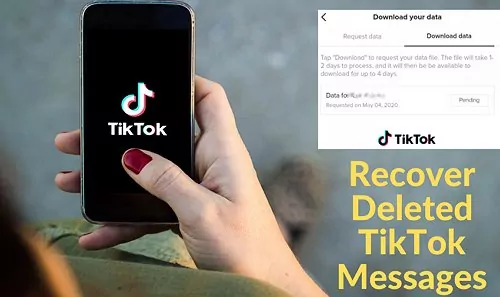
Don't worry. There are some workarounds on how to recover deleted TikTok messages on iPhone and Android devices. The article explores some methods that can help you recover deleted messages on TikTok and some third-party apps for message recovery.
Part 1: Can You Recover Deleted TikTok Messages?
Yes, for sure. If you have accidentally deleted an important text message or conversation on TikTok, looking for a way to retrieve them, you might be in luck. There is a good chance you can retrieve deleted TikTok messages.
The following section will walk you through the steps to get back your TikTok messages.
Part 2: How to Recover Deleted TikTok Messages iPhone and Android?
As mentioned, there are a few ways to recover deleted TikTok messages on your iPhone or Android device. It's true! With the right tools and some know-how, you can quickly recover any deleted TikTok messages - and we're here to show you how.
1Request TikTok Data Backup
In case you don't realize, most social networking platforms store your data and can provide it if asked. Fortunately, TikTok also falls into this category. TikTok's native" Download Your Data" feature, discussed in the introduction, is one of the most effective ways to recover deleted messages and data.
You can rest assured that the platform maintains a backup of your data, including those deleted messages. Look at how you can request a backup of your data on TikTok quickly and easily.
Open the TikTok application on your Android or iOS device.
Click on the Profile icon from the bottom of the screen and hit the hamburger menu at the top right corner.
Tap on "Settings and Privacy" and select "Accounts".
Tap on "Download you data".
In the "Request data" section, you can keep it as default, or tap "All data" and select Custom > Messages. Then tap "Done".
After confirming the data and file format (TXT is recommended), tap "Request data".
Then your data will start exporting. Go to the "Download data" section, and tap "Download".
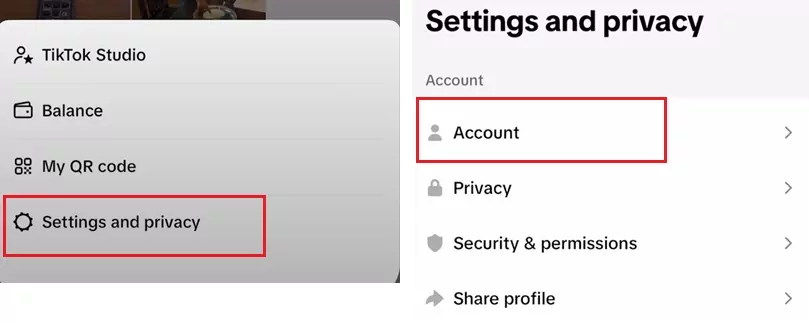
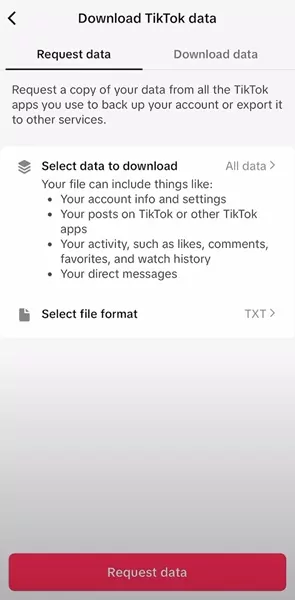
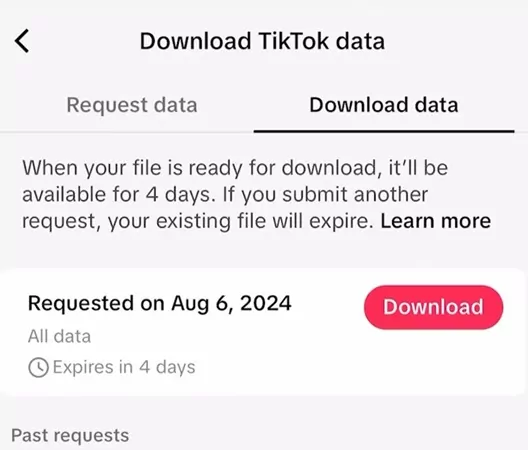
After downloading, go to the file path where your downloaded files are stored, find the downloaded TikTok zip file, and you will see a message folder, and you can restore all the deleted messages here.
For instance, I use iPhone, and I downloaded the TikTok data file in my iPhone, so I will go to Files > On my iPhone > Downloads > TikTok zip file > Direct Messages to retrieve all the TikTok messages.
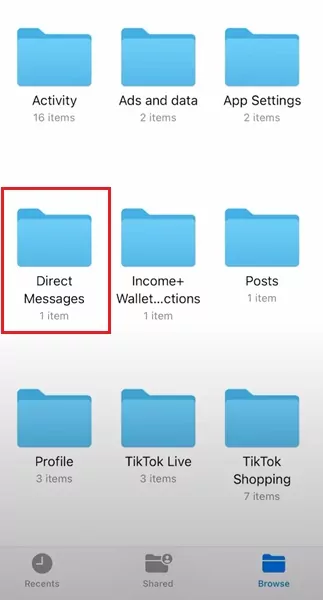
2TikTok Message Recovery by iStaunch
We tried many in our research for a data recovery app to retrieve deleted TikTok messages, but only "TikTok Message Recovery by iStaunch" proved the most effective.
Using third-party applications for most users is challenging, but there are also trust issues for compromising that data or privacy. In this case, you can easily trust TikTok Message Recovery by iStaunch because it is appropriate and easy to use.
To recover deleted TikTok messages on Android and iPhone by iStaunch.
- Step 1.Head to the TikTok message Recovery by iStaunch.
- Step 2.Put in your username and hit the Recover button.
- Step 3.Now, find the deleted messages from the list and tap on recovery.
- Step 4.That's all. The deleted conversation will automatically be restored.
Hopefully this method helps on how to recover deleted messages on TikTok.
3Retrieve Deleted TikTok Messages from the Other Party
Another possible method on how to retrieve deleted TikTok messages is to ask the other party to resend the messages to you. Unlike Telegram, TikTok doesn't have the feature to allow people to deleted messages for both the sender and receiver, so if you accidentally deleted messages on TikTok, the other party should have access to them and be able to resend to you.
Simply contact the other party on TikTok, and kindly ask them to find the messages you wish to recover, and then take a screenshot of it, or press and hold the TikTok message, and select Forward, and the messages will be forwarded to you.
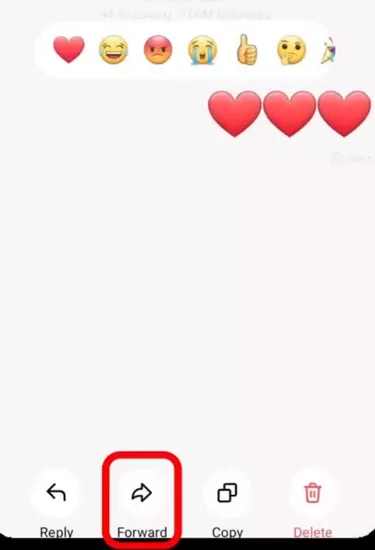
Part 3: How to See Deleted Messages on TikTok?
Want to stay ahead of privacy and data loss issues? Check out AirDroid Parental Control , a safe and convenient application that can sync all your TikTok messages and notifications. It allows you to quickly view and check conversations that have been wiped out from the other phone that you have authorized.
Therefore, you can use AirDroid Parental Control to sync all the TikTok messages, as well as messages from Messenger, WhatsApp, and more, to the app, so that you can see these messages in case they are deleted.
Here is how to see deleted TikTok messages via AirDroid Parental Control:
Step 1. Install the AirDroid Parental Control app on your device. Create an account and then log in.
Step 2. Then install the AirDroid Kids app on your current phone or another phone, where you want to sync the TikTok messages from.
Step 3. Follow the on-screen wizard to connect two apps and set up.
Step 4. After setting up, the TikTok messages you received will be synced to AirDroid Parental Control app, and you can now see TikTok messages and notifications through the Notification section in the app, even if the message is deleted.
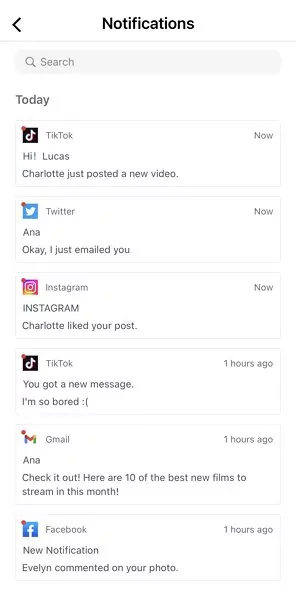
Additionally, if you are a parent who wants to safeguard your kid's online activities, AirDroid Parental Control can help monitor your kids' devices and ensure your child's safety on TikTok. You can constantly monitor what your kids are seeing on social media and what conversations they are participating in.
Part 4: Bonus: How to Recover Deleted TikTok Videos?
Clearly, TikTok is among the most popular social media platforms out there. With its short-form videos and fun filters, it's no wonder that people of all ages are using the app to create and share engaging content.
However, accidents sometimes happen, and you may delete a TikTok video you want to keep. If you are concerned about your deleted or lost TikTok videos and wish to recover them. Whether you accidentally deleted the video yourself or TikTok removed it for violating the platform's guidelines, there are a few ways to recover your lost video.
- View your liked videos to retrieve deleted content.
- Recover deleted TikTok videos from your backup.
- Use TikTok Video Recovery by iStaunch.
Part 5: Conclusion
So that's all for recovering deleted TikTok messages. If you've found other workarounds to retrieve deleted messages on TikTok, please don't hesitate to leave us a comment and share to help other people who have the same problem as you do.
Part 6: FAQs about Recovering Deleted TikTok Messages
Yes, once you delete a message, it is only deleted for you. However, the backup still retains a copy of that message.
No, the application's native" Download Your Data" feature maintains a backup of your data, including those deleted messages.
TikTok chats or direct messages are only deleted for you. The user you sent the messages to can still view them.












Leave a Reply.