Yes! Within 3 minutes of sending a message, you can select delete it from both sides, Just tap and hold the message you sent. Then, select "Delete > Delete for everyone."
How to Recover Deleted TikTok Messages on iPhone and Android
Ever deleted a TikTok message or even an entire conversation by accident? If so, you might be looking for a working technique to recover it, and that's why you come here.
Though TikTok doesn't have a built-in trash bin for your deleted DMs, there are still some workarounds you can try to see or recover deleted TikTok messages. In this guide, I'll walk you through the methods step by step.
Can You Recover Deleted Messages on TikTok
Yes, it's possible to recover deleted TikTok messages, but the options are limited. You can either request your data from TikTok or simply ask the other person in the chat to forward the messages back to you. Surely, you can also utilize Android’s notification history to see deleted TikTok messages within 24 hours.
How to Recover Deleted Tiktok Messages
While TikTok doesn't have an official "undelete" or "trash" folder for messages, you can try the following methods to see or recover them.
1Request TikTok Data Backup
In case you don't realize, most social networking platforms store your data and can provide it if asked. Fortunately, TikTok also falls into this category. TikTok's built-in "Download Your Data" feature is one of the most effective ways to recover deleted messages and data.
You can rest assured that the platform maintains a backup of your data, including those deleted messages. Look at how you can request a backup of your data on TikTok quickly and easily.
Open the TikTok application on your Android or iOS device.
Go to your "Profile" page and hit the hamburger button at the top right corner.
Tap on "Settings and privacy > Accounts > Download you data."
In the "Request data" section, you can keep it as default, or tap "All data > Custom > Messages." Then tap "Done".
After confirming the data and file format (TXT is recommended), tap "Request data".
Then your data will start exporting. Go to the "Download data" section, and tap "Download".

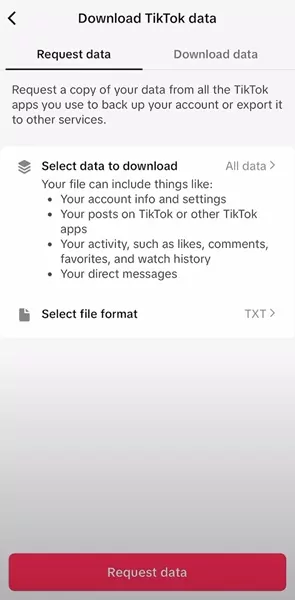
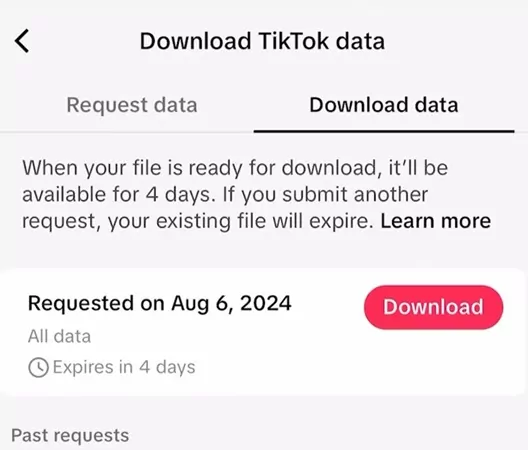
After downloading, go to find the downloaded TikTok zip file, and you will see a message folder. From here, you can restore all the deleted messages here.
For instance, I use iPhone, and I downloaded the TikTok data file in my iPhone, so I will go to Files > On my iPhone > Downloads > TikTok zip file > Direct Messages to see all the TikTok messages.
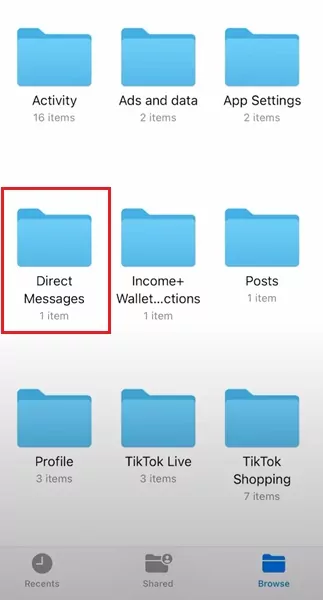
2See Notification History (Android)
If you lost your TikTok messages on Android, then you can still find them through the "Notification History" section.
This feature stores all incoming notifications for last 24 hours, including the TikTok messages that your deleted. But note that this method only works if you have enabled "Notification History" before the message deletion.
To see deleted TikTok messages from Notification History:
- Step 1.Open "Settings" and go to the "Notifications" tab.
- Step 2.Select "Advanced > Notification history."
- Step 3.Now, locate TikTok. Then, all TikTok messages you received will display.

What If You Need to See Deleted TikTok Messages Older Than 24 Hours?
- You can use AirDroid TikTok Tracker that syncs and saves all the TikTok messages so that you can see these messages even if they are deleted later.
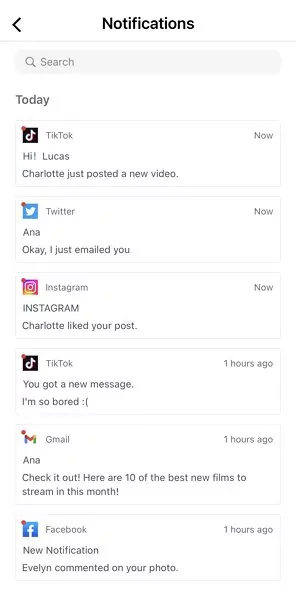
3Retrieve Deleted TikTok Messages from the Other Party
Another possible method on how to retrieve deleted TikTok messages is to ask the other party to resend the messages to you.
Simply contact the other party on TikTok, and kindly ask them to find the messages you wish to recover, and then take a screenshot of it, or press and hold the TikTok message, and select Forward, and the messages will be forwarded to you.
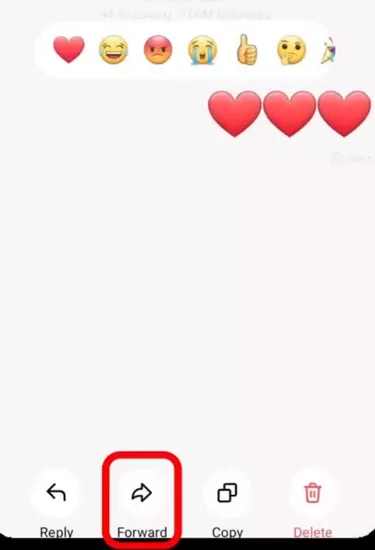
Bonus: How to Recover Deleted TikTok Videos
Clearly, TikTok is among the most popular social media platforms out there. With its short-form videos and fun filters, it's no wonder that people of all ages are using the app to create and share engaging content.
However, accidents sometimes happen, and you may delete a TikTok video you want to keep. If you are concerned about your deleted or lost TikTok videos and wish to recover them. Whether you accidentally deleted the video yourself or TikTok removed it for violating the platform's guidelines, there are a few ways to recover your lost video.
- View your liked videos to retrieve deleted content.
- Recover deleted TikTok videos from your backup.
- Use TikTok Video Recovery by iStaunch.
Conclusion
So that's all for recovering deleted TikTok messages. If you've found other workarounds to retrieve deleted messages on TikTok, please don't hesitate to leave us a comment and share to help other people who have the same problem as you do.
FAQs about TikTok Messages
No. Blocking someone on TikTok does not delete the conversations. If you wish to do so, please manually delete them.
No. TikTok does not notify others when you screenshot their chats, videos, or profiles.















Leave a Reply.