[4 Methods] How to Record WhatsApp Calls on Android and iPhone

Many people wish WhatsApp had a built-in call recording feature, but it doesn't, as the app focuses on protecting user privacy.
However, you can still record WhatsApp calls using third-party tools on your devices, whether they're audio or video calls.
In this guide, we'll look at different ways to record WhatsApp calls on your Android phone and iPhone.
How to Record WhatsApp Calls
WhatsApp doesn't offer a built-in recording feature. However, you can record voice or video calls by using your device's screen recorder or a reputable third-party app—only if local laws permit and the other participant agrees. Here's a quick overview:
- Enable a Recorder: Use your phone's native screen recorder or install a call-recording app.
- Start the WhatsApp Call: Open WhatsApp, initiate or answer the voice/video call.
- Grant Permissions: Ensure the app has access to your microphone, speaker, or screen (for video).
- Begin Recording: Tap "Record" before or right after the call begins, as supported by your chosen tool.
- Save and Review: Once the call ends, stop recording. Your device will typically save the file automatically.
Note: Always comply with local laws and obtain consent from other parties before recording any call.
Record WhatsApp Calls on Android
- Built-in Screen Recording Feature [Both Voices]
- AirDroid Parental Control [Both Voices & Remote Recording]
Method 1: Free Recording WhatsApp with Built-in Screen Recording Feature
Even though most Android devices now have built-in screen recording features, recording WhatsApp calls—especially both sides of the conversation—isn't as simple as it seems.
In our tests, we found that Google Pixel phones can record both sides of a WhatsApp call. We'll use the Google Pixel 7, the model we tested, to walk you through the process.
⚠️Before you start, keep these important tips in mind:
- Get the other person's consent before recording.
- Start recording only after the WhatsApp call connects to avoid a silent black screen.
- Don't select "single app recording" to prevent audio issues.
- Stop recording before the call ends to capture audio.
- Be prepared for mixed results; some recordings may have sound, while others may not. We experienced both outcomes during our tests using the same steps.
- Use speakerphone instead of headphones during recording. Using headphones may result in only your voice being recorded, without the other person's voice.
Now, you may follow the steps:
1. Once the WhatsApp call is connected, swipe down to open the control center and tap on "Screen record."
![]()
2. Choose "Entire Screen" and, under "Record audio," select "Device audio and microphone."
3. Tap "Start Recording."

4. You can tap the speaker icon to make the other person's voice louder so that your recording will be clearer.
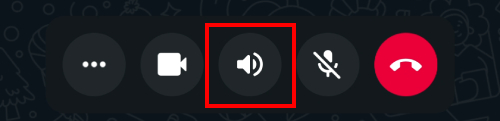
5. Swipe down to the control center and tap "Stop" to end the recording. Ensure you stop before the WhatsApp call ends to avoid losing audio.
Method 2: Remotely Recording WhatsApp Calls with AirDroid Parental Control
As mentioned earlier, not all Android devices with built-in screen recording can effectively record WhatsApp calls. We tried several third-party WhatsApp call recorders and found issues like fees and poor audio quality.
For general use, apps like Cube ACR Call Recorder are popular choices for recording WhatsApp calls. However, if you're looking to monitor your child's WhatsApp calls for safety reasons, the AirDroid Parental Control - call recorder app - Call Recording app is a solid choice. It lets you listen to and record calls remotely to help ensure their safety.
⚠️Note:
- Make sure the target phone is Android phone.
- You can only listen and record if your child uses the speaker during WhatsApp calls.
- If your child doesn't uses the speaker, you can only listen and record your child's voice during the WhatsApp call.
Now, you may follow the steps:
1. Download AirDroid Parental Control to your device and install it.
2. Open the app, follow the on-screen instructions to set it up, and bind the target phone with it.
3. After that, to record a WhatsApp call remotely, just tap "One-Way Audio" on the AirDroid main screen.
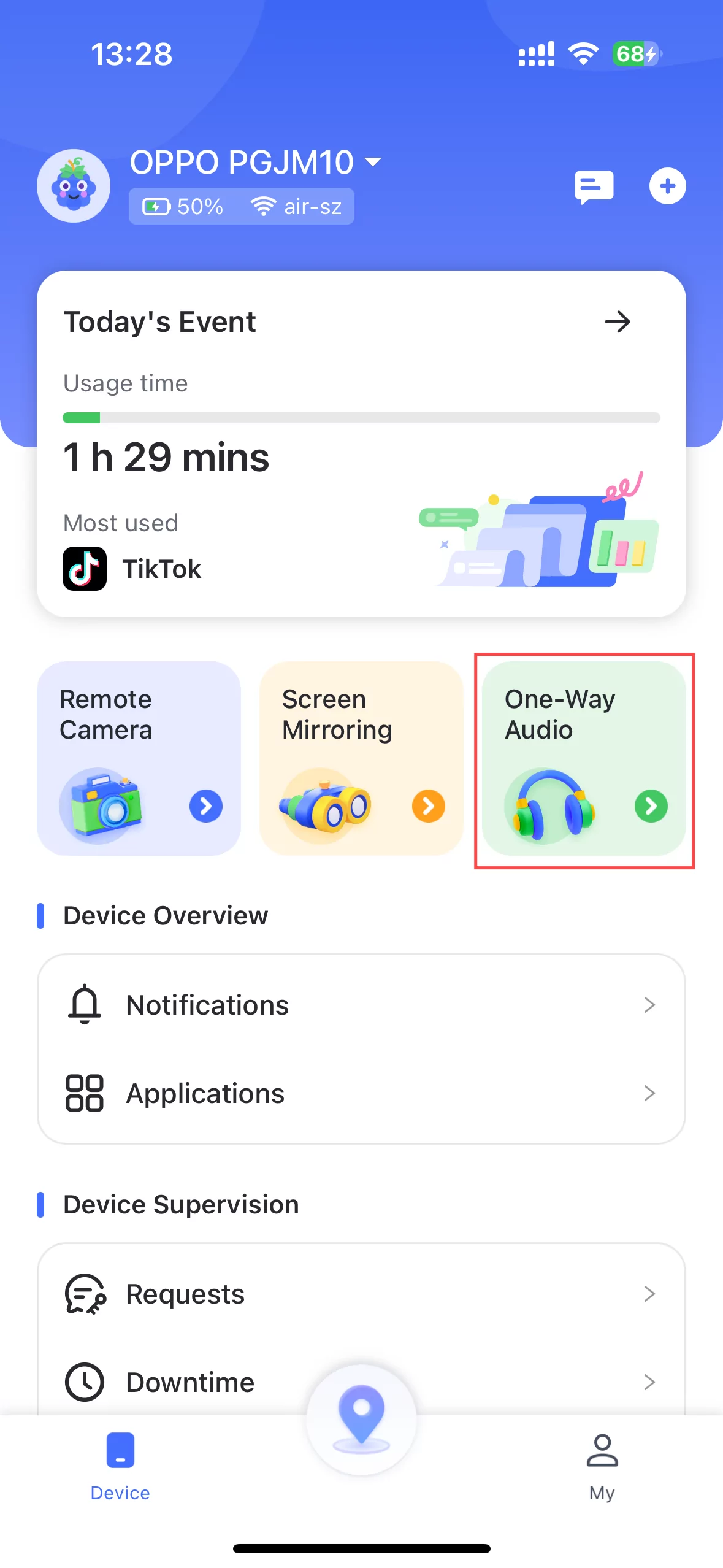
4. You can start listening in real-time after a few seconds of loading, and record the call by tapping the record button.
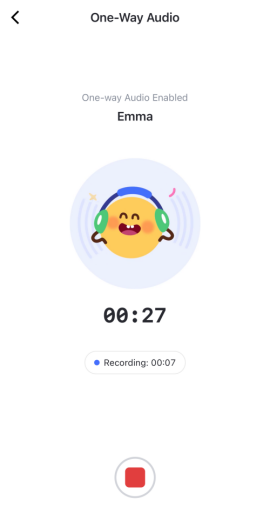
WhatsApp Calls Recording on iPhone
- Built-in Voice Memos App [Both Voices]
- Cube Call Recorder [Only My Voice]
Method 1: Free Recording WhatsApp Calls with Voice Memos App on iPhone
Initially, we thought the iPhone's built-in screen recording feature would work for recording WhatsApp calls like it does on Google Pixel phones. However, our tests showed that you can't record WhatsApp call using Screen Recording feature, regardless of whether you enable microphone recording or adjust the volume, even with the speaker on.
Fortunately, the built-in Voice Memos app can help. We discovered that by turning on the speaker during a WhatsApp call, Voice Memos can record both your voice and the other person's.
However, this method only records audio, so you can't capture the live call screen. We also tried using Voice Memos along with screen recording, but it only captured the call screen without sound.
⚠️Note:
- Make sure the WhatsApp call isn't using headphones, or it will only capture your voice.
- Keep the call on speaker for the best results, as the recorded sound might be very low otherwise.
Now, you may follow the steps:
1. During your WhatsApp call, open the Voice Memos app.
2. Tap the record button to start recording your WhatsApp call.
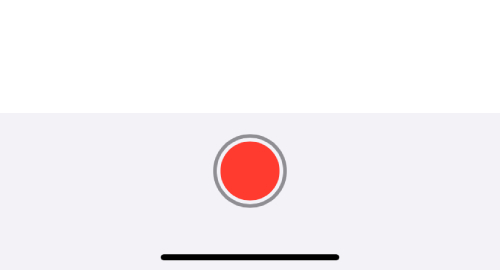
3. Turn on the Speaker to make sure you record a clear audio.
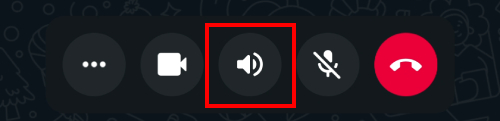
Method 2: Recording Your Voice Only with Cube Call Recorder
Many Android users are familiar with Cube ACR, this popular third-party call-recording app, and it's great news that there's also an iOS version available.
If you're looking to record only your voice during a WhatsApp call, this app is a good option. The free version lets you manually record WhatsApp calls without any time limits.
However, a common issue is that the app might automatically start recording once a call connects, but those recordings often end up silent. If you've found a fix for this, feel free to share it in the comments!
Now, you may follow the steps:
1. Download Call Recorder - Cube ACR on App Store.
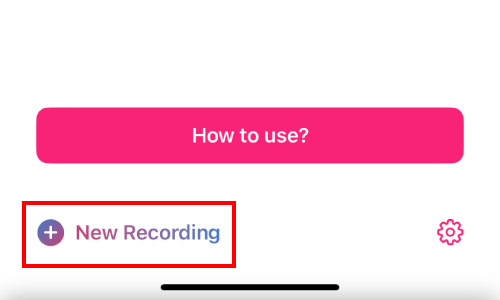
2. During a WhatsApp call, open this call recorder app, and tap "New Recording."
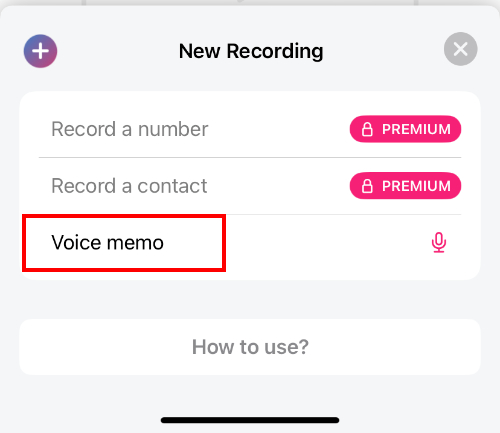
3. The free version only allows you to manually record your voice in a WhatsApp call, so tap "Voice memo."
4. Tap the stop icon to finish the recording.
Conclusion
Although WhatsApp doesn’t have a built-in call recording feature, you can record WhatsApp audio and video calls on Android or iPhone by following the above-mentioned methods. But remember to ensure the legality of call recording in your area, as the availability and legality of such features can vary greatly between countries.
FAQs about WhatsApp Call Recording
1. How to Record WhatsApp Calls on Windows
For Windows 10 or 11, you can use the built-in tool Xbox Game Bar, it is a free screen recording to capature any any activity on your computer screen, along with system audio.
2. How to Record WhatsApp Calls with Audio on Mac
It can be challenging to capture a WhatsApp voice call on a Mac. Unfortunately, there isn't a specific program that makes it simple to record WhatsApp voice calls.
3. How to Record WhatsApp Calls Remotely
You can secretly record a WhatsApp call without their knowledge using AirDroid parental control. In addition, you can record WhatsApp calls by logging into the Cloud Panel on your phone after installing AirDroid on the target device.
4. How to Record WhatsApp Calls on Samsung
Samsung customers can record calls using the company's native Phone app. First, tap the three-dot button to bring up the Settings menu on your Samsung Galaxy smartphone, then tap "Record calls" to start the call recording process. Turn "Auto record calls" on now.















Leave a Reply.