Family Calendar Apps for iPhone: Top Picks in 2025
Managing a family schedule is chaos disguised as routine. One kid has piano lessons, the other forgot about soccer, someone didn't update the group chat, and now dinner's late (again). Sound familiar?
It's not that your family isn't organized. It's just that the tools you're using weren't built for the real messiness of modern family life.
You need a family calendar app. These little lifesavers help you juggle school events, grocery lists, weekend plans, and last-minute changes without losing your mind—or your cool. The right app keeps everyone in the loop and synced across iPhones.
In this guide, we're spotlighting the best calendar apps for iphone —not just the most downloaded, but the ones that actually work for busy, multi-tasking, plate-spinning families like yours.

Key Features to Look for in a Family Calendar App
Before we get into the apps, let's talk about what actually makes a family calendar app worth your time.
- Shared Calendars: This is non-negotiable. A good family calendar app lets everyone see and add events. That means no more "You never told me about the dentist appointment" moments. Everyone gets the same calendar. Everyone stays (relatively) sane.
- Cross-Device Synchronization: Your calendar needs to work across iPhones, iPads, Macs—and yes, even that random Android phone in the mix. Real-time updates across all devices = fewer miscommunications and missed events.
- Task and Shopping List Management: Calendar-only apps are fine, but great ones help you juggle groceries, to-dos, and meal prep in the same place. One app to rule the chaos.
- Integration with Other Tools: It should be easy for phone calendar apps to integrate with other apps, such as Maps to help you keep track of travel time and traffic, and Siri, your go-to app for everything iPhone.
- User-Friendliness: Nobody wants to insert events and reminders or spend hours setting up their calendar. The best family calendar app for iPhone should be simple to use, intuitive, and easy to learn.
Top Family Calendar Apps for iPhone
After narrowing down the original list using the aforementioned criteria, I tested every one of the trusted family organization apps on my phone. Now, I bring you the ultimate list of iPhone and Android family calendar apps.
| App | Cross-Device Sync | Best For | Shared Calendar | Task/List Management | Meal Planning | Integrations | Pricing |
|---|---|---|---|---|---|---|---|
| Google Calendar | iOS, Android, Web | Families already using Google products | Yes | With Google Tasks | No | Google Workspace, Keep, etc. | Free |
| AnyList | iOS, Android, Web | Grocery-focused families | Lists only | Shopping & To-Dos | Yes | Siri, Alexa, Calendar (Premium) | Free and Paid |
| Cozi | iOS, Android, Web | Busy families juggling multiple roles | Yes | Lists & Journal | No | Google Calendar, Outlook (Gold) | Free and Paid |
| TimeTree | iOS, Android, Web | Teens, roommates, casual co-planners | Yes | Notes & Events | No | Email, notifications | Free |
| Bring! | iOS, Android, Web | Collaborative grocery shopping | Shopping focus | Grocery Lists | Yes | Alexa, Siri, smart fridges | Free |
1Google Calendar
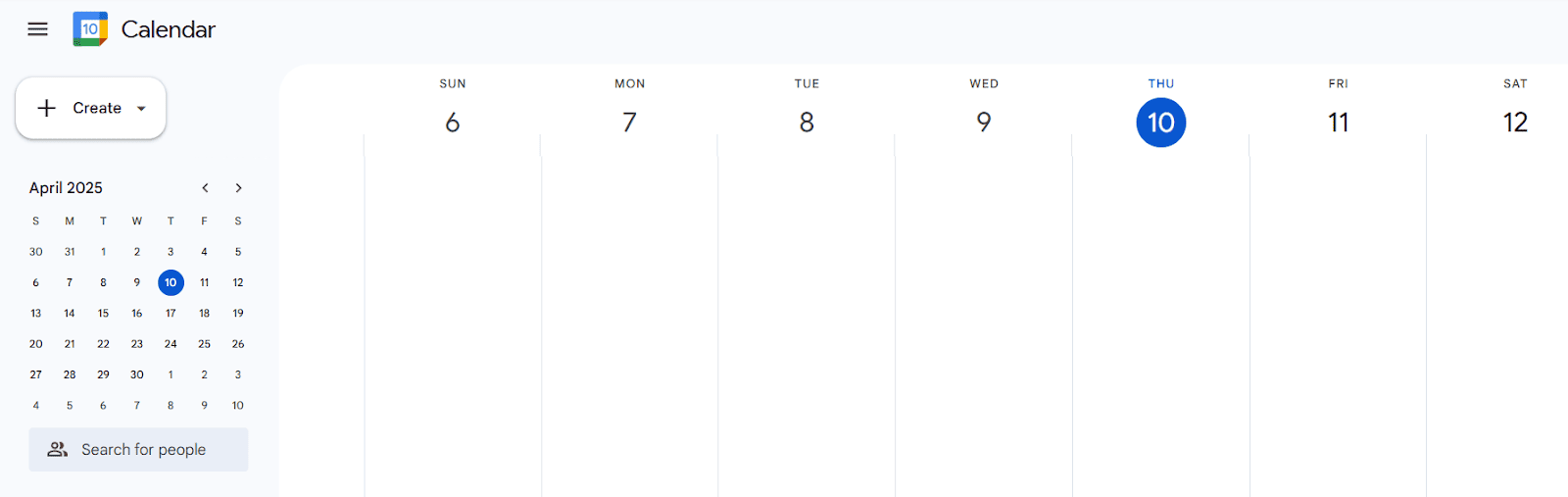
You'll be at home using the Google Calendar app on your iPhone if you use the web version. The calendar seamlessly integrates with all of Google's offerings, including the automatic addition of events from Gmail to your calendar. It also adds flight reservations or out-of-office meetings to your app. This free calendar app for iPhone will redirect you to maps if you're looking to reach an unknown place for your meeting.
Event visuals are one of my favorite features of Google Calendar on the iPhone. Google creates a picture for the event based on information from the event description, such as an image of a meal for events that involve "dinner." It's a useful and entertaining way to view what's on your calendar.
Pros
- Totally free with your Google account
- Cross-device synchronization
- Easy to share calendars with family members
- Integrates with other apps
- Color coding for different calendars and events
Cons
- No built-in shopping or to-do list features
- Only 3 widgets
2AnyList
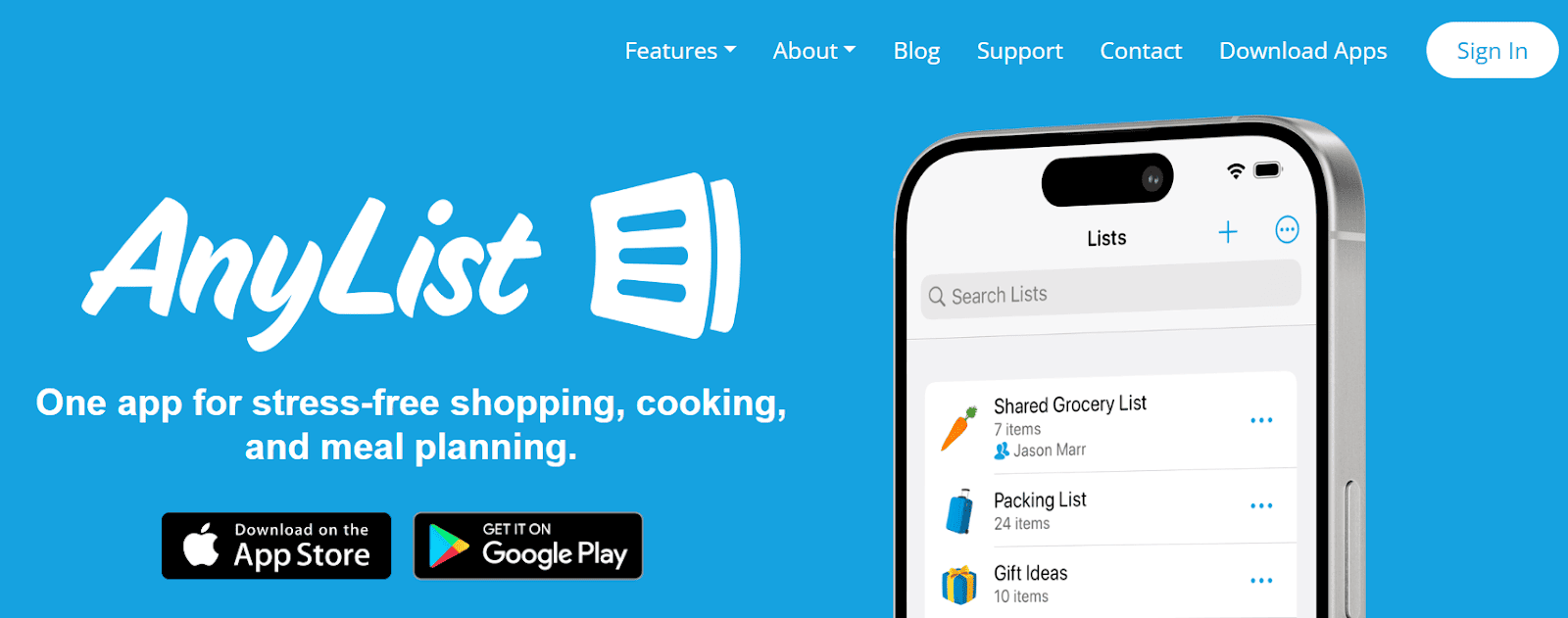
While not a calendar app in the traditional sense, AnyList earns its place here because it solves one of the most chaotic parts of family life: mealtime. Whether you're meal-prepping for the week or just trying to remember who hates mushrooms this month, AnyList keeps you organized.
You can create and share grocery lists, meal plans, and even save recipes from the web. The changes update in real-time, so your partner can add "milk" to the list while you're still staring at the cereal aisle.
This shopping list management app syncs with Apple Reminders and Calendar, making it a dream companion for iPhone users who live by the clock and the kitchen.
Pros
- Intuitive interface
- Multi-device calendar synchronization
- Task management apps for families
- Save and organize recipes from any site
- Works well with iPhones and integrates with Siri
Cons
- Calendar integration isn't built-in
- Some premium features require a subscription
- Focused more on food than broader event planning
3Cozi
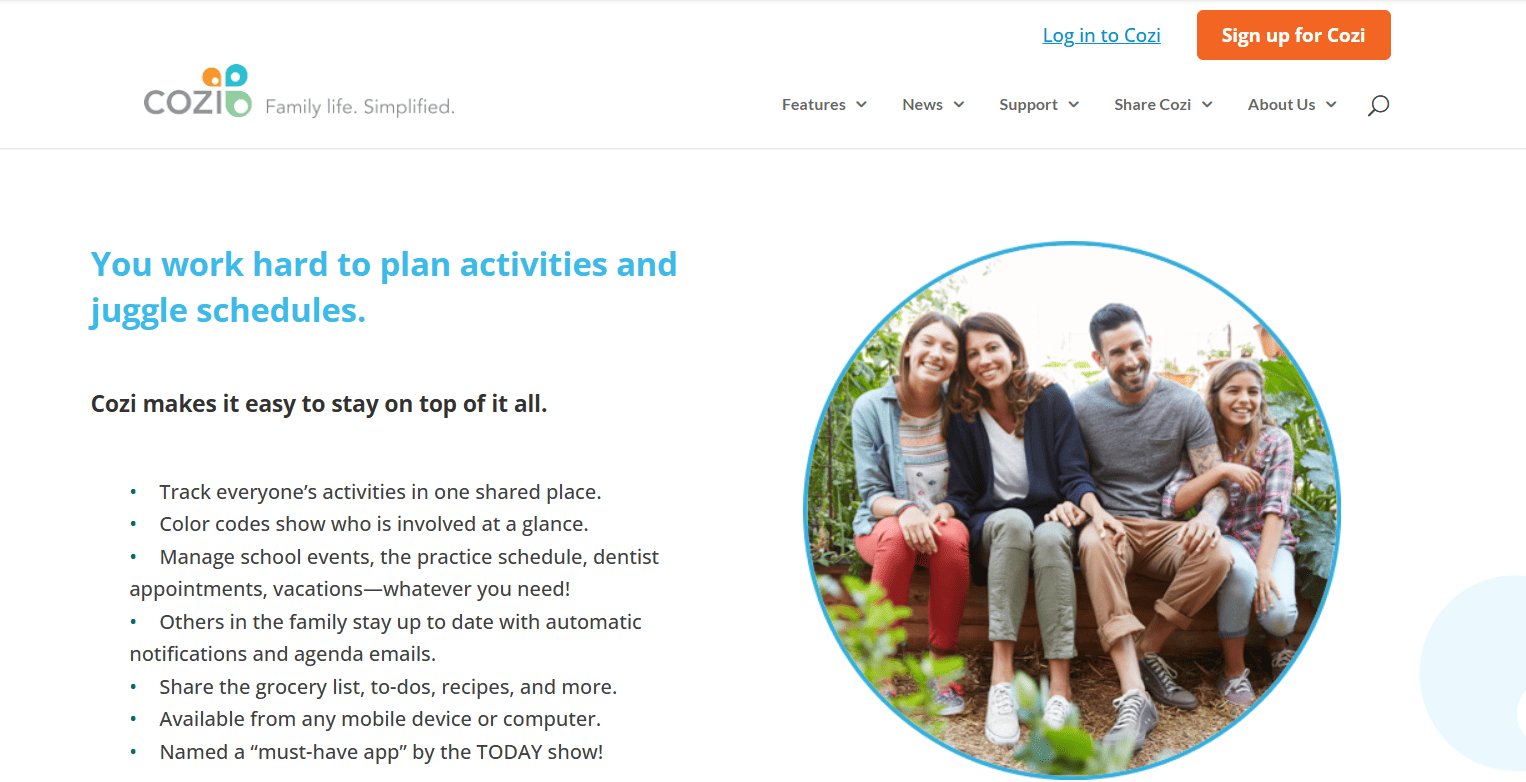
If there were a Hall of Fame for family calendar apps, Cozi would already have its plaque. This free shared calendar app for iPhone and Android is tailor-made for busy families juggling school pickups, soccer practice, meal planning, and that one forgotten dentist appointment.
Cozi offers a color-coded shared calendar that's easy for kids and adults to read. You can add appointments, grocery lists, chores, and even daily agendas—all from one clean, simple dashboard. It's like a family assistant that doesn't talk back.
There's also a built-in journal feature where you can jot down little moments from the week—because yes, you deserve to remember the good stuff too.
Pros
- Best free calendar app for iPhone
- Sync across iPhone, iPad, Mac, Android, PC
- Color-coded calendars for each family member
- Platform compatibility for most devices
Cons
- Interface feels a bit dated compared to newer apps
- Premium upgrade required for reminders and some advanced features
- Lacks deep integration with Apple or Google calendars
4TimeTree
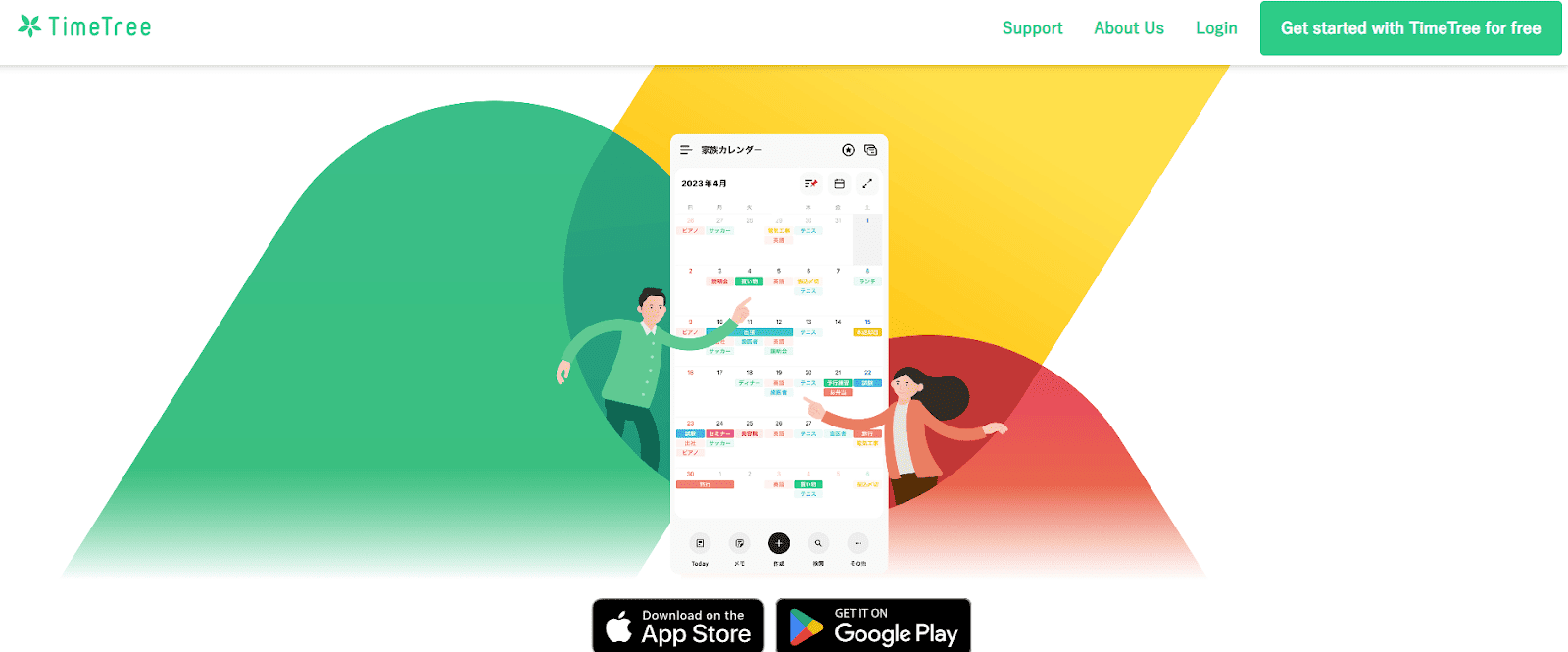
If you've ever texted “What time is the game again?” or double-booked a dentist appointment, TimeTree is about to become your best friend. This family calendar app is designed from the ground up for group scheduling and juggling multiple calendars.
It is one of the best family coordination apps where everyone can comment on events, upload photos, and add notes. And since is a group app, it works with every device, iOS or Android.
Pros
- App for mixed-device households
- Comment threads and event notes help with real-time coordination
- Works across iOS, Android, and web
- Free to use
Cons
- Interface can feel a bit busy if you have lots of events
- No built-in task manager or grocery list features
5Bring!
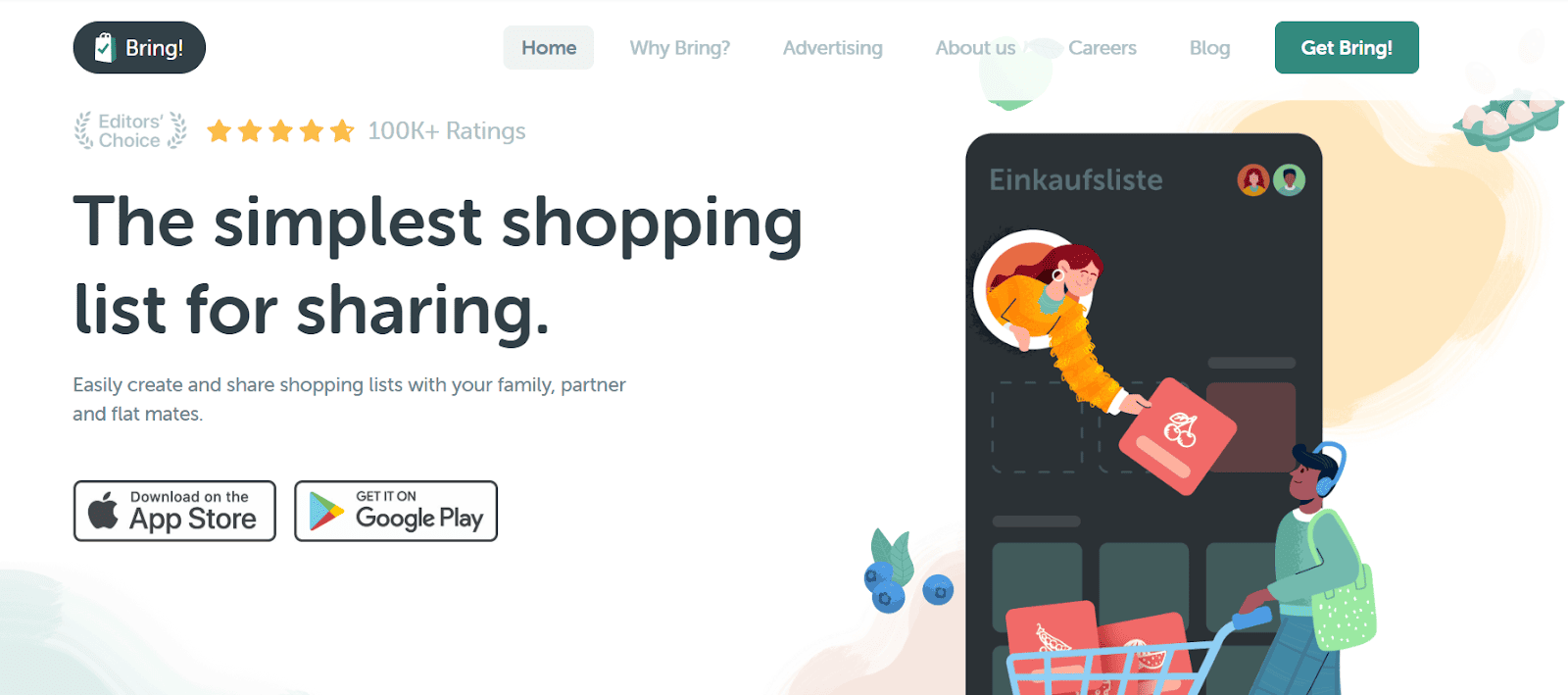
Families don't forget milk because they're careless. They forget milk because no one wrote it down—at the right time, in the right place, where everyone could see it. Bring! fixes that.
It's not a calendar. It's a shared brain for your fridge, pantry, and dinner plans. A visual checklist that updates in real-time. It doesn't ask for more of your time—it gives you clarity.
You open the app. You see the list. You act. No friction.
Pros
- Beautiful, intuitive interface with icons for quick item selection
- Easy family calendar syncing
- Integrates with smart assistants like Alexa and Siri
- Great for organizing themed lists (e.g., travel, parties, BBQs)
Cons
- Not a full calendar solution—best used as a companion app
- Limited task management features outside of shopping
Bonus: Strengthening Family Ties with Airdroid Parental Control
Family calendar apps are great at keeping everyone in sync—but what about those moments between the calendar notifications? That's where AirDroid Parental Control steps in.
AirDroid gives parents a simple way to understand and guide their children's digital lives—without feeling intrusive. You can monitor screen time, manage app usage, and set digital boundaries that support your family's routines and values.
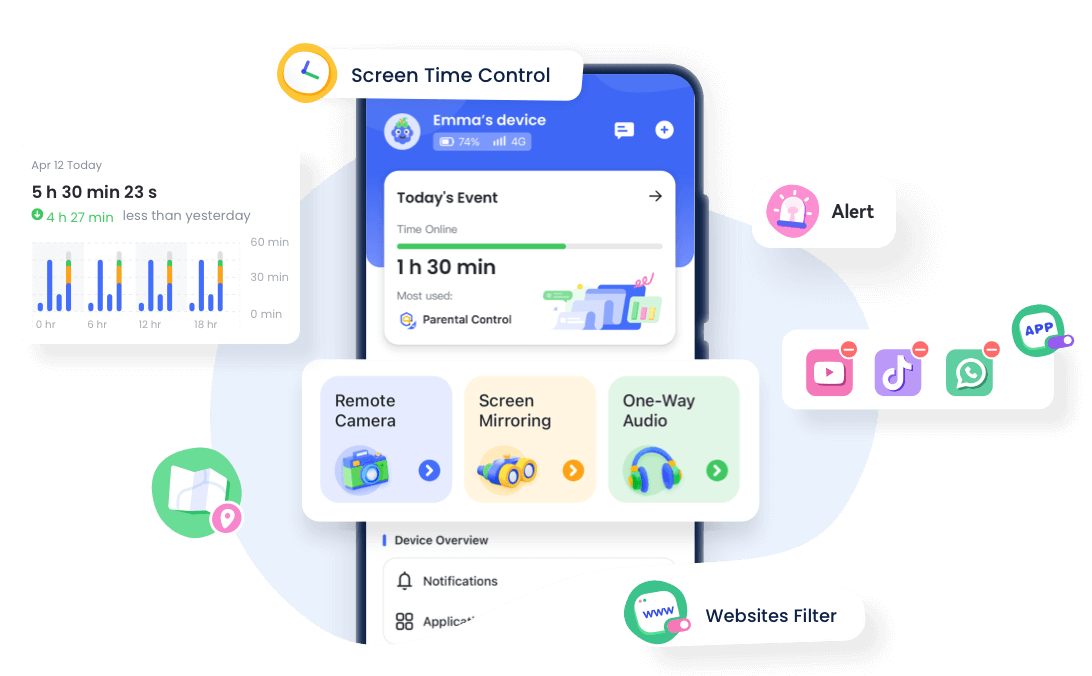
But it's not all about control. AirDroid also brings families closer with a built-in family chat feature that supports text, voice, file sharing, and even audio messages. It's like having your own private family walkie-talkie, planner, and safety net—all in one app.
If you're already using calendar apps to stay organized, AirDroid Parental Control adds the heart, helping you not just manage time, but also stay connected and keep your kids safe—wherever they are, and whatever device they're on.
Conclusion and Recommendations
The greatest calendar app for iPhone, in my opinion, is Google Calendar. For families who truly want a single command center for calendars, to-do lists, meal ideas, and more, Cozi is ideal. If you struggle to balance your other commitments and to-do lists, AnyList gives a distinct perspective that might be worth trying.
Finding a family calendar that you can all use and sticking with it is your greatest option overall! If you use one of these shared family calendar applications to keep track of your family's schedule, you'll be miles ahead in task organization.
And if you're ready to go one step further—beyond just calendars—AirDroid Parental Control can help your family stay connected and protected. With full-featured parental tools and built-in communication, it turns planning into bonding.
So go ahead. Pick your app, sync up, and reclaim your family time. You've got this.



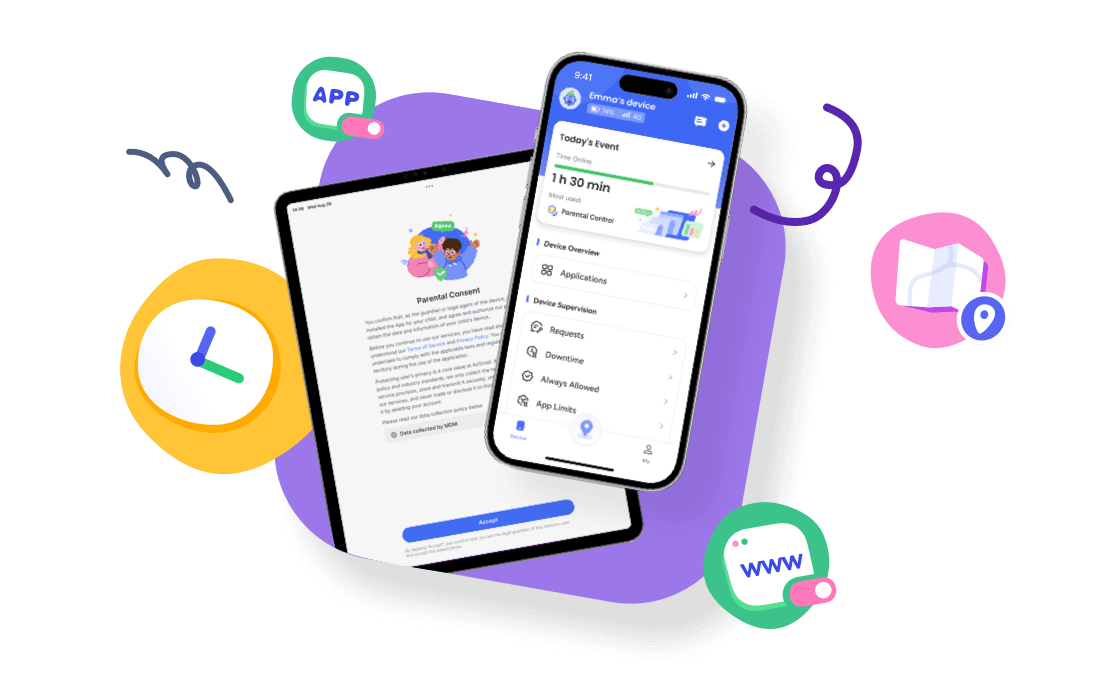











Leave a Reply.