
AirDroid Cast
- Local and remote screen casting
- Android/iOS/Windows/TV screen mirroring
- Wireless and USB connections
- Full control over Android and iOS at your fingertips
- Mirror multiple screens
PS1 emulators allow you to play classic PlayStation 1 games on modern devices. With a variety of options available, each emulator offers unique features such as performance, accuracy, and customization.
In this article, we'll introduce the top PlayStation 1 emulators, highlighting their strengths and helping you choose the best one for your gaming needs.
PlayStation one emulators offer excellent versatility and are widely compatible with various devices. This includes powerful desktop PCs, macOS systems, various Linux distributions, Android smartphones and tablets, Raspberry Pi single-board computers, and dedicated retro handheld consoles. This broad platform support helps bring classic games to a wider audience.
DuckStation is a highly praised PS1 emulator known for its excellent accuracy and performance. It often surpasses Sony's official emulator in rigorous tests. The emulator aims to provide high accuracy while maintaining exceptional performance, making it suitable for a wide range of devices, even lower-end ones.
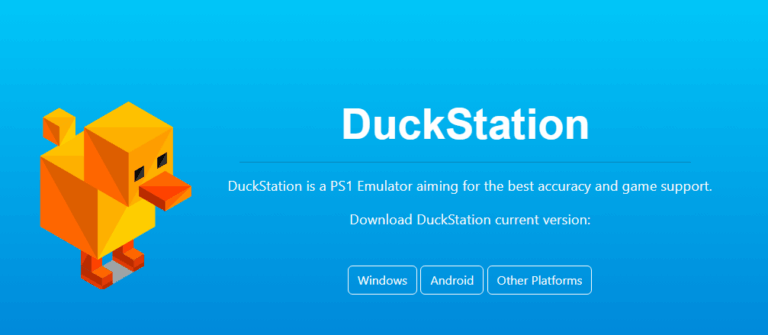
Its user interface (UI) is modern, visually appealing, and intuitive, making it accessible to both new and experienced users. DuckStation also integrates several modern enhancements, such as upscaling capabilities (up to 8K), texture filtering options, and support for high-quality rendering techniques like PGXP (geometry accuracy).
Supported Platforms: Windows, macOS, Linux, Android (32/64-bit ARM and x86 devices).
Recommendation:DuckStation is highly recommended for modern users seeking high accuracy and performance, with a simple yet powerful interface. It’s ideal for those who want a hassle-free experience with a variety of integrated features. Online reviews highlight its superior performance and ease of use.
RetroArch is an open-source, multi-system emulator frontend that uses various “cores” to emulate different platforms, including PS1. For PS1, RetroArch primarily uses high-accuracy cores like Beetle PSX (Mednafen core) and PCSX ReARMed.

It offers extensive customization options, allowing users to adjust video, audio, and input settings to their preferences. RetroArch also supports online multiplayer functionality and a rewind feature to undo mistakes or explore alternate strategies.
Supported Platforms: Windows, macOS (including Apple Silicon), Linux, Android, Raspberry Pi, and many retro gaming consoles.
Recommendation: RetroArch is perfect for users who enjoy deep customization and want a unified platform for multiple retro systems. It is ideal for advanced users or those who need extensive control over their emulation experience. While it has a challenging setup process, its versatility and community support make it a great choice for emulation enthusiasts.
Mednafen is widely regarded as one of the most accurate PS1 emulators, surpassing even Sony’s official emulator in terms of fidelity. It is an open-source, multi-system emulator designed with a focus on precise simulation of classic hardware.

Mednafen lacks a graphical user interface (GUI) by default, relying on command-line interface (CLI) controls, which can be a challenge for less experienced users. It requires external frontend tools like Mednaffe for better accessibility.
Supported Platforms: Windows, macOS, Linux.
Recommendation: Mednafen is best suited for purists and developers who prioritize accuracy over user-friendliness. It is ideal for those who are comfortable with the command line and are willing to sacrifice modern graphical enhancements for the sake of preserving the original hardware’s behavior.
ePSXe is one of the oldest and most popular PS1 emulators. It has long been considered the gold standard for PS1 emulation, especially on Android.

Known for its high compatibility with a wide range of PS1 games, ePSXe uses a plugin-based system to allow users to customize graphics, sound, and input according to their hardware preferences. Despite being somewhat outdated, it remains a reliable choice for many users.
Supported Platforms: Windows, macOS, Linux, Android.
Recommendation: ePSXe is recommended for those who have older hardware or prefer a familiar interface. While it may not be the most cutting-edge emulator, it remains a good choice for users seeking compatibility with a broad range of games and a user-friendly experience. However, it is less recommended for those seeking the latest updates and features.
Below is the comparison table of these top recommended PS emulators:
| Emulator | Accuracy | Performance | User-Friendliness | Customization | Cross-Platform Support | Ideal Use Case |
|---|---|---|---|---|---|---|
| DuckStation | ★★★★☆ | ★★★★★ | ★★★★★ | ★★★★☆ | ★★★★★ | Modern users, high fidelity and performance |
| RetroArch | ★★★★☆ | ★★★★☆ | ★★★☆☆ | ★★★★★ | ★★★★★ | Advanced users, multi-system needs |
| Mednafen | ★★★★★ | ★★★☆☆ | ★☆☆☆☆ | ★★☆☆☆ | ★★★☆☆ | Purists, developers, high accuracy |
| ePSXe | ★★★☆☆ | ★★★★☆ | ★★★★☆ | ★★★★☆ | ★★★★☆ | Low-end devices, legacy users |
| PCSX-Reloaded | ★★★☆☆ | ★★★☆☆ | ★★★★★ | ★★★☆☆ | ★★★★☆ | Users with older hardware, compatibility issues |
| XEBRA | ★★★★☆ | ★★★☆☆ | ★★★☆☆ | ★☆☆☆☆ | ★★★★☆ | Japanese players, high accuracy |
| BizHawk | ★★★☆☆ | ★★★★★ | ★★★★☆ | ★★★★★ | ★★★★★ | Speedrunners, competitive players |
To play PS games on your smartphone, you’ll need an emulator, but the small screen on your smartphone can limit the dynamic gameplay experience. Wouldn’t it be great if you could project the screen to a larger display, like a PC or TV, to enjoy it even more? The AirDroid Cast app allows you to do just that.
With AirDroid Cast, you can mirror your smartphone’s gameplay onto your PC or TV and control it with a keyboard and mouse. Since AirDroid Cast is free, you should try it out.
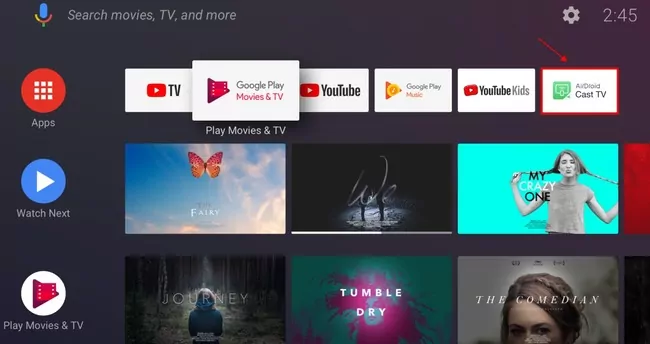
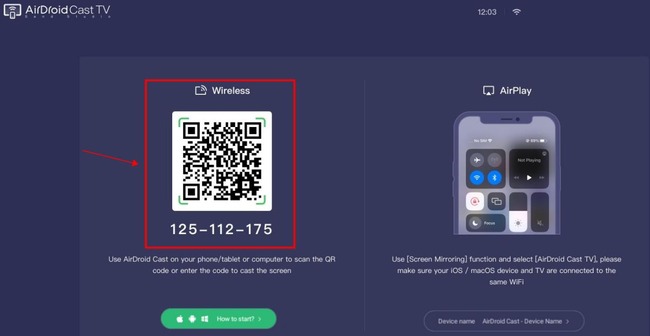

The first thing to consider is how many PS games the emulator can run. If compatibility is low, you won’t be able to play many PS games, and the emulator wouldn’t be very useful. Choose an emulator with the highest possible compatibility with games.
Even if the emulator has high compatibility, if it's difficult to set up, it can be a challenge for beginners. You should compare the ease of installation, including whether it requires BIOS, and choose the emulator that’s easiest to set up.
Consider whether the emulator is free to use. If two emulators offer the same performance, it’s better to go with the free option. However, if you decide to go for a paid emulator, make sure to compare its performance, ease of use, and other features.
This article introduced the top 10 recommended PS emulators. You’ve likely understood which ones support Android smartphones, and the pros and cons of each emulator.
These emulators will allow you to play PS games on your smartphone, and if you want to mirror the gameplay to a larger screen like a PC or TV, you can easily do so using the “AirDroid Cast” app.
Once you’ve set up an emulator, try using AirDroid Cast to play on a large screen.


Leave a Reply.