[2025 Newest] How to Play Brawl Stars on PC/Mac
Brawl Stars has captivated mobile gamers since its 2018 release, but it remains a mobile‑only title. In this guide, you’ll discover simple ways to play it on Windows or macOS — whether via a streamlined Android emulator or a seamless screen‑mirroring solution.
Read to know how to play Brawl Stars on PC or Mac.

Way 1: Play Brawl Stars on PC/Mac via Emulator
Since Brawl Stars lacks a version for PC, you can not natively play it on your Windows PC or Mac. The most used method is via emulator.
Using an Android emulator app on your Windows PC or MacBook helps you play Brawl Stars easily. Emulators are software that enables your PC to imitate the Android system. As a result, you can run apps on your PC.
There are numerous Android emulator applications out there in the market, and some are dedicated gaming emulators such as Bluestacks. You can install the emulator on your PC or Mac, launch the app, and install Brawl Stars from the emulator, then you can directly play the game from the computer.
For example, you can follow these steps to play Brawl Stars on PC via Bluestacks:
- Step 1.Download and install Bluestacks on your PC or Mac. After that, launch BlueStacks.
- Step 2.Open Google Play Store from the emulator, and sign into the account.
- Step 3.Search for Brawl Stars in Play Store.
- Step 4.Click the Install button to install Brawl Stars by following the on-screen instructions.
- Step 5.After installing, you can now play Brawl Stars directly from PC or Mac.
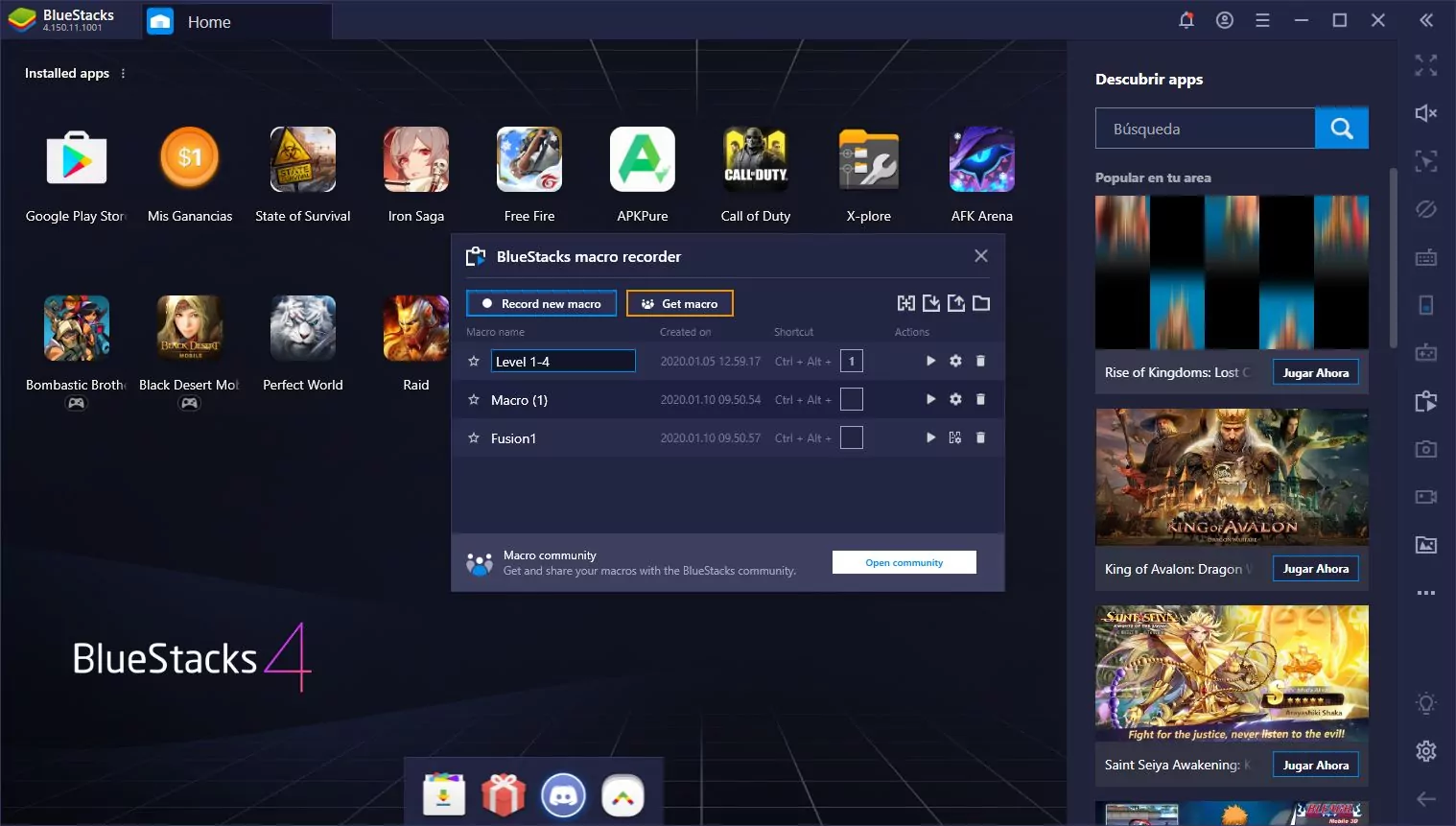
Using the Bluestacks allows you to customize the emualtor according to your preferences, such as adjusting the interface, changing the screen resolution and keyboard mapping.
| Emulator | OS Support | Key Features | Advantages | Disadvantages | Recommended System Requirements |
|---|---|---|---|---|---|
| BlueStacks | Windows, macOS | Powerful control customization; broad compatibility | Easy to set up; feature‑rich; supports game controllers | High resource usage; may crash or have control glitches | ≥ 4 GB RAM (SSD recommended); Windows 7+ or macOS 11+ |
Potential Issues and Considerations When Using Emulators
Way 2: Play Brawl Stars on PC/Mac via Screen Mirroring
Another way you can play brawl stars on PC/Mac is via some screen mirroring apps, to cast phone screen to pc/mac, and then via the keyboard to control the play.
1ApowerMirror
ApowerMirror is a powerful screen mirroring tool for Android and iOS devices. It is compatible with both Mac and Windows PCs. In addition to connecting via Wi-Fi, you can also do the same using a USB cable.
It has both keyboard and mouse control to give users full functionality when they mirror their screens on a PC. This means that you can play Brawl Stars directly from your PC. You can also take screenshots and record your screen directly from the PC as you play Brawl Stars.

To set up ApowerMirror on your devices and play Brawl Stars on your PC, follow these simple steps.
- Step 1.Go to the download page and download ApowerMirror for PC. You can get the mobile versions on Play Store or App Store if you’re using Android and iOS respectively. Once the download is complete, install it on both devices.
- Step 2.Launch the application and select your preferred connection method from these options: Wi-Fi and USB.
- Step 3.Choose one of the method and connect your phone to your PC via this app.
- Step 4.Once you accept the mirroring permission, your phone’s screen will be cast on your PC. Using the keyboard and mouse control features, you can launch the game and play it directly on your PC.

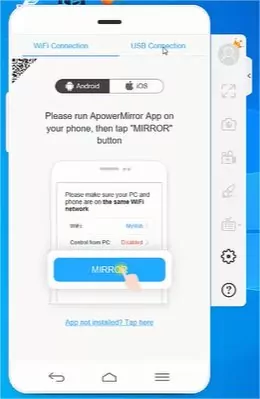
2Phone Link - Free
Another way to play Brawl Stars on PC is via Windows Phone Link(only for win 11). Just connect your phone with PC, and then click on Apps, and open phone screen. Then you can control your phone via PC to play it.
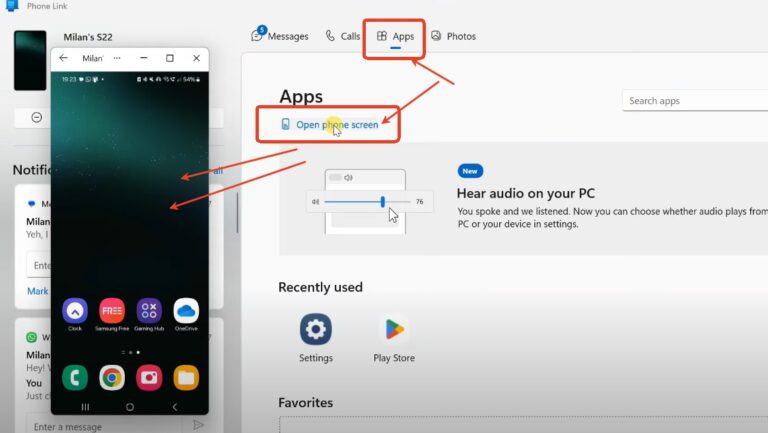
3AirDroid Cast
Besides, AirDroid Cast is also a good way to play brawl stars on PC. With screen mirroring, you can use PC's mouse to control the action of your character. The connection is quite easy with 3 steps.

How to Share Brawl Stars Gameplay from your phone to PC:
- Step 1.Download and install AirDroid Cast on both your phone and computer.
- Step 2.Launch the app on both devices, and scan the QR code using the app from your phone.
- Step 3.Accept the casting request and you can mirror your phone screen to PC or Mac easily.
Now launch the Brawl Stars game on your phone, and you can share it to the mirroring device.
To help you choose, we created a comparison table of these 3 apps, have a look:
| App Name | OS Support (Mobile/Desktop) | Connection Method | Control Features | Advantages | Disadvantages |
|---|---|---|---|---|---|
| ApowerMirror | Android/iOS, Windows/macOS | Wi-Fi, USB | Keyboard/mouse | Easy to use; direct control | Wi-Fi connection may introduce latency |
| AirDroid Cast | Android/iOS, Windows/macOS | Wi-Fi, USB | Mouse | Quick and convenient connection | Control may be less direct than ApowerMirror |
| Phone Link / Link to Windows | Android, Windows | Wi-Fi | Keyboard/mouse | Built-in feature; no extra installation needed | Features may be less comprehensive than specialized mirroring apps |
However, there are still other mirroring apps can help you control your phone to play Brawl Stars, you can search.
3Newbie Tips That Turn Everyone Into a Pro!
In this section, we’ll discuss some tips that can set you on the path to becoming a star player.
1. How do I unlock more brawlers faster in Brawl Stars?
There are a few things to do here. First, ensure you do all your daily quests which will help you to get tiers faster. You can also play the Power Play every day, it doesn’t matter if you win or lose, you will still get star points. Also, attempt to finish all your brawl passes.
2. What is the best and worst brawler in Brawl Stars?
Belle is the best brawler in virtually every mode in Brawl Stars. This brawler is in the chromatic rarity and tops it all in the S-tier. The worst brawler depends on the rarity you’re in, for example, Princess Shelly is the worst, in the Trophy rarity, and in the Rare rarity, it is Rosa. This is subjective depending on how you play the game.
3. What are each of the Brawlers’ weaknesses in the game Brawl Stars?
Each brawler added to the game, has one or more weaknesses depending on the value assigned to them. This applies to brawlers who are yet to come out but have this value. So here are the weaknesses per value.
- Ambush value - range (sharpshooter class brawlers).
- Control - low health, easy to take out in close range.
- Fallback - disruption.
- Support - cut supply lines.
- Distance - ineffective in close range.
- Shift damage - disruption.
4. How to win brawls with Shelly
Princess Shelly is the first brawler your receive in Brawl Stars. Although she doesn’t have unorthodox abilities, she can be very useful. To win brawls with Shelly, ensure to close down the distance as much as possible. Although if your opponents have the following brawlers: Bull, El Primo, Darryl, Mortis, Crow, Nita, Pam, and Frank, avoid using Shelly because they can easily counter.
5. How do I get brawl boxes?
There are 4 ways to get brawl boxes:
- Brawl Pass - Participate in battles and complete quests to collect rewards.
- Shop - You can buy braw boxes with Gems, Star Points, or real money from the shop.
- Trophy road - When you reach a certain amount of trophies, you can get some brawl boxes.
- Star points - Similarly to using Gems, you can use these to acquire boxes from the shop.
Final Verdict
Playing Brawl Stars on PC allows you to experience the game on a larger display and view more details. Being a mobile game, players cannot natively play Brawl Stars on a PC. Fortunately, there are a couple of methods you can utilize to enjoy this game on your PC. AirDroid Cast presents the most convenient method to play Brawl Stars on a PC, letting you cast at your convenience, enjoy high-quality video and audio
FAQs About Playing Brawl Stars












Leave a Reply.