How to Watch Apple TV on Android Phone/Tablet/TV
Apple TV has become a go-to service for unique original content, but what if you're an Android user? You don’t have to choose between your preferred device and must-watch shows such as Ted Lasso, The Morning Show, and For All Mankind.
In this guide, we’ll walk you through how to access Apple TV's extensive library right on your Android phone, ensuring you can watch your favorite shows without missing a beat.

How to Watch Apple TV on Android Phone/Tablet?
Thanks to Apple’s gradual cross-platform expansion, you now have 2 reliable methods to stream Apple TV+ on Android phones or tablets:
- Official Apple TV App (Best for seamless experience)
- Web Browser Streaming (No app installation required)
Key Factors to Choose Your Method:
- App Availability: The official app is region-restricted but offers the most features.
- Convenience: Browser access works globally but lacks offline downloads.
Below, we break down each method step-by-step, including regional quirks, troubleshooting tips, and hidden perks. Let’s start with the simplest and most polished option.
Method 1: Official Apple TV App
The official Apple TV app is currently available on the Google Play Store in select regions, including the U.S., UK, Canada, Australia, Germany, France, Japan, and India(as of 2024).
Apple announced in a 2025 roadmap (via UK press releases and support docs) that the app will gradually roll out to more Android phones and tablets worldwide.
How to Download Apple TV on Android:
- Step 1.Confirm whether the Apple TV app is accessible in your country by visiting the Google Play Store and searching for “Apple TV”.

Not available? Use a reliable VPN set to a supported region (e.g., U.S.) to download the app.
- Step 2.Open the Google Play Store on your Android device (requires Android 8.0 or later) and download the App.
- Step 3.Launch the app and log in with your existing Apple ID (email and password).If no Apple ID, just follow on-screen instrauction to register (ensure your device region matches your billing address).
- Step 4.Subscribe or Access Existing Services:
- New users: Start a 7-day free trial of Apple TV+ (requires a valid payment method).
- Existing subscribers: Log in to access Apple TV+, MLS Season Pass, Friday Night Baseball, or other purchased services.
- Step 5.Stream Content with Core Features.
Key Notes:
- Purchased iTunes Content: Some users report inability to access iTunes movies/shows bought on iOS/Mac via the Android app. This is due to ongoing app updates; check Apple’s Support Page for compatibility updates.
- Feature Variability: Offline downloads, 4K/HDR playback, and language options may differ based on Device model, Android OS version, and Regional licensing agreements.
- Updates: Apple frequently optimizes the Android app. Enable auto-updates in the Play Store to ensure access to the latest features.
Pros
- ✅ Seamless sync with Apple ecosystem (Continue Watching, Watchlist).
- ✅ Offline downloads (where supported).
- ✅ Native app experience with minimal buffering.
Cons
- ❌ Limited access to legacy iTunes purchases on Android.
- ❌ Regional restrictions for app availability/content.
- ❌ Some features (e.g., Family Sharing) may require iOS for setup.
Troubleshooting Tips:
- If the app crashes, clear cache/data (Settings → Apps → Apple TV → Storage → Clear Cache).
- For playback errors, ensure your Android OS and the Apple TV app are updated to the latest version.
Method 2: Watch Apple TV on Android on Web?
If your device lacks access to the official app, another way you can watch Apple TV is via the web version. Also, it's ideal for users who prefer minimal setup.
This method prioritizes simplicity and broad compatibility, making Apple TV+ accessible even to users unfamiliar with Apple’s ecosystem. While it sacrifices advanced features, it’s a reliable fallback for regions without the official app or devices with limited storage.
For now. Let's see how to watch Apple TV on Android through a web browser:
- Step 1.Open a browser on your Android phone (it can be any browser).
- Step 2.Type tv.apple.com in the URL bar.
- Step 3.An Apple TV website will appear on your screen.
- Step 4.Now, of course, you need to sign in with your Apple ID to access the content. If you have an account, move to Step 8; if you don't have an account, you can create one and buy the subscription - $6.99/month. Or you can tap on a Start Free Trial and access the streaming service for 7 days.
- Step 5.When creating a profile on Apple TV, tap on the Sign Up Button.
- Step 6.Enter your Apple ID in the email box and fill in the other required sections. Press Continue.
- Step 7.A pop-up will appear with the information that you will have a 7-day free trial period and then you need to pay the required amount. Tap "Subscribe", and move forward.
- Step 8.A list of content will appear on your screen. You can now play episodes or movies in your mobile browser. But, you need to adjust playback quality (up to 1080p, depending on internet speed).
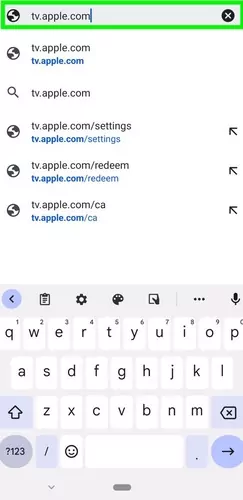
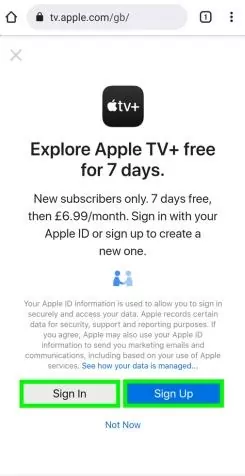
Key Notes:
- Free Trial Management: Cancel before the trial ends to avoid charges (Settings → [Your Name] → Subscriptions).
- Bookmarking: Use browser bookmarks to save [tv.apple.com] for quick access.
Pros
- ✅ No app installation required.
- ✅ Works on older Android devices (no OS version restrictions).
- ✅ Global accessibility (no regional app restrictions).
Cons
- ❌ No offline downloads; requires stable internet.
- ❌ Simplified interface lacks interactive menus (e.g., bonus content for movies).
- ❌Limited access to iTunes purchases (only Apple TV+ content is fully supported).
Troubleshooting Tips:
- Playback Errors: Disable ad-blockers or switch to a 5GHz Wi-Fi network.
- Login Issues: Ensure “Cross-Site Tracking” is disabled in browser settings.
- Quality Drops: Lower streaming resolution in the video player settings.
How to Watch Apple TV Plus on Android TV or Google TV?
Another good news is that Apple finally starts to support Apple TV on Android TV or Google TV, so if your smart TV is a Google TV, or if your smart TV is running Android, you can download and install the Apple TV Plus app directly on your TV.
However, the bad news is that Apple restricts the in-app purchase on Android TV and Google TV, and some users find it glitchy sometimes. But still, it is worth a try.

- Step 1. Turn on your Android TV or Google TV, then press Search from the Home screen using the TV remote.
- Step 2. Type “Apple TV” in the search bar, and find the Apple TV app.
- Step 3. Press “Install”, and then follow the on-screen instruction to install the app on your TV.
- Step 4. Launch the app, and you will be asked to sign in to your Apple ID. However, if you don’t have an Apple ID yet, create one to continue.
- Step 5. After signing in, browse the content you want to watch, or go to “Library” to select the existing content in your Apple ID and enjoy it.
Optionally, you can also watch the Apple TV Plus content by navigating to the web version.
The TV side usually does not involve offline downloads, but supports movie viewing lists, resolution switching, etc.
Common Problems and Solutions
- “Incompatible App” message: Confirm the TV system version (Android 8.0+ required). Or try to download an older version of APK.
- Playback freezes: Close other background apps and ensure at least 15Mbps bandwidth. Or lower the resolution to 1080p in the Apple TV app settings.
More on Apple TV:
If your TV does not support, there is another way you can use - buy a streaming device that includes Apple TV, such as Firestick, Apple TV 4+.
Bonus: Watch Apple TV on a Bigger Screen
If your TV is older and cannot download the Apple TV to watch, we recommend you to cast Apple TV from your Android device for big screen watching. To cast it, AirDroid Cast will be your priority. It's free to use for same Wi-Fi screen mirroring, and quite easy to use.

Key Features
- Compatible with Android, iOS, Windows, Mac, and Smart TV
- No need for cables or software installation on the receiver end
- Hassle-free and easy to set up
You're only one or two minutes away from creating the perfect connection. It's easy-peasy and super convenient, requiring only an internet connection and two devices to establish the connection.
- Step 1.Download AirDroid Cast on your device, and launch the app.
- Step 2.On the device that receives the Apple TV content, launch a web browser and go to webcast.airdroid.com. You should see a 9-digit code on the browser or a QR code. (Note: you can also download the AirDroid Cast TV app on TV)
- Step 3.Enter the 9-digit code or scan the QR code from phone.
- Step 4.Accept the request and start broadcasting.
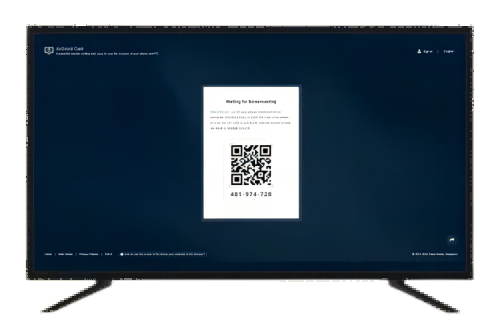
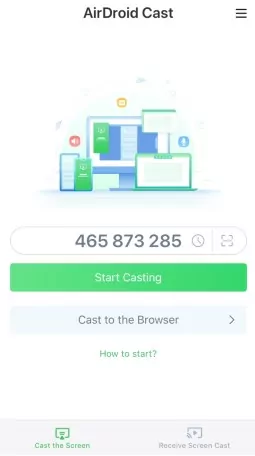
Now you can just watch your favorite content on an Android device or smart TV and enjoy it!
Conclusion
Watching Apple TV on Android is pretty easy, but it comes with some drawbacks and causes problems sometimes. Luckily with AirDroid Cast, you will be able to get a much better experience on a larger screen by screen mirroring. Isn't it great?
FAQs about Apple TV on Android
To download the Apple TV app on your Android device, simply go to Google Play on your device and search for Apple TV to download and install it.

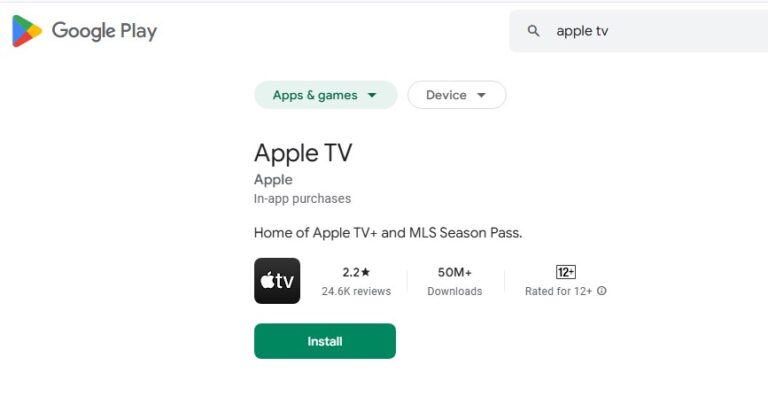










Leave a Reply.