2024 Reviewed: Top 10 Best Browsers for Android
As Android users, we prefer freedom, control, and customization in our apps. The same applies to our web browsers. For this reason, the best web browser for Android must offer us the features above. In this post, we’ll cover some of the best web browsers for Android, looking at their features and how best they can suit your needs.
You might already be using one of the ones we’ll cover, but this review will help you to select the best one for you. So let’s get right into it in the next section.
- Part 1 : 10 Best Browsers for Android
- Part 2 : How Do I Test These Browsers?
- Part 3 : Tips - Do You Know AirDroid Cast Web?

- Part 4 : Our Verdict : Best Browser for Android
Part 1: 10 Best Browsers for Android
A majority of internet users today use mobile phones, and 71% of them use Android. Since Android has so many users, there are numerous web browsers in the market for users to consider. So when we talk about the best web browsers for Android, we have to pick them out from a sea of options. From careful consideration, we’ve managed to select the following options.
- Google Chrome - the Best Universal Web Browser for Android
- DuckDuckGo - Super Simple Interface
- Brave - the Safest Browser for Android
- Vivaldi - Great for Power Users
- Dolphin - Best for Gamers
- Firefox - great for user privacy
- Microsoft Edge - Fast, Modern, & Secure
- Ecosia - The Most Eco-friendly Browser
- Opera Mini browser - Super Fast Browser
- Kiwi - Full Extensions Support
1Google Chrome - the Best Universal Web Browser for Android
Playstore Rating: 4.1 (40 million reviews)
Most of us already have Google Chrome pre-installed on our Android devices and we choose to keep using it, rightly so. This is because it is developed by one of the most reliable tech companies (Google) which has worked to make it robust and user-friendly. Apart from that, it has the following advantages that make it a great browser.
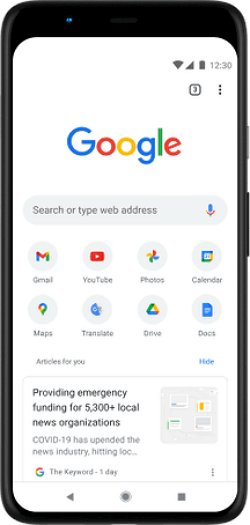
Chrome has built-in advanced technologies such as sandboxing, isolation, etc. to protect user data (for instance passwords). It also has an incognito mode that helps to keep your browsing private from other people using your device.
Apart from the extensions available in Chrome by default, it has numerous extensions which you can install to boost its features. This could be an ad-blocker, a VPN service, a grammar checker, and so on.
In general, Google Chrome tops the list because of the vast resources it has access to. This makes it more secure, fast, and accurate. You can get the Chrome browser directly from Google Play Store.
What are the limitations?
- The additional features are experimental, so you might lose your data or previous settings when using them.
- It uses up a lot of memory which could slow down your device.
- It lacks a built-in ad-blocker, so you’ll have to get a third-party extension.
- Browsing with Chrome is often not private and Google monitors its users.
2DuckDuckGo - Super Simple Interface
Playstore Rating: 4.7 (1 million reviews)
DuckDuckGo(DDG) undercuts Google and other rivals in terms of privacy. DDG is the best private browser for Android, allowing users to browse the internet without storing or sharing any information on its users. It was created to compete with Google on its biggest disadvantage; privacy.
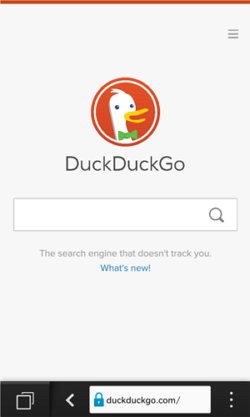
To keep users’ browsing private, DDG has the following features: private search, smarter encryption, tracking protection, email protection, and so on. It has a simple interface with fewer elements which makes it easy to use.
DDG’s unique feature is the “!Bang” keywords that enable users to search within third-party websites using its search engine.
What’s the catch?
- DDG’s search results are not as accurate as Google's. Also, it lacks personalization which yields numerous irrelevant search results.
3Brave - the Safest Browser for Android
Playstore Rating: 4.8 (1 million reviews)
The Brave browser fulfills the title of the safest browser for Android devices. Its developers are on a mission to provide the best internet privacy and give users better protection from big tech. It has an ad-blocker that enables users to browse ad-free and a cookie blocker that prevents websites from collecting user data.

It is much safer than Chrome and Firefox as a result of its powerful privacy policy that is protected by multiple digital security shields. And when you close the app, it discards all your browsing data. It has a built-in password manager and also allows you to select the search engine you want to use, (MS Edge, Chrome, Firefox, DDG, etc.). So if you’re thinking of transitioning from Chrome, this is a great option.
Limitations
- You could still receive some banner ads that Brave developers use to fund their operations. It lacks customization and since it is a relatively new service, it has fewer features.
4Vivaldi - Great for Power Users
Playstore Rating: 4.4 (36K reviews)
The Vivaldi browser is a customizable and feature-packed option for Power users. Users can switch between the light mode and dark mode, change themes, select where to position tabs, and so on. It also supports a wide range of extensions, including Chrome extensions.
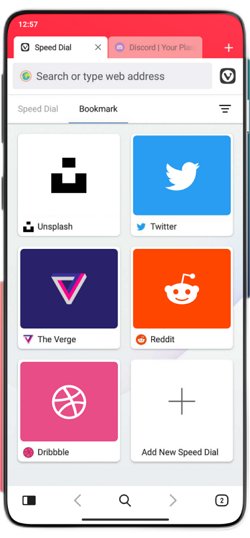
Vivaldi has a unique set of features, such as "Notes," which allows users to take notes directly in the browser, and "Tab Stacks," which allows users to group and organize tabs. It also has a built-in ad blocker and supports advanced tab management, including tab hibernation to save resources. Also, it has privacy and security features such as Ad-blocking, all for free.
Where does it fall short?
- The mobile version was released fairly recently (in 2019) so it doesn’t have a depth of features nor is it completely optimized for a better experience.
- Overall, Vivaldi is a great choice for users who want a web browser that can be tailored to their specific needs and preferences. Its range of features and customization options make it an ideal browser for power users.
5Dolphin - Best for Gamers
Playstore Rating: Unavailable.
Dolphin is a popular browser for Android that offers unique features useful for gaming such as: Gesture controls - which allow users to control games using intuitive gestures; Dolphin sonar - which allows users to control games using voice commands rather than using the on-screen keyboard; Support for Flash content - Many older online games are still built using Flash, and Dolphin's ability to display Flash content makes it possible to play these games in the browser.
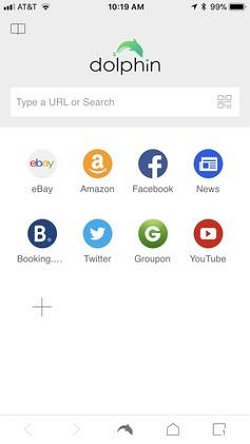
Also, it has a built-in ad-blocker and, just like Google Chrome, you can Dolphin also syncs your data and settings across your devices.
What are Dolphin’s limitations?
- This browser was built for older devices, so users with Android 7 or later may experience issues with it. Also, it doesn’t offer the best user experience compared to the others in this list.
6Firefox - great for user privacy
Playstore Rating: 4.5 (4 million reviews)
Firefox is the other browser that often rivals Google Chrome in terms of usage and features offered. What sets Firefox apart from Chrome is that it focuses on privacy and security. It has a built-in VPN that encrypts users' online activity and hides their IP addresses while browsing.
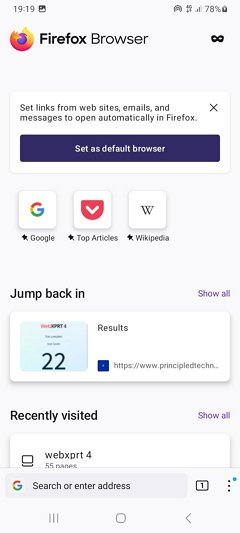
It also has a tracking blocker that blocks third-party cookies from tracking users’ browsing history. Firefox is known for its speed and performance, with features like tab management and a streamlined interface that make it easy to navigate.
Main drawback? Compatibility
- The main limitation of Firefox is that it is not compatible with some websites. This can limit users’ browsing freedom.
- Overall, Firefox is a reliable and feature-rich web browser that is popular among users who prioritize privacy, security, and customization options
8Microsoft Edge - Fast, Modern, & Secure
Playstore Rating: 4.8 (665K reviews)
Microsoft Edge is a modern web browser developed by Microsoft that was first released in 2015. It is the default browser for Windows 10 and is also available for other platforms, including Android.
One of the key features of Microsoft Edge is its speed and performance, which is achieved through the use of a new rendering engine called EdgeHTML. It also supports features like tab management, extensions, and a streamlined interface, making it easy to use for both novice and advanced users.
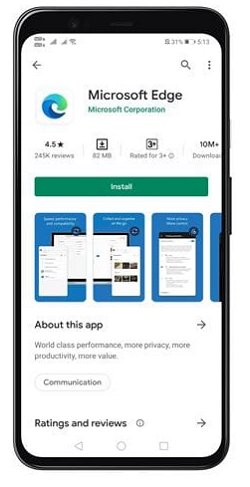
In addition to its performance, Microsoft Edge places a strong emphasis on security and privacy. It includes features like Microsoft Defender SmartScreen to protect against phishing and malware and supports the use of HTTPS encryption for secure browsing.
Microsoft Edge also offers a range of productivity features, such as the ability to annotate web pages and share them with others, as well as integration with Microsoft's suite of productivity tools like OneDrive and Office.
Where does it fall short?
- MS Edge is a relatively great option, but it has fewer extensions than its competitors.
9Ecosia - The most eco-friendly browser
Playstore Rating: 4.3 (167K reviews)
Ecosia is more of a search engine than a web browser, that is designed to be environmentally friendly.
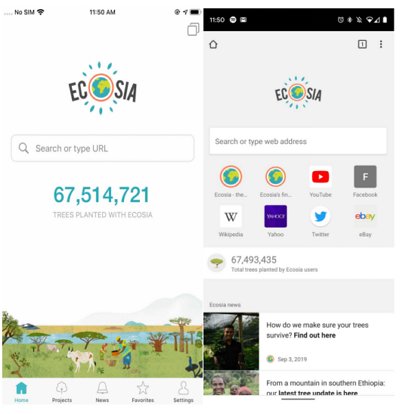
When you use Ecosia to search the web, the company uses the advertising revenue generated from your searches to fund tree-planting projects around the world. Ecosia partners with a variety of organizations, such as The Nature Conservancy and Eden Reforestation Projects, to plant trees in areas that have been deforested or are at risk of deforestation.
In addition to its environmental focus, Ecosia also places a strong emphasis on user privacy. The company does not sell user data or use personal information for targeted advertising. It has a user-friendly interface that is easy for users to navigate through.
Limitation of Ecosia
- Although Ecosia is built on a good cause, it can’t effectively compete with other web browsers that have so much more to offer. It is simply a search engine, and that’s it.
9Opera Mini browser - super fast browser
Playstore Rating: 4.3 (8 million reviews)
The Opera Mini browser ticks the box for the fastest browser for Android. Its counterpart, the Opera browser is built for different systems, including Linux, Windows, Mac, and Android. Contrary to this, the Opera Mini browser is built and optimized solely for Android.
Opera Mini delivers the fastest speed by using a technology called "compression" to reduce the size of web pages, making them load faster and consume less data.
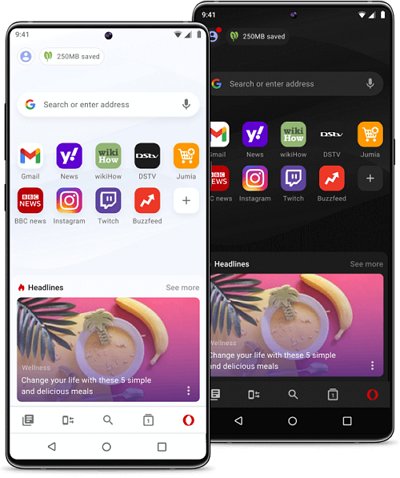
One of its key features is its ability to run on low-end devices. It is optimized to run on devices with limited processing power and memory, as well as slower internet connections. This makes it a popular choice in developing countries where smartphones and data plans may be more limited.
Limitation of Opera
- However, Opera Mini lacks customization options and just like Firefox, some websites don’t load on it properly.
10Kiwi - Full Extensions Support
Playstore Rating: 4.3 (82K reviews)
Kiwi is designed to provide a fast and secure browsing experience, with a number of features that set it apart from other browsers. It has a built-in ad blocker, which helps to speed up browsing and protect users' privacy. It also includes a night mode that reduces blue light emissions.
Kiwi Browser also supports a number of extensions, including popular ones like uBlock Origin and Privacy Badger, as well as custom themes and wallpapers. It also includes a floating video player that allows users to watch videos while browsing other websites.
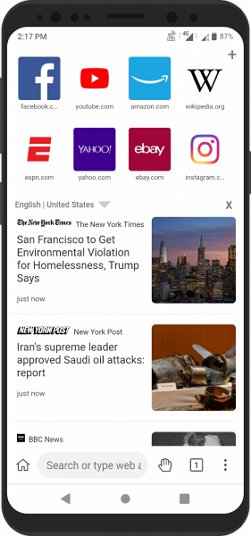
It also supports Chrome extensions, allowing users to import their favorite extensions and use them in Kiwi easily. This makes it a great choice for users who rely on certain extensions to enhance their browsing experience.
Part 2: How Do I Test These Browsers?
You can use a few different techniques to test your browsers. For this post, we tested using WebXPRT 4, a benchmark used to compare the performance of web browsers. WebXPRT 4 tests various benchmarks, for instance, how well your browser quickly handles webpage structure and interactivity.
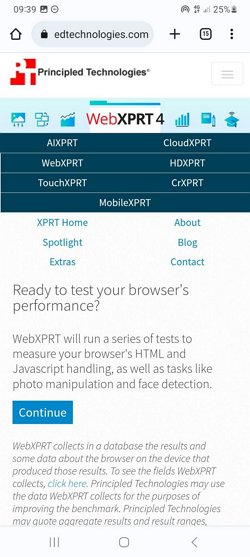
For this test, we used Samsung Galaxy A12 (SMA-127F) with Android 13 installed.
To get started, we first tested Chrome by going to the WebXPRT 4 website and running the setup. It took about 20 minutes to complete. Then we repeated the same with Firefox and compared the results.
●Chrome yielded a 23 score while
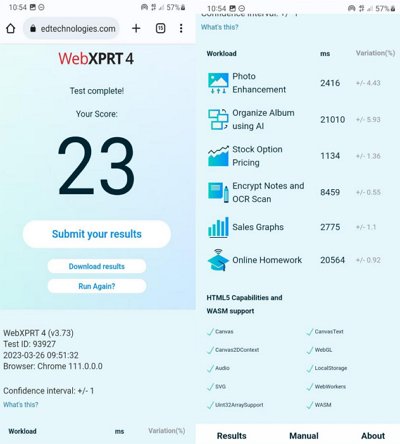
●Firefox came in as a close second with 22
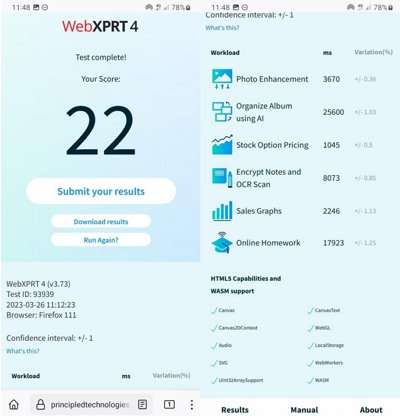
Chrome performed extremely well in the main metrics like photo enhancement but Firefox was better in heavier tasks like OCR scans and loading sales graphs.
You can run this test for any of the remaining browsers we’ve mentioned in this guide. All you have to do is install the browser, go to the WebXPRT 4 website, and run the test.
After selecting the browser that is most suitable for you, you can freely browse the internet at your convenience. Although your browser’s primary role is to enable you to surf the internet, it can give you much more than that. You can transform how you use your browser and reap more from it. By using the right solutions, you can add new functions to it and get more out of it. One such solution is AirDroid Cast Web.
Part 3: Do You Know AirDroid Cast Web?
AirDroid Cast Web is a screen mirroring and controlling tool that allows you to share your Android screen with any browser, including Firefox, Chrome, Brave, and so on.
That’s not all, using AirDroid Cast Web, your devices can become the screen receiver, irrespective of the system on which they run. Whether the system is Windows, macOS, Linux, or Android OS, it doesn’t matter as AirDroid Cast Web works with all of them.

AirDroid Cast Web has built-in features that not only make casting convenient for you but also improve your experience doing so. These features include:
Casting to any network
You can use a local or remote network to connect your devices in real time, the choice is yours.
Sharing device audio
You can share your Android device’s audio with the receiving device’s audio input.
Two-way audio
You can speak and listen through the receiving device clearly to enhance more intelligent communications
Part 4: Our Verdict: Best Browser for Android
Determining the best browser for your Android device entails examining the browser’s features and performance. That being said, Google Chrometicks the boxes for having a vast depth of features and remarkable performance. Its biggest disadvantage is that it isn’t as private as some users would want. So if you prioritize online privacy while browsing, you could use either Brave or Firefox.
You can get more out of your browser and use it as a receiver for screen mirroring. To do this, you’ll need AirDroid Cast Web. It has a variety of features that not only make casting convenient for you but also improve your experience doing so.
You May Also Want to Know











Leave a Reply.