
AirDroid Cast
- Local & Remote Screen Casting
- All-around Cross-platform Screen Mirroring
- Wireless & USB Connection
- Total Control Android & iOS beyond Your Finger
- Mirror Multiple Screen
What if your iPhone could run Android apps?While it's not possible to directly emulate Android on iOS, several alternatives allow you to run Android apps and games on your iPhone.
Whether you’re a professional needing Android-exclusive productivity tools like Tasker, or simply craving wider entertainment options—Android emulators for iOS offer a backdoor to bridge the ecosystem divide.

Running Android apps directly on an iOS device is technically unfeasible due to fundamental differences between the two operating systems. iOS and Android are built on entirely separate architectures—Apple’s ecosystem is Unix-based with strict sandboxing, while Android relies on a Linux kernel and Java-based frameworks. These technical incompatibilities make native Android app execution on iOS impossible without significant modifications.
If you need to test or use Android apps, the most reliable solution is to use a real Android device. For those looking for a more cost-effective option, an emulator can serve as an alternative, though it may only work with a limited set of apps or features.
And actually, the screen mirroring solution cannot realize "running Android applications locally on iOS devices". Its essence is remote control, which relies on Android devices and has limited functions. True local operation requires an emulator or virtual machine, but these solutions are still immature due to the closed nature of iOS.
When exploring Android emulators for iOS devices, you’ll likely encounter tools like Dalvik Emulator, Cider, or iEMU. However, a quick Google search reveals a critical issue: most lack official websites or trustworthy download sources, leaving users vulnerable to malware or abandoned projects.
To address this uncertainty, we’ve curated 5 Android emulators for iPhone that offer verified, browser-based downloads—no need for third-party app stores like Cydia or AltStore, and absolutely no requirement to jailbreak your iPhone.
None of these emulators are available on the App Store due to Apple’s ecosystem restrictions. Instead, you’ll install them directly through Safari or other browsers, ensuring a safer installation process compared to unvetted third-party platforms.
| Tool | Environment | Jailbreak Required | Supported Devices | Target Audience | Key Features | Pros | Cons | Use Cases |
|---|---|---|---|---|---|---|---|---|
| Appetize | Cloud-based emulator accessible via browser | No | Any browser-compatible device | Developers, testers, demo presenters | Debug logs, network inspection, deep links | Zero setup, cross-platform, debugging tools | Requires internet, limited hardware features | Quick previews, demos, live debugging |
| LambdaTest | Cloud-based Android emulator | No | Any browser-compatible device | Developers, testers | 3,000+ device testing, automation, debugging | Wide device coverage, automation support | Internet-dependent, testing-focused | Cross-device compatibility testing |
| Genymotion | PC/Mac/cloud virtual Android devices | No | Windows, Mac | Developers, gamers | Multi-device emulation, multi-touch, Android version diversity | High performance, ideal for development | Requires PC/Mac, not iOS-native | App development, multi-device testing |
| iAndroid | Runs directly on iPhone/iPad | No | iOS 5+ devices | General users, Android enthusiasts | Run Android apps, custom widgets | Supports multiple Android apps, user-friendly | High battery drain, performance issues | Using Android apps on iOS |
| GBA4iOS | Runs directly on iOS devices | No | iOS devices | Retro gamers | ROM import, cloud-synced game saves | Simple interface, classic game support | Only supports GBA games | Playing retro GBA games |
The Appetize iOS Emulator allows you to run mobile apps in your web browser. You can use it to access any app on iOS or Android without downloading it. This feature comes in handy if you’re an app developer. Using the Appetize emulator, you can show a live app preview to a client directly in their web browser. It can also be used in customer service and call centers, allowing the representatives of a mobile app to open it directly on their desktops.
Using Appetize, you can easily create a shareable link for the Android app of your choice. And you can do all of that without downloading any additional plugins or extensions.
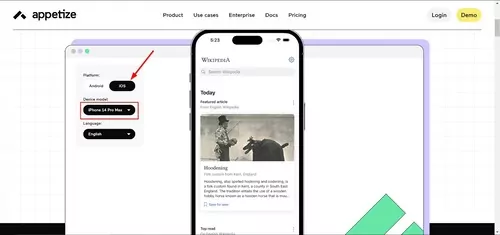
Unique Feature: Appetize.io is a cloud-based emulator so that you can run Android apps directly on your iPhone's browser.
How to download and install Appetize:

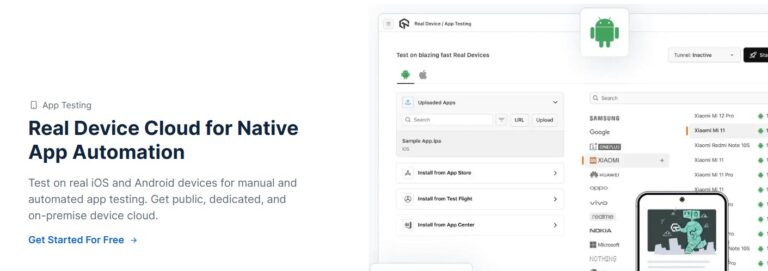
LambdaTest is an AI-powered, cloud-based emulator designed for testing websites and apps on a vast array of real Android and iOS devices. It supports manual and automated testing on popular browsers like Safari, Chrome, and Firefox.
With a user base of over 2 million and 10,000+ enterprises, LambdaTest is a trusted solution for comprehensive cross-platform testing. It integrates smoothly with CI/CD tools, making it ideal for developers and QA teams.
Unique Feature: LambdaTest is well known for the cross-browser testing functionalities.
How to download and install LambdaTest:
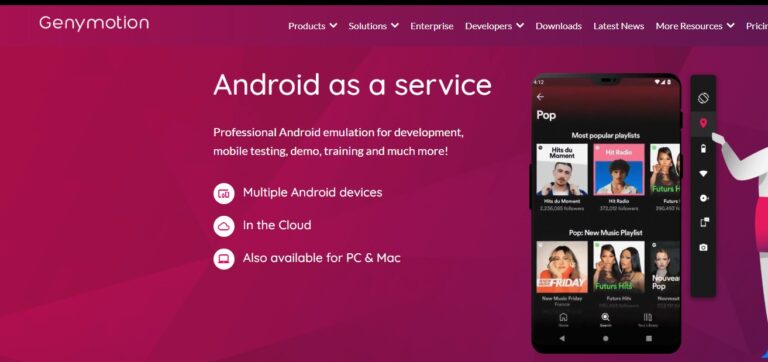
Unique Feature: Genymotion provides high performance environment for Android app testing.
Genymotion is a fast and powerful Android emulator that provides a virtual Android environment for app testing and showcasing. It is known for its use of OpenGL graphics and hardware acceleration, ensuring smooth performance even for graphics-intensive apps.
Genymotion supports both local and cloud-based testing, making it a flexible choice for developers looking to save system resources while maintaining robust testing capabilities.
How to download and install Genymotion:
This program has been a popular Android emulator for quite some time now for its amazing features. It can run on many iOS devices without any hassles, including iPhone, iPad, and iPod Touch.
The beginner may find it difficult to navigate its features, but with time, they will understand it well. Aside from running all Android apps, it also allows you to enjoy customized Android widgets on your iOS device. Make sure your iPhone is running above iOS 5 to use this program.

Unique Feature: iAndroid is well-known for offering a user-friendly interface that closely mimics the Android experience on iOS devices.
How to download and install iAndroid:
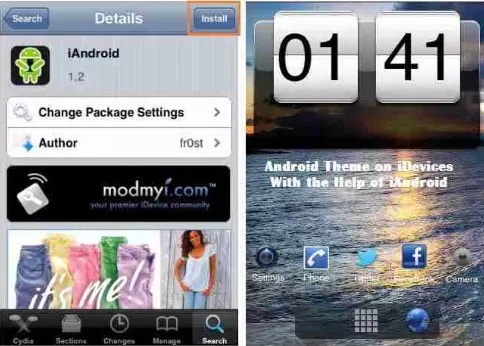
If you’re a gamer, then cheer up, as GBA4iOS is developed specifically for gamers and Nintendo users. With this tool, you can easily play your Android games as well as a variety of console games on your iPhone.
More strikingly, the program gives you much freedom to customize the settings to enhance ease of use. In addition, it lets users to download ROM files from the Safari web browser and import them directly to the app.
Not to mention, it guarantees clean graphics and a clean interface. But note that it can slow down older iOS devices.

Unique Feature: GBA4iOS is a popular emulator for running Game Boy Advance games on iOS devices.
How to download and install GBA4iOS:
If you have iOS 8.0.3 or below, you can head over to the GBA4iOS website and download it directly.

However, for iOS 8.1 or later, you will first need to download the BuildStore, which is an alternative app store for iOS. From there, you can download the GBA4iOS app on your iPhone without jailbreaking it.
Using Android emulators for iOS is not just sunshine and rainbows. There are a few potential problems that could arise in the process:
This is one of the most common issues when people use Android emulators on iOS devices because of the technical feasibility. Another reason is that the Android emulator software may get discontinued by the developers. So you should double check whether your device is supported or not.
Since you will have to download the emulator software from a third-party site, there could be malware or virus that are threatening your iOS device, arising the security risk for your device.
Most emulators aren’t easily available on the iOS App Store because of legal concerns. Many emulators do not abide by copyright laws as well as developer terms and conditions.
Additionally, copyrighted ROM files are illegal to share with others. You should not rip and download the ROMs of the games while using an emulator. That can land you in trouble.
As you can see, it is quite complicated to download and install the emulator software for iOS devices, and additional setup is needed most of the time.
When you successfully run android apps on your iOS devices, you may want to share your content or gameplay with firends and families on a big screen. Here, AirDroid Cast is on the spot.
It's free to use when your two devices are in the same Wifi network. And the process is quite easy:
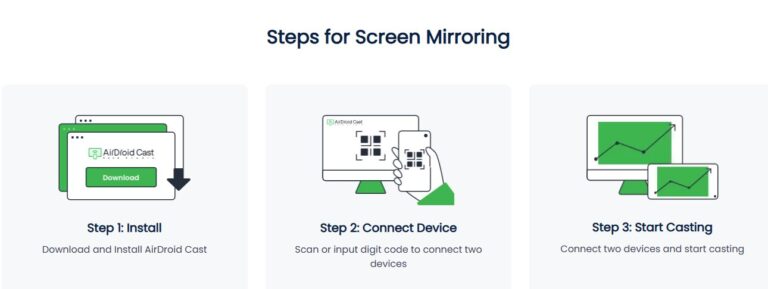
With this guide at your disposal, running Android apps and games on an iOS device is a walk in the park. Use any of the aforementioned Android emulators iOS and start enjoying Google services on your iPhone right away.
Don’t want to use an emulator to play Android apps on a computer? Get your hands on the premium version of AirDroid Cast and play your favourite Android games on a bigger display. It is convenient to install and use and promises a quality user experience.


Leave a Reply.