[4 Ways] View Private Browsing History on iPhone in 2025
iPhone Safari's private mode allows users to browse the internet without saving their browsing history, cookies, or cache, making it ideal for maintaining privacy on shared devices or when you want to keep your online activities confidential.
That being said, does it make you completely anonymous? Can you view private browsing history on your iPhone? Let's get started.

Can You Really View Safari Private Browsing History?
Well, yes and no.
Safari won't store every private browsing history. But, if the private tabs from your last session are still open, you might still have a chance to view them.
You can also check the Website Data to see which domains were accessed, but this won't tell you which ones were visited in private mode, as it only shows domain names, not specific URLs.
If you really need to see each specific URL, you might want to look into specialized monitoring apps, like parental control apps that track private browsing history or keylogger apps.
Keep reading for detailed instructions on how to use these tools.
4 Methods to Check Private Browsing History on iPhone
| Methods | Applicable Scenarios | Disadvantages |
|---|---|---|
| Check Website Data | Checking sites that downloaded data | Hard to tell if website data is from private mode |
| Check for Private Tabs | Tabs from last private session are still open | Can't view if private session tabs are closed |
| AirDroid Parental Control | Parental monitoring | Privacy concerns |
| Third-Party Keylogger Apps | Tracking typed searches and visited websites | Privacy concerns |
1Check Website Data
If you're trying to piece together what was viewed in private mode, checking the Website Data in Safari can also offer some clues. This feature shows a list of domains that have stored data on your device, giving you an idea of which sites were accessed.
However, keep in mind that this method only reveals domain names, not specific URLs or the exact content viewed. Plus, it doesn't distinguish between regular and private browsing sessions, so you won't know for sure what was visited in private mode.
1. Go to Settings > Apps > Safari.
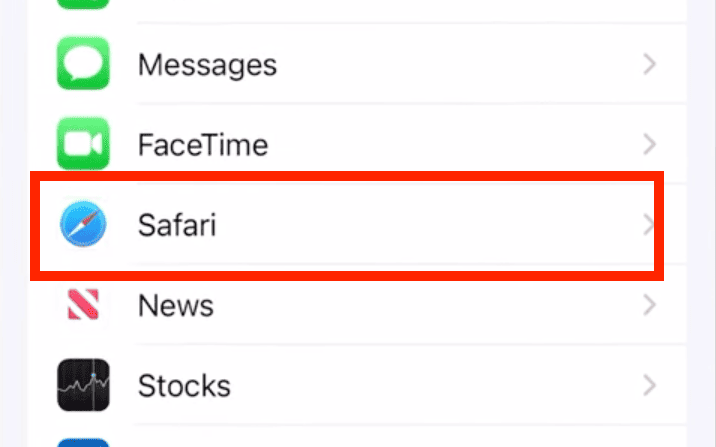
2. Scroll down and tap Advanced.
3. Tap Website Data and see the websites.
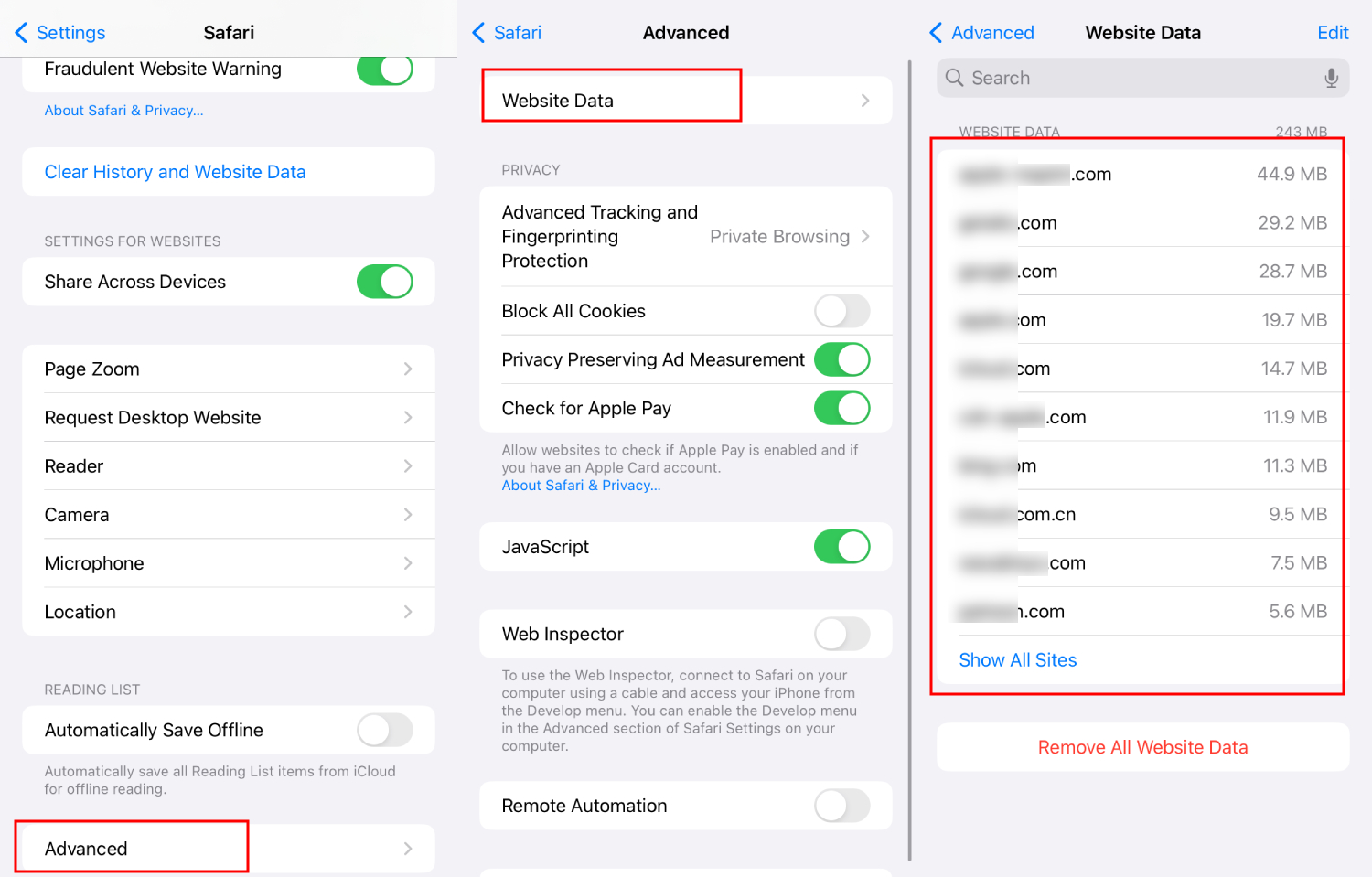
2Check Unclosed Private Tabs
Sometimes, the tabs from a private session remain open if they weren't closed before exiting. This means you can take a peek at what was being viewed simply by reopening Safari and checking the tabs. It's a straightforward way to get a glimpse into recent browsing activity without needing any extra tools.
However, you'll only see tabs that were left open, not a full history, so if they were closed before exiting, you’re out of luck. Plus, this only works for Safari, not other browsers.
1. Open Safari, click the tab icon at the bottom right corner.
2. Slider right to Private tab, and now you can see whether the tabs are opened.
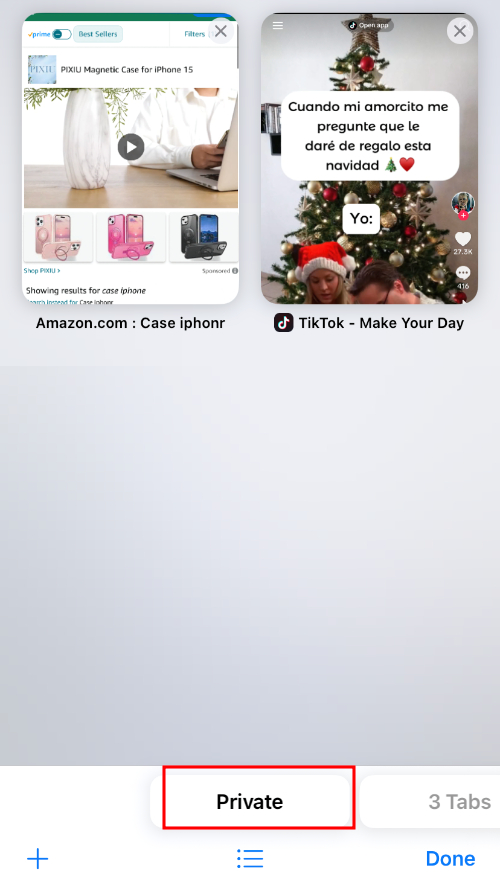
Note:
1. Whenever you open a private tab on Safari, be sure to close it before exiting Safari; otherwise, it will remain open in the Private section and can be accessed again.
To close a Safari private tab, just tap the Tabs icon and then the X icon.
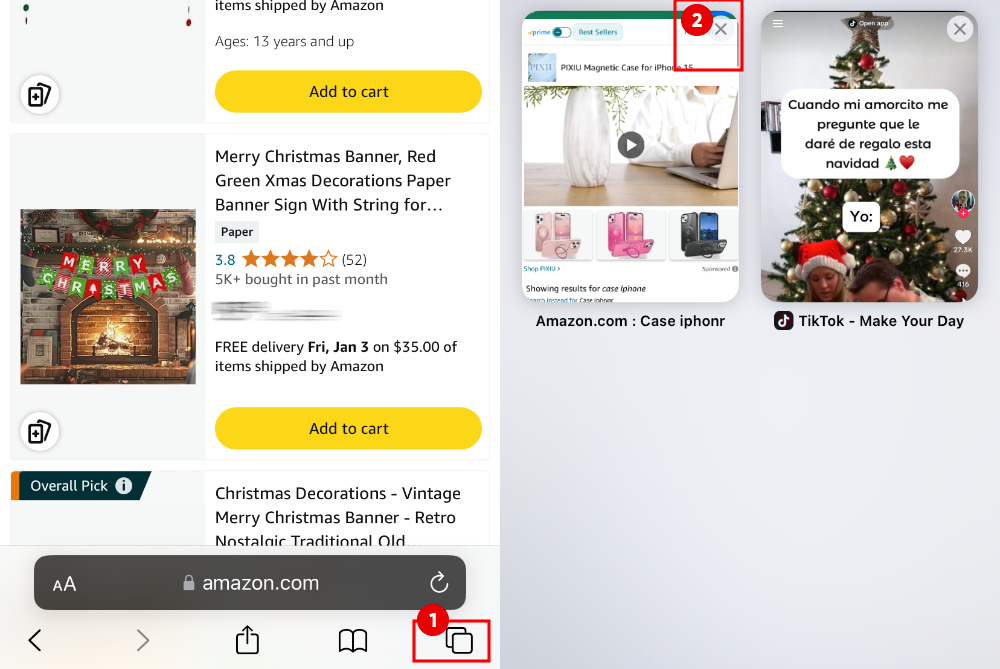
2. If you want to avoid this embarrassment, enable Face ID in Safari for private searches or browsing. This way, the app will ask you for Face ID whenever you switch from a regular tab to a private tab or lock your phone with a private tab open.
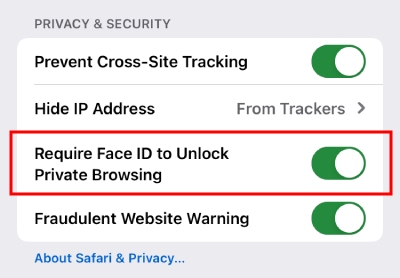
3View Someone's Detailed Safari Private Browsing History
If you're worried about your child accessing inappropriate content in private mode, AirDroid Parental Control can help you keep an eye on their browsing activity.<,/p>
This tool doesn't just monitor regular browsing history; it can also track what happens in private mode. Plus, it's not limited to Safari—popular browsers like Google Chrome are covered too.
With AirDroid, parents can set up website blacklists and whitelists to manage what their kids can access online, giving them peace of mind.
1. Make sure you have download AirDroid Parental Control and linked it to your child's iPhone through AirDroid Kids.
2. On AirDroid Parental Control dashboard, tap 'Website Restrictions.'
3. You can see the recent browsing history here, including in private mode or regular mode. You can also click "View all" to check the details.
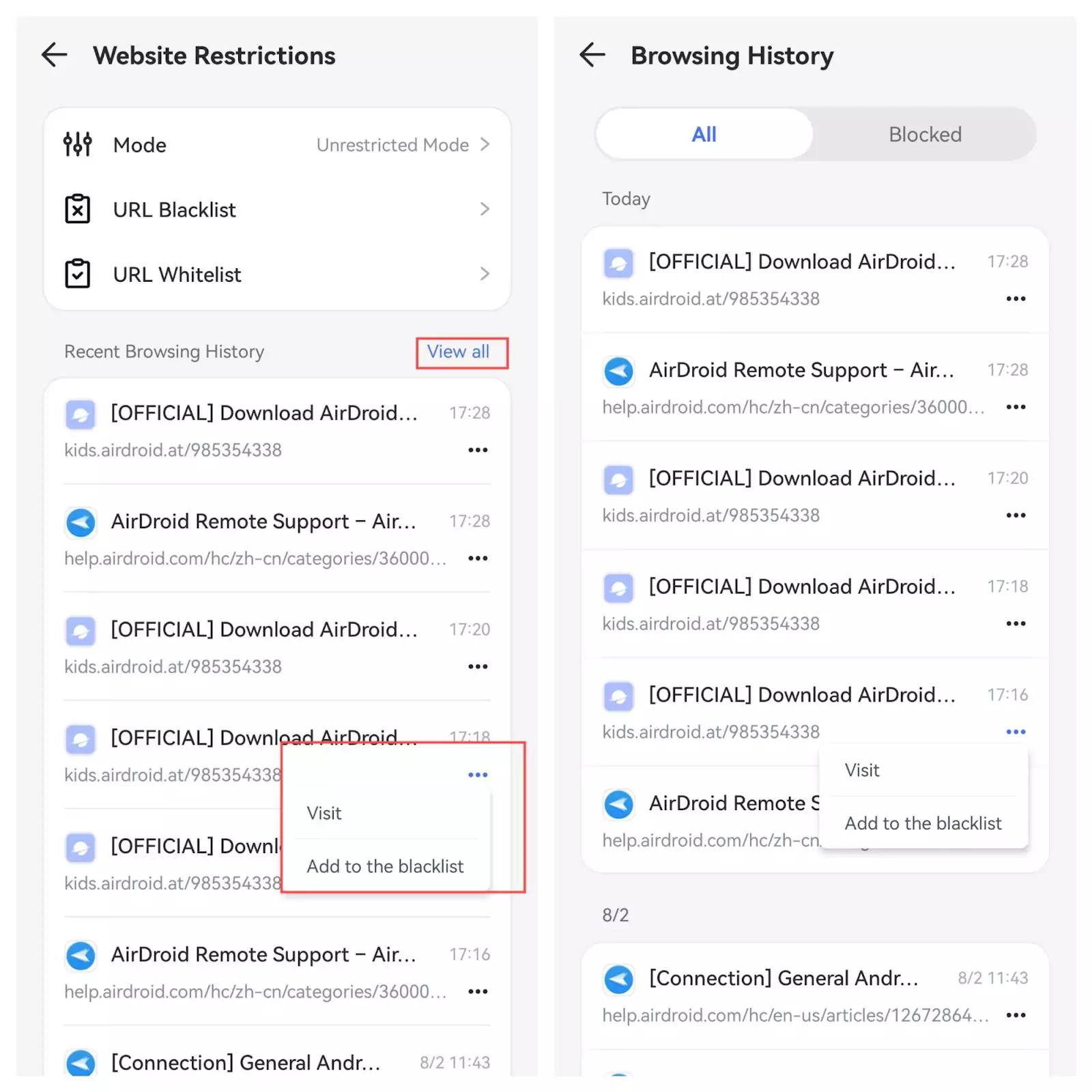
4Third-Party Keylogger App
For those seeking a more detailed look into private browsing activity, a third-party keylogger app might be the answer. These apps can record keystrokes and track visited websites, providing a more complete picture of online activity. They work across different browsers, including Safari and Chrome.
However, using keyloggers comes with significant drawbacks. They can raise serious privacy and ethical concerns, as they monitor everything typed on the device. Legal implications are also a consideration, as using such apps without consent can violate laws.
So, Is Safari Private Mode Really Private?
Safari's private mode offers some privacy, but it's not fully private.
For everyday users, it means your browsing history and cookies aren't saved on your device, so others won't see your activity.
However, technically, it's a different story. Various entities can still track your private browsing history:
- ISP Monitoring. Your ISP handles all your internet traffic, so they can see everything you do online.
- Wi-Fi Network Monitoring. A Wi-Fi network administrator can watch your activity since your device connects through their network.
- Website Tracking. Websites track you by using your IP address to identify your device and browser.
- Browser Fingerprinting. This technique collects details about your device, creating a unique profile.
- Third-Party Apps. Some apps can monitor your private browsing, including call history and internet use.
- Keylogger Apps. These capture everything you type, even in private mode.
In short, private mode hides your local history, but it doesn't protect you from wider tracking. For full privacy, try using secure browsers like Firefox or DuckDuckGo.
Conclusion
Private browsing can come to your rescue if you want to browse the internet without leaving any traces on your iPhone. You can use the private mode browsing feature to enhance privacy. But if you think no one would be able to view private browsing history on iPhone, then you are wrong. We have explained 6 types that can trace your private browsing history. As a user, it's crucial to be aware of these points to ensure you're maintaining the level of privacy you desire when browsing online.
Related Questions You May Be Interested In











Leave a Reply.