How to Turn off Read Receipts on Instagram
You may not want others to know exactly when you read their messages on Instagram, or you want to maintain some privacy and need more time to respond. Instagram offers a direct feature to disable read receipts for individual chats or all chats; it can alleviate anxiety or stress if you have read the message but not responded. In this article, we will explain how to turn off read receipts on Instagram.
- ⬇️Quick Guide to Turn Off Read Receipts or Seen on Instagram⬇️
To disable Instagram Read Receipts for a specific chat, open the chat > tap the username at the top > navigate to Privacy & Safety > turn off Read Receipts. If you turn on vanish mode, Instagram automatically disables read receipts.
For all chats, go to your profile > menu, select Messages and story replies > Show read receipts and toggle it off.
If you've disabled Read Receipts for everyone, you can still enable it for specific chats.
Alternatively, using Airplane Mode, reading the message preview, or restricting the account allows you to read messages without showing "Seen."
1. How to Turn off Read Receipts on Instagram
The option to disable read receipts is only supported on the Android or iPhone Instagram app. You can manage read receipts for individual chats or all messages.
Disable Read Receipts for Specific Chat
Step 1. Tap![]() in the top right and go to your chat list, select a conversation chat and tap the name at the top.
in the top right and go to your chat list, select a conversation chat and tap the name at the top.
Step 2. Click the Privacy & safety, and turn off the Read Receipts, then others won’t see when you have read their message.
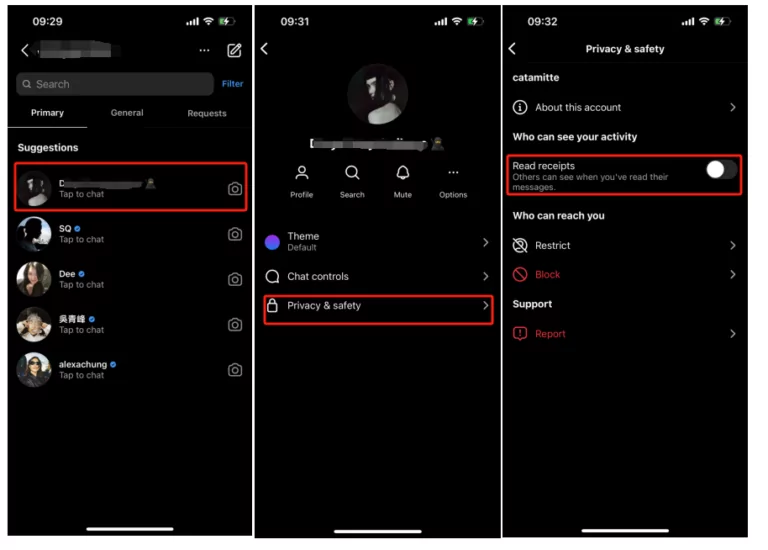
Turn off Read Receipts for All Messages
Step 1. Go to your profile in the bottom right, tap Settings and activity, on the section How others can interact with you, and tap Message and story replies.
Step 2. Go to Who can see you only, tap Show read receipts, and turn off it.
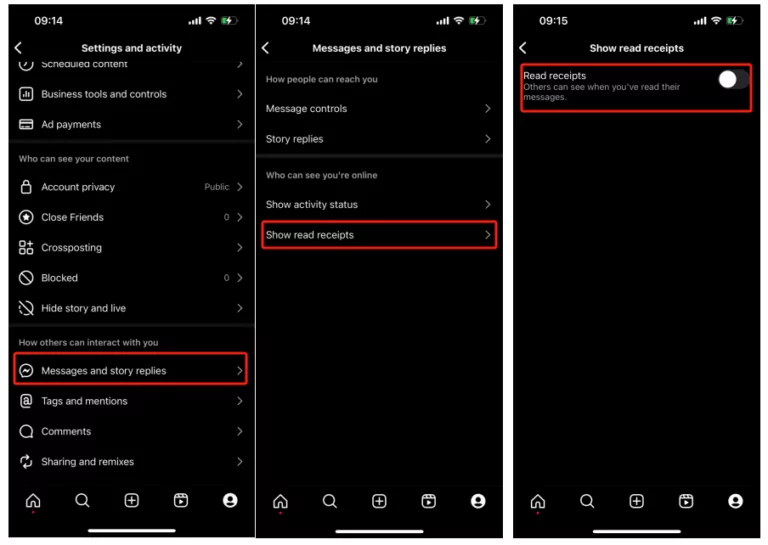
Before this option comes out, Instagram does not allow users to disable read receipts in the settings. However, there are some workarounds you can try.
2. Use Airplane Mode without Sending a Read Receipt
Switch your Android or iPhone to airplane mode when you receive a message, but do not open it immediately.
Step 1. Activate airplane mode on your device and disconnect your mobile phone from networks(cellular data and Wi-Fi).
For Android: Swipe down from the top of the screen to access the panel and tap the airplane icon.
For iPhone: Swipe down from the top right corner to access the control center and tap the airplane icon.

Step 2. Enable the Airplane Mode, go to read the message on Instagram, and it cannot send any read receipt.
Step 3. Before you turn off airplane mode, you should close Instagram and make sure it does not run in the background.
Step 4. Once Instagram is closed, you can turn off airplane mode.
Note: Follow these steps; it won’t send a reap receipt when you read the message. But remember that when you reconnect to the internet and open Instagram, the read receipts will be sent.
3. Reading the Message Preview
When you receive a message on Instagram, you can see part of message in the notification panel without opening your Instagram app; it won’t trigger the read receipt. But you can only read it some if the message is longer.

4. Restrict an Account to Disable Read Receipts on Instagram
To turn off read receipts on Instagram by restricting an account, follow these steps:
Step 1. Go to the profile of the person you want to restrict and tap on the three dots in the upper right corner of the profile.
Step 2. Choose Restrict on the menu, make sure you want to restrict the account, and then you won’t read their messages.
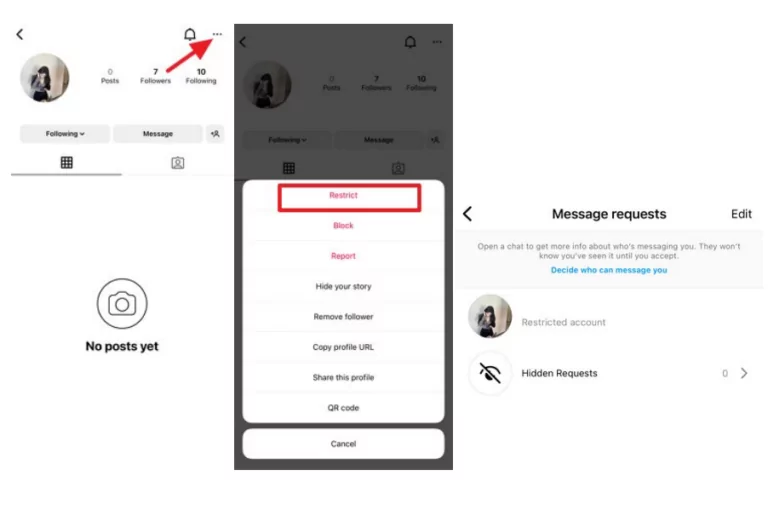
Conclusion
To manage your privacy and your response time on Instagram is crucial for your peace of mind. With the above-mentioned methods to turn off read receipts on Instagram, whether you choose to disable read receipts for individual chats and all messages or employ third-party solutions such as Airplane Mode, reading message previews, or restricting an account, other people will not know when you read the messages, you don't have the pressure of immediate responses.
FAQ:
1. What is Read Receipts on Instagram?
It is a managed feature of privacy on Instagram; the option of Read Receipts allows others to know when you have read their message, and while you have turned it off then, they won’t know that.
2. How to Know If Someone Read Your Message on Instagram?
To know if someone has read your message on Instagram, open the message and check for the “Seen” at the bottom. “Seen” will appear if the person has viewed your message. But if the recipient has turned off the read receipts on their Instagram, you won’t know when they read your message.
3. Can I Read Someones Instagram Messages without Them Knowing?
Actually, you can’t read someone’s message without their knowledge or consent. This is a violation of privacy on Instagram. For parents who want to monitor their child’s activities on Instagram, it is recommended Airdroid Parent Control software, but it should have open conversations about online safety.















Leave a Reply.